 My wife has been on the gaming laptop train for nearly 10 years. I remember the first one she bought, which practically had its own postal code. The next laptop was a bit thinner but wider, understandable since it had a larger screen. Still, the convenience of your laptop being smaller than your desktop has sometimes been an afterthought with gaming rigs. Until now.
My wife has been on the gaming laptop train for nearly 10 years. I remember the first one she bought, which practically had its own postal code. The next laptop was a bit thinner but wider, understandable since it had a larger screen. Still, the convenience of your laptop being smaller than your desktop has sometimes been an afterthought with gaming rigs. Until now.
What if I told you that there was a gaming laptop that gave you all of the conveniences and power of the bigger machines, but weighed a lot less and was quieter? Weighing less than 5 pounds all said, the Hewlett Packard Omen laptop might just be your ticket to a true gaming laptop that won’t strain your back while you carry it.
Cutting weight but not cutting corners
There’s no sacrifice to quality, however. The aluminum body and the hinges are extremely strong. Despite looking and feeling like my Ultrabook, it is much sturdier and better composed than it. The chassis itself is extremely smooth. There’s no creaking, resistance or stuttering to be found. Inside this thin frame, the HP Omen still packs a lot of power inside its casing, including:
- 15.6″ WLED-backlit HD BrightView display (1920 x 1080 Full HD)
- A 4GB dedicated video memory NVIDIA GeForce GTX 860M
- Onboard BeatsAudio System
- 2.5GHz 4th generation Intel Core i7-4710HQ Processor (With Turbo Boost up to 3.5 GHz)
- 16 GB Ram
- 256 GB SSD
With a few other helpful extras:
- HDMI Output
- USB 3.0 ports
- Wireless B/G/N and Bluetooth Connectivity Capability
- Windows 8
Perhaps best of all, the Omen has been rated Energy Star efficient, meaning that you get all of this, and it will cost you less to run than other laptops in its class. By the way, do you want to see just how thin the HP Omen is? Take a look at how thin it is out of the box closed.

Fast is an understatement
Let’s first talk about how this is going to go for you out of the box. Startup time on the Omen is unfair to other laptops in how fast it is. I was powered on and ready to go in mere seconds. To call the SSD fast is an absolute understatement. Before you get started with anything else though, hook the laptop up to your WiFi network and update Windows 8. It took around 8-9 hours for me to download and install all of the updates, so anticipate that will take up a good part of your first day.
In the meantime, you can get accustomed to some of the features of the HP Omen. Something I absolutely loved about it was the massive touchpad. It’s around 5.5 inches by 2.5 inches, and is very comfortable to navigate with. I guess it’s a bit laughable that I’m complimenting a touchpad on a gaming laptop, but it shows that the Omen is built for some flexibility for those odd times you will not be gaming on it.
The ports are placed conveniently for gamers, and this may be a make or break for non-gamers or people on the fence about whether they want to commit. They’re placed around the back of the unit. Personally, for someone me who uses his laptop more for business than gaming, this is a terrible inconvenience for plugging in USB sticks or external hard drives. On the flipside, this is an amazing idea for things like wireless gaming mice, where your mouse and its transmitter don’t have to compete for the same desktop real estate.
One thing that you’ll have to get used to by the way (and should be expected with the fact that this is such a thin device) is that the cooling system is an absolute beast and will basically be running nonstop. The Omen does well to manage when it does and does not need the cooling system in overdrive, but you’ll probably hear it nonstop while you’re gaming. It’s nothing a headset can’t fix anyway.
Testing the Power
Something I always like to do when I’m testing out any PC is run it through the Passmark System Benchmark test which analyzes the various components on your computer from the CPU to graphics processing. Typically, your average laptop probably won’t score that high (my non-gaming laptop sits at around 1325.) The HP Omen? It shattered my expectations for something straight off the shelf and did pretty well for itself:
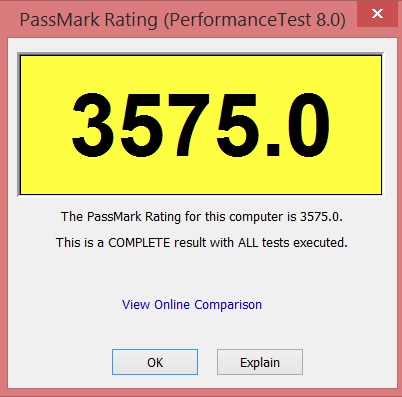
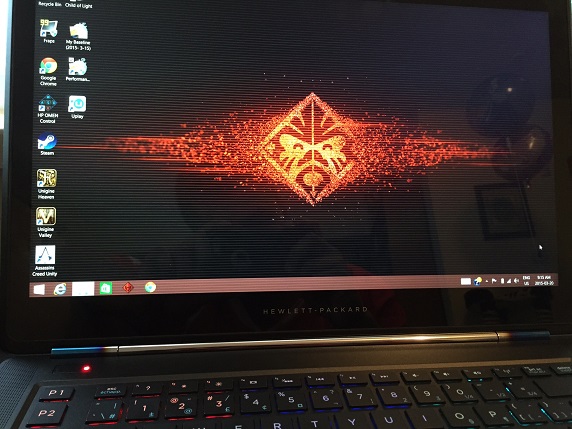 That’s the highest score I’ve seen for something just out of the box on its own. I’ve seen people hit their machines into 5000+ scores, but they’ve all admitted to overclocking their PCs. Needless to say, this bodes well for your gaming needs.
That’s the highest score I’ve seen for something just out of the box on its own. I’ve seen people hit their machines into 5000+ scores, but they’ve all admitted to overclocking their PCs. Needless to say, this bodes well for your gaming needs.
The last thing I had to do was to test it for its main purpose: Gaming. For this, I turned to a couple of Ubisoft titles and Bioshock Infinite. The first Ubisoft title was last year’s visual stunner Child of Light. While the game itself probably looks good on any PC that can play it, I chose the game because of the deep and awkward use of colour in order to see how the Omen displayed it to me. In this regard, the Omen passed with flying colours (no pun intended.) You could see every little shadow and every little detail come to life. Compared to the console versions in HD (I had originally played in an Xbox One,) this was the first time I could see Ubisoft’s vision of the game being a massive underwater dream, which was something I didn’t really feel on my LCD TV.
The second game I tested this on was the far more graphically taxing Assassin’s Creed Unity. This game was an absolute beast to install. It took nearly a day to patch after the initial download, and then gave me fits when I tried running it on the Steam OS. I thought the Omen was having trouble handling it, but it turned out that it was a screen size related bug many gamers had experienced. Eventually, I got it sorted out and ran the game pretty smoothly with no complaints from my end. Bioshock Infinite was the game that I wanted to use to really test the limits of the Omen and the one I played last.
Bioshock Infinite is essentially my comfort title when it comes to testing gaming devices like this. It’s got very intense resource requirements, especially when you get to its highest settings. The Omen performed well when I started playing Infinite on the highest settings, running at a respectable enough framerate that I could without any skipping or lag. However, the one thing to remember about running resource heavy AAA titles like Unity and Infinite are that not only will the cooling system make as much ruckus as a launch day PlayStation 3, but the battery life isn’t great. Unplugged, you will be lucky to get an hour out of the Omen, whereas you may get 3-4 running less resource heavy games. Still, this is a very small sacrifice (if you even consider it one) for a gaming laptop that probably fits into your bookbag comfortably.
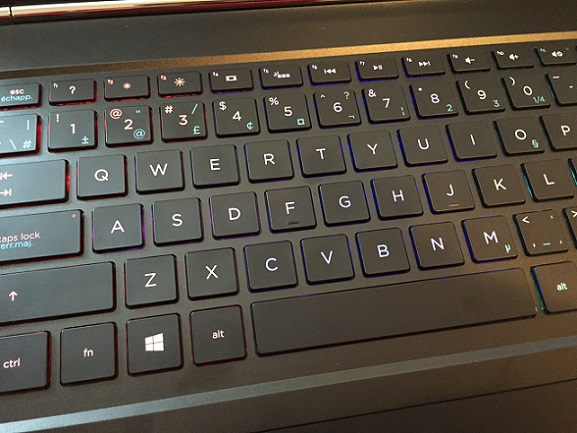 While the Omen definitely impressed me throughout testing, there was one thing that I could have done without or could be done better in future models. The biggest gripe I have with this laptop is the keyboard. I tend to write my reviews on the device I’m reviewing them as a final send-off, and I just couldn’t do it this time. The awkward layout and spacing made my typing and navigating so awkward that I nearly had to resort to my dad’s “2 finger peck” to type out emails or anything in general. The spacing and setup of the keyboard in correlation to the screen is something that will require a fairly sizable amount of time to get used to. The difficulty lays in the set of the macro keys that adorn the left hand side of the keyboard. This forced the rest of the keyboard to be shifted to the right, and off centre with the rest of the layout. As a result, that slight shift ends up being a big drawback. It’s funny, but placement on these things don’t seem to matter much on desktop keyboards, but make things on a laptop all funny.
While the Omen definitely impressed me throughout testing, there was one thing that I could have done without or could be done better in future models. The biggest gripe I have with this laptop is the keyboard. I tend to write my reviews on the device I’m reviewing them as a final send-off, and I just couldn’t do it this time. The awkward layout and spacing made my typing and navigating so awkward that I nearly had to resort to my dad’s “2 finger peck” to type out emails or anything in general. The spacing and setup of the keyboard in correlation to the screen is something that will require a fairly sizable amount of time to get used to. The difficulty lays in the set of the macro keys that adorn the left hand side of the keyboard. This forced the rest of the keyboard to be shifted to the right, and off centre with the rest of the layout. As a result, that slight shift ends up being a big drawback. It’s funny, but placement on these things don’t seem to matter much on desktop keyboards, but make things on a laptop all funny.
In all honesty, the keyboard is important enough to me that it would be a deal breaker in my purchase. While the games I play could easily be tended to by using a wireless gaming controller, my personal laptop would also need to be a work station, and a week with that keyboard was enough to know that it would be the Felix Ungar to my Oscar Madison. Odd Couple reference aside, it just wouldn’t work. I’m genuinely interested in owning one of these eventually, but maybe in a future generation with a better thought out keyboard.

I’m not going to lie. In terms of aesthetics, the HP Omen may be the best laptop, let alone gaming laptop I’ve ever seen. The modern triangular face and edgy fonts are a perfect combination, and when closed, the Omen looks like an artistic showpiece rather than a laptop. With the exception of the keyboard, it’s really hard to believe this is HP’s first foray into gaming laptops because with efforts like this, it seems as though they’ve been around forever. This laptop fires a huge shot at its competition because not only does it do what other gaming laptops in the general price range can do, but it does it smaller and lighter. The Omen isn’t the most powerful gaming laptop out on the market, but it does what it does well while providing the most convenience and portability. Sometimes, it’s those little things that matter most.
The HP Omen is now available at Best Buy and online at BestBuy.ca




Good read, enjoyed the detail thoughts.
@Towen Thanks very much. Your feedback is appreciated
Comments are closed.