 I had a dog who had such a difficult time with separation issues she literally ate through the baseboards in my kitchen. This was despite the fact we had several chew toys, stuffies, a cozy blanket, and dog bed all laid out for her. This was a long time ago, and she ended up very happily going to live with a cousin of mine who was always home. Now that I’ve spent a week testing out the Petcube Bites, I found myself really wishing we had one back then.
I had a dog who had such a difficult time with separation issues she literally ate through the baseboards in my kitchen. This was despite the fact we had several chew toys, stuffies, a cozy blanket, and dog bed all laid out for her. This was a long time ago, and she ended up very happily going to live with a cousin of mine who was always home. Now that I’ve spent a week testing out the Petcube Bites, I found myself really wishing we had one back then.
Petcube Bites is an interactive pet camera and treat dispenser. It lets you connect with your pets during the day via a video stream sent to your phone or tablet, and while you’re spending virtual time together you’ll be able to serve them up a treat or two.
If you’ve ever left your pet alone at home and wondered what he or she is doing, whether they’re lonely, or you have a dog like I did with separation issues, the Petcube Bites will be your favourite home Wi-Fi camera. I don’t know if it would completely alleviate a dog’s stress when you leave, but I really think it can help.
Here’s what I thought of the Petcube Bites and how it works.
Appearance and features of the Petcube Bites
 The Petcube Bites is not a small camera. It’s about as big as my old-fashioned bread box. The large size takes it out of the running for a discreet home security camera, but this 1080p Wi-Fi camera could still alert you to issues in your home. Its just not specifically for home security; it’s for seeing and treating your pets.
The Petcube Bites is not a small camera. It’s about as big as my old-fashioned bread box. The large size takes it out of the running for a discreet home security camera, but this 1080p Wi-Fi camera could still alert you to issues in your home. Its just not specifically for home security; it’s for seeing and treating your pets.
Petcube Bites has a few cool features that make it a really appealing camera for any pet owner:
- 138-degree wide-angle field of view with 3x digital zoom, giving you a wide view of the area you place it in
- 1080p Full HD video streams straight to the Petcube app
- Flings treats on demand or at a scheduled time
- Has 2-way audio so you can talk to your pets
- Night vision to check in at night
- Records your pet videos to your phone and holds up to 4 hours of video for free
- Motion and sound detection that alerts you if your pet is in front of the phone
- Includes two bags of bite sized treats for you to try out in the treat dispenser
Setting up the Petcube Bites
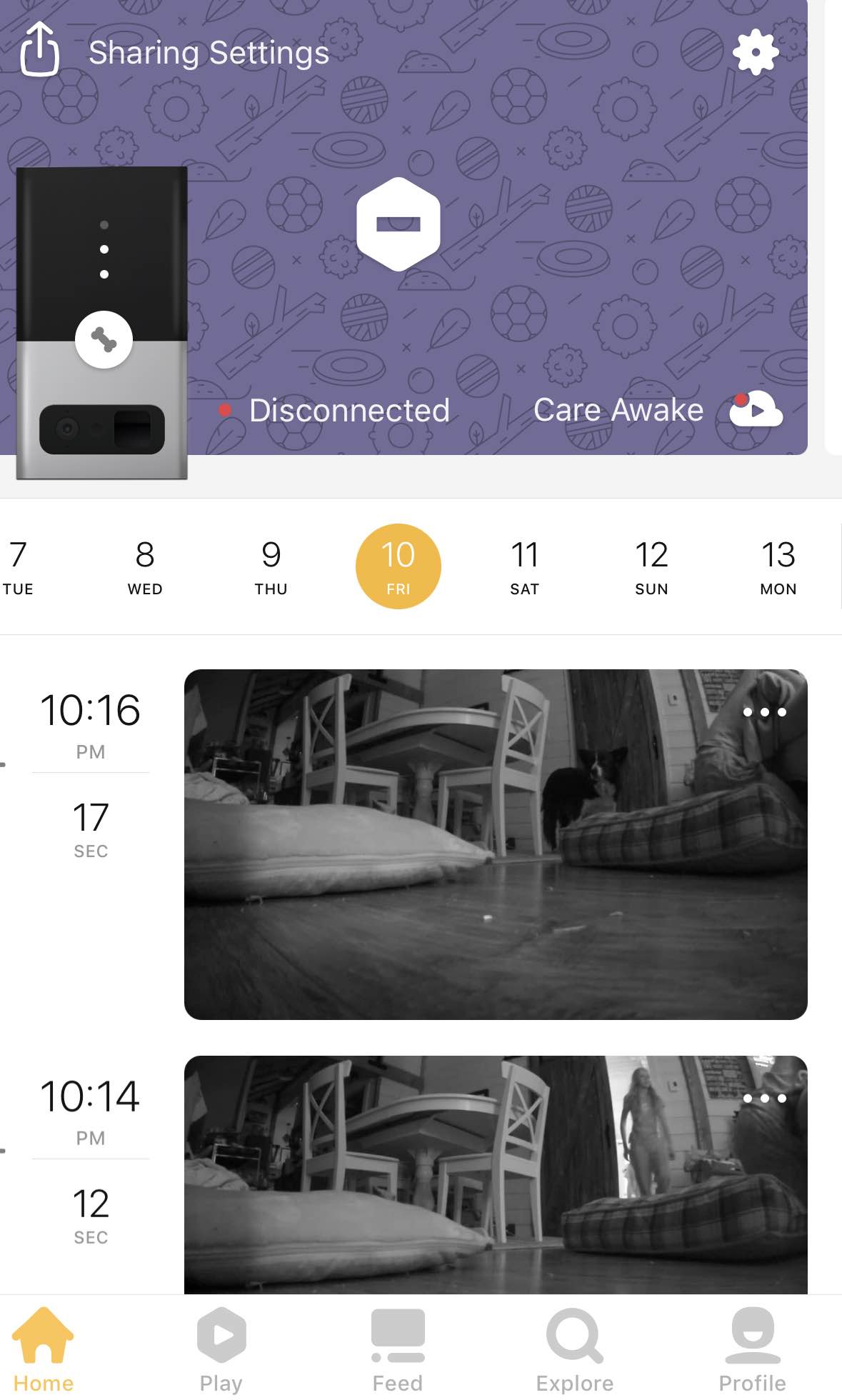 |
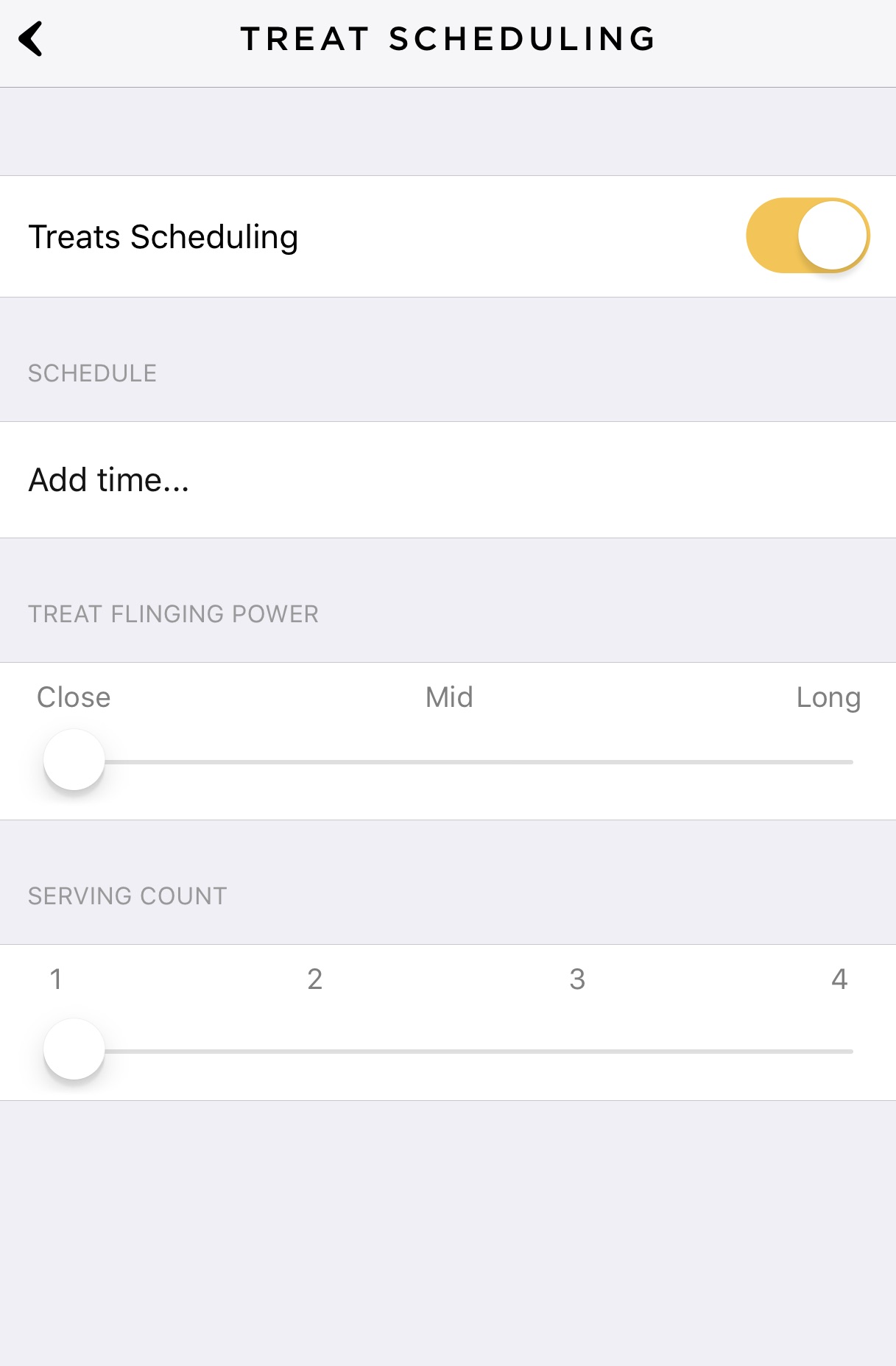 |
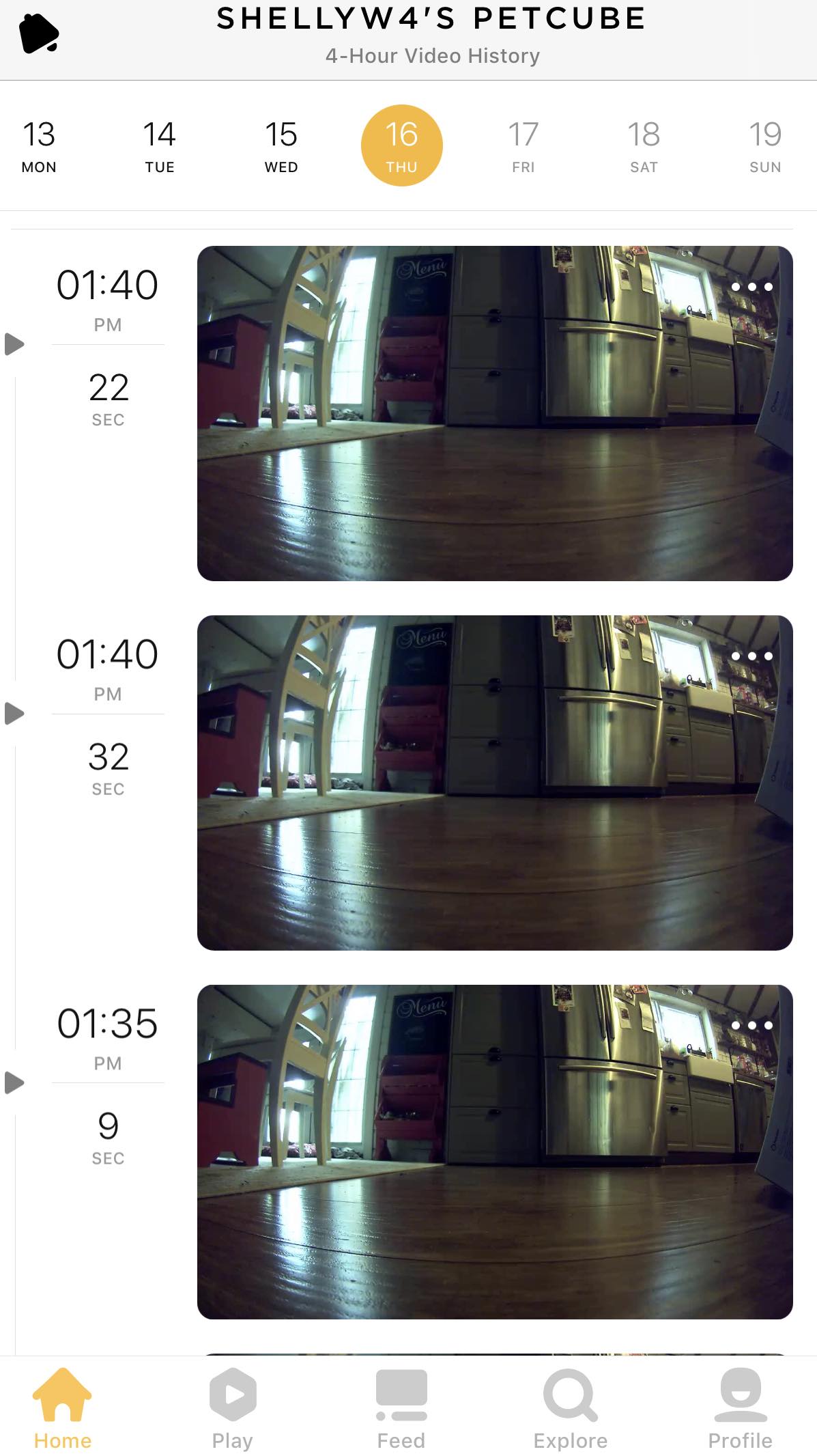 |
Setting up the Petcube Bites is really easy. You just need to download the Petcube app, plug in the camera, and connect to it via the app. I had already used the Petcube Play and I had kept the app on my phone, so I was set up and streaming video in under 30 seconds.
I would suggest putting your Petcube Bites in an area where you have a strong Wi-Fi stream. Having it placed in areas where your Wi-Fi might not be as strong can result in buffering and pausing during live video.
The video stream from the Petcube Bites is very clear, even in low light. Because it’s a Full 1080p camera you can expect that type of quality, and it also has 138-degree wide angle view. Thanks to both of those features it will give you nice window into wherever your pets are sleeping or playing.
You can set your Petcube Bites to detect sound and motion, and when it detects something happening near the camera I get a bark alert and a message on my phone. That’s really handy if you’re waiting for your pet to come in range so you can toss them a treat.
Tossing your pet a treat
 The biggest reason why someone would want the Petcube Bites is because you can interact with your pet by tossing them a treat. You can have the treats tossed on a set schedule or you can toss them yourself when your pet is in front of the camera.
The biggest reason why someone would want the Petcube Bites is because you can interact with your pet by tossing them a treat. You can have the treats tossed on a set schedule or you can toss them yourself when your pet is in front of the camera.
There are three options for tossing the treat, and it’s almost like a game when you play it. You can toss them long, short, or medium, and when they eject they really fly. One of my dogs loved the treats, but wouldn’t go near the camera when it was tossing. My Border Collie Blue wanted nothing to do with the camera or the treats. Every time it went off he assumed someone was at the door and he wanted to go outside and bark.
Two-way audio
 There’s no question this is a great pet camera. Given the level of interaction I can’t imagine choosing a different type, and my only issue was the two-way audio. Some cameras I’ve tested have very clear audio when using two-way talk. With the Petcube Bites I had a few issues.
There’s no question this is a great pet camera. Given the level of interaction I can’t imagine choosing a different type, and my only issue was the two-way audio. Some cameras I’ve tested have very clear audio when using two-way talk. With the Petcube Bites I had a few issues.
When you’re turning the sound on you have to turn it on via the settings. It took me a few minutes to figure this out, and then I was searching for the audio button you sometimes find on these types of cameras. There actually is no audio button, you just listen and talk when you want to talk, and the camera relays your voice.
I really think some of my audio issues may have been due to where the camera was placed in my house and how strong the Wi-Fi was, because when I recorded what it sounds like through the camera it actually came out pretty clear. On my end, when using the app, there was an echo of my own voice and I had a hard time hearing the sound in the house unless everything was absolutely quiet. It also cuts out a bit when you’re saying something longer than a word or two.
Overall thoughts on Petcube Bites
There are a lot of reasons to like this camera, and once you have one you’ll realize why so many people have added a Petcube camera to their homes. It really does keep you connected to your pets during the day, and it’s so nice to look in and see where they are or what they are up to.
The addition of treats didn’t make much of a difference to my cats and dogs, but dogs can be easily trained. If I had the camera on a permanent basis they would come to learn that it would shoot treats out at them when they heard my voice on the camera. That could help them not feel alone during the day.
I think any pet owner would enjoy using the Petcube Bites, and you can find your own right now on Best Buy.



