
Linksys was founded in the 1980s, previously owned by networking giant Cisco and is now under the ownership of Belkin. It’s probably best known for producing the top-selling router of all time, the blue and black Linksys WRT54G series. I’ve reviewed several Linksys wireless routers this year, including the WRT54G’s successor —the WRT1900AC— and always come away impressed. This is a brand that consumers and small business owners can count on for being at the centre of their high performance Wi-Fi network.
Wireless routers are more important than ever and having a powerful, high performance router isn’t the option it used to be. The demand on Wi-Fi networks has increased exponentially with smartphones and other connected devices, video game consoles and online gaming, streaming video and smart home devices like thermostats, door locks and cameras.
A router than did the job just a few years ago isn’t up to the task of keeping up with the demand on today’s Wi-Fi networks —both the sheer amount of data being slung around and the number of devices simultaneously competing for bandwidth. Performance suffers.
Linksys excels at providing that critical component at the heart of today’s wireless networks through two main concepts: being smart and offering high performance.
Linksys Smart Routers
The stars of Linksys’ wireless router line-up are its smart routers: the Linksys Tri-Band AC3200 Smart Wi-Fi Router, Dual-Band AC1200 Smart Wi-Fi Router, Dual-Band AC1900 Smart Wi-Fi Router and the iconic WRT 1900AC Smart Wi-Fi Router.
Each of these models has “smart” in the name, but it’s not just branding. Here’s why these routers deserve the label.
Linksys has developed what it calls Smart Wi-Fi software. This first comes into play when you initially set up the wireless routers. Historically, this has been a somewhat unpleasant task and a big reason why many people simply leave their existing router where it is instead of replacing it with a more capable model —who wants to go through the hassle unless they absolutely must? But the Linksys Smart Wi-Fi software makes that initial setup easy.
I went through this step three times this year while testing various Linksys routers and it was always quick and painless to get the new network up and running.
Once the new Wi-Fi network is online, the Smart Wi-Fi software offers powerful tools that let you easily tweak the network to optimize performance, enable guest access, set parental controls and monitor everything. You can run speed tests, see what devices are connected and boost the performance of video game consoles or video streaming devices by using media prioritization. And you can do this from anywhere, using a PC or the Smart Wi-Fi app.
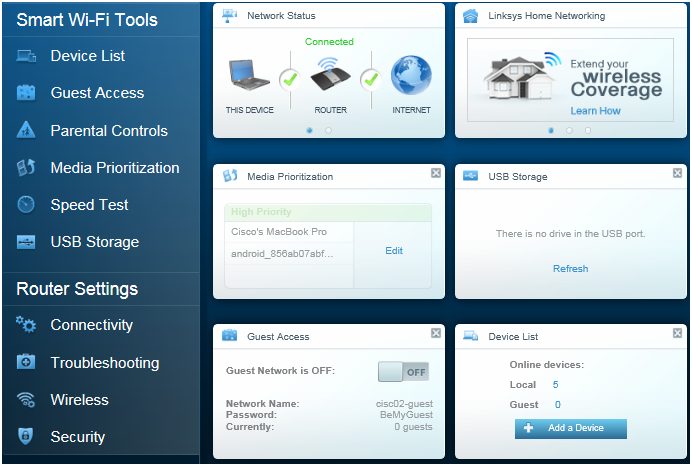
It’s very powerful stuff, yet the interface is intuitive and the ability to see real-time results goes a long way toward helping to manage what can be a very complicated network.
Smart doesn’t stop there.
Linksys has made its Smart Wi-Fi network a platform and mobile app developers are jumping on board with apps that further enhance your Wi-Fi network.
For example, Qnext is an app that lets you share media stored on your home network (digital photos, video or music) with selected Facebook friends. Netproofer lets you fine-tune access to specific websites from devices on your network —not just blocking access altogether, but designating specific days and times.
Easy setup, Smart Wi-Fi software and apps to further enhance your Wi-Fi network combine to make Linksys routers easy to set up, easy to optimize and easy to customize.

High Performance
Being smart is part one of the Linksys equation. The second part is performance.
Linksys Smart W-Fi wireless routers incorporate some of the most advanced technology available to build wireless routers that can deliver a lot of data, fast and securely. This includes features like:
- 802.11ac Gigabit Wi-Fi support
- Dual band (2.4GHz and 5GHz) support
- Multiple external, adjustable antennas
- Gigabit ethernet ports (because wired performance is still important)
- USB 3.0 port for fast access to connected hard drives
- Wi-Fi Protected set-up with WPA2 encryption and built-in firewall
As you move up the model range, there are two real standouts: the Linksys AC3200 Tri-Band Smart Wi-Fi Router and the awesome (I know because I tested it) WRT 1900AC.
Both of these high performance routers push the capabilities of consumer networking gear. They include high-end features such as an eSATA port, 1.2GHz dual-core CPUs and beamforming that intelligently targets devices for a better connection instead of simply blasting Wi-Fi in all directions. Both were no-brainers for my list of the best wireless routers for 2014.
The Linksys AC3200 is a tri-band router (two 5GHz radios plus 2.4GHz) with three external and three internal antennas. Using Smart Connect, it automatically balances the load of devices over those two 5GHz bands to ensure optimal performance and up to double the speed of dual-band routers. Lower bandwidth activity is assigned to the 2.4GHz band. The result is a total 3200 Mbps maximum throughput —more than enough to make even the most overloaded Wi-Fi network hum.
The Linksys WRT 1900AC (reviewed here) is a dual-band beast of a router. It has four high performance,adjustable external antennas designed to deliver a strong Wi-Fi signal with maximum range. The antennas are replaceable for future upgrades. Even if your home or office has Wi-Fi dead zones, this router may well eliminate the need for a booster. It’s also open source-ready. With 128MB of Flash storage, you can choose your own firmware if you want to explore options beyond what Linksys provides out of the box.

And its retro blue and black paint job and iconic form factor don’t hurt either —this is one boss looking wireless router and performance more than lives up to the looks.
Besides its Smart Wi-Fi line, Linksys also offers a complete range of affordable wireless routers, range extenders, Wi-Fi boosters and even Wi-Fi USB adapters. If your Wi-Fi network could use an upgrade, Linksys is a brand that you can trust to deliver.



