 Microsoft wants to be an even bigger part of your digital life. They have just released the Surface keyboard and Surface mouse, and they are hoping you will jump on board. The Surface branding does not mean that these peripherals will not work with any other devices. That was, in fact, my first response to being asked to review this pair: “Um, I don’t own a Surface tablet.” But, it turns out that this keyboard and mouse combination is compatible with practically any device that supports Bluetooth peripherals. So without further ado, let’s take a look at the new devices and see what they are all about.
Microsoft wants to be an even bigger part of your digital life. They have just released the Surface keyboard and Surface mouse, and they are hoping you will jump on board. The Surface branding does not mean that these peripherals will not work with any other devices. That was, in fact, my first response to being asked to review this pair: “Um, I don’t own a Surface tablet.” But, it turns out that this keyboard and mouse combination is compatible with practically any device that supports Bluetooth peripherals. So without further ado, let’s take a look at the new devices and see what they are all about.
A new Microsoft Ecosystem
You might be wondering why Microsoft is pushing a new line of peripherals based on the Surface tablet. With the upcoming release of their new Surface Studio desktop and updated Surface Book and Surface Pro tablet, Microsoft is attempting to create an entire product line that will span across their product categories. A unified design plan for all of the bits and pieces is a nice change from the traditional dull black plastic look of computer peripherals. Coordination for the win!
First Impressions
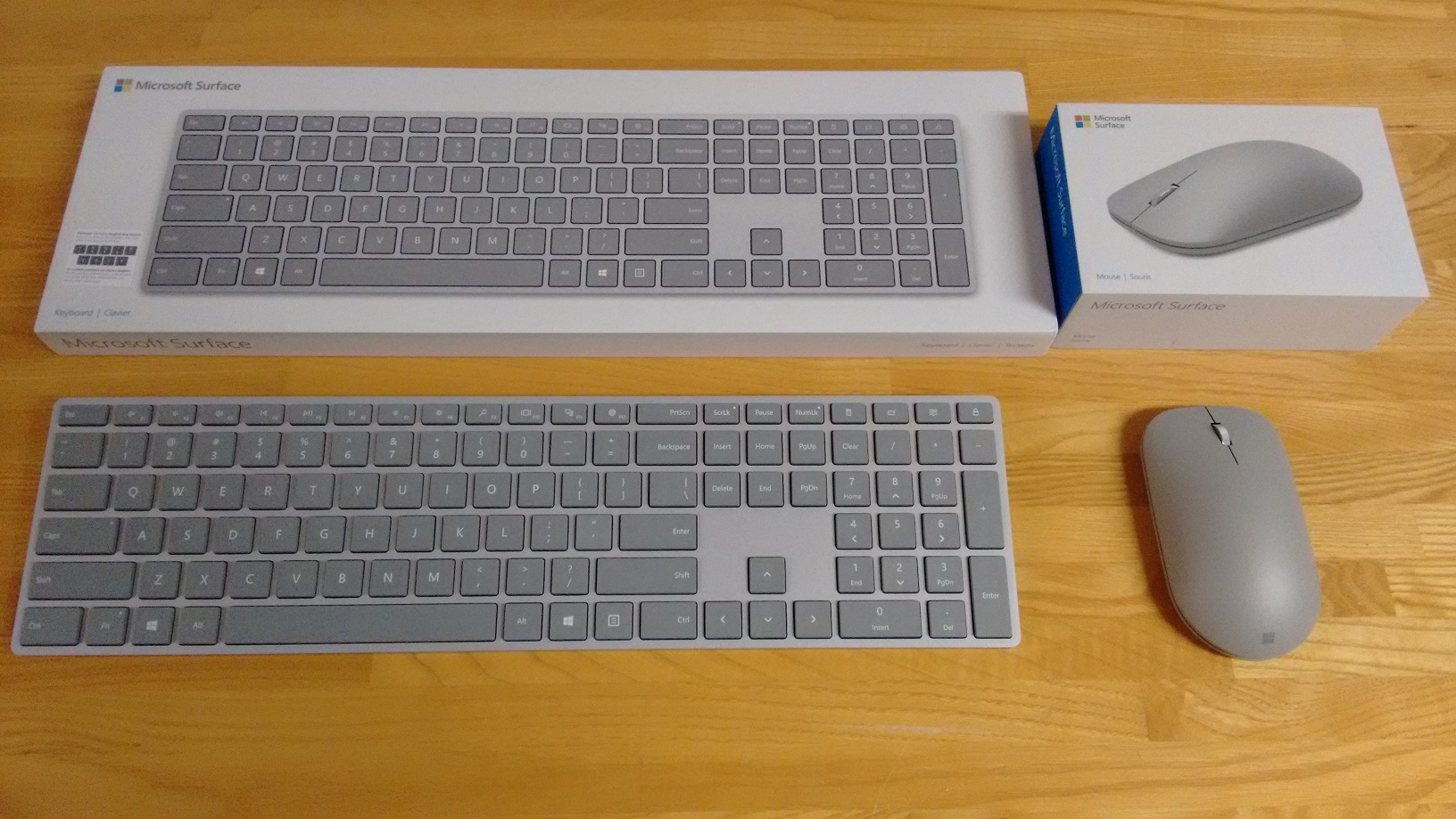 I love minimal packaging. Any company that does not force me through a maze of complicated layers of packaging wins my favour. These packages are simple and as small as humanly possible. The documentation is brief and to the point as well. The devices themselves are compact, elegant, and efficiently designed. This was a welcome change from what I expected from Microsoft. They seem to have finally learned that there is value in giving your products an aesthetically pleasing design that is consistent across your product line.
I love minimal packaging. Any company that does not force me through a maze of complicated layers of packaging wins my favour. These packages are simple and as small as humanly possible. The documentation is brief and to the point as well. The devices themselves are compact, elegant, and efficiently designed. This was a welcome change from what I expected from Microsoft. They seem to have finally learned that there is value in giving your products an aesthetically pleasing design that is consistent across your product line.
MS Surface Keyboard and Mouse Technical Details
There isn’t a lot of technology going on in these devices, other than the Bluetooth connectivity. The minimum version of Bluetooth required is Bluetooth 3.0, but as long as you are running a device made in the last 6 years, you’ll meet that requirement. One notable item on the specification list was the promised battery life of 12 months. A year from two tiny AAA batteries? That is quite the energy efficient power promise. I would be surprised to see the batteries last that long in my home office during regular daily use, but I have been wrong about many things in my life. Either way, the battery life is good.
Setup
The battery compartment doors are so well incorporated into the keyboard and the mouse that I missed them on my first inspection. This is not a fault of the design, but a telling indicator on my attention to detail. Most of my past attempts to connect Bluetooth peripherals to my laptop have encountered inconsistent errors and mysterious delays before finally working. These two were a happy exception to that pattern. I cannot say for certain that it was because the keyboard and mouse were made by the same folks who made the OS, but that would not surprise me. Pairing each device took under 30 seconds. After that, the devices are fully configurable using the default mouse and keyboard administration tools (i.e. “Settings” in Windows 10).
Using the MS Surface Keyboard
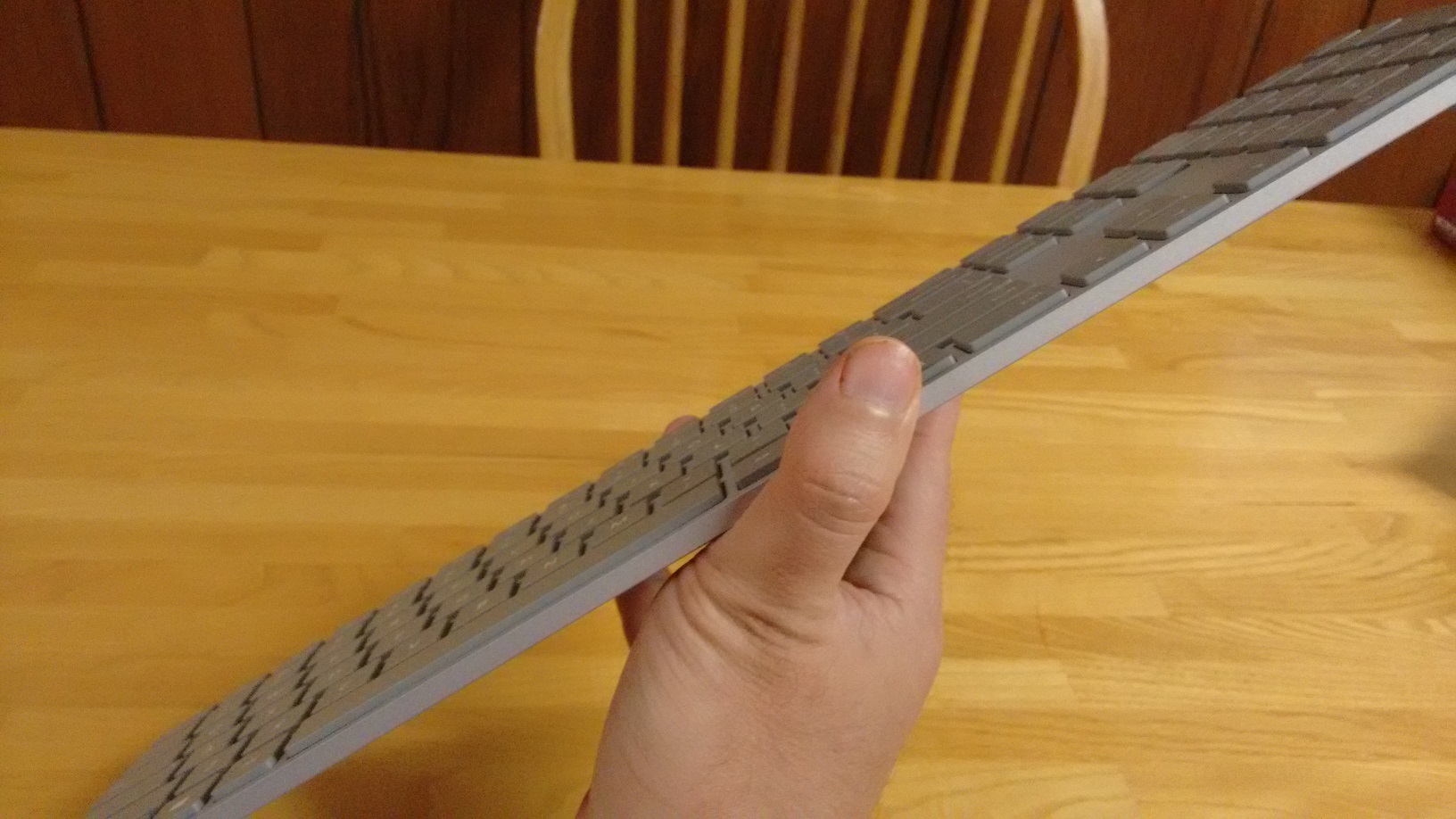 I had some doubts about this keyboard when I first took it out of the box. The total lack of additional material around the keys made it seem like it would feel too small or difficult to use. After a minute or two of using the keyboard on my lap as my laptop sat a few feet in front of me, I was amazed at the experience. The keys are responsive and sturdy. There is ample tactile feedback from pressing down a key. Though the keyboard only weighs a few ounces, it feels strong and able to stand up to my thick fingers hammering away at the keys. Of course, it is a traditional rectangular keyboard, so any ergonomic issues you may normally encounter when using a keyboard will show up with this one as well.
I had some doubts about this keyboard when I first took it out of the box. The total lack of additional material around the keys made it seem like it would feel too small or difficult to use. After a minute or two of using the keyboard on my lap as my laptop sat a few feet in front of me, I was amazed at the experience. The keys are responsive and sturdy. There is ample tactile feedback from pressing down a key. Though the keyboard only weighs a few ounces, it feels strong and able to stand up to my thick fingers hammering away at the keys. Of course, it is a traditional rectangular keyboard, so any ergonomic issues you may normally encounter when using a keyboard will show up with this one as well.
The only issues I had with the keyboard were minor adjustments to key size. Since my regular keyboard is full sized, it has some keys that are larger than the Surface keys. As an example, the backspace key on the Surface keyboard is about half the size of my usual one, so I found myself accidentally hitting the insert key beside it when I tried to type without looking.
Using the MS Surface mouse
 It is more difficult to find something really exceptional about the Surface mouse. Don’t get me wrong: it is a well made mouse. It is light, fast and responsive to your motions and clicks. It does the exact basic functions that you need from a mouse, but with nothing extra. When a peripheral is designed with minimum size and weight as a focus, additional bells and whistles have to be sacrificed. Most Bluetooth mice that I have used in the past have suffered from occasional hiccups in communication with the computer, resulting in a slight stutter as the cursor moves across the screen. Maybe I was just lucky with this mouse, but the Surface mouse did not exhibit the same irritating interruptions.
It is more difficult to find something really exceptional about the Surface mouse. Don’t get me wrong: it is a well made mouse. It is light, fast and responsive to your motions and clicks. It does the exact basic functions that you need from a mouse, but with nothing extra. When a peripheral is designed with minimum size and weight as a focus, additional bells and whistles have to be sacrificed. Most Bluetooth mice that I have used in the past have suffered from occasional hiccups in communication with the computer, resulting in a slight stutter as the cursor moves across the screen. Maybe I was just lucky with this mouse, but the Surface mouse did not exhibit the same irritating interruptions.
Compatibility
I have to admit that I got a weird sense of forbidden joy when I paired the Microsoft keyboard with my wife’s iPad. The keyboard worked without issue, though the mouse is still not a supported device on the iPad, because Apple doesn’t think you need to use a mouse with an iPad. Switching the devices to a new computer was quick and painless, with no technical glitches along the way.
Overall Impression
This is a good pair of devices that will work with your set-up, whatever that may be. It is especially well suited to the travelling user with a tablet or laptop. The Surface keyboard and mouse give you full functionality at a miniscule footprint and weight. They simply work, and that is a great feature in any peripheral. With the simplicity comes a lack of connectivity options. There is no alternative wired connection method. If you are used to a wireless device that has a built in battery, the return to the days of changing batteries may not be something you’re relishing. With the generous lifespan the Surface keyboard and mouse get from their batteries, you won’t be changing them very frequently.
Image from Microsoft.com




I bought the Surface Mouse on July 22nd 2017 and the scroll wheel stopped working oct. 15th 2017 or rather it spins freely and cannot scroll pages anymore. That is less than 3 months after i bought it. I whish I checked this mouse some more before I bought it. It is a defective design.
Comments are closed.