
I’ve seen a few curved screens here and there. I’ve seen phones with curves screens. I’ve seen curved HDTVs. This is the first time I’ve really had an opportunity to sit down and spend some time using a curved PC monitor so I wasn’t quite sure what to expect. Now that I have, It’s safe to say that I’m a convert. After my time with the Samsung SD590C I quickly came to love the curved screen, the generous screen real-estate, and the general beauty of this display.
 The Design
The Design
To start with, you’ll notice as soon as you lay eyes on it that this is a striking monitor. It has a gorgeous narrow bezel and built in stereo speakers to ensure that your desk looks slick and modern without the clutter of standalone desktop speakers, or any bulky plastic around your screen. It really lets the picture shine distraction free which makes a difference. On such a big screen that is particularly appreciated. They’ve really gone the extra mile with the design on this display. The monitor stand is elegant and stylish while maintaining an understated subtlety. It leads into the monitor itself seamlessly with the whole thing looking great from any angle. The monitor has a nice gentle curve to the wonderfully large screen. I was accustomed to a multi-monitor setup before but with a screen like this, I would be more than happy with just one—definitely enough room to have all my apps open and not feel cramped whatsoever.
The screen boasts a 1920×1080 resolution which may not be the highest on the market but in my use, it was ample resolution to make the screen shine. I never really felt lacking in that department. The high 350 cd/m2 brightness, the 3000:1 dynamic contrast ratio, 4ms response time, 60Hz refresh rate, and glorious 178 degree viewing angle definitely delivered a great viewing experience.
The Curve
 You may have never considered a curved PC monitor but after using it, I felt like it was a noticeable difference to traditional flat screens. I found that the benefits are more pronounced than with a curved TV or a curved smartphone. On a PC monitor you are sitting quite close to it and focusing on it for extended periods of time as you work and play. After using it for a while I felt more drawn in to what I was doing and less distracted by anything outside of the screen. It also helps having such a large screen. The combination of screen size and its gentle curve helped me really maximize my applications and let everything else around me just fade in to the background. After a day of work I found myself much more energized and able to keep going without fatigue. Samsung says this monitor was designed by their engineers such that every corner of the screen was at the same distance from your eyes for the optimal screen curvature to make it the most comfortable and immersive viewing experience. It’s tough to quite appreciate that until you spend some time sitting at this display and using it.
You may have never considered a curved PC monitor but after using it, I felt like it was a noticeable difference to traditional flat screens. I found that the benefits are more pronounced than with a curved TV or a curved smartphone. On a PC monitor you are sitting quite close to it and focusing on it for extended periods of time as you work and play. After using it for a while I felt more drawn in to what I was doing and less distracted by anything outside of the screen. It also helps having such a large screen. The combination of screen size and its gentle curve helped me really maximize my applications and let everything else around me just fade in to the background. After a day of work I found myself much more energized and able to keep going without fatigue. Samsung says this monitor was designed by their engineers such that every corner of the screen was at the same distance from your eyes for the optimal screen curvature to make it the most comfortable and immersive viewing experience. It’s tough to quite appreciate that until you spend some time sitting at this display and using it.
The Sound
The monitor’s built in dual stereo speakers performed better than you might imagine too, particularly considering that they’re hidden out of sight so well. The 5-Watt, 2-channel speakers provide a decent level of sound for most functions. Of course if you’re super serious about your gaming or movies you may want something beefier for sound but for most uses, the onboard speakers certainly do the trick. This unit also features some pre-set viewing modes that can help you enjoy your content at its finest. The one-touch controls automatically adjust brightness and contrast with six pre-programmed settings like “Game Mode” for example.
 The Details
The Details
In terms of inputs, this monitor features a VGA input for legacy support, as well as an HDMI port and Display Port for input from your modern gear, and a 3.5mm audio input jack. It even has an Optical audio output jack so you can set this beauty up with your sound gear and enjoy some flexibility should you ever need it. I never really felt this monitor was lacking in ports in any way and the configuration on the back made them easy to access while still maintaining a streamlined look—too many monitors opt to have the ports along the bottom edge so you have to crane your neck to see them.
Convenient controls
The controls for this monitor are worth noting too. Many monitors have buttons along the bottom, but this screen has a subtle joystick nub tucked away on the back corner which while unusual is very intuitive to use. This monitor does support VESA mounting which is something I’m a big fan of. I wouldn’t recommend any monitor without a VESA mount even if you’re not looking to make use of that, just because in the future you may find you want to and it helps you be a little more future ready. The VESA mount is also important because the monitor stand has a T-configuration. I know many people like to elevate their monitor on a stand and the wide base on this monitor could potentially interfere with those plans. It’s worth considering your setup configuration if that’s the case.
I do recommend this screen. The only real downside is that it doesn’t support a 4K resolution. With a beautiful 27” screen that would certainly be a nice touch but for most users I don’t think that would be at all a deal breaker. Spend some time with it and you’ll quickly become a fan and get drawn in to your content more than you might expect. I loved the Samsung SD590C and found it a joy to use. Everyday work was comfortable, with minimal visual distractions remaining on my desk and gaming was elevated to new heights with the great picture clarity and responsiveness.



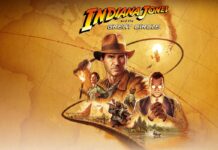
Have had this monitor for a few months and it has become my favorite one. I love the curved screen and I personally also love it for spreadsheet work, which I do a lot of.
Good product for a good price. Highly recommend for everyone!
fashionable,cool, awesome.
Comments are closed.