
A tablet may not always feel like a computer, but it often comes closer when you introduce the right accessories to the mix.
It’s not just the Wi-Fi and Bluetooth connectivity, but also LTE (for models supporting it) and offline access to features and apps that move things in a productive direction. They have unmatched portability, which is why they can truly change the very nature of personal computing.
They can’t do it all alone, though, and that’s why the best tablet accessories are made to fill some gaps. Here is a look at some of the more compelling choices available.

Portable and personal
Like smartphones, tablets are portable and personal devices. They store the content and apps that you value most, all of which you access through the large, multi-touch displays. They make watching video or playing games much easier with the extra screen real estate.
The two most acclaimed premium tablet lineups are the Apple iPad Pro and Microsoft Surface Pro, both of which offer a hybrid laptop-tablet experience when paired with the right accessories. The Samsung Galaxy Book and Galaxy Tab S6 are other options, representing Windows and Android, respectively.
Those premium models were designed for productivity, while several others are perfect for consuming content. They come in a variety of sizes, starting as low as 7-inches, and on to 8-inch, 9-inch, 10-inch and 12-inch devices. Battery life then comes into play, as no one wants to run out of juice during an important task. The range is slowly creeping up, hitting between 7-11 hours, with fast charging helping to refill quickly.
The thing is, tablets are also pretty delicate, so protecting them is important to make sure they stay intact and functional. This can be taking it with you as you do your job, or keeping it safe from children who might accidentally drop it

Adding protection
Speaking of protection, some brands built rugged tablet cases to take some punishment. The Otterbox Defender series of cases uses hard and shockproof materials to withstand drops or bumps without harming the tablet itself. They have a combination of rubber, foam and polycarbonate mouldings to keep everything intact.
UAG does the same for Surface devices and iPads, using military-grade grip material with aluminum backing that also includes a kickstand to prop it up. These types of cases, along with those from Otterbox, include built-in screen protectors to keep out scratches, chips and blemishes.
There is no shortage of protective cases for the iPad and its various sizes coming from a variety of brands. Designs and materials differ between them, so it depends on what type you’re looking for. You will also find a wide range of colours too.

Adding a keyboard
Tablets do have on-screen QWERTY keyboards, but they are no substitute for physical keyboards when you have to type a lot. Tablet-friendly keyboards are now common, and they come with tactile keys and some protection.
There are so many to choose from that it depends on what you think best suits your needs. You can go with ultra-slim folio cases that wrap around the tablet and offer a full keyboard experience. Or it could be a snap-on keyboard like the Signature and Type Cover keyboards for Surface devices.
Folio keyboard cases usually have kickstands in the back to prop up the tablet to a preferred viewing angle. Snap-on cases, like those for the Surface, rely on the tablet’s own built-in kickstand to do the job.
These keyboard cases offer protection, but aren’t considered “rugged,” so bear that in mind if you want a little of both. Keyboard cases are thinner and lighter, sacrificing some of that shock absorption in rugged designs.

Adding precision
Tablets have touchscreens to help with precise navigation, but sometimes you need a finer touch. That’s where a stylus or pen comes in. Artists and creative users can draw, sketch, edit and sign almost anything they want that way. Some tablets will include them, whereas many won’t.
If you do need to keep the tablet propped up in a convenient position to work on it, there are stands designed for that very purpose. They do differ from each other, where some are better for cars, while others are for desks or flat surfaces. Take note of what sizes they can support to be sure your tablet fits comfortably.

You can also pair an external Bluetooth mouse to your tablet to increase the computer-like workflow. There are so many available to select from, including the Surface Arc Mouse which is ergonomically-designed to maintain comfort over longer sessions.
Not every tablet has a memory card slot or USB port. There may be other things missing, like a headphone jack. For those, you may have to add storage or use an adapter to make it work. There are plenty of adapters available to help close the gap, plus storage devices from Leef iBridge that work well with iPads.
Adding power

It feels bad when you lose or misplace a tablet charger, but there are replacements available. You can also take a power bank with you when you need to charge on the go. It’s important to keep a tablet going to watch a show or finish a project, and that’s why they are so handy. When there is no outlet to plug into, the power bank can fill in nicely.
Some are also faster than others, offering fast charging capabilities to get you back to full in a shorter time.
Using your tablet






































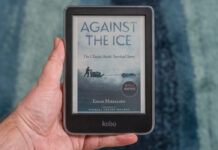


There are some nice suggestions here. I’d like to get a pen for my 2018 iPad, but haven’t gotten to it yet. It’s not as precise, but I took one of those pens with the soft end, removed the ink part so I wouldn’t accidentally draw on my screen, and have been using that instead of a stylus type device.
Thanks for the ideas!
I need a Laptop Battery HP Spare 593553-001 CT: 6AZVQN9B7Z9C6W How is the cost. Canadian Dollar.
Comments are closed.