
Razer is a name that’s synonymous with PC gaming. The company has been focused on high performance gaming peripherals for years. This review is focused on the latest versions of two of the company’s iconic mechanical gaming keyboards: the BlackWidow V3 Pro Wireless and the Huntsman V2 Analog.
I’m a big fan of Razer mechanical keyboards. I’ve been using one as my primary work keyboard for the past year or so. The mechanical switches (in my case Razer Orange) provide the perfect combination of tactile feedback and accuracy. Despite heavy use on a daily basis it still looks as good as new. It’s not part of this review, but the point is that in my experience, Razer’s mechanical keyboards are well-designed and built to last.
These Razer gaming keyboards look a lot alike and share some important features
Before getting to the individual details about the BlackWidow V3 Pro Wireless and Huntsman V2 Analog, I want to touch on what’s the same or similar. Because from a distance, these keyboards are clearly closely related.
 They both use mechanical switches (albeit very different versions), and they are both full-sized keyboards. Each is equipped with onboard media controls including a handy volume/brightness dial. Razer ships a nicely padded leatherette wrist rest with both keyboards, and each is equipped with height adjustment. Naturally, you’ll find Razer’s Chroma RGB lighting on board. Out of the box, you get basic single-colour capabilities, but with Razer’s Synapse software you can fully unleash the 16.8 million possible colour combinations. This includes dynamic lighting effects that complement 150+ PC titles including Fortnite. Using Synapse, you can also take full advantage of game-specific macros. The need for Synapse to fully utilize these keyboards means they really are meant for gaming on a Windows 10 PC.
They both use mechanical switches (albeit very different versions), and they are both full-sized keyboards. Each is equipped with onboard media controls including a handy volume/brightness dial. Razer ships a nicely padded leatherette wrist rest with both keyboards, and each is equipped with height adjustment. Naturally, you’ll find Razer’s Chroma RGB lighting on board. Out of the box, you get basic single-colour capabilities, but with Razer’s Synapse software you can fully unleash the 16.8 million possible colour combinations. This includes dynamic lighting effects that complement 150+ PC titles including Fortnite. Using Synapse, you can also take full advantage of game-specific macros. The need for Synapse to fully utilize these keyboards means they really are meant for gaming on a Windows 10 PC.
 I was able to use both keyboards to play StarCraft on my MacBook Pro, however without a macOS version of Synapse, the advanced features were not available. The mapping for special keys is also slightly off, but that’s something Mac users are accustomed to. That being said, if you’re looking for a comfortable, responsive mechanical keyboard for a Mac, these Razer models are worth looking at. And who knows, maybe someday Razer will update Synapse for macOS—it was supported at one point …
I was able to use both keyboards to play StarCraft on my MacBook Pro, however without a macOS version of Synapse, the advanced features were not available. The mapping for special keys is also slightly off, but that’s something Mac users are accustomed to. That being said, if you’re looking for a comfortable, responsive mechanical keyboard for a Mac, these Razer models are worth looking at. And who knows, maybe someday Razer will update Synapse for macOS—it was supported at one point …
Each keyboard is equipped with doubleshot PBT keycaps. This may not sound like much, but it makes them far stronger and more durable than ABS plastic keycaps. The textured surface won’t wear down and the labels won’t wear off. Speaking of tough, both keyboards feature an aluminum top frame. As you would expect from a gaming keyboard, N-key rollover and anti-ghosting are supported.
Razer BlackWidow V3 Pro Wireless key specs:
|
Razer BlackWidow V3 review
Fun fact, the original Razer BlackWidow, released in 2010, was the world’s first mechanical keyboard designed specifically for gaming. The company has had over a decade to continually tweak and improve upon that design.

This was my personal favourite of the two keyboards, but a big part of that is the fact that’s it’s wireless. The keys had just the right degree of click as well. Hardcore gamers may prefer a wired connection to absolutely ensure lag-free operation, but wireless is pretty solid on this keyboard. You actually have two options.
With Bluetooth you can pair with three devices and switch between them. That’s really handy if you have multiple computers (and/or laptops) and want to use the BlackWidow V3 with all of them. With the included 2.4GHz dongle, you can also chose to go with Razer’s own HyperSpeed wireless. The advantage of HyperSpeed is the keyboard is checking available radio bands every millisecond and dynamically switching frequencies to avoid any interference. This makes wireless connectivity as responsive and lag-free as possible.

If you prefer a wired connection, just plug in the USB cable. This is also used to charge the keyboard’s battery. It’s rated for up to 200 hours of use, but that number will be cut significantly with the Chroma lighting cranked up.
Razer Huntsman V2 analog key specs:
|
Razer Huntsman V2 analog review
The Huntsman V2 Analog is a very interesting keyboard. This series was first launched three years ago as the first mechanical gaming keyboards to be equipped with optical mechanical switches. The Huntsman V2 Analog ups the ante.
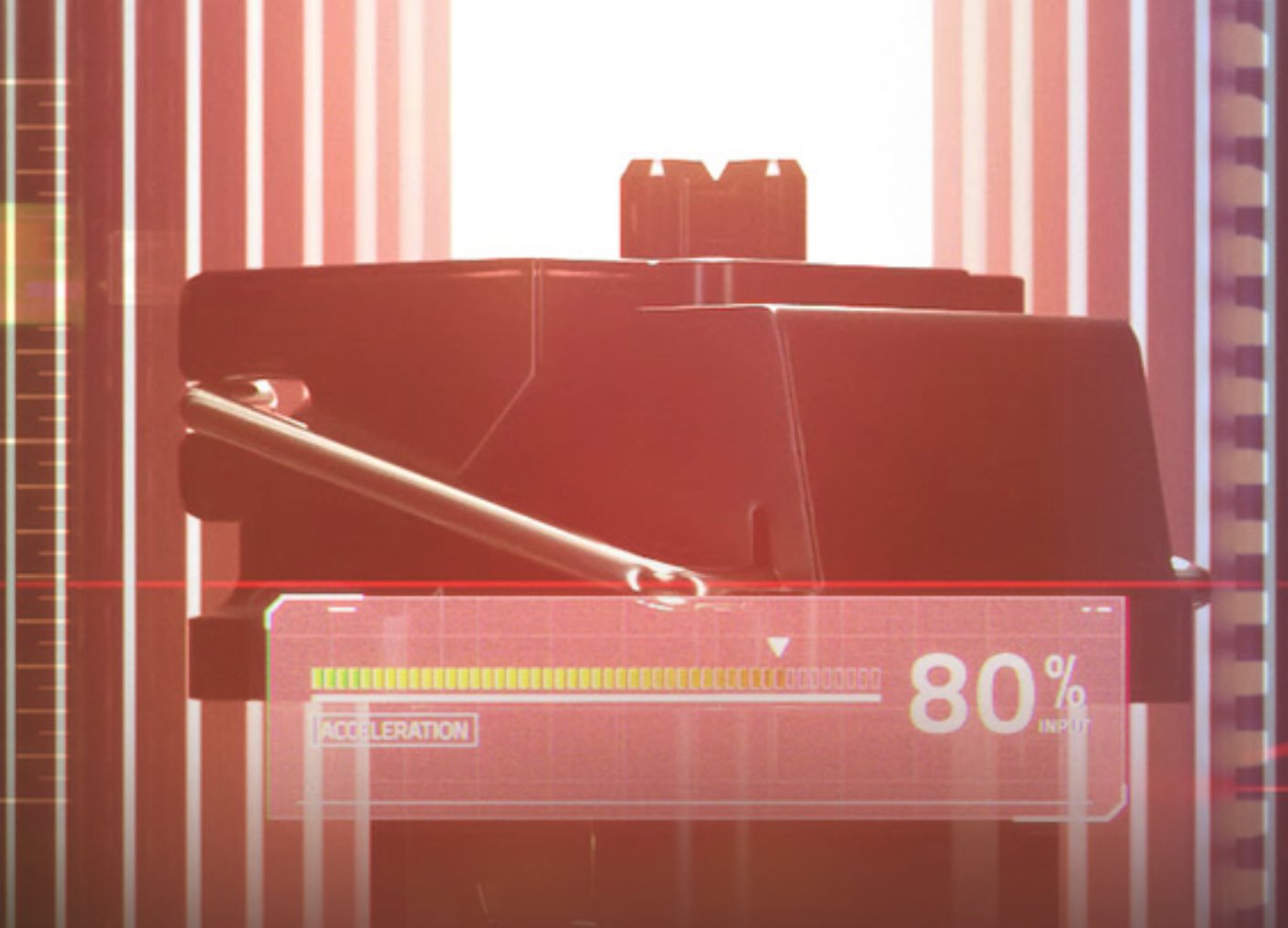
What is the advantage of analog optical switches over traditional mechanical switches? You still get the satisfying tactile feel of a mechanical switch, but optical switches offer far more nuanced control. A standard mechanical switch is binary—you push down the key until it passes the actuation point. Razer’s analog optical switches measure the amount of light passing through the switch, allowing for precise measurement of how far the key has been pushed.
This offers several big advantages. First, you can adjust the actuation height. Second, you can have dual-step actuation so each key can register one of two actions depending on how far you press. Finally, the analog switch can measure input at a far more nuanced level for more fluid in-game motion. To take advantage of these advanced capabilities, once again you’ll need to use that Synapse app (which is free, by the way).

Connecting the Huntsman V2 is a little more complicated. It’s equipped with dual, braided USB cables, one with a Type-A connector, the other with USB-C. You can power the keyboard for operation with just USB-C, but not the USB Type-A. If your PC lacks USB-C ports, use the included adapter to convert to USB Type A. You’ll then need to connect both cables for sufficient power. You also need both cables if you want to use the built-in USB 3.0 passthrough port.
Like the BlackWidow V3, the Huntsman V2 keyboard comes with a nice, full-length, padded leatherette wrist rest. However, the Huntsman V2’s gets an upgrade to magnetic attachment.
The Huntsman V2 is a beautiful keyboard, but you need to be a serious gamer to take full advantage of everything its analog optical switches offer.
If you’re a PC gamer, one of these Razer keyboards may be your key to winning

If playing PC games is your thing, you’re already familiar with the Razer brand. And you know how important the right keyboard is to your playing experience. The Razer BlackWidow V3 Pro Wireless and Huntsman V2 Analog mechanical gaming keyboards each target a slightly different demographic, but either of these is certain to up your game.
Looking for a great gaming mouse to pair with one of these keyboards? I recently reviewed a pair from Razer, the Razer Viper 8K and Razer Naga X.



