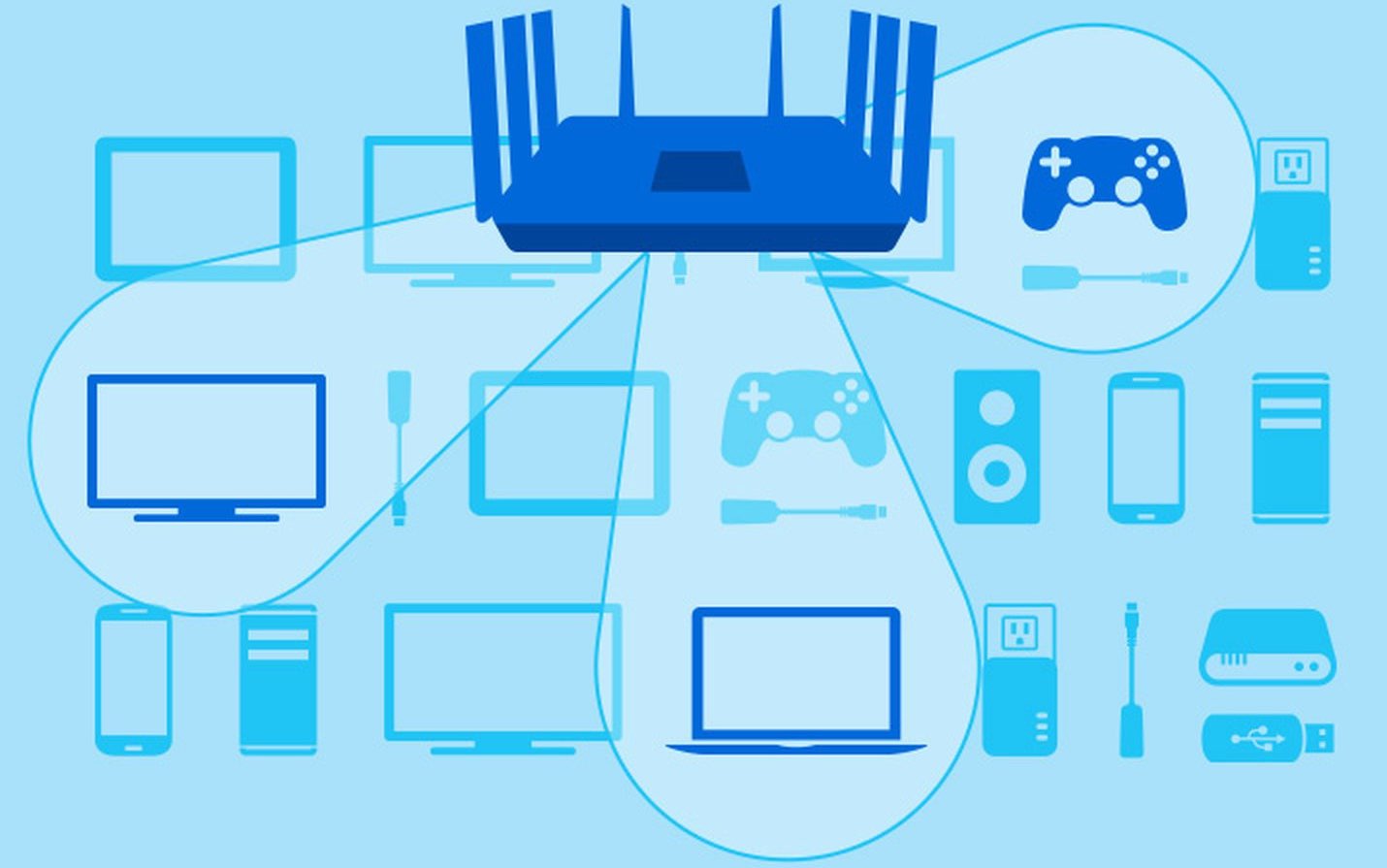
Many people are updating their computer to take advantage of the latest and greatest, high demand technology. 4K video streaming, 4K PC gaming, online gaming, virtual reality … These all push the limits of older PCs, so it makes sense that people are replacing them with versions that have the latest CPUs and powerful video cards. If you’re in this camp, don’t forget one critical element that’s not even part of your PC—yet will end up being a performance bottleneck, no matter how souped up your computer is. Your Wi-Fi router.
PC Upgrades Are a Big Deal
There have been huge developments in the past few years that leave older computers struggling to keep up.
One is 4K video streaming. Watching 4K video on a big screen TV is an awesome experience. But many people choose to watch it on their laptop, or computer, instead. That requires a few upgrades of course, the most obvious being a display or monitor that’s capable of displaying so many pixels. Then you need a video card that can handle the high resolution output. But why is it that after making those upgrades, you still run into issues like video buffering, or a 4K Netflix stream dropping back into standard definition, despite having the display and the video card to support 4K video?
 Online PC gaming is another big one. You invest in a top of the line PC gaming rig. You’re paying for Gigabit internet service so even in a battle royale situation, you have the speed needed to win. But you keep experiencing lag and you don’t even hear the shot that eliminates you from the game. What gives?
Online PC gaming is another big one. You invest in a top of the line PC gaming rig. You’re paying for Gigabit internet service so even in a battle royale situation, you have the speed needed to win. But you keep experiencing lag and you don’t even hear the shot that eliminates you from the game. What gives?
Or how about virtual reality, perhaps the most technologically demanding development to date. You invest in a VR headset and controllers, a gaming PC with the latest VR-capable video card and discover that virtual reality has a lot more freezing and graphics stuttering than you were expecting. This is supposed to be the future!
Computer owners are doing everything from switching to an SSD to make their system faster and eliminate the dreaded load time, to investing in the latest generation of video cards from Nvidia and AMD. Make no mistake, these investments will definitely pay off. But …
When Wi-Fi Becomes a Bottleneck
In many cases, a single bottleneck is being ignored, and that’s the Wi-Fi router.
4K streaming is a textbook example of just how quickly bandwidth usage can get away from you. Netflix requires 0.5 Megabits per second (Mbps) as its minimum broadband connection speed, with a recommended speed of 1.5 Mbps. That means your ISP internet service should be 1.5 Mbps, but also your Wi-Fi router must be capable of streaming that video to your devices at 1.5 Mbps. So far so good, even a 10 year-old router can handle that.
 But move to HD (1080p) quality video and the recommended speed is 5 Mbps. That’s do-able even with an older 802.11n Wi-Fi router, although you will run into issues if there are multiple devices on the network. I had an early generation 802.11ac router (1300 Mbps) and the move to HD streaming—with multiple devices being used to watch video, game consoles, computers, multiple smartphones and tablets, streaming music services, and a growing collection of connected smart devices—was the straw that broke the camel’s back. My Wi-Fi became a bottleneck.
But move to HD (1080p) quality video and the recommended speed is 5 Mbps. That’s do-able even with an older 802.11n Wi-Fi router, although you will run into issues if there are multiple devices on the network. I had an early generation 802.11ac router (1300 Mbps) and the move to HD streaming—with multiple devices being used to watch video, game consoles, computers, multiple smartphones and tablets, streaming music services, and a growing collection of connected smart devices—was the straw that broke the camel’s back. My Wi-Fi became a bottleneck.
4K Ultra HD video requires a recommended 25 Mbps connection. That’s a huge jump in bandwidth usage. Even with an early 802.11ac router things can get dicey, especially if your Wi-Fi network has a lot of connected devices. If you have an outdated router, it doesn’t matter of you have a Gigabit internet connection, and your PC has been updated to include the latest Core i7 CPU, a killer video card, fast RAM and an SSD. Wi-Fi will become the bottleneck that stands between your computer and your internet connection, slowing things down.
In my case, I had upgraded from that early 802.11ac Wi-Fi router that maxed out at a theoretical 1300 Mbs to a Linksys Max-Stream router that can push up to 5.4 Gbps of data over Wi-Fi. That seemed like overkill at the time, but when I switched to 4K streaming with a 4K Apple TV, my network had no issues accomodating the extra load.

The good news is that compared to buying a new PC—or even just a component like a new video card—a new router is one of the most affordable ways you can boost your overall performance.
You Can Never Have Wi-Fi That’s Too Fast …
When people asked me for advice about upgrading to a higher capacity hard drive, I used to follow the old rule of thumb that you can never have too much storage. What seems like a ridiculous amount of free space will fill up more quickly than you expect. If it’s not the old files you forget to delete, it’s the software applications that get bigger and bigger with every install.
The same idea applies to Wi-Fi. It doesn’t matter how fast a router is, how much bandwidth it has, how many simultaneous bands it supports or how much advanced technology is in it. What seems like it could be overkill today will be merely adequate before you know it. Just look at the stream bandwidth size leap from 1080p video to 4K for an idea of how fast that can happen.
In addition, no-one likes to replace their router. Even if they are easier than ever to configure, it’s still pretty low on the list of ‘fun’ activities you could choose to do.
So I would suggest you put those two truisms together. Upgrade your router, but do so with one that more than meets your current needs. Waaaay more. Because you not only want to remove Wi-Fi as a performance bottleneck, you want Wi-Fi to remain a non-issue for as long as possible.
Best Buy has you covered with high performance Wi-Fi routers and whole home mesh Wi-Fi routers from all the leading manufacturers including Linksys, ASUS, Google, D-Link, Netgear, TP-Link and more. Not sure which one to pick? Check the blog for helpful reviews and features like “The best Wi-Fi routers for gamers.”
And don’t let outdated Wi-Fi be a silent performance bottleneck any longer.



