
ASUS VivoBook Max X541UA Unboxing and Setup
I’ve had the opportunity to review quite a few ASUS laptops in recent months—talk about a company that makes a PC for everybody. The VivoBook Max X541UA arrived in the same basic packaging used for most ASUS laptops. A compact, plain cardboard box houses the laptop (wrapped in a protective foam sheet) and the power adapter. And that’s it. So no having to break through multiple boxes and no disposing of big chunks of styrofoam. There’s minimal packaging to dispose of, period and it’s almost all recyclable. There are no CDs of software drivers to install, either.
 Unboxing and setup of the VivoBook Max X541UA is as simple as opening the box, sliding out the laptop, pulling off the cover, plugging in the plower adapter and following the onscreen setup steps. The wizard leads you through connecting to Wi-Fi and creating your account, then downloads any Windows updates.
Unboxing and setup of the VivoBook Max X541UA is as simple as opening the box, sliding out the laptop, pulling off the cover, plugging in the plower adapter and following the onscreen setup steps. The wizard leads you through connecting to Wi-Fi and creating your account, then downloads any Windows updates.
I wish I could say it was a 20 minute process, but this laptop had a stubborn streak—or at least the Windows updater did. Despite 100Mbps internet service via 802.11ac on a 5GHz connection on an ultra-fast AC5300 wireless router, the Windows updates ran on for five hours, with the hard drive thrashing and fan firing up through much of the process. The laptop did warn “This will take a while” but I usually take that with a grain of salt as it’s typically just enough time to go make a fresh cup of coffee. Not this time …
Aside: take this as a reminder of why you should always plug your laptop into power when installing any software or updates.

ASUS VivoBook Max X541UA Specs (as Tested)
For complete specs see the ASUS VivoBook Max X541UA product page. |
ASUS VivoBook Max X541UA First Impressions
As I mentioned in the teaser to this post, this is a very affordable computer. I said it cost about the same as the last iPad I bought and I wasn’t exaggerating—it’s maybe 50 bucks more.
Naturally, when a 15.6-inch laptop is priced this affordably, I go in with fairly low expectations. The ASUS VivoBook Max X541UA clearly isn’t going to set any speed records. There’s no gleaming machined aluminum enclosure, the keyboard isn’t backlit and the display is HD—not even Full HD, let alone 4K. The 5400 RPM hard drive is on the slow side and it can be noisy (although during normal use the sound is nowhere near as noticeable as it was during the initial updates). It’s also a sizeable laptop at nearly 3 cm thick and 2 kg in weight.
However, ASUS does a good job of putting all this together in a reasonably attractive package. Sure, this isn’t a premium laptop, but the black plastic case has a brushed effect to add some visual interest and there’s a strip of silver trim that gives it a little flash. Inside, the plastic is nicely brushed silver. The keyboard may lack backlighting, but it’s full-sized and the chiclet keys have 2.3 mm of travel for a good typing experience. And inside is a 6th generation Intel Core i5 CPU, meaning the VivoBook Max X541UA has the power to handle typical productivity needs. It also has impressive connectivity options, including the latest 802.11ac Wi-Fi, legacy USB 3.0, plus a new USB-C port. If the HD display seems a bit low resolution while you’re using this laptop at a desk, you can always connect it to a Full HD monitor …
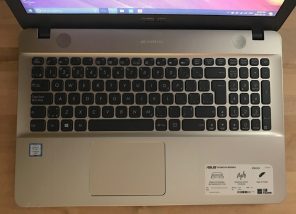 Using the ASUS VivoBook Max X541UA
Using the ASUS VivoBook Max X541UA
I’ve mentioned lowered expectations several times in this review. It’s not meant to be a slag against this laptop, it’s really just making the point that something has to give when you offer a portable PC at this price point.
Despite the warning, the VivoBook Max X541UA does a respectable job at the kind of basic tasks you’d typically use a mobile PC for (outside of gaming). Web surfing is quick enough (the 802.11ac Wi-Fi doesn’t hurt there) and it’s perfectly at home being used to write a document or edit a spreadsheet. Don’t push it with having three applications open at once and you should be okay. The built-in stereo speakers do a decent job at streaming music (you can always connect a wireless Bluetooth speaker if you want more punch) and even though the display isn’t high resolution, streaming movies don’t look bad. Remember, this 720p on a display that’s 15.6-inches, so unless you’re watching from a foot away, it’s going to look better than you might think.
Text could be crisper on the display, but it offers reasonable brightness, colour, contrast and viewing angles.
Battery life was okay, but not great. Again, you get what you pay for and in this case, you can expect around five hours (depending on settings and what you’re using it for, of course) before having to recharge the battery. The good news is the recharger is a compact model that looks more like a tablet charger than a laptop brick.
ASUS VivoBook Max X541UA Upgradability
Unlike some other ASUS laptops, the VivoBook Max X541UA lacks an easy-access panel for the RAM and storage. Technically, there is the potential to upgrade this laptop for improved performance. There is a single DIMM slot that can handle a max of 16GB of RAM instead of the 8GB standard (or 12GB on my review unit). The 5400 RPM hard disk drive offers plenty of storage, but it’s pretty slow. It could be replaced by an SSD for a significant performance boost, including faster start-up.
However, these upgrade would require removing the bottom case and could void your warranty. That might be a job for Geek Squad …
Who Should Consider the ASUS VivoBook Max X541UA?
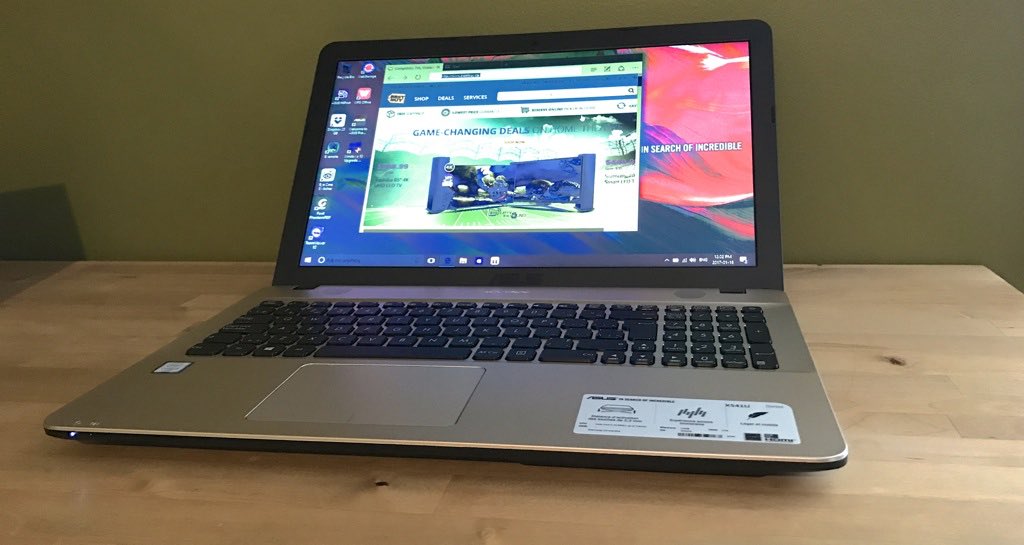
If you’re looking for a basic machine that can handle running productivity software like Microsoft Office, web browsing and maybe streaming some music or video now and then, you’ll probably be happy with this laptop. Especially if you’re on a tight budget. I can see it being a popular choice for parents who want an affordable laptop for their kids to be able to do homework, for example. Want to try it for yourself? You can check out the VivoBook Max X541UA and the full line of ASUS laptops at Best Buy.







































The worst laptop I’ve ever bought (core i7):
– significantly low performance
– battery stopped working
– wifi stopped working
Waste of money
I love this laptop only paid 450$ for it i took out the 1 tb hard-drive and added the 500 GB ssd which is 20x faster.
when turning on laptop it takes like 3 seconds to load up. BEST LAPTOP EVER
This computer is a good a book ends. Takes forever to load up. Updates every 2 days slows down even more. I used it for university. I would wait the entire class for it to turn on or finish updating. Won’t ever buy an Asus again.
How can I turn my computer on and I am trying to do it. It’s black:(
You might trying disconnecting any USB accessories and holding down the power button for 20 seconds. If you have access to replacement power adapter, try using that. If it has previously powered on without an issue and now refuses to, sounds like you may have to contact ASUS support. You could also try bringing the laptop in and asking Geek Squad to have a look at it.
Wish I read these reviews before I bought this last September. The lap top has been nothing but trouble. Wifi doesn’t work and it shuts off indiscriminately. Geek Squad can’t fix it; had it in three times. Best Buy staff don’t care; they’re attittde is we have your money and its your problem now. Bottom line – don’t by ASUS and don’t go to best buy. Both are very disappointing
Hi, Don’t waste your money to buy this product I have bought this computer seriously it’s waste of money, It’s serious hanging issues in this laptop, Request to everyone don’t waste your money
I bought this laptop for school and it is thoroughly disappointing, it is slow and has frequently frozen since day one of my ownership. It was not only a gut-wrenching disappointing investment but it has cost me a lot of unnecessary time and headaches that could have been avoided with any better computer than this. Do not recommend.
This laptop is just garbage .I bought it a few days ago and I am complete disappointed . soon is going back to best Buy.
Don’t buy this laptop. every time I try to turn it on maybe I have to restart it twice .My 15 year old Panasonic works much more faster and better than this one .save your money and by a aser.
Thanks for this helpful review. I needed 8gbRam to run my adobe creative suite program and hope this machine will handle this?
Thanks
This Vivobook max series has also variety of models ranging from i3 with intel hd graphics up to intel 7 with dedicated nvidia gtx920mx graphic chip with 2gb of graphics memory. so my verdict is that if you get the other version of this laptop it is also great for gaming and for people who do photo or video editing.
I bought an i7 asus and i make a lot of noise. Is this normal please,
I bought a new asus laptop two days ago, i7 with a nVidia graphic card, but it makes a lot of noise while using it. Is this normal plz?
ASUS Vivobook is that can handle running productivity software like Microsoft Office, web browsing and maybe streaming some music or video now and then, you’ll probably be happy with this laptop.
Comments are closed.