Folding and flipping
Foldable phones are about convenience and space. The convenience to do all the things you want on your device, and the screen real estate to make it happen in ways you otherwise couldn’t. That’s the promise of the Galaxy Z Fold3 5G, a device made for multitasking that starts with the large 6.2-inch Super AMOLED on the front, and onto the large 7.6-inch Dynamic AMOLED 2x once unfolded.
It’s a similar story with the Galaxy Z Flip 5G, a full-sized phone that clamps down to half its size for portability you can’t get anywhere else. Flipped open, you get a 6.7-inch Dynamic AMOLED 2x for a full view, and when you need to take up less space, the 1.9-inch Cover Screen has more than a few tricks up its sleeve. Better software enables you to be productive and efficient when it’s time to make things happen with either of these two Galaxy Z Series 5G devices.

Slip it into your pocket
A smartphone can fit into your pocket, but the Galaxy Z Flip3 5G is small enough to fit into just about any pocket comparable to its size when clamped shut. New Cover Screen features conveniently keep you in the know. Answer calls, read messages, take photos, or even use Samsung Pay without always flipping the phone out into action. The flipping action alone will turn some heads, and so will the eye-catching design and colours.
Worry less about durability, thanks to a tougher Armor Aluminum frame and Gorilla Glass Victus covering both screens. You can also take it for a dip in the tub or pool, now that iPx8 protection keeps the world’s first water-resistant foldable smartphone safe from accidental spills.
That also goes for the Galaxy Z Fold3 5G. The same tough frame and water-resistance covers this phone from unfortunate nicks, scratches or water damage. Folded in or out, it doesn’t matter because the extra protection is there when the device stands up and stands out.

More screens, more opportunity
The Galaxy Z Fold3 5G has a large 7.6-inch Dynamic AMOLED made to handle more than one thing at a time. Seamlessly transition from enjoying two apps on front display, to unfolding the phone to reveal those apps on the larger main display … and if you want, add another app for up to three apps in use at that same time. The Galaxy Z Flip3 5G doesn’t leave much out, either, given how easy it is to use two apps on its 6.7-inch Dynamic AMOLED 2x display. Multitask with far greater ease, and feel the fluidity from the 120Hz refresh rate for a smoother layout with everything you want to do.
Use the Galaxy Z Fold3 5G or Galaxy Z Flip3 5G in split-screen mode for two apps side-by-side, or try Flex mode to watch a video and have another app open below. Drag and drop content between apps effortlessly for serious integration when you need it. Use any app you like; you decide how to manage tasks without going back and forth in opening and closing apps. Watch a YouTube video while tweeting or messaging with a friend. Compare information from two different sources at once. Select music to listen to while doing research. Set the Cover screen as a preview display to frame yourself for a selfie using the rear cameras. The flexibility will amaze you; you’ll discover many combinations that work for you and soon wonder how you got anything accomplished with a single screen phone in the past.
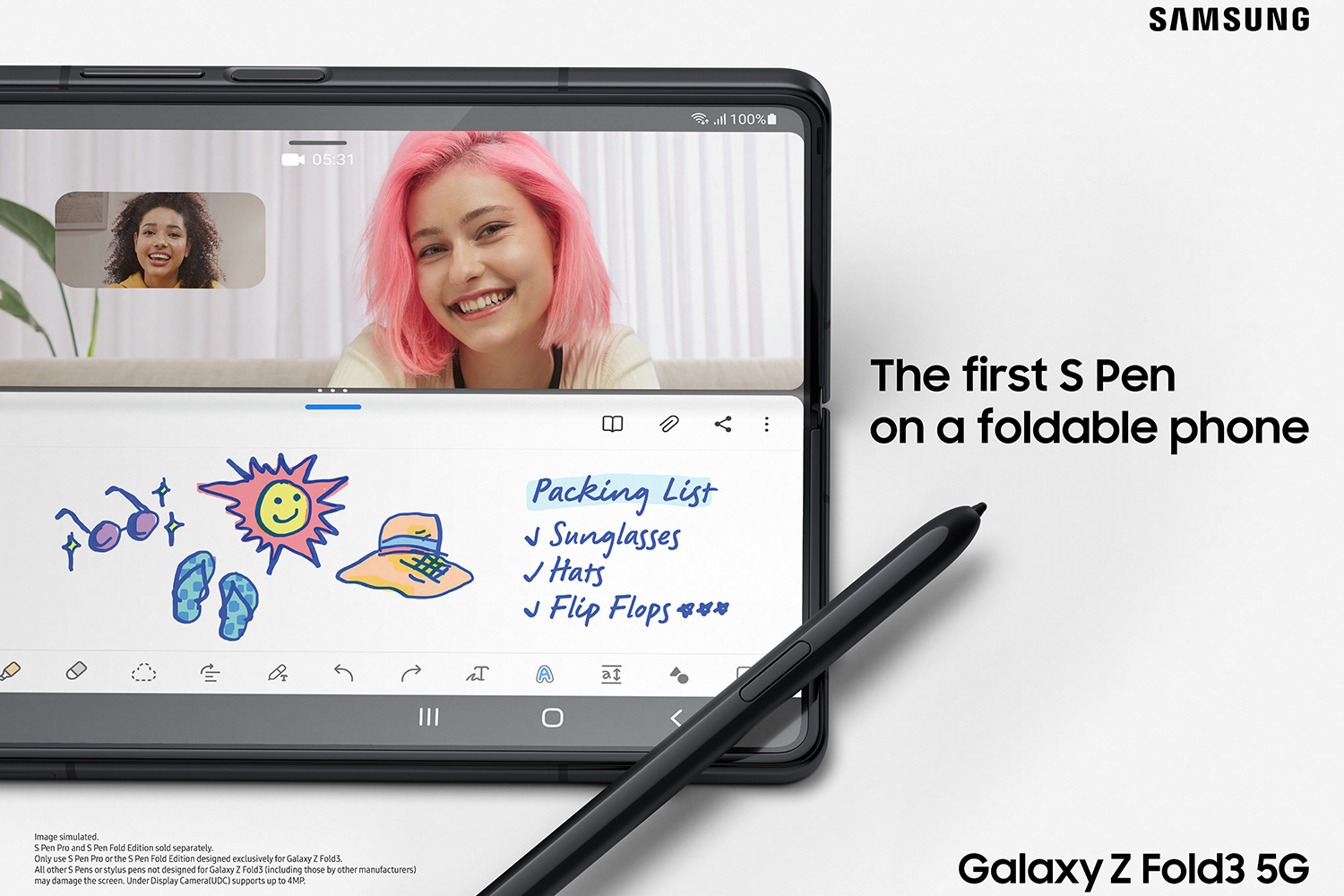
With a stroke of the S Pen
The Galaxy Z Fold3 5G now has S Pen capabilities, allowing you to make notes, update drawings, or navigate through your device. Samsung has introduced two new stylus’: the S Pen Fold Edition and the S Pen Pro. These can also be used with compatible Galaxy Tablets or Laptops (sold separately). The choice is yours.
Click the button on the pen near the screen and watch the S Pen menu pop up, letting you do even more with it. Jot down notes of a recipe while watching a YouTube video in Flex mode. Search for anything online by writing it down and having the phone convert it to text.
Even in a multitasking scenario, the S Pen works seamlessly with the Galaxy Z Fold3 5G. Write down notes on one screen with your calendar in the other, or jot down a shopping list while searching for the best prices. It’s your phone and your S Pen, and you can use them together with ease.
Ready to take the next step?







J’ aimerais en savoir plus sur ce téléphone et plus de image
Comments are closed.