 When you have a new microwave like the Panasonic Genius 4-in-1 microwave, you don’t just have a quick way to reheat food; you have a second oven to bake cake, bread, casseroles, full roast chickens, and more. The added bonus to the Panasonic Genius 4-in-1 microwave is that it’s also an Air Fryer, and that means you get to enjoy crispy french fries and other deep-fried food, all without actually deep frying.
When you have a new microwave like the Panasonic Genius 4-in-1 microwave, you don’t just have a quick way to reheat food; you have a second oven to bake cake, bread, casseroles, full roast chickens, and more. The added bonus to the Panasonic Genius 4-in-1 microwave is that it’s also an Air Fryer, and that means you get to enjoy crispy french fries and other deep-fried food, all without actually deep frying.
I tested out the Panasonic Genius 4-in-1 microwave and I was impressed with the power, size, and how it easily doubled as a second convection oven. Here’s my take on how it works and what I cooked in it.
Appearance and features of Panasonic Genius 4-in-1 microwave
The Panasonic Genius 4-in-1 microwave (Model: NNCD87KS) is a 1.2 cu ft, 1350 W countertop microwave.
- Multifunctional modes including convection, broil, bake, and microwave
- Includes glass tray, enamel tray, air fry basket, and stand
- One-touch Air Fry mode
- Genius sensor will automatically monitor what’s in the oven and the power and cooking time for you
- Auto-reheat, Auto-Cook, and Auto-defrost and three-stage cooking prevents over-heating or over-defrosting
- Easy to use LED display and Multifunctional dial with backlight
- 10 power levels for one-touch selection to cook different foods
- Inverter provides ample power for whatever you’re cooking
Testing the Panasonic 4-in-1 microwave

My initial thought after setting up the Panasonic 4-in-1 microwave was that this was a very roomy microwave. The interior is large, and it is definitely large enough to hold a large casserole dish or a roasting pan. The air fry basket is large too, so there is more than enough room for a family-sized plate of french fries or chicken strips.
There is an included instruction booklet I would definitely recommend you take a look at prior to using the microwave. There are one-touch buttons for different modes, but to use Combination modes or to cook something specific, you’ll need to take a look at the manual so you can learn how to access them. That being said, there isn’t a huge learning curve with this microwave.
Using the Panasonic 4-in-1
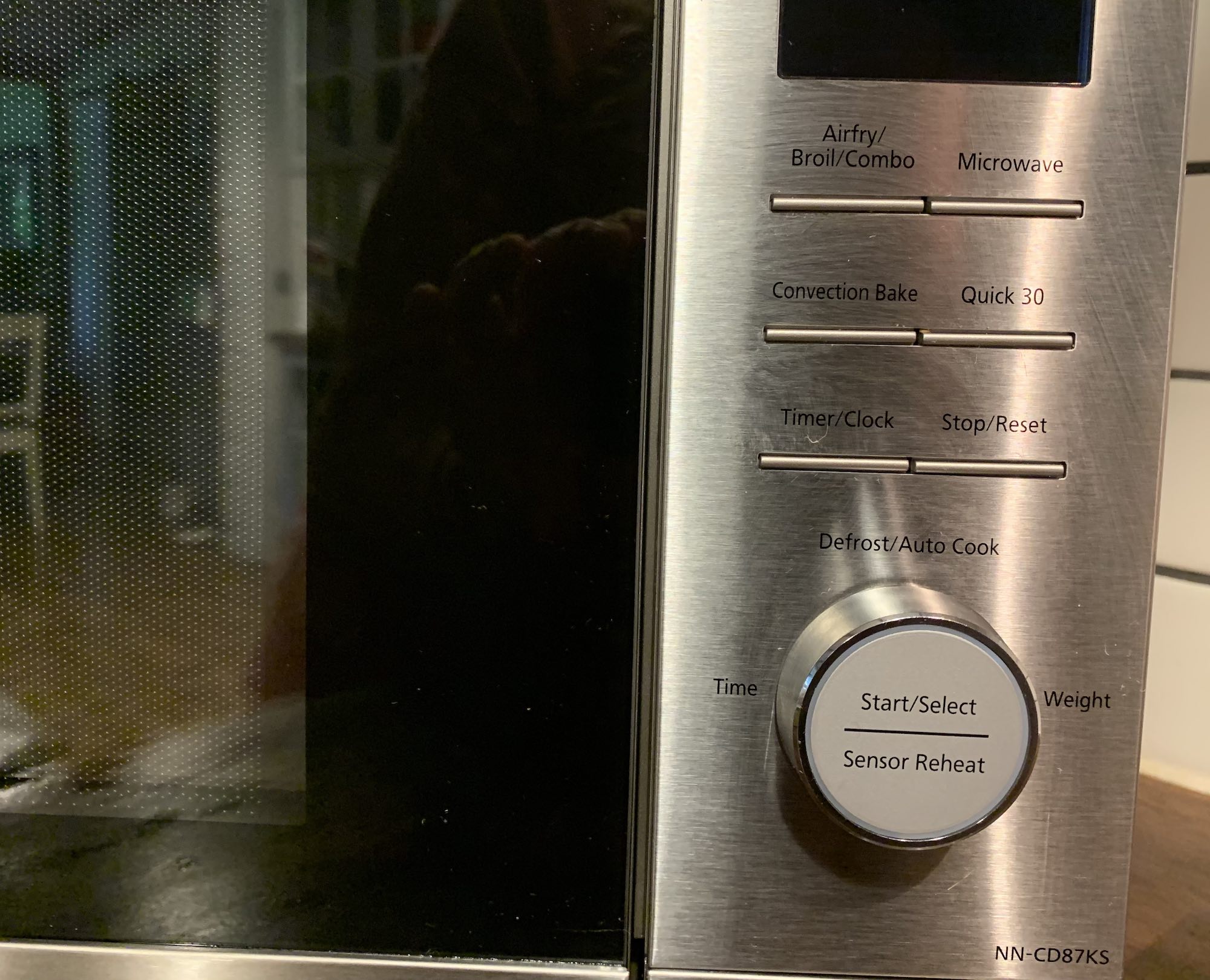
If all you want to do is reheat food or defrost things like frozen chicken or beef, you’ll love the power on this microwave. It will defrost quickly and without overcooking your food, and I like how it’s an all-in-one so you can defrost your food, make a recipe, and then put your dish back in the oven and cook it again.
You can press the dial for sensor cook and it will automatically sense what you are cooking and adjust the power and time accordingly. This is a great feature because you can set your food in the microwave and walk away without having to check in on it.
To access the different modes on the Panasonic Genius 4-in-1 microwave, you just have to turn the dial. There are different buttons on the face of the microwave including Airfry/Broil/Combo. You turn that button to access Airfry or Broil. There is also a Convection bake button, Microwave button, and Quick 30 button. Quick 30 can be tapped a few times to get the amount of time you’d like.
Using Air Fry on the Panasonic Genius microwave

I love Air Fry. It’s my absolute favourite way to cook anything I used to fry, and I’ve made everything from french fries to chicken strips and donuts in my own air fryer. The air fry option on the Panasonic Genius 4-in-1 microwave was easy to use and I loved how much the air fry basket held.
Air Fry is offered as a one-touch button on this microwave, so all you have to do is touch Air Fry, indicate the time you’d like the food to cook, and press start. Approximate times for cooking different foods are listed in the manual, and it’s a great reference point for all types of dishes.
My french fries cooked for the set amount of time and they came out crispy and perfectly cooked. I had the same results for chicken strips, and I love how you can set the time and walk away, coming back to a basket of steaming, crispy food.
Combination cooking options

Because this is a 4-in-1 device, you can use Combination cooking modes. To access these modes you can turn the dial to choose the right Combination Cook for whatever you’re cooking.
I choose the Beef setting for a cut of roast beef I decided to cook in the microwave. The combination mode used a combination of microwave and convection to cook the food. The time was set for 45 minutes, and to cook this way I placed the roast directly on the enamel tray.
I did rotate the beef once during cooking, and I let it stand for 10 minutes before I sliced into it. The beef was cooked but a bit too rare for us, so I put it back in for another 20 minutes on the same setting. The second time it came out perfectly cooked at medium-rare. It was moist, which is something I didn’t expect, and the entire family loved it.
I also used Combination mode to cook a potato casserole. I sliced up the potatoes, added milk, sour cream, and cheese, and cooked it according to the mode instructed in the manual. The time was set for 35 minutes, and when I pulled it out the top cheese was brown and the potatoes were perfect. It was a great dish that I would definitely make again.
Using the Convection oven

The Panasonic Genius 4-in-1 microwave will bake cake, cookies, and whatever else you’d like to bake. I didn’t use it for this purpose but convection was used for the roast beef I made and it turned out great. To use it for convection baking all you have to do is line the enamel tray with parchment paper and then bake like you normally would. The oven preheats just like a full-size range.
Cooling down
Because the Panasonic Genius 4-in-1 microwave is a powerful microwave, it needs time to cool off after you run it for long periods of time. The screen will tell you the microwave is hot and when it is cooling. It takes 3 or 4 minutes to cool off before it was ready to use again.
Should you choose the Panasonic Genius 4-in-1 microwave?
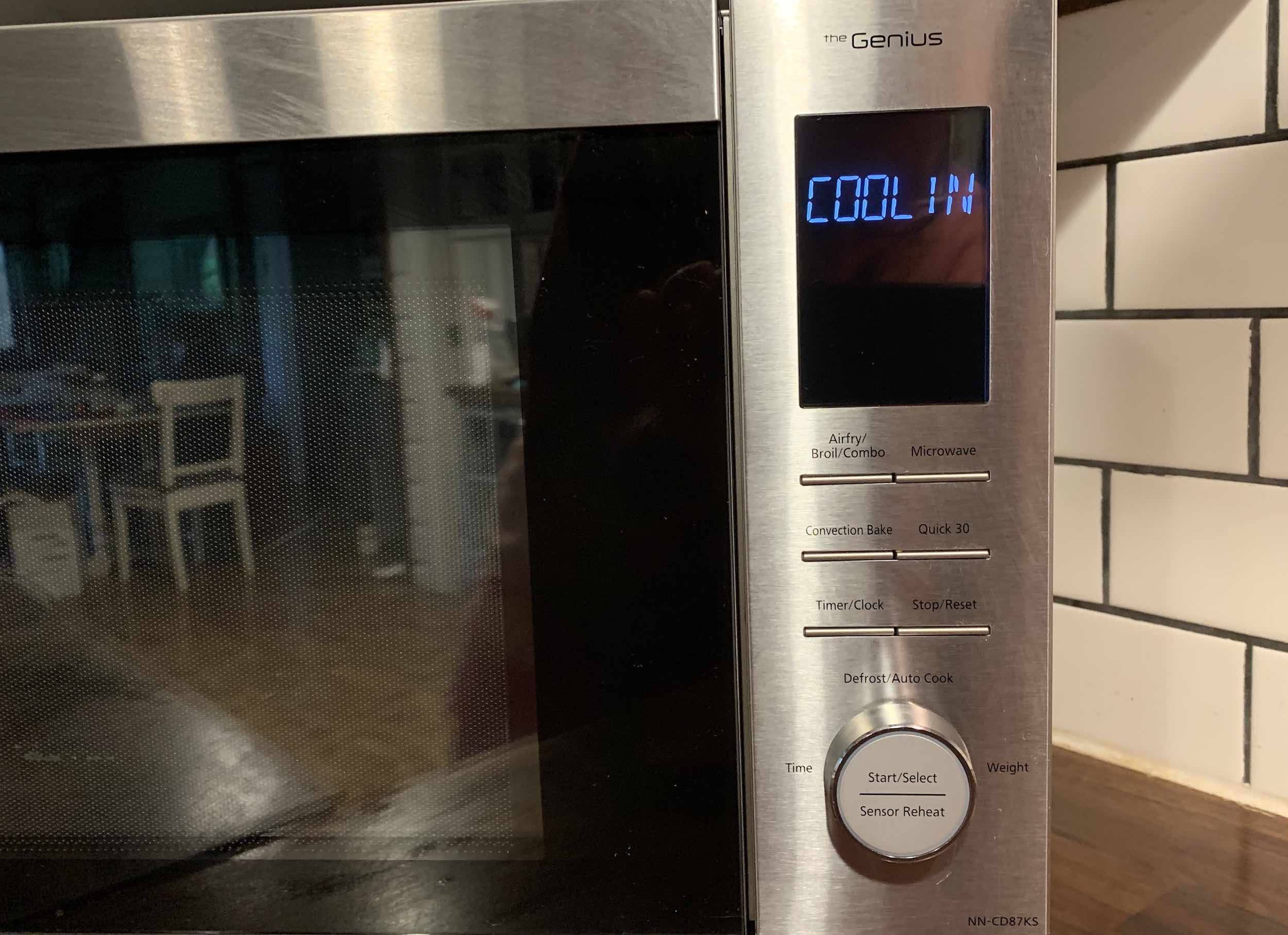
If you want an all-in-one microwave with enough power to double as a second oven, the Panasonic Genius 4-in-1 microwave is a great choice. It has more than enough room for family-sized dishes, and the sensor feature will cook your food quickly and easily without you having to do more than touch a button.
The Air Fry option is my favourite function on this microwave. A microwave wouldn’t normally make food crispy, so it’s great that you can make perfect fries or other fried foods in it.
All of the Combination cooking modes are very useful, and while it took me a bit to learn how to use them, I liked it because they let you set your food inside and not worry about it until it’s done.
Overall, this microwave/convection/broil/air fry combo appliance is a great addition to any kitchen, especially if you’d like to add a second oven but you don’t want to commit to buying a new range. It’s powerful enough for roasts to full-sized dinners, and you’ll use Air Fry over and over again.
You can find the Panasonic Genius 4-in-1 microwave on Best Buy right now.




can this oven toast bread?
I’ve toasted in an Air Fryer before, so while I didn’t try it out in this air fryer, I’m confident you could toast bread and bagels in it.
Comments are closed.