 What do you think of when you think of air pollution? The combination of news of the recent forest fires and the fact that it’s pollen season probably made you think of outside your home, but did you know the air pollution inside your house can be up to five times worse than outside?
What do you think of when you think of air pollution? The combination of news of the recent forest fires and the fact that it’s pollen season probably made you think of outside your home, but did you know the air pollution inside your house can be up to five times worse than outside?
Seems crazy, but it’s true, and because people tend to spend up to 90% of their time indoors, you’re breathing in a lot of stuff. Some of these air pollutants are probably things you never thought of: gas fumes from your gas range, dust flying from your furnace, and scented candle fumes. These can make up a large portion of the particles flying through your air, and that doesn’t include the standard bearers of indoor pollution including mold and pet dander.
That’s why air purifiers are a great idea, especially if you have kids or family members who are especially sensitive to allergens in the air. But when I asked a few friends what they thought of air purifiers in general, they said they didn’t understand why you’d even have one. One friend even said that it reminded her of Niles on the sitcom Fraser, because she remembered how excited he was by HEPA filters.
These are the friends I invited over to take a look at the Dyson Pure Cool Link with me, because until we checked it out, we didn’t realize that an air purifier could do double duty as a fan. And even better, it’s a Dyson fan. You get all of the amazing features that Dyson has built into their fans, plus the cool breeze it sends is clean, purified air.
Here’s a look at the Dyson Pure Cool Link.

Appearance
The Dyson Pure Cool Link is a lightweight fan and air purifier. You can find it in a desktop model that sits on any table or in corners of your living room or a tower version that you can place on the floor.
Both Dyson Pure Cool Link models have the Dyson fan design: an oval or a circle where the air is pushed out. Because there are no blades, you can put your hand right on the fan and you don’t have to worry about getting injured.
Above and beyond the fan, the base on the Dyson Pure Cool Link is a 360-degree, vacuum-sealed Glass HEPA filter. It cleans air a full 360 degrees around the fan, so it won’t miss a particle. This filter is also removable and replaceable so you can always enjoy clean air in your home.
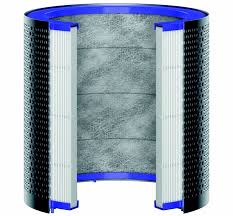
Features
The Dyson Pure Cool Link looks like a Dyson fan, it runs like a Dyson fan, but you get the added bonus of having it purify your air while its running.
- Removes 99.97% of allergens in your home so you always have clean air
- Has activated carbon granules to capture unpleasant smells and toxins
- 360 degree intake draws in air all around the base
- Ultra-quiet, so you can set it to low and you won’t even notice its running. In the warmer months you can turn it up and enjoy a nice cool breeze
- Dyson’s Air Multiplier technology will send cool, purified air to every corner of the room
- You don’t have to clean the filter, and you can use it for 12 hours per day for up to one year before it needs to be replaced
- Includes remote control that lets you turn off and on, change the fan speed, oscillate, and change to night mode
- Night-time mode dims the LED display and sets the fan to low so it can quietly purify the air while you sleep
- Works with the Dyson Link app to see exactly what type of air quality you have and adjust the functions on the fan

Testing the Dyson Pure Cool Link
Taking the Dyson Pure Cool Link desktop fan out of the box and setting it up takes under 5 minutes. I’ve never set up an air purifier before so I don’t know how that compares to others, but all you have to do is clip on the fan to the base, plug it in, and you’re done.
I’ve tried out Dyson fans before and the Dyson Pure Cool Link works in the same way. The round air exchange pushes air out toward you, and you can easily stand 5 feet away and feel a breeze from the fan. The fan speed ranges from one to ten, and you can set that via the remote. You can also turn on the oscillation so the fan will rotate.
On the remote of the Dyson Pure Cool Link is an Auto feature. When you press that the fan will automatically adjust itself to the air around it and set the fan speed accordingly.
You can also schedule blocks of time when you want the Pure Cool Link to run. The remote lets you set it for 15 minutes up to one hour, or you can schedule that time within the app.
The Dyson Link app is a handy little app available for Apple and Android. It lets you perform all of the same functions the remote does. To connect to the fan you have to synch with the inner Wi-fi, then set it up so it recognizes yours. I’ve used this method before with some devices and it can take a long time to connect and get everything running, but I had the Dyson Pure Cool Link on my home network in under 5 minutes.
The Dyson Link app has a bunch of great features, but the best is how you can see the current air quality as well as a historical grid of the air quality in your home. It can range from good to very poor, and even when you’re out and the fan is running, you’ll be able to check in and see what the air quality is like.
You can also set a target air quality, so if you want to make sure you never fall out of the ‘Good’ range, you just set a target and the Dyson Pure Cool Link will adjust itself and work to keep you where you want to be.
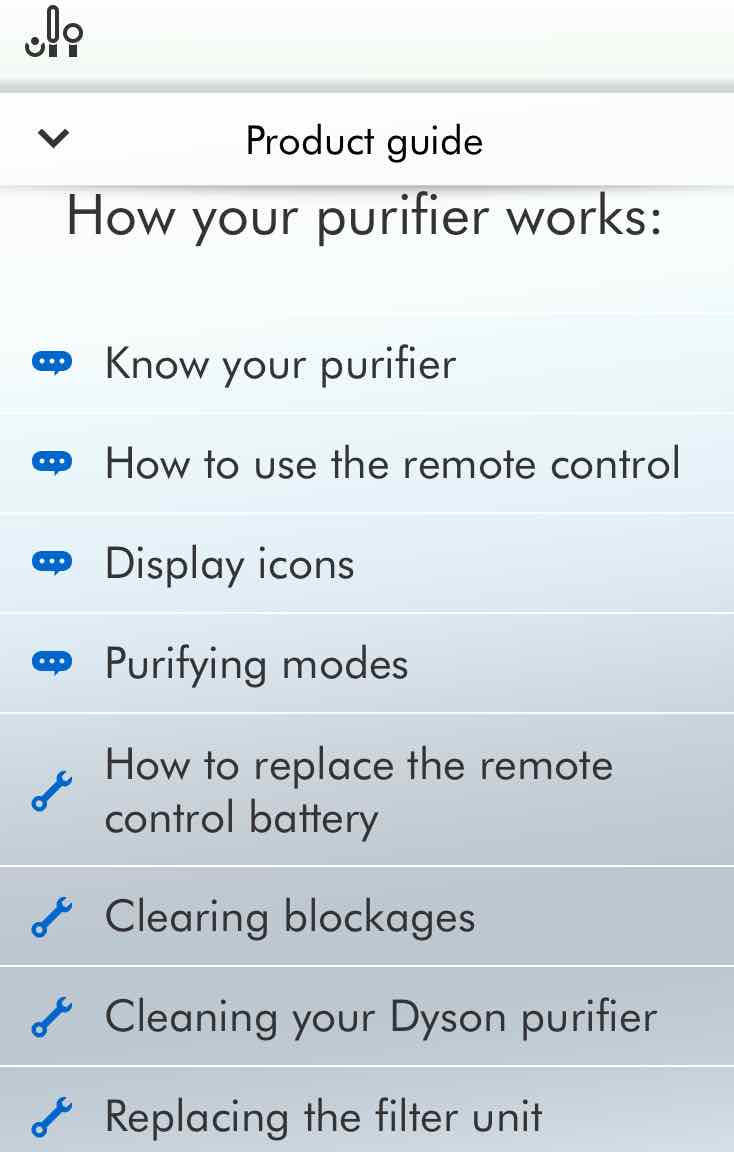 There’s a manual within the app if you have any questions or issues |
 The home screen of the Dyson Link app provides you with instant air quality readings |
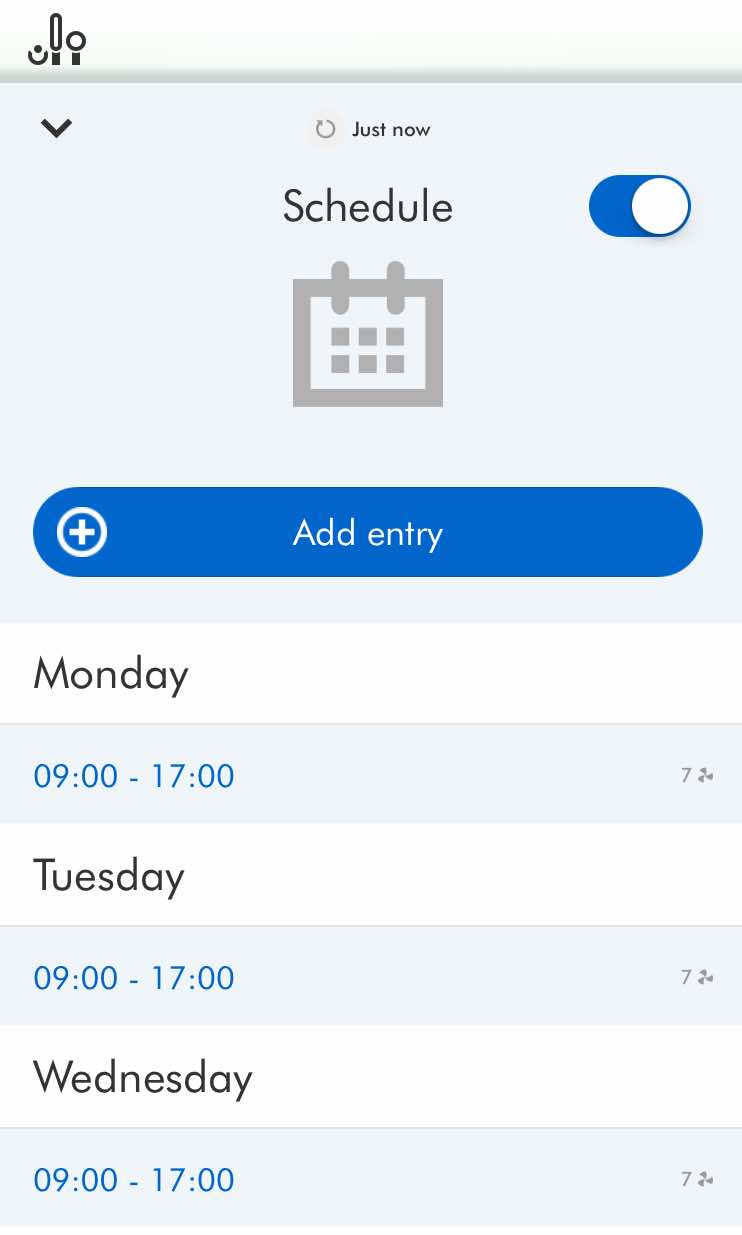 You can set a schedule for when you want your Dyson Pure Cool Link to run |
But is it loud?
The biggest issue when it comes to fans is sound. If the fan is overly loud or contributes to the noise pollution in your home, you aren’t going to want to run it.
I like white noise at night when I’m sleeping, and the Dyson Pure Cool Link is so quiet, I had to turn it to 8 when running it just to get to the same level of white noise I get from other fans on low. Dyson fans are designed to be ultra-quiet, and I can honestly say I had it running for 24 hours on setting four and I didn’t even realize it was on until I walked past and the breeze hit me.
If you don’t like white noise at night, Night Mode is for you. It dims the lights and runs the fan on level 4 so you won’t hear it running. You also won’t see a glaring light in the corner either.
Take a look at my video for a hands-on look at the Dyson Pure Cool Link and listen in to how quiet it runs.
Overall thoughts
There’s a lot to love about the Dyson Pure Cool Link, and I can’t think of a single reason not to have one. Having an air purifier within your fan is a win-win, and Dyson is well known for having the best fans that provide the max-cooling breeze.
Some fans collect dust on their blades if they sit unused for a portion of the day, but you’ll never have that with the Dyson Pure Cool Link. There are no blades to get dusty, and the air purifier makes sure that the breeze you stream is fresh and clean air.
My favourite part of the Dyson Pure Cool Link was seeing how it perceived the air quality in my home. I was relieved it was consistently good, because two of my kids have asthma and allergies.
Anyone who wants to know and control the air quality in his or her homes would love the Dyson Pure Cool Link as much as I did. And those friends I mentioned before, the ones who weren’t quite sure about air purifiers? Seeing it in action and watching the grid of air quality on the app changed their minds about air purifiers in general. The conversation went from a ‘Why would I want one?’ to ‘Wow’ in no time at all.
Who doesn’t want clean air in their home? Check out the Dyson Pure Cool Link desktop and the Dyson Pure Cool Link tower on Bestbuy.ca.



