
While the Evapolar evaSMART Personal Evaporative Air Conditioner and Humidifier is one of the most eye-catching cooling systems you’ll ever see, don’t let the style and size fool you. This little cube uses simple science to cool you off, but has a few high tech features that will make you forget it’s running on a USB plug and water.
Here’s my look at the Evapolar evaSMART Personal Evaporative Air Conditioner and Humidifier.
What is an evaporative cooler?
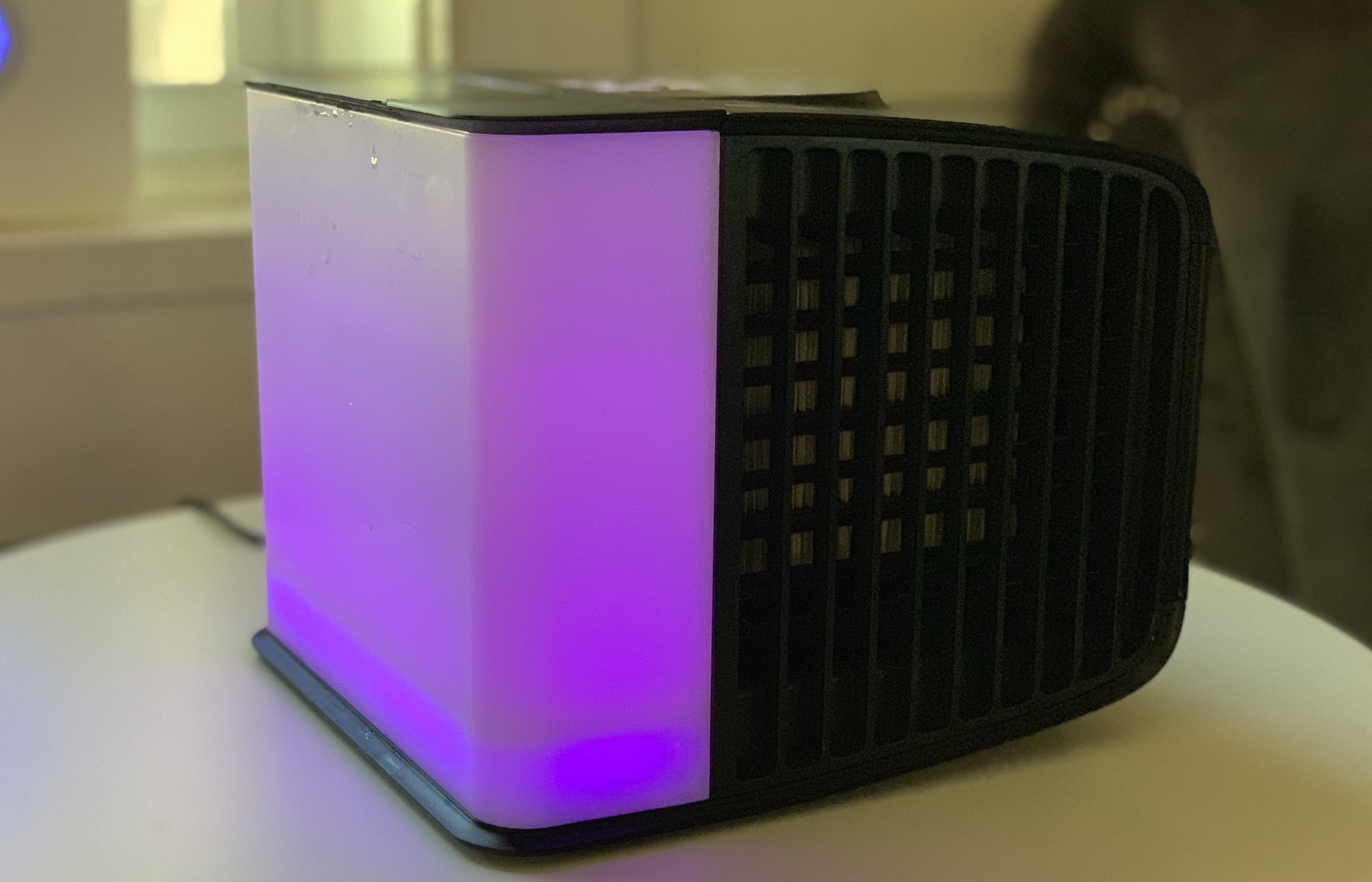
An evaporative cooler, also known as a swamp cooler, is a type of air conditioner. It uses water, a filter, a fan, and the process of evaporation to send out a stream of cool air. To use an evaporative cooler you simply place water in the container, turn it on, and water will saturate the filter.
The fan will push the air out and the water molecules will turn from liquid to gas. Those molecules will add moisture to dry air, and they will also draw heat to cool down the room. While an evaporative cooler won’t cool off a huge area in your home, it’s powerful enough to provide a cool blast of air while you’re working or sleeping. That’s why they’re called “personal” evaporative coolers.
Appearance and features of Evapolar evaSMART
The Evapolar evaSMART personal evaporative air cooler is a cube-shaped device that can cool, humidify, and decrease dust from the air surrounding you. It’s designed with sturdy plastic and has a panel with built-in LED lighting.
On the top of the device is an LCD touch panel you use to adjust the airflow, colour of the LED, and brightness level to create your own micro-climate.
- Compact evaporative cooler that’s only 217 mm x 184 mm
- Covers an area up to 4 m² / Up to 43 ft²
- Can drop the temperature to a chilly 15.2C depending on the humidity level in your room
- Colour LED changes to your favourite shade and can vary in brightness
- Wi-Fi built-in and connects to the Evapolar app. evaSMART works with your voice assistant and can be added to smart home platforms for easy control
- USB power supply lets you plug into a laptop or power bank for complete portability
- Water tank capacity of 1300 mL runs for 6 to 9 hours without needing a refill
- Uses 12 W energy and cools without hazardous liquids like Freon
- Uses replaceable Evapolar filters made of a 100% biodegradable mineral compound that does not harm the environment
- EvaBreeze cartridge pads don’t contain compounds that could lead to mold or bacteria growth
- When it’s time to replace the cartridge, the evaSMART will flash red to let you know
Setting up the evaSMART evaporative cooler
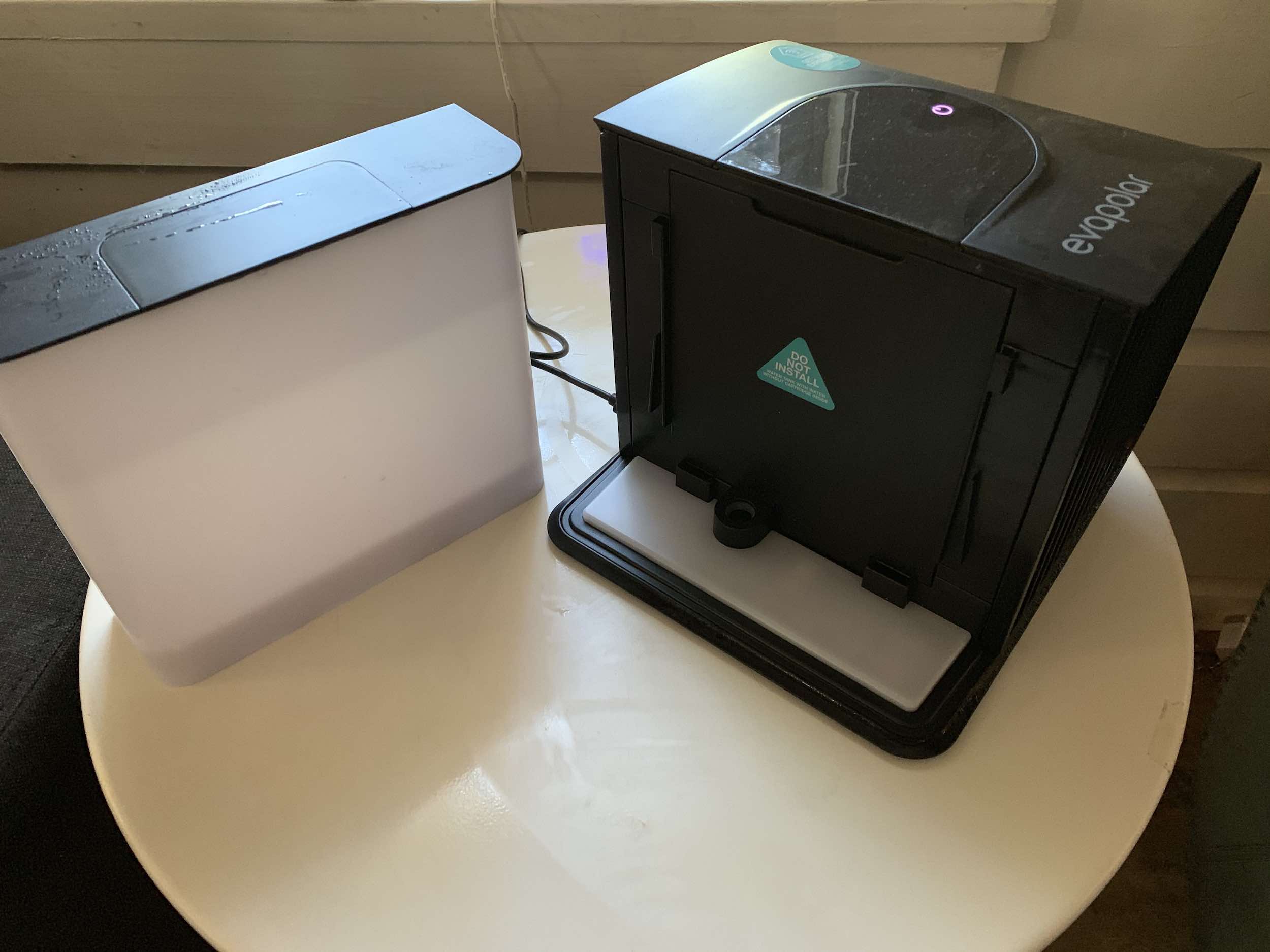
Setting up the evaSMART evaporative cooler is simple. It only requires water to work, and the water tank is removable for easy fills. It takes about 5 1/2 cups of water to completely fill the tank.
Because it runs via a USB-C power cord you can plug the evaSMART into your computer, USB port, or wall using the including power bank. The touch menu turns on with a tap, and everything you need to control the evaSMART is easy to navigate through via the menu.
Testing out the Evapolar evaSMART
I’ve tested out the Evapolar evaCHILL so I knew how to use an evaporative cooler. Once I filled up the water reservoir, I just tapped to turn it on and began scrolling through the options.

Using the touch menu
The touch menu is very responsive. There was no lag or delay in the device responding to my change in fan speed, temperature, or colour of the smart lighting. It’s the kind of device you can just plug in and use without delay, making it just as easy to use as a fan.
Cooling your personal space
The Evapolar evaSMART is meant to cool a small area, so this is not a replacement for a full air conditioner or something you can use for a large room. It’s the kind of cooler you can place in front of you when you’re working at your desk or beside you when you’re sleeping, and in my experience with it, I found it will efficiently cool off a small room.
The smallest room in my home is the bathroom, and that space is approximately 100 square feet. I plugged the evaSMART into the powerbank in the bathroom and let it run for a few hours.
On the screen, you’ll see the current temperature of incoming air as well as the temperature of outgoing air. The temperature of incoming air was 17 degrees and the outgoing air was around 12 degrees. That’s pretty chilly, and given how cool the room was, I could definitely feel that blast of cold air.
In my living room, a room with large ceilings, I ran the evaSMART all night long. The room temperature was 22.5-degrees C and the outgoing temperature of air was 16.1-degrees C. In that room it felt cooler, but it wasn’t as noticeable as the bathroom.
The evaSMART can produce cool air, but the room it’s in and the humidity of the room will affect how cool it feels once it’s pushed out via the fan. If I stood right in front of the device I would feel the cool breeze. When I stepped back a few feet I could still feel it, but it wasn’t as strong. I could smell the damp air from farther away, but up close it wasn’t noticeable.
I had the tank full before I went to bed that night and checked in the morning. There was still water in the tank until the 9-hour mark, and I was running it at low fan speed.
Changing the colour of the evaSMART
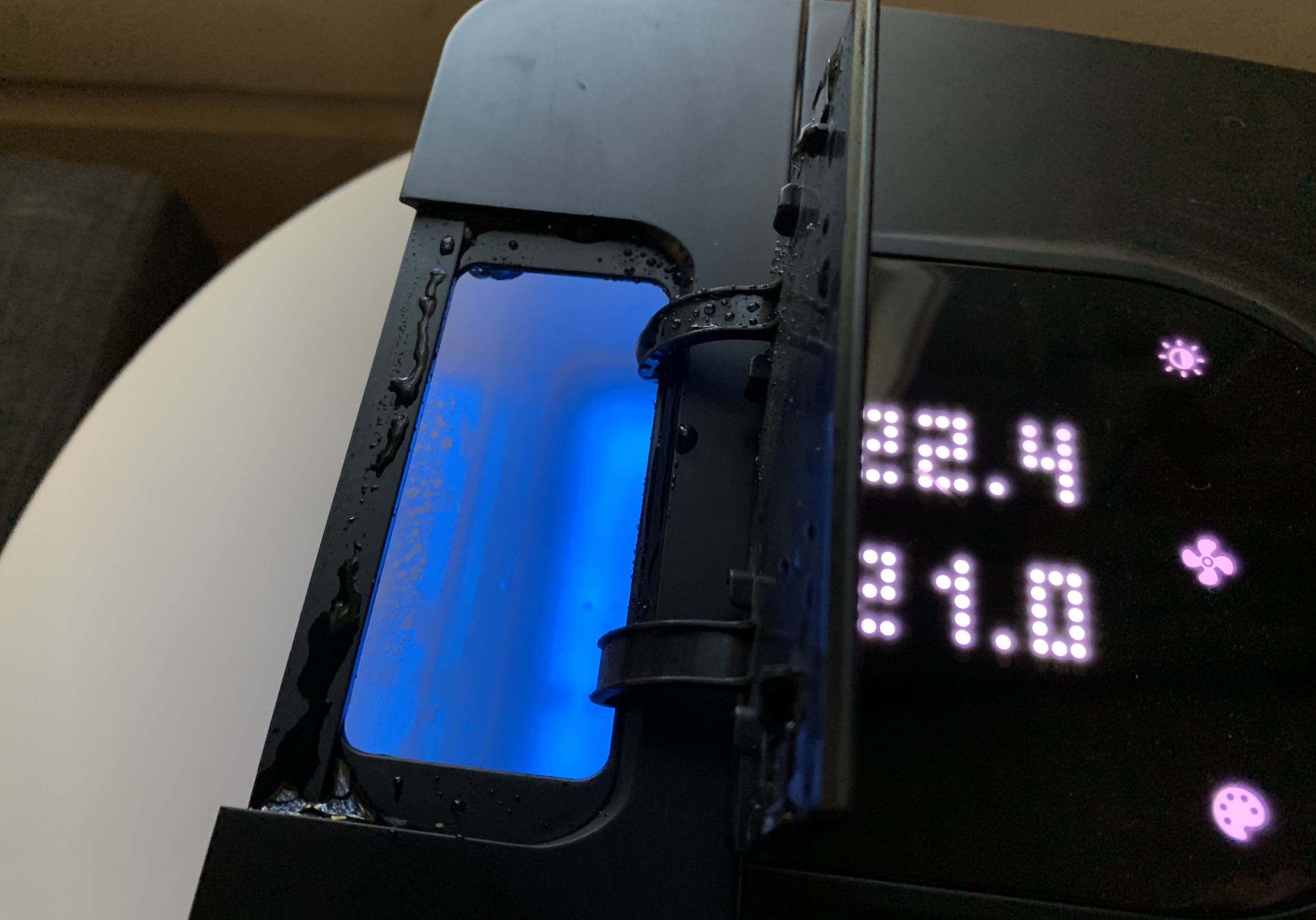
I love the changing colour on the evaSMART. You’ll have to tap for quite a while to get it to move from pink to purple to blue. I loved the blue, especially at night. It’s really soothing along with the sound of the air. You can adjust the brightness if bright light bothers you at night, but I really enjoyed it.
Best placement for the evaSMART personal evaporative cooler

My first thought when using the evaSMART was how great it would be in a kid’s room in the middle of the summer.
I’ve only just started running a fan in my youngest son’s room because he’s old enough for me to not worry about him putting a finger in the fan blades or trying to unplug it when he’s supposed to be sleeping. With the evaSMART you’d get more efficient cooling, a night-light, and easy control all in one.
Connecting to the evaSMART app
 |
 |
 |
Once you’ve turned on your evaSMART you hold down the power button for a second. That will bring the Wi-Fi screen up. The Wi-Fi screen will be visible when you open the app, tap to add your evaSMART, then tap to connect to the evaSMART internal Wi-Fi.
Once connected, the app will list your available networks and you’ll be able to connect to one of them. I had an issue connecting to the app initially, but after an update I was able to login and use the app seamlessly.
Within the app you have all the same options you have on the touchscreen, but it’s nice to use because you can access the device from around the corner or in another room. If you’d like to change the colour it’s much easier to turn the colour dial on the app, and it’s really simple to change the temperature too.
Changing the filter on the evaSMART
You’ll need to change the paper filter every 3 to 6 months. To change it you’ll have to take off the water reservoir, open up the internal compartment, and slide out the filter.
The evaSMART has a built-in microchip to monitor the lifespan of the cartridge. When the cartridge needs replacing it will expand in the device, and once it does the evaSMART air cooler will turn red to let you know it’s time to change it.
Should you buy the Evapolar evaSMART evaporative cooler?
If you’re looking for a safe way to cool a small area, the evaSMART fits the bill perfectly. Evaporative coolers add a nice level of humidity to the air around you, and the cool blast is very refreshing when it’s warm outside. It won’t cool a huge area, but the area you sit in or sleep in will be comfortable.
It’s great as a night-light and a white noise machine as well, and I could definitely see putting an evaSMART in every one of my kid’s rooms. I love that it cools without the smell or use of chemicals, and it has a strong enough breeze to keep them comfortable on a warm night.
For ease of use, I really like the app. It’s nice to change up the options on your phone instead of having to get up to use the touchscreen, and I found I was able to change the device to different shades much easier within the app.
You can find your own Evapolar evaSMART personal evaporative cooler in coal black, stormy grey or opaque white on Best Buy right now.



