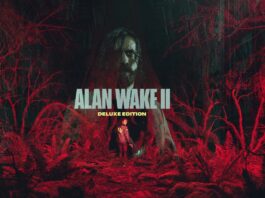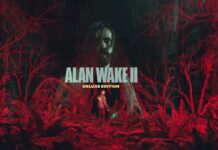I know many a DJ who swear by their Hercules DJ controllers though many of these controllers are higher end pro models mind you. That’s not all Hercules has to offer. Their DJ controllers offer a wide range of models for the entry level DJ to the club thumping veterans. In this article I’m going to talk about two of their entry level controllers, the DJ Control Compact and the DJ Control Instinct P8, both of which are a great place to get started as a digital DJ.
 Like I said above Hercules makes a whole range of controllers and has become a industry standard for many DJs amateur and pro alike. Their controllers not only come bundled with their own software but they are also compatible with the big three pro digital DJ softwares, Traktor, Serato and Virtual DJ. Hercules has several different versions of their DJuced software which offers complete compatibility with their controllers and are complete programs, so you don’t have to worry about only having access to some features or even worse having your sessions limited to a certain amount of time as some demos tend to do, that is as long as you have a supported controller connected via USB. Even though these controllers come with their own software, there are still a few things you will need before you can get started and really get down to dropping some of your favourite beats.
Like I said above Hercules makes a whole range of controllers and has become a industry standard for many DJs amateur and pro alike. Their controllers not only come bundled with their own software but they are also compatible with the big three pro digital DJ softwares, Traktor, Serato and Virtual DJ. Hercules has several different versions of their DJuced software which offers complete compatibility with their controllers and are complete programs, so you don’t have to worry about only having access to some features or even worse having your sessions limited to a certain amount of time as some demos tend to do, that is as long as you have a supported controller connected via USB. Even though these controllers come with their own software, there are still a few things you will need before you can get started and really get down to dropping some of your favourite beats.
First things first
Before we even start to look at the DJ controls in this article there are a few things you will need. The most important thing to a digital DJ is their laptop, as that’s not only what will power your DJ software and controller (for the most part), it’s also where you will have your library of music, samples, loops and more. The second most important thing is a good pair of headphones. They don’t have to be top of the line but something you are comfortable with and something that also fits your budget. Once you move onto performing you will have to find ways to make sure you have redundancies in case of the worst case scenario, so even practising with some lower end earbuds can be beneficial in case something were to happen to your main pair of earphones.
 Next will depend upon your chosen DJ controller but over time you will find having some extra cables and adapters won’t hurt. You’ll definitely need some USB cables as most controllers connect to your computer or mobile device via USB in one form or another. Luckily both the controllers I’m talking about here today come with their own USB cables. They do not however come with stereo ⅛ aux or RCA cables, these cables are easy to get and relatively cheap so it’s not a huge deal. You should have a good idea of what you will need to get started, so let’s get on with the reviews.
Next will depend upon your chosen DJ controller but over time you will find having some extra cables and adapters won’t hurt. You’ll definitely need some USB cables as most controllers connect to your computer or mobile device via USB in one form or another. Luckily both the controllers I’m talking about here today come with their own USB cables. They do not however come with stereo ⅛ aux or RCA cables, these cables are easy to get and relatively cheap so it’s not a huge deal. You should have a good idea of what you will need to get started, so let’s get on with the reviews.
The DJ Control Compact jams a lot of features into a tiny space

The DJ Control Compact is Hercules smallest controller at roughly 35 cm by 10 cm. It takes up very little space yet still offers some great feature. Even though it is made mostly of plastic, the controller feels relatively sturdy and doesn’t have any sort of give. It has all the standard digital DJ controls like play/pause, cue, sync, 2 jog wheels, a cross fader and then dedicated volume and simplified EQ for both decks. The controller also has 4 pads for each deck which can be used to activate loops, cue points,samples and trigger FX by switching their setting with the mode button. It also comes paired with the DJuced 18 software, which is a quick download and works really well with the controller.
 All the buttons, knobs and pads felt fine to use. The jog wheels on the other hand felt rather light and offered very little resistance. This isn’t a big deal and is probably just because I am used to using a much bigger DJ controller with metal plated jog wheels. My biggest complaint is the lack of a headphone jack and monitor options. This is understandable however as they have already crammed a bunch of features in this already tiny space. I’m also not a big fan of the shift button as with these kind of smaller controllers it feels like it’s doing double duty. I found its placement wasn’t ideal but this is most likely just do to it not being my regular controller. I’m sure with practice I would be fine with using it. With that being said for such a small controller the DJ Control Compact has a lot more going for it, then against it.
All the buttons, knobs and pads felt fine to use. The jog wheels on the other hand felt rather light and offered very little resistance. This isn’t a big deal and is probably just because I am used to using a much bigger DJ controller with metal plated jog wheels. My biggest complaint is the lack of a headphone jack and monitor options. This is understandable however as they have already crammed a bunch of features in this already tiny space. I’m also not a big fan of the shift button as with these kind of smaller controllers it feels like it’s doing double duty. I found its placement wasn’t ideal but this is most likely just do to it not being my regular controller. I’m sure with practice I would be fine with using it. With that being said for such a small controller the DJ Control Compact has a lot more going for it, then against it.
The DJ Control Instinct P8 is a great way to get started as an amateur DJ

 What the DJ Control Compact lacks the DJ Control Instinct P8 more than makes up for it. With a little more space to work with the Instinct P8 offers all the controls you need as a DJ and even adds a few neat features as well. Just like the DJ Control Compact it is mainly constructed of plastic but feels over all pretty sturdy and could take a few bumps without any problem. It has all the standard digital DJ controls like play/pause, cue, sync, 2 jog wheels, a cross fader and then volume faders and all three EQ controls for both decks. It also has a browser knob in the middle of the controller, along with deck load buttons and monitor buttons. Since it also has a built in sound card, the controller has stereo RCA out and a dedicated headphone jack to help cue up the next track in your mix. The DJ Control Instinct P8 also has the same 4 pads per deck setup as the DJ Control Compact, which can once again be used to control loops, samples FX and cue points, alongside the mode button.
What the DJ Control Compact lacks the DJ Control Instinct P8 more than makes up for it. With a little more space to work with the Instinct P8 offers all the controls you need as a DJ and even adds a few neat features as well. Just like the DJ Control Compact it is mainly constructed of plastic but feels over all pretty sturdy and could take a few bumps without any problem. It has all the standard digital DJ controls like play/pause, cue, sync, 2 jog wheels, a cross fader and then volume faders and all three EQ controls for both decks. It also has a browser knob in the middle of the controller, along with deck load buttons and monitor buttons. Since it also has a built in sound card, the controller has stereo RCA out and a dedicated headphone jack to help cue up the next track in your mix. The DJ Control Instinct P8 also has the same 4 pads per deck setup as the DJ Control Compact, which can once again be used to control loops, samples FX and cue points, alongside the mode button.
 Again with this controller all the buttons, pads and faders felt fine to use. The jog wheels felt light like with the DJ Control Compact but like I said I am used to using a much larger DJ controller as my main piece of hardware. The DJ Control Instinct P8 still offers much of what I’m used to however, like the browser knob and sound card related features. One thing I really liked was how bright the pads and buttons were when being used, even though it was only being powered via USB. Also the placement and addition of shift button for each deck makes using its related features that much easier. The software that was included, DJuced 40, also includes a few sample tracks and loops which is more than enough to get you started practicing your DJ skills.
Again with this controller all the buttons, pads and faders felt fine to use. The jog wheels felt light like with the DJ Control Compact but like I said I am used to using a much larger DJ controller as my main piece of hardware. The DJ Control Instinct P8 still offers much of what I’m used to however, like the browser knob and sound card related features. One thing I really liked was how bright the pads and buttons were when being used, even though it was only being powered via USB. Also the placement and addition of shift button for each deck makes using its related features that much easier. The software that was included, DJuced 40, also includes a few sample tracks and loops which is more than enough to get you started practicing your DJ skills.
Final thoughts
There is something to be said about the versatility and ease of use, of both of these controller. They are both simple to set up, include their own dedicated software and pack a ton of features into a very small space. While my personal preference would be the DJ Control Instinct P8 as it has the dedicated sound card, even the DJ Control Compact is a great way to get started as a digital DJ. If you are looking to take your first steps as a digital DJ both of these controllers are a great place to start, or if you are looking to downsize from a full sized DJ controller, the DJ Control Instinct P8 has all the functionality you need.