
The Samsung Gaming Hub is a new video game streaming discovery platform that is available on 2022 Samsung Smart TVs and 2022 Smart Monitors. In addition, with the Gaming Hub, you can stream gaming videos from Twitch or listen to Spotify music while playing your favourite games.
With over 1000 games available, the Gaming Hub provides seamless player and fun gaming experiences for all types of people. From the aspiring gamer who has to buy new gear to play games when starting out to avid gamers who want to play all sorts of games, including console games and downloadable games to the casual gamer who is just looking to have fun—the Samsung Gaming Hub gives you the ability to play instantly.
What games can I play?
On the Samsung Gaming Hub, you can play your favourite games from various industry-leading partners, including Xbox, NVIDIA GeForce Now, Amazon Luna (currently only available in the USA), and Utomik.
Additionally, the Samsung Gaming Hub supports Xbox Game Pass, the world’s first Smart TV platform to include the Xbox app. And, with an Xbox Game Pass Ultimate subscription you can stream hundreds of high-quality games. Furthermore, you’ll be able to play games from the over 20 Xbox Games Studios the day they release, without having to buy a console or game!

What do I need to get started?
Playing games via the Samsung Gaming Hub doesn’t require you to own or buy a gaming PC or console. There are three things that you need to start enjoying hundreds of games on your 2022 Samsung Smart TV or 2022 Smart Monitor.
First, your Samsung 2022 TV or 2022 Smart Monitor will need to be connected to the internet. Second, you’ll need an active subscription to Xbox Game Pass Ultimate, Nvidia GeForce Now, Amazon Luna (currently only available in the USA) or Utomik. Finally, you’ll need one of the many supported controllers listed below.
More than likely, you’ll probably own at least one of these controllers from Xbox or PlayStation. Supported controllers connect via Bluetooth for seamless experience.
Samsung Gaming Hub supported controllers:
PlayStation: PS5 DualSense Wireless controller and PS4 DualShock 4 controller
Xbox: Xbox Series X/S, Xbox One, Xbox Elite Wireless Series 2, and Xbox Adaptive controllers
Amazon: Luna controller
Logitech: F710, F510, and F310 controllers
Joytron: CYVOX DX controller
PowerA: MOGA XP5-X Plus controller
Nvidia: Shield controller
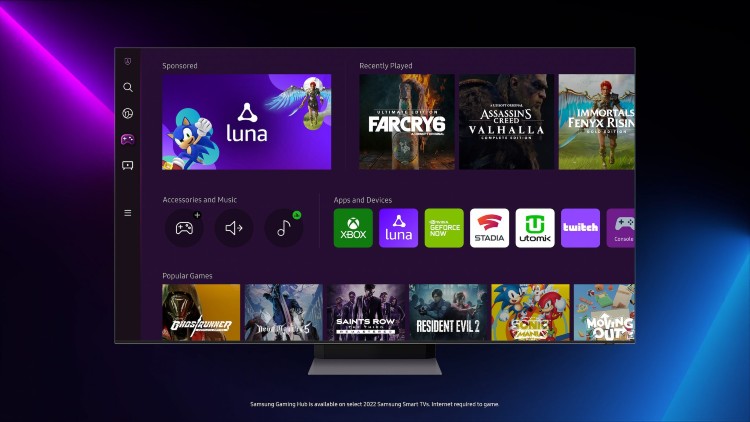
How does it work and what TVs and monitors is the Samsung Gaming Hub available on?
The Samsung Gaming Hub streams your favourite video games over the internet, also known as cloud gaming. You’ll never have to worry about storage space or updates for your games either. It’s just like watching a TV show or movie on Netflix or Amazon Prime Video. To play, all you need to do is connect your controller via Bluetooth to your TV, select the game you want to play and go!
The Samsung Gaming Hub is available on 2022 Samsung TVs and 2022 Samsung Smart Monitors or newer and requires your Smart TV or Monitor software to be updated to the latest version.
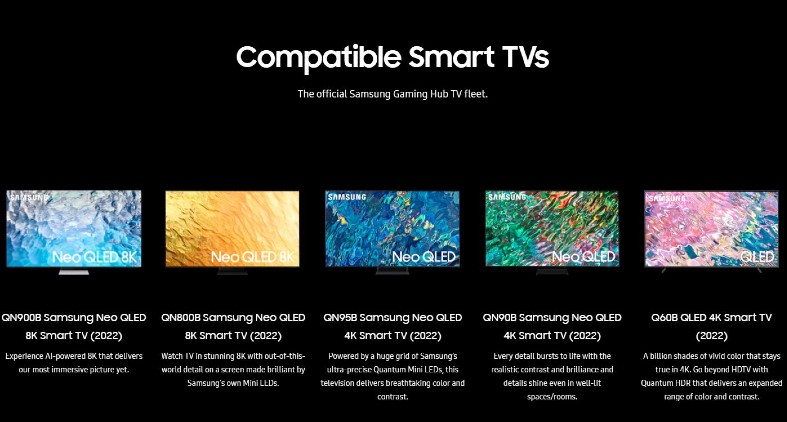
The Samsung Gaming Hub gives you access to over a thousand video games at your fingertips
As you can see, the Samsung Gaming Hub gives you access to over 1000 video games at your fingertips. With a few simple steps and a click of a button you can play your favourite video games without the need to buy an expensive console or worry about storage space.
From Xbox Game Pass Ultimate, Nvidia GeForce Now, Amazon Luna (currently only available in the USA) or Utomik, there is no shortage of games to play!
Click here to see the full line of video game software available at Bestbuy.ca
Click here to see digital video game downloads offered at BestBuy.ca



