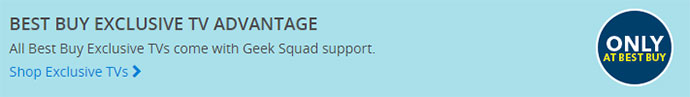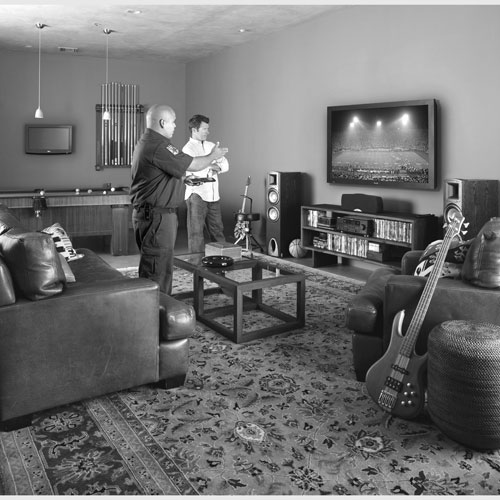
Mounting your TV can help you save space and create that certain je ne sais quoi vibe in your family room, den, bedroom or anywhere else in your home, condo or apartment. But, if you’re like me, you have a lot of questions and not a lot of experience. This guide will provide answers and give you an in-depth look at how the Geek Squad can help you do this in your own space. And, it doesn’t matter if you have a brand new Smart TV or an older model (like I do!), this guide works for everyone’s situation.
Read Part 1 of the series—TV Mounting Guide: Assessing Your Needs.
For part 2 of this series, I called the Geek Squad for their free in-home survey. I was worried that our older home with its plaster walls—and our older Sharp TV, with its extra weight—wouldn’t be ideal for mounting our TV.
As Agent Elliot Cohen, field engineer with Geek Squad, mentioned to me earlier, “In older homes, where plaster and lath is used to make up a wall, mounting is not recommended as the wall will not support the weight of the TV.”
But he highly recommended the free in-home survey so one of their Geek Squad agents could see the space and determine if it was safe to mount.
I made a call and the appointment was set for two days later.
They gave me a timeslot for when the Geek Squad agent was going to arrive, which I thought was going to be an annoying waste of half a day. However, the agent, Sheldon, gave me a call that morning with his estimated time of arrival. A small detail, but incredibly helpful as I was able to plan my day around that specific time.
TV Mounting Guide: Free In-home Survey
When he arrived he came into our home, took off his boots and made his way into our living room where we want to mount our TV. He instinctively touched the wall and a knowing smile came over his face.
“So, what we have here is plaster placed over lath,” he said.
My heart sunk. This didn’t feel good.
“That’s why there’s a little bit of bounce when you push on the wall—the plaster is sitting off the laths and there’s a bit of space between them.”
Great, we’re not going to be able to mount our TV, I thought. Just perfect.
“But,” he continued, “we can totally do this for you.”
What?!
TV Mounting Guide: Peripherals and Hiding Cables
 “There’s a chance the plaster might crack when we drill into the wall, but we’ll score the wall so if it does crack it will stay within the area of the mount. Unfortunately, because it’s a plaster wall we can’t hide the cables in the wall, but we can run cable tracking so they’re not seen.”
“There’s a chance the plaster might crack when we drill into the wall, but we’ll score the wall so if it does crack it will stay within the area of the mount. Unfortunately, because it’s a plaster wall we can’t hide the cables in the wall, but we can run cable tracking so they’re not seen.”
Hallelujah! That works for me. Even better, that works for my wife.
Then I told him I bought the new Apple TV and I wasn’t sure the best place to put it.
“That’s all you have to attach to the TV?” he asked? I nodded my head. “Oh man, that’s really easy, then. We can attach the Apple TV to the back of your TV so it’s not even seen; bounce the remote signal off the wall and you’re set.”
He said he would call me later that afternoon to setup the install date. He would bring the proper mount, cable tracking and everything else needed for the install—the only thing I had to get was an extension cord.
True to his word he called that afternoon and we had a date set for next week to finally mount our TV!
Part 3 of this TV Mounting Guide will continue in a few days. Check back to find out exactly what the Geek Squad does during an install!
 TV Mounting Guide Part 1: Assessing your Needs |
 TV Mounting Guide Part 3: The Installation |
 TV Mounting Guide Part 4: The Conclusion |