 I can’t remember when I last watched a 32” TV. I think it was my old CRT Display TV, which was a big screen in its day and weighed a ton making it impossible to move. But the new 32” flat screens, which now seem small, have come a long way and there are a lots of reasons to get one. The size is perfect for a kitchen, wall mounted in the kids room, or in the guest room or den. The Sony R500C 32” Bravia that I recently tested out is ideal for those rooms. It is a smart TV with an extremely good picture and is at a very reasonable price.
I can’t remember when I last watched a 32” TV. I think it was my old CRT Display TV, which was a big screen in its day and weighed a ton making it impossible to move. But the new 32” flat screens, which now seem small, have come a long way and there are a lots of reasons to get one. The size is perfect for a kitchen, wall mounted in the kids room, or in the guest room or den. The Sony R500C 32” Bravia that I recently tested out is ideal for those rooms. It is a smart TV with an extremely good picture and is at a very reasonable price.
Sony has kept the price down by making the Bravia R500C without a lot of frills. It has only a few features but they are the most important ones for using it in rooms like your spare bedroom or kitchen.
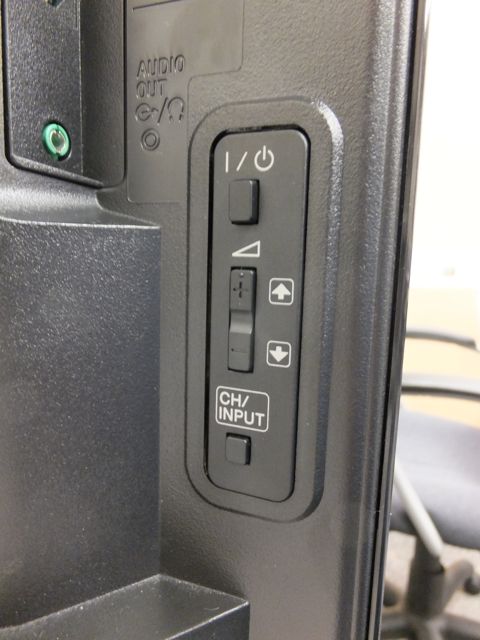
Design
The Sony Bravia R500C Smart TV like I said is a fairly basic HDTV, and the design reflects that. It is black on black with a black bezel that is relatively thin but not ultra-thin, and a simple black stand that does its job. It comes with a full function remote control but if you happen to misplace it there is a set of controls just behind the panel that are easy to find. These controls will do the basics, turn it on and off, and change channels and volume.
This TV is not designed for use in your family room or home theatre where you want to connect lots of devices but for the kitchen, den or spare bedroom it is perfect. It has a couple of HDMI ports, a couple of USB ports, an optical out audio port, an Ethernet port, and component video connections. It has enough to add a gaming or other device, as well as connect it to a sound bar or speaker system. You can also use the USB ports to play a variety of other content either on a flash drive or other device.

The ports are all in the back but reasonably accessible because they are close to the side and the HDMI and USB ports face sideways making them much easier to connect in and out of. The TV is also extremely light so it is easy to move around if you have to, but I still recommend mounting it on the wall rather than using the stand, for both safety reasons and aesthetics.
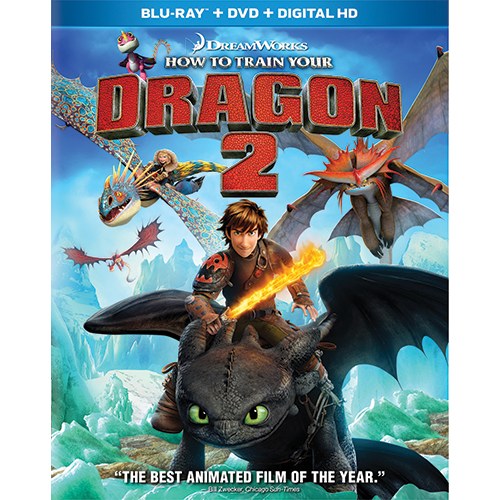
Picture Quality
To me the picture quality is the best feature of this set. As soon as I turned it on I was impressed with the clarity and colour of the picture. I started by streaming a couple of shows on Netflix, a Marco Polo and House of Cards episode. The picture quality was very crisp and clear but it was hard to tell how the deep the colour really was because both shows tend don’t have a lot of vibrant colour. What better way to test out colour than to watch animation, so I put on How to Train Your Dragon 2. Not only did I think it was a great movie, I was totally impressed with the clarity and boldness of the colour of the Bravia R500. The movie came to life on the smaller screen.
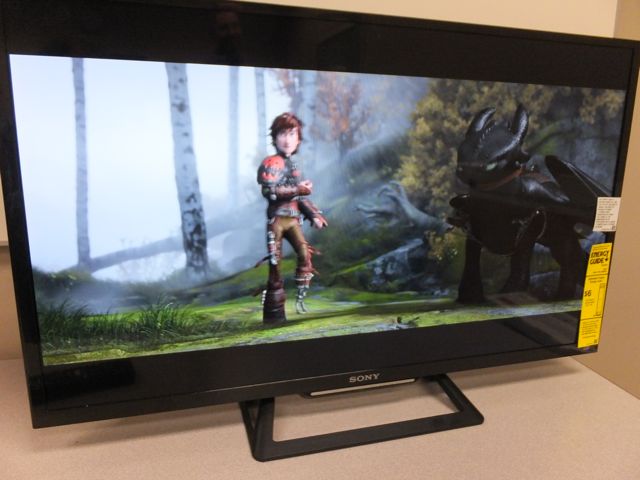
As I have said a couple of times this is a basic TV, in fact it is not even a 1080p Full HD TV. Instead, it has WXGA resolution, which is a 1360 X 768 pixel count rather than the 1980 X 1080 pixel count you will find in 1080p HD. Even though the pixel count is less than Full HD, it has a picture that looks as good as Full HD because the screen size is so small. With a smaller screen, the pixel density of WXGA has the same or better pixel density than you will find in a Full HD larger screen. For instance, the pixel density of this WXGA 32” Bravia is about 2,389 pixels/sq. inch while a 50” Full HD TV only has 2,003 pixels/ sq. inch. That is why the picture looks so good on the 32” Sony. I think it was a smart move for Sony since they can provide a high quality picture without the added cost of a lot of fancier technologies.
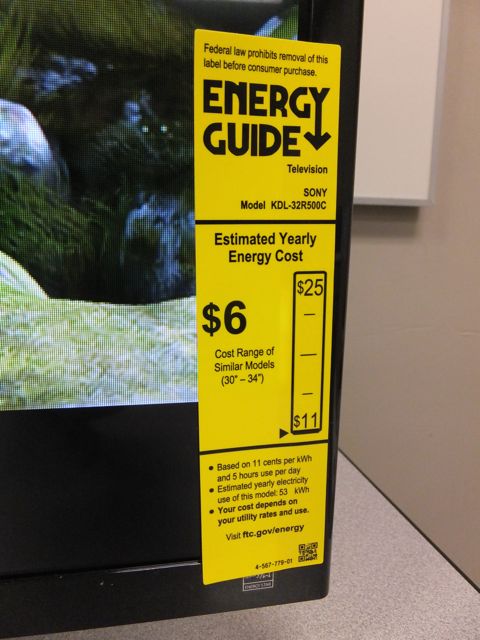
Smart TV
The Sony smart platform that comes with this TV is extremely easy to setup. I just turned the TV on and it led me through a simple setup menu and with just a couple of steps, I put in my WiFi password and it was connected and ready to go. Another really smart thing about this TV is the amount of energy it consumes. They estimate the cost of operating it to be $6 per year.
The platform itself is simple enough to operate and navigate through because it is well categorized and has pretty intuitive selections so you won’t find yourself searching for the manual to figure it all out. It has a fair number of apps to select from with all the usual suspects like Netflix, Youtube, Crackle, music and social media apps and a whole gambit of others. The platform may not be quite as slick as the LG WebOS platform but it works well enough that you shouldn’t have any problems doing what you need to. For the price, it is a very good smart TV.
Features
As I have now said a couple of times, this is a very basic set that doesn’t come with a lot of frills. However, it does come with one noteworthy feature called Photo Share Plus. What this allows you to do is share photos, video clips, and music from anyone’s mobile device as long as the device has an Internet browser on it. The cool thing about this is that you can have up to 10 people at a time sharing photos or music with the TV. It doesn’t require an app as it simply uses the mobile browser and will work with any platform, IOS or Android. You can even play music from your device simultaneously with sharing the photos to provide a nice background.
To me the best feature of this set is the value. For a very low cost you can get a brand-name smart Sony set with a great picture. It is perfect add-on to that room that doesn’t demand a really big screen, but you want something that looks great and can access all that extra content available for streaming from the Internet.



