 Cable TV? What’s cable TV? These days, more folks are cutting the cord and turning to streaming as their primary source of content. Timely, since more big players, like Disney and Apple, are entering the streaming content market.
Cable TV? What’s cable TV? These days, more folks are cutting the cord and turning to streaming as their primary source of content. Timely, since more big players, like Disney and Apple, are entering the streaming content market.
Roku has been one of the leaders when it comes to external streaming devices, and it’s also making TV operating systems too for manufacturers like TCL. And a couple weeks ago, the company launched new streaming devices too.
I had a chance to try out Roku Premiere, Roku Express and the new Roku Streaming Stick+ to see what they’re like to use, what sets them apart from each other and why you might choose one of them.
What’s new with Roku?: three new streamers
Each of these devices is similar to some degree. They are external devices made to connect to your home’s Wi-Fi to let you access streaming TV like Netflix and Prime Video, or free alternatives like The Roku Channel and YouTube. Each device comes with the iconic Roku Remote which allows you quick access and control over your device, or you can download and use the Roku Remote if you prefer a smartphone for control. We’ll start by taking a look at the features that these devices all have, and how they work.
Reviewing common Roku features
 Roku Setup
Roku Setup
The setup process for each of these devices is the same, and it’s dead easy. Roku is so user-friendly, you could give it to a child, or technophobe grandparents and they’d be able to breeze through it. Plug it in, connect it to your Wi-Fi network, and start streaming.
Roku remote…
Every Roku device comes with the now-iconic Roku Remote. It has everything you need for quick operation, plus shortcut buttons to popular streaming channels. It’s ultra-handy if you don’t want to fuss with your phone.
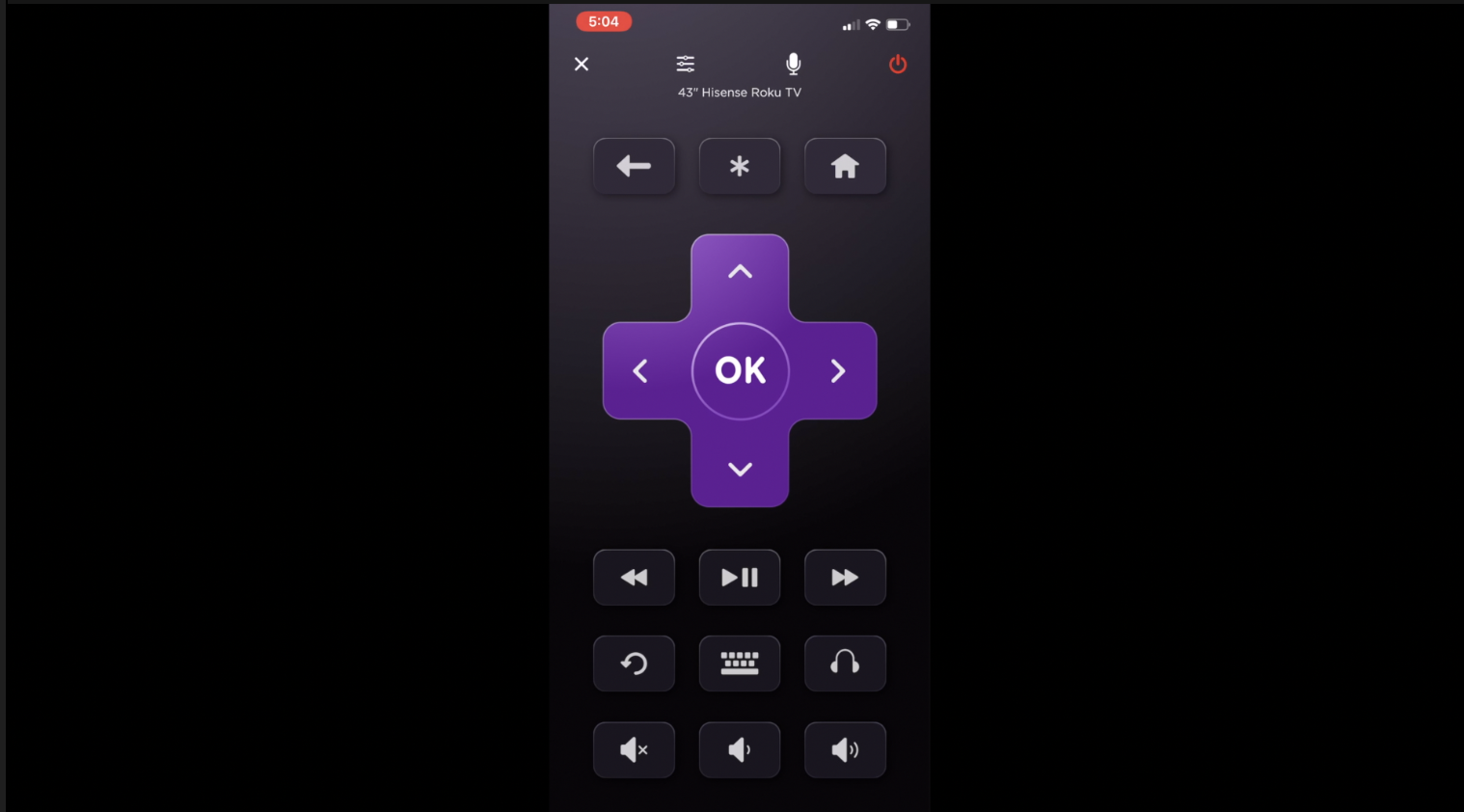 …Or Roku Remote app
…Or Roku Remote app
If you DO want to keep the phone handy, you can download the Roku Remote app from the App Store or Google Play. All the same controls are on it as on the regular remote, plus some additional features…
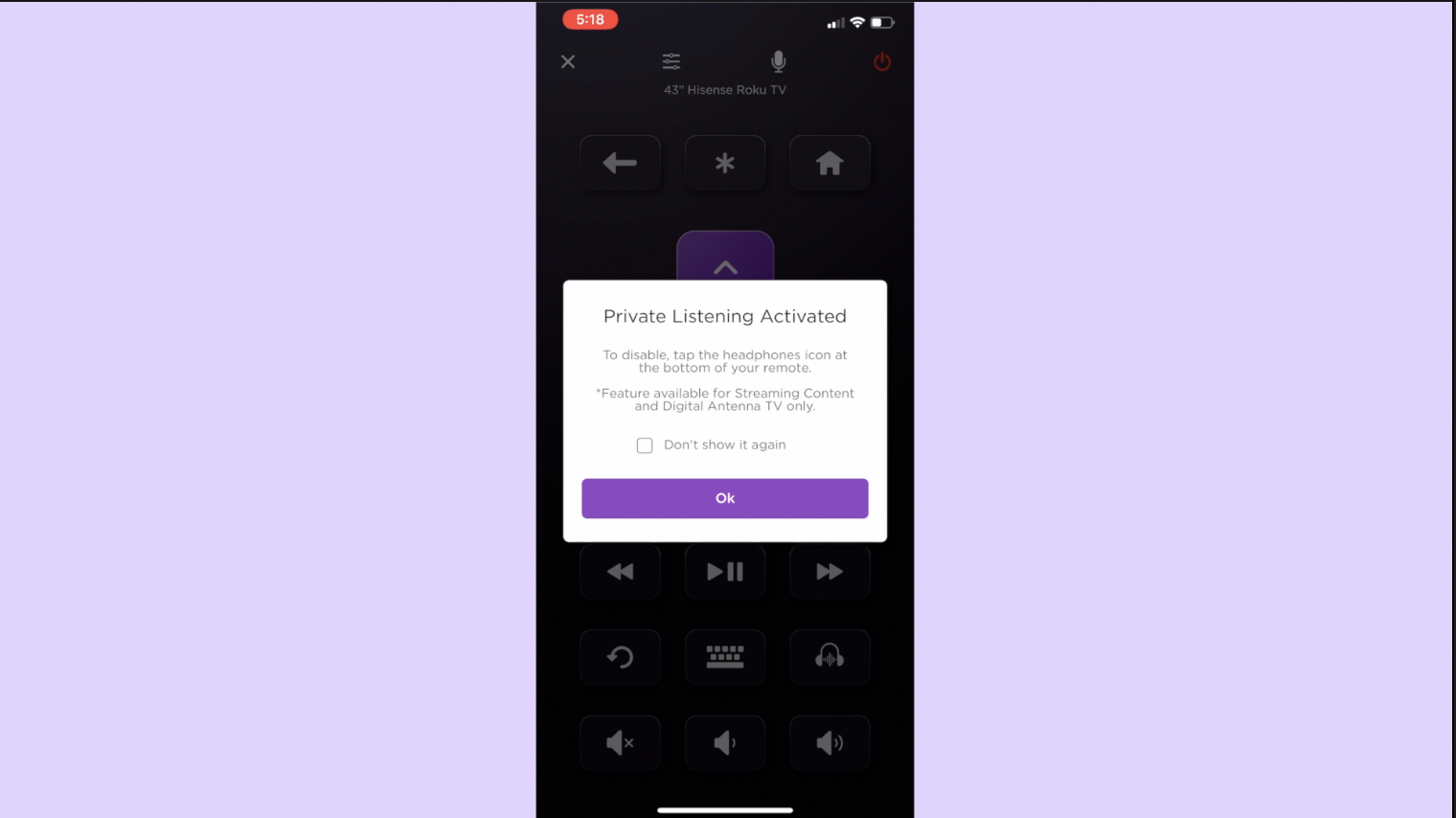 Private listening on Roku app
Private listening on Roku app
If you use the Roku Remote app for your phone, you can activate what’s called Private Listening. You essentially use the phone and the app to redirect the audio to headphones.
Just plugin or connect wireless Bluetooth headphones to your smartphone, and click a button on the remote app to send the audio from your streaming device to your headphones.
I love this feature. It works really well. It’s easy to use and provides sanity and peace of mind for all who use it.
Speed of streaming using Roku streamers
While the Streaming Stick is the fastest option of the bunch, in my experience and testing, all Roku devices delivered on a speedy experience and I saw no buffering or slowdowns on any of the devices. That’s also very consistent for Roku; I’ve tried many iterations of these devices over the years and they all deliver on fast streaming with no hiccups.
Video quality of Roku streamers
Similarly, depending on which device and resolution you choose, and which kind of TV you have at home (HD or 4K), you might have a different experience. For example, if you choose a 4K Roku streamer and you only have an HD TV at home, you’re not going to get any new magic. But overall, the video quality of a Roku Streamer is top-notch.
Now, let’s dig in on some of the features that make these devices different.
What sets new Roku devices apart?
 Roku Express
Roku Express
Key Differentiator: HD video, price
Roku Express is an entry-level streamer meant for HD viewing. While TV resolution is swiftly moving to 4K and 8K, for those still using an older TV, this is all you need.
The remote and a basic HDMI cable is included. The Roku Express is also 10% smaller than its predecessor.
 Roku Premiere
Roku Premiere
Key differentiator: 4K-ready
Roku Premiere is a compact 4K/HDR streaming device that’s smaller than a deck of cards. With this, you can stream TV, movies, and video content using your home’s Wi-Fi connection. For this Roku device to work correctly you also need a 4K TV.
The Premiere also includes a premium 4K-ready HDMI cable so you have everything you need to stream on the spot.
 Roku Streaming Stick+
Roku Streaming Stick+
Key differentiator: Portable, Faster speeds, 4K-ready
The Roku Streaming Stick+ is the king of the Roku castle. Made for higher-resolution 4K video, this thumb-sized streamer can better handle the faster Wi-Fi speeds that higher resolution video streams need, and it will also work better on TVs that are father from your router, where other streamers may falter.
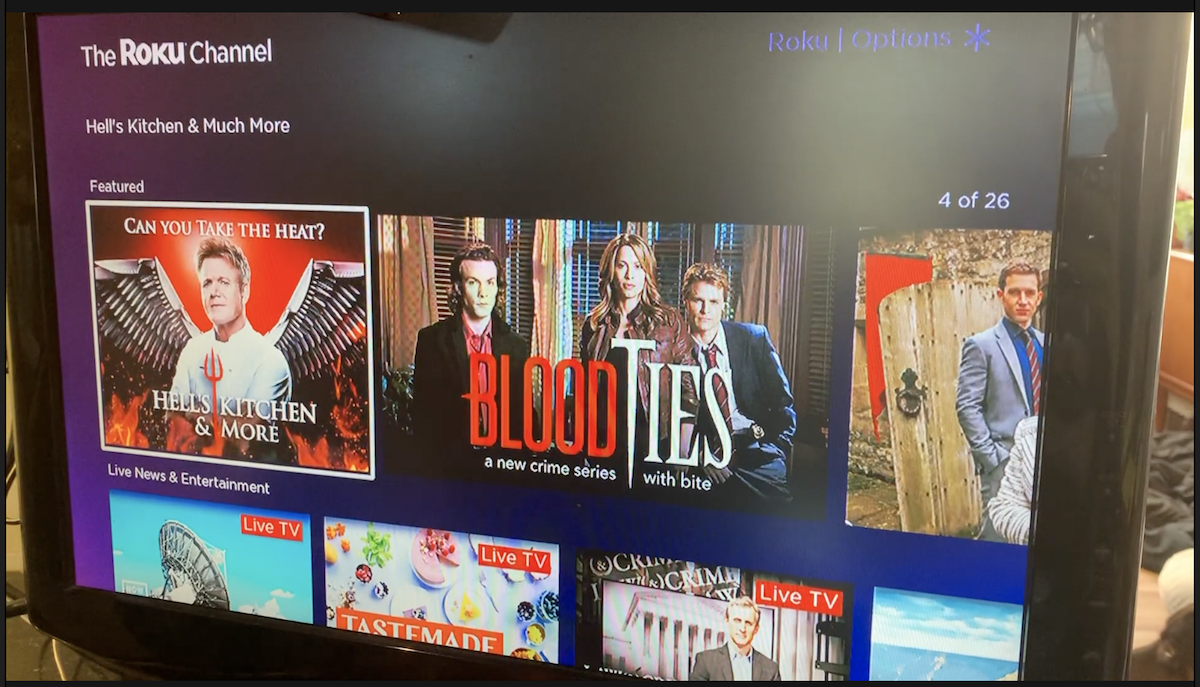 Roku Content: what can I watch in Canada?
Roku Content: what can I watch in Canada?
Roku has a lot of content available. It’s got all the major apps or channels you want like Netflix, Amazon Prime, and this fall it added Apple TV and Disney + channels and programming. There’s also YouTube, CBS All Access, Google Play, NHL, Reuters, and Canadian Global TV. The Roku Channel also offers older TV, like original Hell’s Kitchen and Midsomer Murders. The Canadian network content is a bit thin, but hopefully, more is coming. (Check the full Roku channel lineup here)
One hack to get more Canadian content, however, is to log into the Apple TV channel and access the plethora of shows that are there.
 Overall review of new Roku streaming devices
Overall review of new Roku streaming devices
Roku devices are some of the best streamers out there. They’re cost-effective, compact, easy to set up and use and I like the physical remote option. It is a little large compared to something like an Apple TV remote, but it’s responsive and doesn’t get lost as easily. Rokus are fast and reliable and operate completely bug-free.
If I had any complaints about the devices, it’s the lack of dedicated Canadian channels available, but most of the shows can be accessed via the Apple TV app, so maybe that’s redundant.
Find Roku Premiere, Roku Express and the new Roku Streaming Stick+ at Best Buy.






































