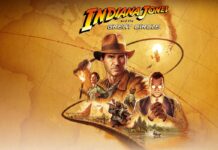Gaming headsets are a key to gaming and essential to co-op games with friends. A good gaming headset lets you hear important audio cues and gives you an immersive audio experience. Today, I’ll be reviewing the Corsair HS80 RGB wireless gaming headset.
Unboxing and comfortable design
The body of the HS80s is a combination of aluminum and plastic. Aluminum is used as joints connecting the earpiece to the plastic headband. As someone who’s rough on their headphones, Corsair’s use of aluminum joins gives me confidence that the headphones are durable.
The Corsair HS80s are built for comfort. At just 367 grams, these headphones are barely noticeable when being worn. Along the top of the headphones is an adjustable elastic headband that evenly distributes the HS80’s weight across your head. Because of this during long gaming sessions, you won’t experience fatigue or soreness from the weight of the headphones. If I could make one change it would be to the headband’s leather-like material. During long gaming sessions, this material isn’t breathable and leaves my head feeling warm. Overall, this isn’t a deal-breaker but something to be aware of.
Adding to the HS80’s comfort is the earpiece design. Each ear cup is lined with a soft foam that is covered by a breathable fabric. While watching movies and playing games my ears remained cool and comfortable. I also found that the earpieces did a good job of isolating external sounds.
Easy to navigate controls
 Corsair took a minimalist approach to the HS80s. This can clearly be seen in the headphone controls. Along the back of the left earpiece, you will find only two controls. The first is an on/off button and the second is the volume control wheel.
Corsair took a minimalist approach to the HS80s. This can clearly be seen in the headphone controls. Along the back of the left earpiece, you will find only two controls. The first is an on/off button and the second is the volume control wheel.
The volume control wheel has a nice tactile feel when in use. It gives you immediate feedback that lets you know your input has been registered. In addition to this, the volume wheel also can be pressed to change the headphone’s EQ settings. I would’ve liked Corsair to include an audio cue or voice prompt to let you know when EQ settings are being changed. Without these cues, you will not know that the EQ has been changed, especially with accidental presses.
Connectivity and battery life
The HS80s are compatible with PC as well as PlayStation 4 & 5. At the time of writing this review, they are not compatible with Xbox or Mac OS. The HS80 wirelessly connects to both the PC and PlayStation via a USB-A dongle. The connectivity range is rated at 18 meters however, this will be dependent on obstructions such as walls and doors. In my case, I was able to get about 7-8 meters before losing the signal. You can also use the HS80s in wired mode by directly plugging it into your device.
A benefit of using Corsair’s devices is their Slipstream technology. Corsair’s USB-A receiver is slipstream compatible and can connect up to 3 different slipstream devices. This means that you can connect your wireless mouse, keyboard, and headphones to the same receiver. If you’re like me and are always running out of USB ports, Slipstream is a great way to reduce clutter in your gaming setup.
When it comes to battery life the HS80 does a good job. According to Corsair, the HS80s have a 20-hour battery life with the RGB off. In my testing, I kept the RGB lights on at 100% brightness and was able to achieve about 9 hours of playtime before needing to recharge the headphones.
To recharge the headphones there is a USB-C port located on the bottom left earpiece. In my tests, it took about 3 hours to charge the HS80s from 0% -100% battery. If this charge time is too long for you, the HS80s can also be charged while hardwired to your PC or PlayStation.

Rich audio and impressive microphone
Whether you’re playing games, watching movies, or listening to music, the Corsair HS80s sound great. This is because of the 50mm neodymium drivers which are capable of delivering a fantastic range of sound. By default, the HS80s come with 5 equalizers pre-loaded. However, using Corsair’s iCUE software you can tweak or create your own equalizer. I appreciated that by default the HS80s were not tuned to be bass-heavy. Extra bass sounds great in movies and music, but a more balanced tuning lets you hear the audio as intended.
In my gaming tests with the HS80 headset, I played Call of Duty Warzone. Using the pre-loaded equalizer “First Person Shooter Competition” I had no issues with audio cues and locating enemy players.
Watching movies was equally enjoyable with the HS80’s. Corsair includes a free download of Dolby Access software which simulates surround sound on your headphones. Watching movies I could clearly hear the surround sound at work. In action sequences, I could hear explosions and gunfire all around me.
 When it comes to the microphone, I am impressed with the audio quality that is produced. Often headphone makers use lower quality microphones as a cost-saving measure. During meetings and gaming sessions my audience was able to clearly hear me without any crackles or distortion.
When it comes to the microphone, I am impressed with the audio quality that is produced. Often headphone makers use lower quality microphones as a cost-saving measure. During meetings and gaming sessions my audience was able to clearly hear me without any crackles or distortion.
By default, the microphone has an LED that glows white while active and red when muted. To mute the microphone, you simply lift the microphone arm to the upright position.
Corsair customization
Customization of the HS80’s is done using Corsair’s iCUE software. Within the software you can adjust the lighting effects, equalizer, sleep timer, and update the HS80’s firmware. Digging deeper into the settings I was unable to locate any settings that would allow me to reprogram the power button and volume rocker. Users who like to customize their headphone buttons will not be able to do this on the HS80s. For PlayStation users, you will need to connect the headphones to a PC in order to make full use of the customization options.

Final thoughts
The Corsair HS80 is a great mid-level gaming headset that delivers fantastic sound and microphone quality. I’m happy with the battery life and its comfortable, durable design. The only drawback for the HS80 headphones is their compatibility with MacOS and Xbox devices. That being said, if you’re in the market for a new gaming headset I highly recommend checking out the Corsair HS80s.
If you’re interested in viewing the other Corsair gaming accessories available, head on over and check out Best Buy’s line-up of Corsair devices here.