
In my humble opinion, any Samsung TV you choose will be a big upgrade over most TVs. These TVs are packed with technology that enhances picture quality, brightens colours, and improves contrast, and the Samsung Q70C 4K TV is no exception. It’s one of the newest Samsung TVs for 2023, and to test it I moved my own QLED TV out of my living room and moved in the 55 inch Q70C. While my QLED has a Mini-LED backlight and this TV uses Dual LED technology, I’m really impressed with how bright and colourful it is. The layer of quantum dots adds a level of depth and enhances the picture quality in a way that most LED TVs can’t achieve.
Here’s what I thought of the Samsung Q70C NeoQLED 4K TV.
Samsung Q70C QLED TV features

I tested out the 55-inch Samsung Q70C NeoQLED TV, but it’s also available in 65, 75, and 85 inch models. It’s exceptionally thin and light, measuring only 26 mm (1 inch) wide and so light I was able to lift it from the box myself. It only weighs 21.4 kg (47lb) with the stand. Here are its key features:
- 4K QLED TV with Dual-LED backlight and Supreme UHD Dimming
- AirSlim design with Slim Simple Plus stand
- Quantum dot technology with 100% colour volume
- Accurate colour validated by Pantone
- Quantum processor 4K and Quantum HDR to optimize picture quality and enhance contrast
- AI upscaling upgrades HD and SD video
- 20 Watt 2CH speakers give you the feeling of 3D surround sound
- Samsung Smart Hub gives you voice control, a variety of streaming apps, and control over your smart devices
- Solar cell remote control charges via sunlight so you don’t need to replace batteries
- Motion Xcelerator Turbo+ and 4K/120Hz offer smooth gaming performance
- 7.8 ms input lag, super Ultra Wide Game view, ALLM, Dynamic Black EQ, and FreeSync Premium Pro for gaming
- Four HDMI 2.1 inputs, two USB inputs, Ethernet, and Optical Out
Samsung Q70C NeoQLED design
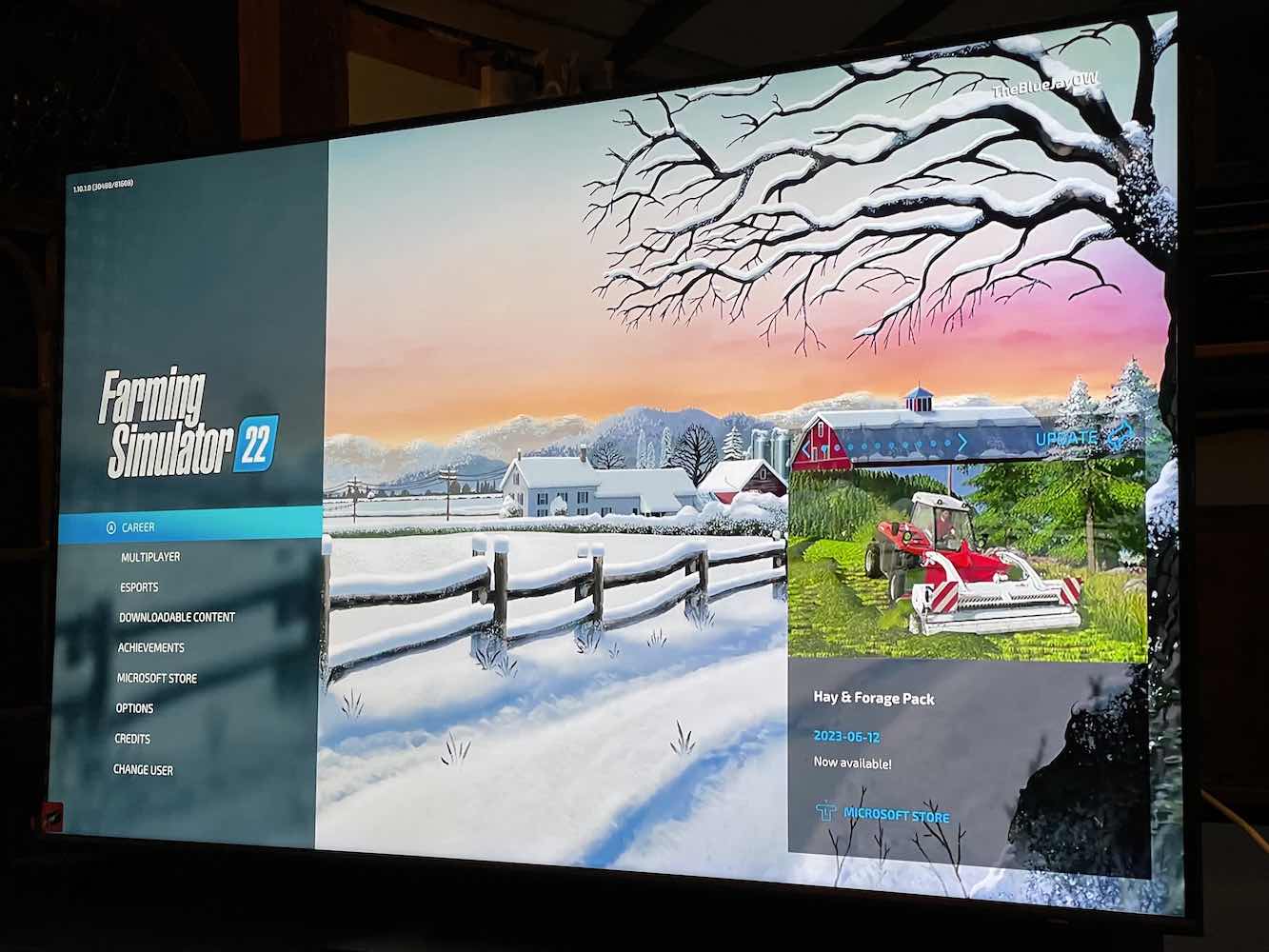
The Samsung Q70C is a great-looking TV. I love the AirSlim design. It’s only 1 inch wide and it’s packaged with the Slim Simple Plus stand. It feels pretty sturdy on the stand and I like the two leg design much better than the computer display style mount I’ve seen on other new Samsung TVs. It’s nice to have the stand, but I think with a TV this slim I would opt to mount it on the wall. If you use a flat, low profile mount and make use of Ambient mode, the TV would look like a picture frame.
Picture quality on Samsung Q70C 4K TV
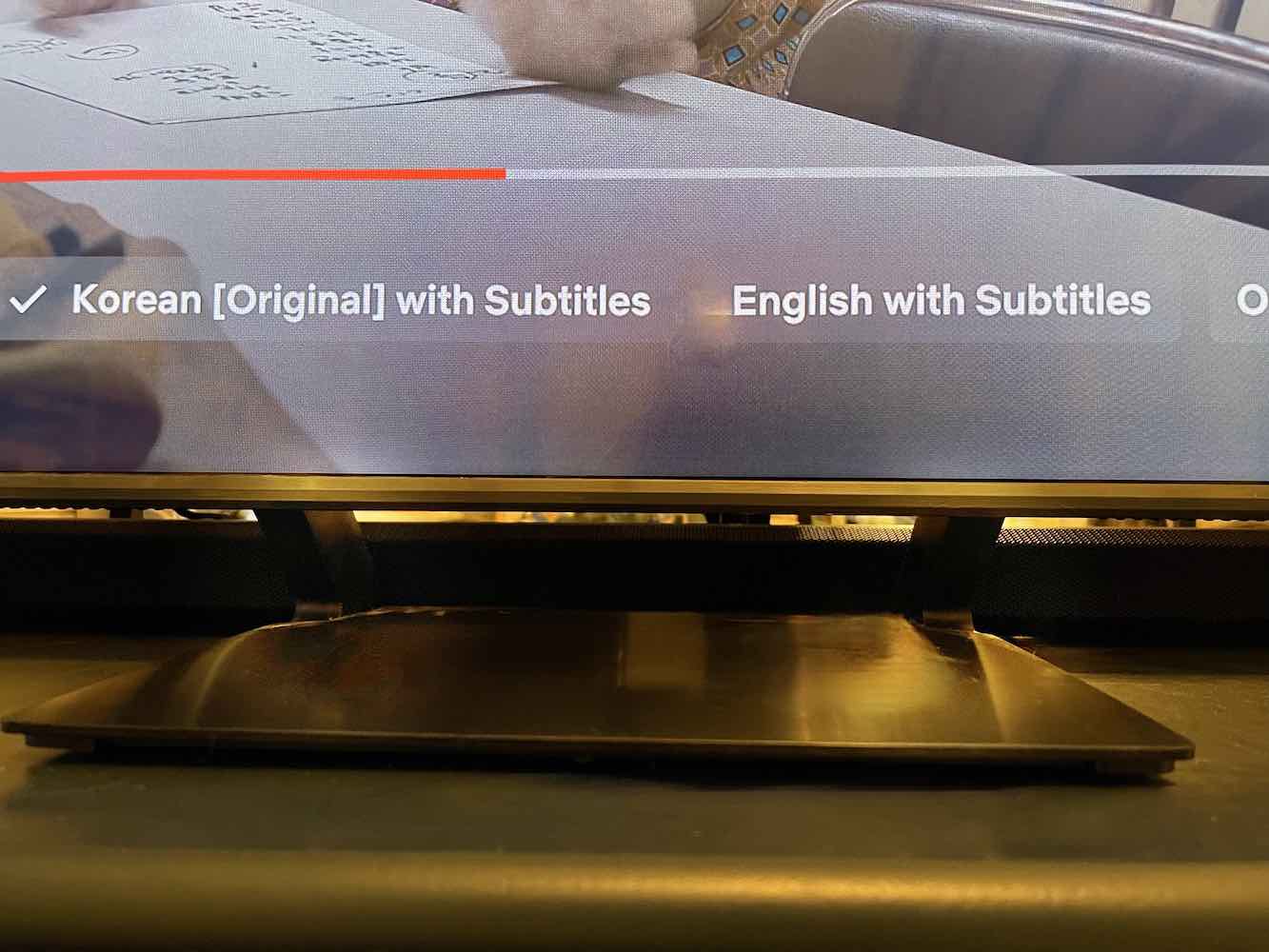
A QLED TV is a TV with a layer of quantum dots placed over the backlight. When you place quantum dots over any backlight the TV will have brighter colours and better contrast, and I’ve seen this technology used on both LED backlights and Mini-LED backlights. The Samsung Q70C has an LED backlight, but it’s Dual LED. Dual LED uses two LED lights instead of one and they are both set at different colour temperatures. When paired with quantum dots, the colours produced on the TV are more natural, brighter, and have better colour balance overall.
To test out any TV I’ll spend a decent amount of time watching movies and TV shows on Netflix and Disney+. I knew an LED TV wouldn’t be as bright as my own Mini-LED TV, but I was impressed with the picture quality and brightness on this TV just the same. I have a living room that doesn’t get a lot of natural light, but the TV was definitely bright enough for the room.
The layer of quantum dots really enhances colour on the TV, and it also has Pantone validated colour to make everything as real to life as possible. The TV also has a 4K Quantum Processor and Quantum HDR to enhance contrast and improve overall picture quality for whatever you’re watching. The contrast is very good on this TV. It can reach dark blacks and there didn’t seem to be a lot of light leakage unless you really looked for it. When it did appear it was along the upper edges of the TV in the corners, but I had to stand close to the screen to really see it. I thought everything I watched looked very natural, and colours were bright and realistic without being overly harsh.
The Samsung Q70C also has AI upscaling, and you can see that at work when you watch older TV shows or you’re tuning into Samsung TV Plus as most of the options are 1080p or 720p. Just keep in mind that AI means artificial intelligence, so it can take a minute to kick in and it gets better over time. I watched a few episodes of I Love Lucy and the content seemed a bit dull and blurry at first, but within a few minutes of watching the picture sharpened quite a bit and had less of a hazy edge to it.
Samsung Gaming and Quantum HDR on Q70C

One of the first things I did to test out the Samsung Q70C was to connect my gaming controller to the Samsung Gaming Hub. I love the Samsung Gaming Hub more every time I use it. You can connect your game accounts like Xbox Game Pass without needing to plug in a console. I plugged the TV into Ethernet to avoid the small delay we were having when connected to our Wi-Fi network. Once it was connected to Ethernet, I was impressed with the low lag and refresh rate. We played a lot of games including bright, colourful games like Sea of Thieves and the picture was bright and vivid. HDR detail was very good too. Nothing we played looked overly dark, and detail was clearly visible.
We didn’t plug our PS5 into the TV but when you do you’ll be able to game at 4K/120Hz and it has ALLM and VRR. If you’re going to use cloud gaming via the Gaming Hub I would use a new controller wherever possible. We tried to connect an older Xbox controller but the TV couldn’t find it in pairing mode. It immediately found our new PS5 controller though, so we used that when playing on the TV.
Sound quality on Samsung Q70C
It’s hard to have big, bold sound when your TV is only an inch wide, but the Samsung Q70C came through loud and clear. It has OTS Lite virtual sound that can replicate the type of sound tracking you get with Dolby Atmos. Dialogue is clear and defined, and if you turn the volume up to 30 or so you can hear smaller details.
If the Q70C was my main TV I’d definitely add a Samsung sound bar. When you do the TV has access to Q-Symphony, a feature where your sound bar and the TV’s speaker work together to produce louder audio. I love this feature as I’ve always thought it was a waste when a sound bar takes control of the TV’s audio and no longer utilizes the speakers in the TV. They are perfectly good speakers so you should be able to use them.
Smart Hub and smart home control

I love the Samsung Smart Hub. It’s well organized and the screen is pre-loaded with your favourite streaming apps including Netflix, Disney+, Prime, and Samsung TV Plus. You can find buttons on the remote that take you straight to these apps too. There are also a ton of other apps you can choose including Samsung Health for workouts or opt to use the TV as an Internet browser.
There is a left-side menu with search, ambient mode, gaming mode, and access to the devices you have plugged into your HDMI inputs. Settings are accessible on the left side too, and you can adjust your TV settings including Picture Modes, Picture Setup, and Sound Modes. There are auto settings for picture clarity and digital output audio. You can flip through picture modes and set it to optimized or EyeComfort. I found EyeComfort to be much brighter so I kept it on that setting. You don’t need to really tweak the settings if you have it set to auto modes. The TV will optimize the picture for you.
The other part of Smart Hub that I really like is how it lets you control your smart home devices. You can connect your Samsung Smart Things account to your TV and it will notify you of different things. For example, my Samsung range has Wi-Fi so it sent a notification to the TV when it was done preheating.
Should you choose the Samsung Q70C QLED 4K TV?
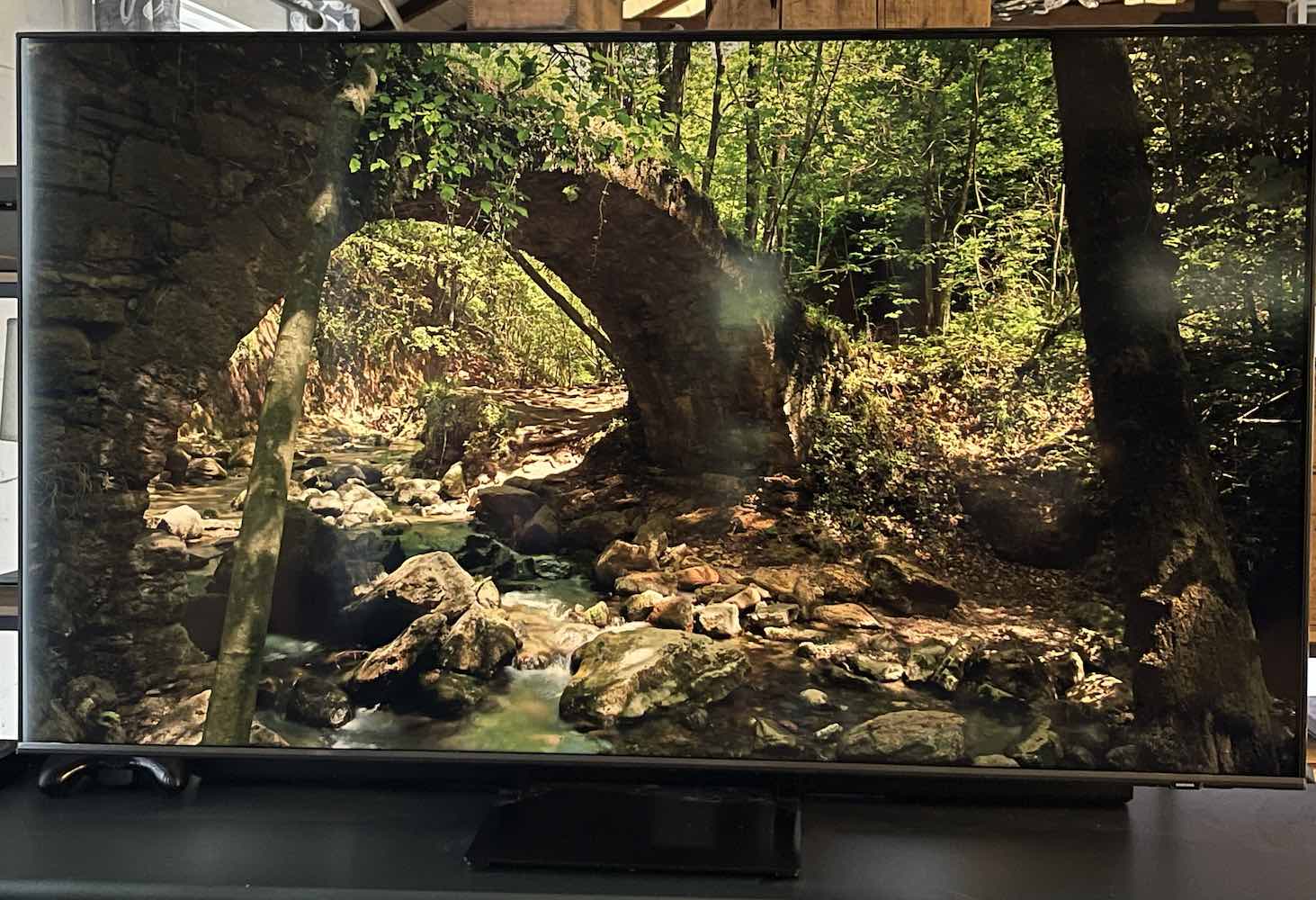
There’s a lot to love about the Samsung Q70C. For an LED TV it’s very bright, and it has great contrast and fantastic colour. When you’re watching action scenes or gaming, motion is very smooth. I also love Samsung Gaming Hub. It’s a lot of fun, and it’s great you don’t have to actually have a console to play games via your game pass.
I also tested out the Samsung Q90NC so check out my review for a look at one of Samsung’s new QLED TVs with Mini-LED backlight. I don’t think you can go wrong with either option.
Shop the Samsung Q70C 4K TV at Best Buy.








































Learned about the solar cell remote, 55 in would be best.
I learned the mini LED backlight makes the Q70C QLED TV bright and colorful, 85 inches would be outstanding
I learnt about the AirSlim design of the TV – being only 1 inch wide Being able to easily mount it on the wall would be awesome.
55″ or larger would be a perfect size.
has a solar cell remote
55″
A 55 inch would be best for the size of room I have. I learned that the layer of quantum dots adds a level of depth and enhances the picture quality in a way that most LED TVs can’t achieve.
lovethat the 20 Watt 2CH speakers give you the feeling of 3D surround
would be great at 85 inches
I learned about the Samsung Smart hub and how I can use to connect other service I subscribe to. The perfect size TV for my mancave room would be 75″.
Learned about the solar cell remote! And 55 in would be best.
It has solar cell remote control which charges via sunlight.
Perfect size would be 55 inches.
I learned that the quantum dots add a level of depth and enhances the picture quality in a way that most LED TVs can’t. I would love to have an 85″ television for our family movie nights.
I found out how quantum dots enhance colour – we’d love a 65 inch TV!
One thing I learned was that the tv comes with a solar cell remote control charges via sunlight so you don’t need to replace batteries. I would love a 65″ for my home.
I learned what quantum dots are and how they enhance the colour. My ideal TV size would be 65 inches.
solar cell remote control which is cool, no need to change batteries
mini LED backlights for ultimate brightness and colour
upscaling HD and SD videos!
I would love to get a 90 inch TV! ideal size for me
Wow, I learned that the remote charges via solar power which is so convenient! Would love a big 85″ screen for our living room!
Have the 75″ now so maybe try an 85″ TV.
Don’t agree about the:Solar cell remote control charges via sunlight so you don’t need to replace batteries. Ours gave out just after a year.
I had never heard of AI scaling until this review!. 55″ would be good for the smaller room we would use this TV in
We watch TV probably 3 hours a day and a few more on the weekends. The 4k backlit screen would be an upgrade for us. I learned that it has better sound than other TVs in it’s class.
I learned about the Quantum dot technology with 100% colour volume. 65″ TV would be perfect for me.
We watch about four hours a day here. A 55 inch tv would be great for us.
I learned that quantum dots add a level of depth and enhance the picture quality.
Quantum processor 4K functionality, 65 inch
I like the air slim design and the feel of surround sound features. A 55 inch size will do for me.
I learned that the tv comes with a solar cell remote control charges via sunlight so you don’t need to replace batteries. I would love a 65″ for my home.
I learned that it has 4K QLED TV with Dual-LED backlight and Supreme UHD Dimming and I would love a 75″ which would be perfect for my living room
Particularly intrigued when she mentioned that the layer of quantum dots adds a level of depth and enhances the picture quality in a way that most LED TVs can’t achieve. I love that it’s light and easy to move around also.
75″ would be amazing!
THANK YOU BEST BUY & SHELLY
I didn’t know Solar cell remote control charging is a thing. I alway hated losing the battery cap. My ideal size for a TV is 55 inch.
4K QLED TV with Dual-LED backlight and Supreme UHD Dimming and 65″.
I learned Smart Hub gives voice control. 55 inch would work in my house.
cool feature of AI upscaling upgrades HD and SD video!
Ideal size for our livingroom would be a 75 inch… ok… maybe 85 would work too
I learned that the Samsung Q70C 4K TV uses Dual-LED technology, enhancing its brightness and color balance. This makes the TV more natural, brighter, and well-balanced in color, especially when paired with its quantum dot layer. My ideal TV size for my home would be 65 inches, perfect for the larger living space in our new home.
The solar charging remote is an amazing feature. I had no idea that was possible. The 65 inches tv would be perfect size for my space.
I was impressed to learn that these ultra thin sets have great sound! Another great value in a Samsung set not having to purchase an external sound bar. I think the 65″ model would suit our space perfectly.
I’m amazed at how thin this is and how it uses AI for upscaling. That sounds great!
One thing I learned and love is its weight. Light enough to lift easily is a huge bonus, especially for a 55″. I’d love a 55″ for the living room but would really love a 65″ for the entertainment room.
I learned that the remote control can charge via solar. The ideal TV size for my home is 75″.
The 65 would be amazing. I love the sharp colour brightness
I learned that the Samsung Q70C also has AI upscaling – the AI makes watching older programs a better experience (after waiting a few minutes for the AI to ‘kick-in’. The perfect size for our home would be 75″ .
Bigger is better Q70C QLED TV features
85 would be ideal
The solar charging remote is a great feature. 55 inches would be perfect.
I didn’t know it gives you voice control, and also control over your smart devices. A 52” TV is a good size for the location I use.
The solar cell remote sounds great . 85 would be great but 65 would be fine too.
AI upscaling upgrades HD and SD video
My ideal TV would be 75″
I learned the mini LED backlight makes the Q70C QLED TV bright and colourful,
85 inches would be outstanding
I learned that it has solar cell remote control which charges via sunlight so you don’t need to replace batteries. My perfect size would be 55 inches
OTS Lite virtual sound
65 inch
Q70C QLED TV features
85 would be ideal
My ideal TV size would be an 85 inch model for my home. I learned that this television can also be used for gaming.
I learned that you don’t need to really tweak the settings if you have it set to auto modes. The TV will optimize the picture for you. I think the Samsung Q70C would be perfect.
I learned how slim it is and therefore good to mount on walls. Might as well get the 85 then so all can see.
I learned the Samsung Smart Hub gives you voice control, for a variety of streaming apps, and control over your smart devices. I think a 75 inch screen would be great.
Comments are closed.