 Meet BB-9E, the latest App-Enabled Star Wars Droid from Sphero. Today I introduce you to this new, and evil, droid from the upcoming Star Wars film: The Last Jedi. If you’re a fan of Star Wars films, fun robots, or just really cool tech, today’s review is surely for you! Read on for full details.
Meet BB-9E, the latest App-Enabled Star Wars Droid from Sphero. Today I introduce you to this new, and evil, droid from the upcoming Star Wars film: The Last Jedi. If you’re a fan of Star Wars films, fun robots, or just really cool tech, today’s review is surely for you! Read on for full details.
Who is BB-9E?
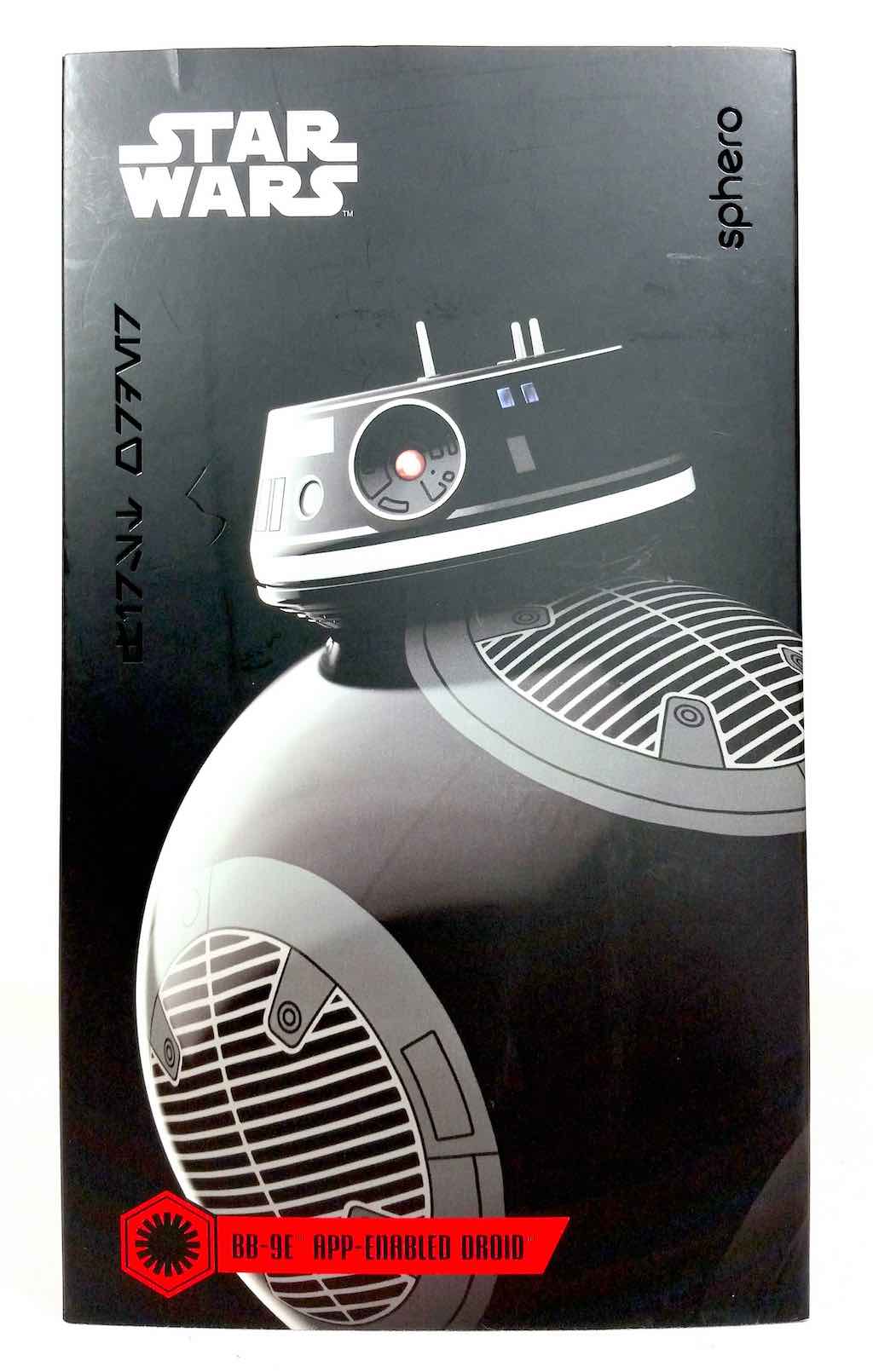
You’re undoubtedly already familiar with the popular and heroic ball droid from 2015’s Star Wars: The Force Awakens—the amazing BB-8. Well, prepare to meet his dark nemesis, the all new Sphero Star Wars BB-9E App-Enabled Droid. This fun new rolling robot is very similar in both features and design to Sphero’s BB-8, only this droid has a dark (black and grey) colour scheme, and an equally dark personality. He also has a differently styled head and a couple of cool new tricks to show off, such as the built-in LEDs in his head that light up in red and blue to enhance his unique personality. Never before have we been this close to an evil Star Wars droid. Most often it’s the Rebel and Resistance (good guy) droids that we really get to see up close, so here’s hoping we’ll see a lot of this particular droid in Episode VIII. In any case, we’re lucky to have the opportunity to add this interesting new bot to our own personal collections of Sphero Star Wars droids. But what’s it actually like to play with BB-9E?
Testing and Play
 Playing with BB-9E first requires about 2-3 hours of charging time in his charging cradle, which should get you approximately one hour of play time once he’s fully charged. Charging BB-9E works via induction, so the charging base itself plugs in (using a standard USB cord), but 9E himself simply sets in the cradle to charge.
Playing with BB-9E first requires about 2-3 hours of charging time in his charging cradle, which should get you approximately one hour of play time once he’s fully charged. Charging BB-9E works via induction, so the charging base itself plugs in (using a standard USB cord), but 9E himself simply sets in the cradle to charge.
 Once charging is complete, you’ll need to make sure that your smart phone is equipped with the appropriate app. The new Sphero Droids App is what you’ll need. It’s freely downloadable and works with both iOS and Android based operating systems. This cool app will allow you to enjoy BB-9E’s many features, such as the newly developed AR Experience feature. This feature, shown in the image above, is the one where you get to take a fun augmented reality tour of an important Star Wars spaceship. In this case it’s the Mega Star Destroyer “Supremacy” that you’ll tour. Each droid from this year’s Sphero Star Wars lineup has its own ship to tour (for example, R2-D2 allows you to roam the interior of the notorious Millennium Falcon). To do the tour properly (i.e., without your BB-9E zipping away from you all over your house), you’ll want to place your droid unit in the all new hardware accompanying this year’s ball droids, the droid trainer device (shown immediately below).
Once charging is complete, you’ll need to make sure that your smart phone is equipped with the appropriate app. The new Sphero Droids App is what you’ll need. It’s freely downloadable and works with both iOS and Android based operating systems. This cool app will allow you to enjoy BB-9E’s many features, such as the newly developed AR Experience feature. This feature, shown in the image above, is the one where you get to take a fun augmented reality tour of an important Star Wars spaceship. In this case it’s the Mega Star Destroyer “Supremacy” that you’ll tour. Each droid from this year’s Sphero Star Wars lineup has its own ship to tour (for example, R2-D2 allows you to roam the interior of the notorious Millennium Falcon). To do the tour properly (i.e., without your BB-9E zipping away from you all over your house), you’ll want to place your droid unit in the all new hardware accompanying this year’s ball droids, the droid trainer device (shown immediately below).
 The droid trainer (which also comes with this year’s edition of BB-8), is a cradle for your droid to sit in so he can roll at will without actually going anywhere. It doesn’t matter how fast or in what direction your droid decides to roll, as long as he’s in the droid trainer, he’s not going anywhere. I just can’t express how much I love this device! I don’t know how many times I chased last year’s version of BB-8 around (trying to keep him from running into things and losing his head) due to his very bad habit of taking off wildly in some random direction. Now, in the interests of full disclosure, these wild shenanigans are completely my fault (due entirely to my inability to expertly control theses droids). But even so, it gets mighty annoying rooting around under the fridge trying to retrieve a bot’s missing head all the time.
The droid trainer (which also comes with this year’s edition of BB-8), is a cradle for your droid to sit in so he can roll at will without actually going anywhere. It doesn’t matter how fast or in what direction your droid decides to roll, as long as he’s in the droid trainer, he’s not going anywhere. I just can’t express how much I love this device! I don’t know how many times I chased last year’s version of BB-8 around (trying to keep him from running into things and losing his head) due to his very bad habit of taking off wildly in some random direction. Now, in the interests of full disclosure, these wild shenanigans are completely my fault (due entirely to my inability to expertly control theses droids). But even so, it gets mighty annoying rooting around under the fridge trying to retrieve a bot’s missing head all the time.
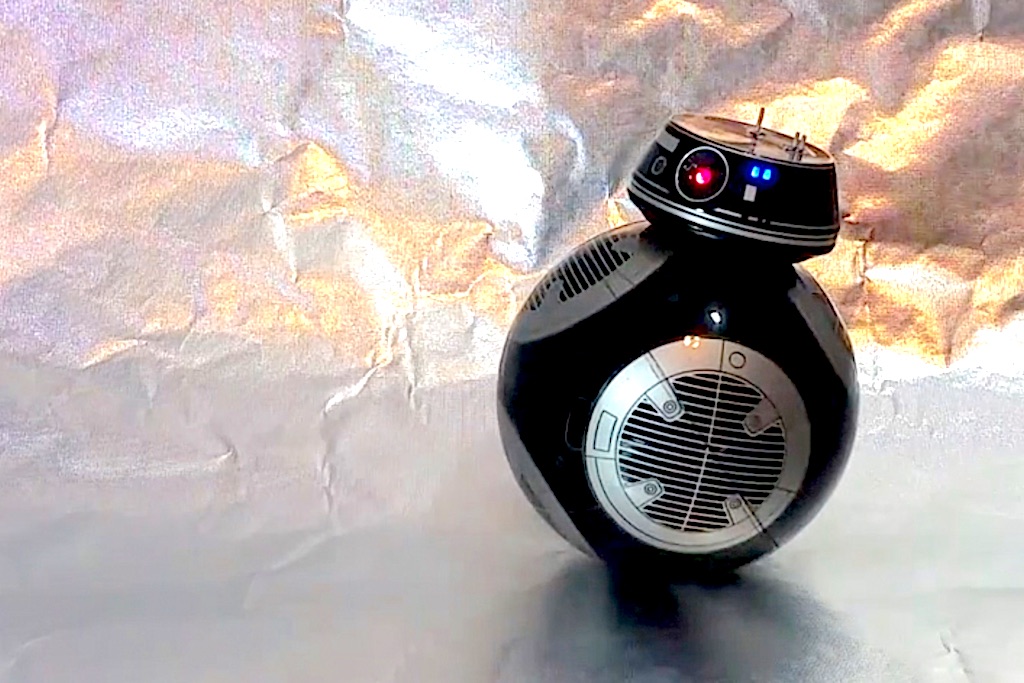 Other features you can enjoy from within the Droids App include the Watch with Me feature (where you sit back and watch a Star Wars film with your droid to see how he reacts to various scenes), the Droid to Droid Experience (where the individual Sphero droids interact with one another), and the feature where you trace out a path on your device screen with your finger and BB-9E follows it faithfully. Do bear in mind, however, that this final feature requires a lot of floor space to work properly. I would reckon that one’s device screen represents something akin to a tennis court in true geographic area, so a typical living room floor simply isn’t enough space to really have fun with this feature.
Other features you can enjoy from within the Droids App include the Watch with Me feature (where you sit back and watch a Star Wars film with your droid to see how he reacts to various scenes), the Droid to Droid Experience (where the individual Sphero droids interact with one another), and the feature where you trace out a path on your device screen with your finger and BB-9E follows it faithfully. Do bear in mind, however, that this final feature requires a lot of floor space to work properly. I would reckon that one’s device screen represents something akin to a tennis court in true geographic area, so a typical living room floor simply isn’t enough space to really have fun with this feature.
 Of course, BB-9E has some other cool features as well, such as his numerous droidian sound effects, and the ability to drive him around using the steering pad on your device’s screen. And remember, all of these features are possible thanks to Sphero’s use of Bluetooth Smart to pair your phone with the droid, so just make sure your device is fully up to date in terms of meeting Sphero’s minimum requirements before you order your 9E unit.
Of course, BB-9E has some other cool features as well, such as his numerous droidian sound effects, and the ability to drive him around using the steering pad on your device’s screen. And remember, all of these features are possible thanks to Sphero’s use of Bluetooth Smart to pair your phone with the droid, so just make sure your device is fully up to date in terms of meeting Sphero’s minimum requirements before you order your 9E unit.
Examining the Video Evidence
If you’d like to see Sphero’s latest ball droid in action, please take a few minutes to check out my complete video review of BB-9E. In this video you’ll see and hear this fun new Star Wars character, you’ll see several of his coolest features up close, and you’ll also get a look at BB-9E’s most notorious frenemies (R2-D2 and BB-8). Take a look:
Final Thoughts
 BB-9E, as with his Sphero Star Wars buddies (pictured above), is definitely a lot of fun and a worthwhile purchase for any Star Wars fan. Even though he uses the same technology as BB-8, in many ways he actually works better. For instance, I found that his head movements were smoother than that of the BB-8 unit that I tested concurrently (in the sense that his head stayed more on top of his body rather than bobbing around a lot as the ball underneath rolled along). Overall I really enjoyed BB-9E and am very hopeful about his appearance in The Last Jedi. I’m hoping he’ll have a prominent role in the film so as to help justify his existence as a Sphero app-enabled robot. If he doesn’t have a major roll in the film, I’ll still like BB-9E a lot. But, a significant amount of screen time will only serve to enhance his value, thus taking this bot from being merely a very cool droid to being an absolute must have piece of Star Wars merchandise. Either way, I’ve got no problem recommending BB-9E as things stand right now. He’s very cool!
BB-9E, as with his Sphero Star Wars buddies (pictured above), is definitely a lot of fun and a worthwhile purchase for any Star Wars fan. Even though he uses the same technology as BB-8, in many ways he actually works better. For instance, I found that his head movements were smoother than that of the BB-8 unit that I tested concurrently (in the sense that his head stayed more on top of his body rather than bobbing around a lot as the ball underneath rolled along). Overall I really enjoyed BB-9E and am very hopeful about his appearance in The Last Jedi. I’m hoping he’ll have a prominent role in the film so as to help justify his existence as a Sphero app-enabled robot. If he doesn’t have a major roll in the film, I’ll still like BB-9E a lot. But, a significant amount of screen time will only serve to enhance his value, thus taking this bot from being merely a very cool droid to being an absolute must have piece of Star Wars merchandise. Either way, I’ve got no problem recommending BB-9E as things stand right now. He’s very cool!




