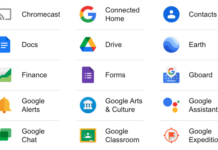Can you believe that you can control a toothbrush with your phone? Or a vacuum? Both are actually true, and only scratch the surface of cool tech gifts that are remotely controllable from a phone.
You might know how simple it is to control lights, speakers/music playback – even things like motorized shades and security cameras – with a phone. And you might even be doing it already. But what other goodies can you add to the list?
If you know someone who’s attached to his phone 24/7 (and let’s face it, who doesn’t?) and is into apps and the concept of the smart home, consider gifting him this holiday  season with something unique that he can control with his phone. Chances are, he’s already equipped with the basics. But what other creative things can you come up with?
season with something unique that he can control with his phone. Chances are, he’s already equipped with the basics. But what other creative things can you come up with?
High-Tech Small Kitchen Appliances
Yes, your phone can become a hub to your cooking world, used to control everything from a coffeemaker to a toaster.
Help bring mom, dad, the grandparents, or your own family into the 21st century of cooking with the Crock-Pot Wi-Fi WeMo Smart Slow Cooker. Cook everything from meats to stews and chilli inside the 6-quart slow cooker, which can be controlled from the WeMo app on iOS and Android devices. If you’re running late, just adjust the setting to cook for longer at a lower temperature, or shift it to the warming setting if you got caught in traffic on the way back from picking up dessert.
Want to wake up to a piping hot cup of coffee, without having to lift a finger first thing in the morning except to bring the mug to your lips? The Behmor Connected 8 Cup Coffee Maker can be controlled from an iOS or Android device so you can set a brewing time,  initiate a brew, or adjust the temperature right from bed. Place the coffee grounds in the filter and add the water before turning in for the night, then press a button to ensure coffee is ready for you by the time you’re showered and ready to go the next morning. Or discreetly set the brew during after-dinner conversation with guests so the coffee is ready to go once dessert is out of the oven.
initiate a brew, or adjust the temperature right from bed. Place the coffee grounds in the filter and add the water before turning in for the night, then press a button to ensure coffee is ready for you by the time you’re showered and ready to go the next morning. Or discreetly set the brew during after-dinner conversation with guests so the coffee is ready to go once dessert is out of the oven.
It isn’t only small appliances that you can control from a phone, by the way. If you’re looking to splurge on a great gift for the whole family, consider upgrading the kitchen with the GE Cafe 30” 6.7 Cubic-Foot True Convection 6-Burner Slide-In Gas Range. Yes, even this full-fledged double oven gas range can be controlled remotely from your phone. So you can preheat it from the basement as you fold laundry so it’s ready for dinner when you get back upstairs, or get it going during dinner so you can bake the pie in without having to leave the table.
 Smartphone-Controllable Cleaning Tools
Smartphone-Controllable Cleaning Tools
Clean your floors, or even the air in your home, using a wide selection of smart home products. With the Bionare WeMo-enabled smart air purifier, for example, you can set the device to purify the air on a schedule, right from the app. Also, get updates on the air quality status, adjust settings, and more, whether you’re lounging on the couch at home, or working away at the office.
Know someone who has a new baby? Consider the Motorola Wi-Fi Smart Nursery Humidifier+, which they can control using the Hubble app on a smartphone, setting the perfect cool mist diffusion level to ensure the baby’s comfort.
I don’t know a single family that wouldn’t love a robotic vacuum. The iRobot Roomba 980 WiFi Connected Vacuuming Robot can not only effortlessly scoot across your floors and carpeting, picking up dirt and debris, you can also control it from your phone. Use the  iRobot Home app to initiate a cleaning session, set a schedule so it cleans every Friday at 3 p.m., for example, and set cleaning preferences. Adding to the appeal, you can also view a report with a map of the areas Roomba cleaned, and get updates on cleaning status. In my household, Roomba has become an official member of the family.
iRobot Home app to initiate a cleaning session, set a schedule so it cleans every Friday at 3 p.m., for example, and set cleaning preferences. Adding to the appeal, you can also view a report with a map of the areas Roomba cleaned, and get updates on cleaning status. In my household, Roomba has become an official member of the family.
Dyson’s 360 Eye Robot Vacuum is a bit smaller so it can reach in some typically hard-to-get-to corners, but works similarly, controllable from the Dyson Link app for starting a clean, setting a schedule, and viewing a progress report.
Enhance Personal Care With a Phone
My almost 6-year-old son loves brushing time with the Philips Sonicare for Kids Electric Toothbrush which comes with Bluetooth technology so that it works with a companion app. You don’t use the app to control the toothbrush, per se (that would be weird!) but kids  can follow along with an animated image of their mouth, ensuring they get all of the teeth and crevices, brushing for the entire required minute. Once they’re done, they can have some fun getting rewards for their cute, furry on-screen friend. Mom and dad can also see a report of brushing activity.
can follow along with an animated image of their mouth, ensuring they get all of the teeth and crevices, brushing for the entire required minute. Once they’re done, they can have some fun getting rewards for their cute, furry on-screen friend. Mom and dad can also see a report of brushing activity.
STEM Toys for Kids
If it’s a child we’re talking about, there are lots of things you can get them that they can control with their own smartphone or tablet, or a parent’s device (with permission, of course.)
The most compelling way to link a toy with a smartphone is through items that promote coding, and STEM (Science, Technology, Engineering, and Math). With the Anki Cozmo Robot, for example, kids aged 8 and up can use the smartphone app to make the robot perform different actions, like picking up interactive Power Cubes, or exploring its surroundings. Or there’s the WowWee Coder MiP Self-Balancing Robot that kids can  program using drag-and-drop, block-based coding from a mobile app to make it make hand gestures, move, dance, or react to its environment in a myriad of ways.
program using drag-and-drop, block-based coding from a mobile app to make it make hand gestures, move, dance, or react to its environment in a myriad of ways.
For younger kids (aged 6 up to 10), the Wonder Workshop Dot Creativity Kit also works with a smartphone to help develop STEM and problem-solving skills, and teach kids the basics of coding.
Keep Your Home Safe and Secure
For the person who’s just getting started on his smart home, or looking to add more to it, the Chamberlain MyQ Garage Door Controller might be a great gift. Once set up, you can use your phone to open and close the garage door from anywhere. The app can also be used to monitor the status of the garage door. The best part is that it’s easy to install, and doesn’t require any monthly fees or service charges.
 Update an old door lock with the August Wi-Fi Smart Lock Pro + Connect, which replaces a traditional deadbolt, allowing you to open and close the door remotely, from a smartphone. You can also give out “guest” keys. And don’t worry if grandma isn’t the “techy” type: she can still use her regular ‘ol key to open the door like before. It works with Nest, Apple HomeKit, and even voice control via Siri and Google Assistant.
Update an old door lock with the August Wi-Fi Smart Lock Pro + Connect, which replaces a traditional deadbolt, allowing you to open and close the door remotely, from a smartphone. You can also give out “guest” keys. And don’t worry if grandma isn’t the “techy” type: she can still use her regular ‘ol key to open the door like before. It works with Nest, Apple HomeKit, and even voice control via Siri and Google Assistant.
Audio and Photography Products
Of course we all know about using smartphone apps to control speakers from companies like Sonos, Bose, and more. But you can also use apps to control things like headphones, and even portable Bluetooth speakers.
Pretty well every Bluetooth speaker can effectively be controlled from your phone, using either a dedicated app, or simply by activating your music playlist once the Bluetooth
 connection has been made between the two devices. But a few go beyond that, like the Ultimate Ears Megaboom Waterproof Wireless Bluetooth Speaker. Using the Block Party feature, up to three people can connect their smartphones to it at once, then take turns playing their favourite tunes. And, if you connect two UE Megabooms together, you can use the app to control the balance, and choose either stereo or double sound.
connection has been made between the two devices. But a few go beyond that, like the Ultimate Ears Megaboom Waterproof Wireless Bluetooth Speaker. Using the Block Party feature, up to three people can connect their smartphones to it at once, then take turns playing their favourite tunes. And, if you connect two UE Megabooms together, you can use the app to control the balance, and choose either stereo or double sound.
Connect the HP Sprocket Bluetooth Photo Printer to your smartphone, then use the app to send favourite photos to print. You can even add fun text, emojis, borders, and more to the photo, first.
Visit Best Buy Online to find tons more great gadgets that can be controlled from a phone, and would make great gifts.