
Putting a smart home together isn’t a difficult task. In fact, most of the things you need to transform your home take less than a half hour each to install. You don’t even need to be very handy for most things. As long as you have a bit of technical knowhow (or, in many cases, just how to follow directions) and can use a screwdriver, that pretty well takes care of 80% of what’s out there.
I did a series of blog articles on what you need to know before jumping into certain aspects of the smart home. I’m going to quickly revisit some of these blogs and then show you some of the products that you might benefit from in those categories.

What You Need to Know to Install Smart Lighting in Your Smart Home
Smart lighting is FUN … and … smart lighting is an easy thing to add to your home. The hardest part of smart lighting is basically having to sift through a lot of the different options out there. There are some really cool things that companies have done with smart lighting over the years. We’ve evolved from simple light bulbs that turn on and off (and dim) with apps to things like synchronizing Philips Hue smart lights with music and sports.
There’s the conventional run of smart lights and fixtures, but you can do so much more with smart lighting too. Companies like LIFX and Nanoleaf have expandable light panels for you to decorate a rec room with entire light panels, and, in the latter’s case, to expand to fill walls or rooms with these panels to add ambience to your rec room or man cave.
Installing smart lighting in your home for the most part is easy. The most difficult part of having smart lighting in your home is figuring out whether your fixtures can accept things like smart bulbs. Smart bulbs have trouble working on multi-throw switches (setups where more than one switch can power a light) and have typically been recommended for open fixtures only.
To find out more about smart lighting, including some of the things I mentioned above (and more), please check out my article entitled “What Do I Need to Know to Install Smart Lighting?”
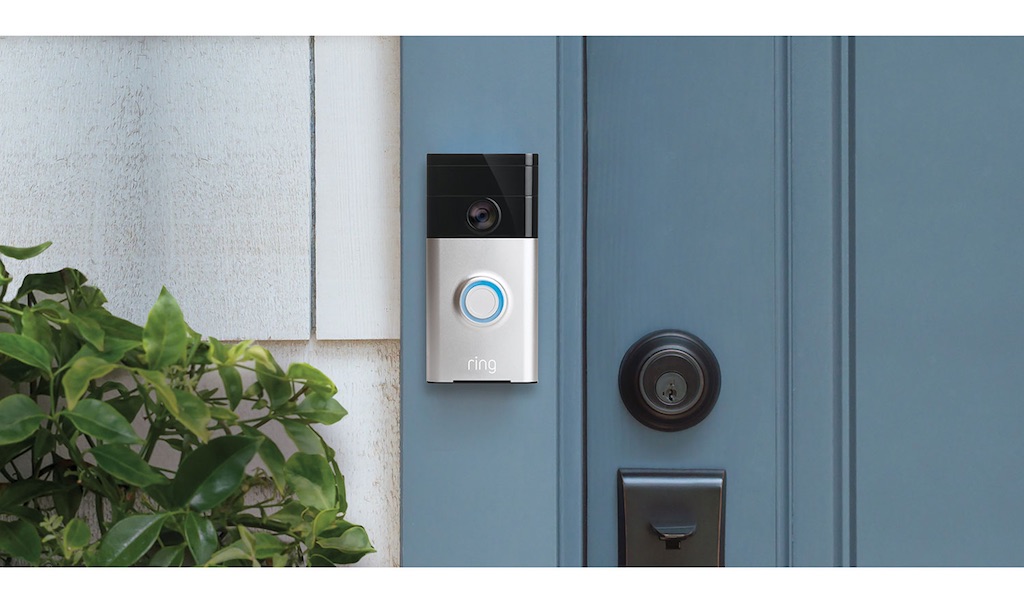
What You Need to Know to Install Smart Doorbells in Your Smart Home
One of the neatest additions to smart home technology in the last 5 years has been the smart doorbell. Smart doorbells are multi-purpose, functioning as both a ringer and a security camera. In fact, you’ve probably seen numerous videos of smart doorbell cameras capturing porch pirates (thieves who steal packages that were delivered onto someone’s porch) and all sorts of other things.
Installing a smart doorbell in your home isn’t very difficult, but you’ll have to get a few things down pat before it all works properly. The first, and most important thing, is making sure that you can set your doorbell at an angle where video footage can be captured properly. A lot of smart doorbells lay flat to the surface they’re installed on, which is fine if your doorbell is off to the side of the front door, or directly beside it. If your doorbell is a bit off to the side, you’ll probably need to figure out a way to point it toward front door traffic. In the old days (you know, 2 or 3 years ago) of early smart doorbells, I heard stories about owners re-wiring or creating boxes to house their doorbells so that the cameras could point at people approaching. August pretty much took all of the work out of that about a year ago. The August Smart Doorbell comes with a couple of wedges that you can use to switch up the angle that your camera points in, and this doesn’t make anything look out of place at all.
The other really important thing that you need to know is that you have to have a certain amount of voltage running between the video doorbell and your main chime. This isn’t something you’ve ever had to worry about with a regular doorbell, but if you’re using a smart one, you do—since it uses more power.
Typically you need a consistent 16 volt connection going between the two. If you don’t have that, you’ll run into problems with operation. You may only hear half a chime inside (or no chime at all) and outside as the doorbell itself may have trouble engaging when someone pushes on it.
For this and more information about what you need to know in order to have a smart doorbell working in your home, check out this blog I did previously, titled “What to Know Before You Get a Smart Door Bell”

What You Need to Know to Have Smart Locks in Your Smart Home
Thankfully, adding a smart lock to your smart home isn’t a very technical or difficult process. I’d safely say that more than 90% of today’s doors are fine to accept a smart lock right out of the box. When Weiser first introduced the Kevo to Canadians about 6 or 7 years ago, smart locks seemed like something from the future. Here was an outdoor lock that you just needed to touch and it would unlock. It was through the magic of low energy Bluetooth that the smart lock came to life in Canada, and a half decade later we can now choose between that and Wi-Fi locks.
Smart locks themselves (and the purpose they serve) are pretty straightforward, but every lock has its own set of secondary offerings. Some locks work with voice assistants like Alexa and Google Assistant, while others work with Nest, Apple HomeKit, and more. Some locks can also sync up to doorbell cameras (as does the August lock with a connect bridge), and some have even become completely bump proof (like the Yale Assure SL).
Smart lock installation is really simple too, requiring little more than a screwdriver and about a half hour of your time. Finding the right smart lock shouldn’t be difficult either, and to make sure that you find the right one, have a read through this blog I wrote earlier this Winter called “What Do I Need to Know to Have a Smart Lock?”

What You Need to Know to Install Smart Light Switches in Your Smart Home
Let’s end with the one component of a smart home that requires a little bit more technical knowhow. Installing a smart light switch is the one job that requires you to pay the most attention to what you have in your home. A lot of what you’ll pick up on with installing a smart light switch will come on the fly—especially if you don’t know a lot about the wiring in your home. You need to ensure that the light box you’re installing a switch into has a ground wire (some of your existing light switches may not use it, but a smart switch will) and that you only install on copper wiring.
If your home was built in the last 25 years, you probably don’t need to worry about any of this; but if your home is older, you’ll have to check for things like ground wires. I speak a lot about wiring types and what works and what doesn’t in this blog entitled “What You Need to Know Before Installing Smart Light Switches” that I did last May.
The smart light switch choices are numerous, and, once again, you have your pick of the features you want.
I set my mom’s home up with TP-Link smart switches because they work with her Google Assistant. The layout of her home is such that you can watch everything in action at once with the use of your voice, and it’s really neat. At home, I’ve got a couple of Belkin WeMo products (including the original smart switch I’ve had installed in my daughter’s room since she was born), and they were really helpful to me in determining (while I was away) whether the power was out at home during the big storms BC had in December. Thanks to the Belkin App, I was able to flick the lights on and off at home whenever I needed, and I could also use it to see that the power never went out.
Although they require a bit more up front care and attention, smart light switches are a huge bonus to have in your home. They take away the need to have those bulky plug-in timers our parents and grandparents had that turned lights on and off while away on vacation, and they also allow you to control your lighting from an app (and in some cases even with your voice).
While these are 4 common facets of smart home technology, there are still a lot of other home automation products out there. If there are other areas you’re curious about, please feel free to comment below, and I (or any of the other smart home bloggers) might be able to put a blog together about it in the future.



