
I live in typical small town Canada, so home security isn’t really something that crosses my mind all that much. Sure, there’s crime even in my little corner of the globe, but we often don’t lock our front door when we go out for a walk with the dog, and I can’t tell you how often we find we’ve left the garage door unsecured for weeks at a time. In all the years we’ve lived in the same place, our little family hasn’t had any security issues in our home, although I do have a couple of neighbours who have had their expensive bikes stolen right out of their garages. I, on the other hand, own what would be generously called a “cheap, crappy bike” so maybe that’s why nobody has ever bothered with my stuff. However, my wife and I have said it would be nice to have some sort of security system at home, as our kids are getting older and able to stay at home alone for short periods of time. So, I was interested to test out the Skylink Alarm System Starter Kit, as it’s billed as an ideal and easy basic system for your home that can be expanded upon with other Skylink products. I was also given one of the company’s Motion Activated Lighting Control Starter Kits as part of the review package, as well.

Out of the Box
The alarm starter kit comes with a base unit that’s about the size of a couple decks of cards, as well as a power cord and cable to connect it to your wifi router. Also in the box are a couple of alarm sensors, in addition to some screws and double-sided tape to help you install the sensors. Inside the Motion Activated Lighting Kit’s box, you’ll find two wireless plug-in dimmers, a motion sensor and a remote control, as well as the stuff to use in mounting the motion senor (if you so wish). I found myself frustrated right off the bat, as the two sets of sensors for the alarm kit require one AAA battery each, and I didn’t have any extra hanging around the house. So, in order to review the system, I had to steal… er, “borrow” the batteries from our TV remote. About 10 minutes after I got the alarm system set up, my kids were complaining that something was “broken” on the TV because they couldn’t change the channels. Unfortunately, the alarm system just can’t protect your family against “lazy.”

Setting up the system
It’s pretty easy to set up the Sky Link alarm system. After taking everything out of the box, you plug the small base unit into the wall and then connect it via the included cable to your wifi router. Then you download the mobile SkyLinkNet app to your smartphone, sign up for a Sky Link account and place your sensors. The sensors come in two small pieces. If you were using the sensor to secure your door, for instance, you’d affix one piece on your door and the other opposite it on the door frame. Once you’ve gone through the pairing process on the mobile app, you’ll see your sensor displayed on the home menu. From there it’s pretty simple to arm or disarm the alarm with a swipe of your finger. The Motion Activated Lighting Kit was also pretty simple to install. You take the wireless dimmer, plug it into an electrical outlet, and plug something, like a lamp, to the dimmer. You can control the dimmer and on/off with the included remote, the motion sensor, or with the aforementioned app.

Testing It Out
I usually try to test out products under real-world circumstances. If it’s speakers, I play a variety of music and in different formats to test the sound, for instance. But for an alarm system that’s supposed to protect my family and belongings from thieves and intruders? So, I spent about an hour walking around my neighbourhood, saying very loudly, “Boy, I sure do have a lot of unsecured jewels and cash in non-sequential small bills just laying around my house… yep… lots of gold and diamonds. Completely unprotected.” But nobody took the bait. They all know the only thing I have is that crappy bike anyway. But seriously, the Sky Link Alarm System Start Kit performed pretty well. After I installed the door sensor, whenever anyone opened the door I would get a little push notification on my phone alerting me that the door was in use. And when I armed the alarm, and then asked my daughter to open the door, we were greeted with a blaring siren sound that scared the bejeesus out of my cat and would certainly deter me if I were a burgler. You can also buy more sensors to add to the system (up to a hundred!), and even set up different “zones” of security around your home. For a starter kit, it does seem pretty versatile. As for the lighting system, after plugging the lamp into the dimmer I could control it at will… which also freaked my cat out.
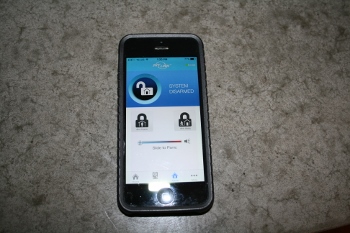
The Bottom Line
I actually like the Sky Link system. This basic starter alarm kit is pretty inexpensive and easy to set up. I like that you can control everything from your smartphone, although a big minus is the starter system doesn’t call the police if you’re being burgled. But the thing I do like is you can expand upon the system with other Sky Link products over time. For instance, you can add an internal web camera (or up to 10 cameras), so that (in my case) when your kids come home and activate the door sensor, you’d get a notification at work, and then be able to turn on the web cam and check on the wee ones. In addition, you can use the wireless dimmers to control virtually any appliance (also using the app or the handy remote when you’re at home). But you can also add the indoor web cam (or a panning camera), outdoor security cams, garage door sensors, water leak sensors, phone dialer or security keypad to turn the starter kit into a full-blown smarthome security system. So, overall I’d personally recommend the Sky Link Alarm System Starter Kit if you were looking for an inexpensive and DIY way to enter the home security market. I may very well pick one up myself because I like the idea of having a more secure home and also getting that notification when my kids get home. And I’ll probably sleep better at night knowing my bike… crappy though it may be… will be a little safer.

By Steven Hill, Technology, and Gadgets
I am an award-winning writer, freelance journalist and blogger who is a self-confessed geek and tech lover. When not playing the latest video games or salivating over the newest gadgets, I enjoy cooking for my family, mountain biking or snowboarding the deep powder on Whistler Mountain. You can follow me on Twitter at @vancouvergeek .



