 Netatmo is best known for it’s infinitely useful and simple to use weather station, but recently they’ve come out with a new product; a home security camera with some interesting features.
Netatmo is best known for it’s infinitely useful and simple to use weather station, but recently they’ve come out with a new product; a home security camera with some interesting features.
The Netatmo Welcome Camera is a unique new camera that employs facial recognition technology to alert you to who’s in your home.
The company recently loaned me a full weather station (review here), as well as one of the new cameras to test out and review. While I fell in love with the Weather Station, sadly, I wouldn’t be having the same fun and easy experience with the camera.
What the Welcome Camera does
The Welcome Camera is a security camera designed to learn to recognize faces so it can alert you to intruders when you’re away, or just to tell you when identified family members, like the kids, arrive at home. Welcome sends the names of the people it sees directly to your smartphone, so you can get an alert when someone you know arrives home; the cleaner, your spouse, kids, or grandparents. The camera also alerts you when it sees a stranger so that (presumably) you can call the police.
Welcome Camera Specs
The lens on the camera is HD, with a wide 130 degree view, meaning it will capture nearly everything passing in front of it, not just what it sees head-on. It also has motion alerts and night vision too, and comes with an 8GB micro SD card for local video storage. That means privacy and security for some who are gun-shy of their every move (including late night fridge raids and semi-clothed bathroom trips) being uploaded to cloud storage.
One other note worth making; despite being under the same banner, the Welcome camera does not integrate with the Weather Station.
Setting up the Welcome Camera
The Welcome camera should be set up near a door, so it can capture faces as they come into your home, and identify them or notify you of a stranger’s arrival.
I had a great deal of trouble getting my Welcome Camera set up. I kept getting an error message that the power supply wasn’t working. For a couple of days I tried repeatedly to get the camera working but I kept getting the error message “correct power adapter”. The camera was just not functioning.
I finally emailed Netatmo’s customer service department for support. I got an email back almost right away, listing some possible troubleshooting steps. After diligently trying each of them to no avail, I emailed back the next day with some follow up questions, but never heard back.
Customer Service Concerns
I emailed again three days later, asking for help and a phone number I could call for more immediate support, and didn’t hear back on that either. Then I also went online and filled out a new request for support, but that went unanswered too. Days later I’d grown frustrated with not being able to get help (and had an article to write on deadline), so I reached out to the media relations firm working with Netatmo in Canada. Now, I realize that this option is not available to the average customer to help get a problem fixed. What would any old Jane or Joe do if their camera wasn’t functioning and they just weren’t getting a response back from the company after several days? Calling Media Relations isn’t really an option, so needing to go so far as to take that step is a bit of a red flag.
It took two more days, but I finally heard back from the media relations folks who assured me the Netatmo team could help me. The media relations team sent me some instructions over a couple days and eventually let me know that I had a bum unit. But it took a full 7 days to find that out. I was shipped another Welcome right away.
With the new camera in hand, the set up process was much smoother. You plug the camera in and turn it upside down to activate it. Once that’s done and you have an account, you’re ready to go.
It was when the new camera came that I realized there were actually 2 power cables included in the kit; a USB version with AC adapter (that is only a scant 20” long), a longer standard AC plug, as well as an ethernet cable. In the first test kit I was given, I only received the USB cable. I actually asked Netatmo in my initial email about the tiny cord, since it wouldn’t even reach the top of a table where I had it plugged in. The customer service rep told me they’re getting plenty of feedback on that short cable and they’re looking at it. But suddenly finding two cords got me wondering if the cable was the problem. In any event, the camera was finally working and testing could begin.
Using the Camera & Facial Recognition
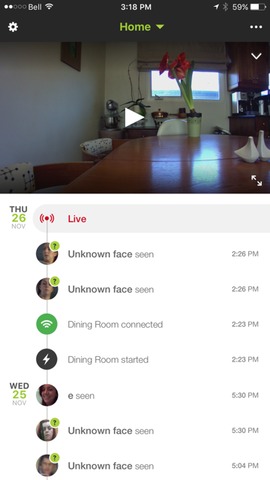 As soon as the camera came online, it began seeing and isolating faces. What the Welcome does is highlights faces from its HD video feed, and alerts you to them. Your job is to “identify” these faces to the camera so it can match the known users with all the faces coming into your house, and thus alerting your to any strangers who come through the door.
As soon as the camera came online, it began seeing and isolating faces. What the Welcome does is highlights faces from its HD video feed, and alerts you to them. Your job is to “identify” these faces to the camera so it can match the known users with all the faces coming into your house, and thus alerting your to any strangers who come through the door.
After Welcome captured my face a half dozen times, I took a few minutes to identify myself to the camera. I deliberately didn’t ID my husband, just to check things out and see how Welcome would respond to that “stranger”.
The first morning with the camera, I got up well before sunrise and started making breakfast, and the camera sent my phone into a tizzy. The app was buzzing almost every second — basically every time I made movement — despite having identified myself and my face to the camera. I took a minute to login and re-identified the new screen grabs of my face. This seemed to help as the phone finally calmed down and stopped buzzing me with alerts every second.
The weird thing however was it didn’t alert me when my husband woke up in the mornings. Ever. While I could go back and look at the recorded video feeds, the camera didn’t “alert” me to his unknown face. After a few days it started seeing him sporadically, but otherwise, as far as the camera was concerned, he was a ghost.
Oddly the camera did pick up on a visitor to the house on the last day of testing, and sent me several alerts that it was seeing a strange face. For that reason I have hope the technology is working, it just needs to be fine tuned. But it’s certainly not something I felt able to depend on.
After a couple of days, the Welcome camera still didn’t recognize me, despite having both daytime and nighttime photos captured of me, and identifying myself for the camera more than a dozen times. The camera was constantly alerting me to my own presence, yet almost never alerted me to the unknown face that was my husband.
App Not user-friendly
Trying to resolve some of the facial recognition troubles, I went searching through the app for help, but the app is definitely not what I’d call user-friendly. I went online and looked for a user-guide or manual, but could find nothing.
There’s a screen in the settings that says you’re supposed to be able to “Customize each person’s privacy settings, such a video recordings, notifications or profile picture, touch and hold his/her picture and choose “edit”. However I couldn’t find anyone’s pictures anywhere in the app! The camera would just tell me “nobody seen recently” or “Profiles are up to date!”. So I was not able to adjust or customize these settings in testing.
I also wanted to find out how to lower the alert level, so that I wasn’t getting buzzed on my phone every time someone walked past the camera. Sadly it appears there’s no way to adjust that sensitivity to say, only alert me every 5 minutes rather than every few seconds. Again, there might be, but the only setting I could locate inside the app is one that allows you to choose to be notified “always” of unknown faces, or “only when no one is home”.
Overall
Pro
- Great HD feed
- small, unobtrusive design
Con
- app is hard to navigate
- facial recognition is poor
- concerns with customer service responsiveness
In my personal experience with the Welcome camera, I felt the facial recognition feature worked quite poorly. After several days, in varying lighting conditions and what must have been more than 30 instances of me telling the camera the face it had seen again was mine, it still didn’t know me probably about 80-90% of the time.
While I really liked the quality of the widescreen HD camera, and found it easy on the eyes, I found the app clunky, confusing and frustrating. Settings which should be easy to configure were buried deep, or impossible to find. As I said earlier in the article, I had a great experience with Netatmo’s Weather Station, but this camera just feels like it’s from a whole different company.
I can’t really fault Netatmo for the first camera being a dud; after all, that happens more than one might think with technology today and I’ve experienced it first hand. The second camera was easy to set up so I’ll judge it on that and say the process was simple and streamlined, which is a big plus. But some things that did leave a bad taste in my mouth were the lengthy delays and lack of response from Netatmo customer service. I want to have confidence that if something does go wrong, it’s addressed immediately, and fixed quickly, and that didn’t happen in this case.
Would I get one of the Welcome cameras? If I were just looking for a high quality, simple video monitor, then yes. I also think that with some revisions and algorithm updating, the facial recognition feature might eventually improve and make it more useful, practical and fun, and thus justify getting this model. However if I were buying this camera for it’s facial recognition feature today, I’d say it’s just not ready for primetime yet.
Netatmo Welcome Camera is available at Best Buy!
Netatmo provided cameras for the review period. It did not ask for, nor receive permission to approve this article.





































