
Philips’ Hue line of smart lights continues to grow in variation and functionality, with the Ascend Smart Table Light among the latest to join the family.
This isn’t Philips’ first attempt at making a table lamp. The difference with the Ascend is that it can apply to a variety of situations because it doesn’t fall under one type of room. Whether it’s a living room, bedroom, office, or even a man cave, the lamp can fit anywhere. An important point, however, is that the lamp isn’t necessarily where you start with the Hue line, it’s something you add to an existing setup.
How the Ascend Works
The Ascend Smart Table Light does not come with a Hue Bridge, the device that connects to your home router and communicates with all things Hue in the home. Without it, there’s no way to control it using the Hue App or voice commands via Alexa, Google Assistant, or Siri. The only exception is using an Amazon Echo Plus or a smart hub like the Wink Hub or Samsung SmartThings (which support the Zigbee wireless standard).
Going that route doesn’t offer the same range of features the Hue App does, including other third-party apps that work with Hue lights. Controls are limited under that setup, which is why I recommend the Bridge as the best way to manage the Ascend Lamp. Since it doesn’t come with it, you would have to buy it separately—unless you already have one from a previous Hue purchase.
Assembling the lamp requires putting together a few pieces, including the shade, before screwing in the light bulb. The stand itself is a thin piece with a moderate-sized base. The lamp portion itself isn’t all that large or long, though it does swivel, allowing you to angle the light almost 240-degrees.

Setup
Like almost every Hue product, the Ascend Smart Table Light needed a software update via the Hue App. I like that Philips consistently updates Hue products, but it took a long while for it to finish, initially. I also had trouble adding the lamp to my existing Hue lineup in the first place. Not sure why, but after a bit of trial and error, it finally worked. I doubt my experience would be the same for you though.
I had an easier time setting it up with my smart home devices, particularly with Alexa and Google Home. Once that was done, I could turn the lamp on or off and change colours or scenes by using my voice. I could also add the lamp to a Routine in Alexa so that it would turn on and switch to a specific colour, brightness, or scene in tandem with other smart home products in that routine.
The tech side of the setup was one thing, but I also had to decide on where to put it in the first place. I used the lamp in a home office, living room, and bedroom setting, and found it to be effective in all three settings. Its size and height weren’t big issues to deal with, either.

Lighting Up a Room
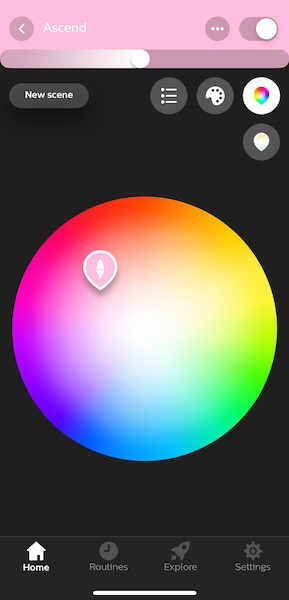 The beauty of the Hue ecosystem is that lights within it can act independently or in unison. I could have the lamp light up itself or be part of a broader setup. That also includes using it with third-party apps specific to the Hue lineup.
The beauty of the Hue ecosystem is that lights within it can act independently or in unison. I could have the lamp light up itself or be part of a broader setup. That also includes using it with third-party apps specific to the Hue lineup.
Ambee is among my favourites, courtesy of an impressive array of preset lighting scenes. Plus, many of them are dynamic, where lights gradually change in tone and colour to create beautiful effects. Available on both iOS and Android, it’s worth it, and even more so if you have multiple Hue lights. OnScreen and ThorLight are two others I also use.
Any lamp you can brighten, dim, and alter is going to give you plenty of flexibility, and that’s what this delivers. I could dim it to watch a show or movie, or brighten it to illuminate a workspace. It uses a single Hue candle bulb, which is reasonably powerful, but not enough to flood a room with really bright light. This is an accent light, not a primary one (like one you would find on a ceiling, for example).
What I liked was that being a newer bulb, the Ascend Smart Table Light benefits from a wider colour gamut. Colours are vibrantly rich, with reds, greens, and blues looking radiant. I tended to angle the lamp up or down towards a wall for a warm effect that really added some flair to a room. If you have artwork or something to show off, this is one way to do it.
All of what I’m describing equally applies to regular light, like cool or soft white. If simple lighting is what’s called for, the Ascend obliges. Philips preloads some scenes for this type of lighting, but you can always create your own based on your needs or tastes.
Longevity for Years
LED bulbs can last for years before you need to replace them. Since the Ascend Smart Table Light uses a Hue candle bulb, you would only need to screw in a new one once the original burns out. The swivel is one of those elements that could loosen over time. It’s pretty stiff, as is, and there’s no way to adjust the tightness.
Still, this is a lamp I would expect to be relevant for years. Philips will continue to update it over time, and, even better, if a newer version of the candle bulb comes out, it should work without issue on the Ascend Smart Table Light.
Final Thoughts
As I noted earlier, this table light is more a complement to an existing Hue system, rather than the starting point. You certainly can go that route, if you want to, but I have found the system is more impactful with multiple active lights. Where this lamp fits in really depends on where you think it would fit best.
I would also recommend getting more out of it by using other tools. The third-party Hue apps and smart home platforms I mentioned are good places to start. With the bevy of choices available, you’ll end up with a lamp that does more than just blare out some light.
The Philips Hue Ascend Smart Table Light is available now at Best Buy.



