 When you are focused on cleaning every surface and washing your hands frequently, the last thing you want to do is put your hands on the garbage can when you toss away your trash. Given how much I’ve been cleaning, I was pretty happy to test out the Insignia Sensor Trash Can. Now that I have, I think everyone will love having a sensor can in their home.
When you are focused on cleaning every surface and washing your hands frequently, the last thing you want to do is put your hands on the garbage can when you toss away your trash. Given how much I’ve been cleaning, I was pretty happy to test out the Insignia Sensor Trash Can. Now that I have, I think everyone will love having a sensor can in their home.
Most trash cans require you to use your hand or step on a pedal to open them, but a sensor can (or touchless garbage can) will open when you wave your hand over the sensor or move toward the can. The Insignia Sensor Trash Can goes one step further than a smart trash can for the kitchen because it gives you two compartments: one for trash and one for recycling.
Appearance and features of Insignia Sensor Trash Can

- The integrated infrared sensor will detect objects up to 10 inches away and open automatically so you don’t have to touch the can at all
- Lid will remain open until the object is out of range or will close in 3 seconds
- Two inner compartments for recycling and trash
- Included magnets attach to the outside of the can to indicate which is recycling and which is trash
- The stainless steel shell is fingerprint resistant
- Buttons let you open the can and have it remain open until you press the close button
- Takes 3 x D batteries and has energy-saving technology to preserve battery life
Setting up Insignia Touchless Trash Can
It’s easy to set up the Insignia Touchless Trash Can. Once you unpack it from the box, you’ll need to take the lid off and install the D batteries. Before you place the lid back on, you can take the caps off the rims of each side and place your bags inside the double compartments.
It’s a 68L can, so it can hold larger sized kitchen bags. I used a black garbage bag for the trash side, and I left the recycling side empty as I only planned on using it for boxes. If I was to use it for recycled cans and bottles, I would definitely place a bag in the recycling side to catch any leaks.
Using the Insignia Sensor Can
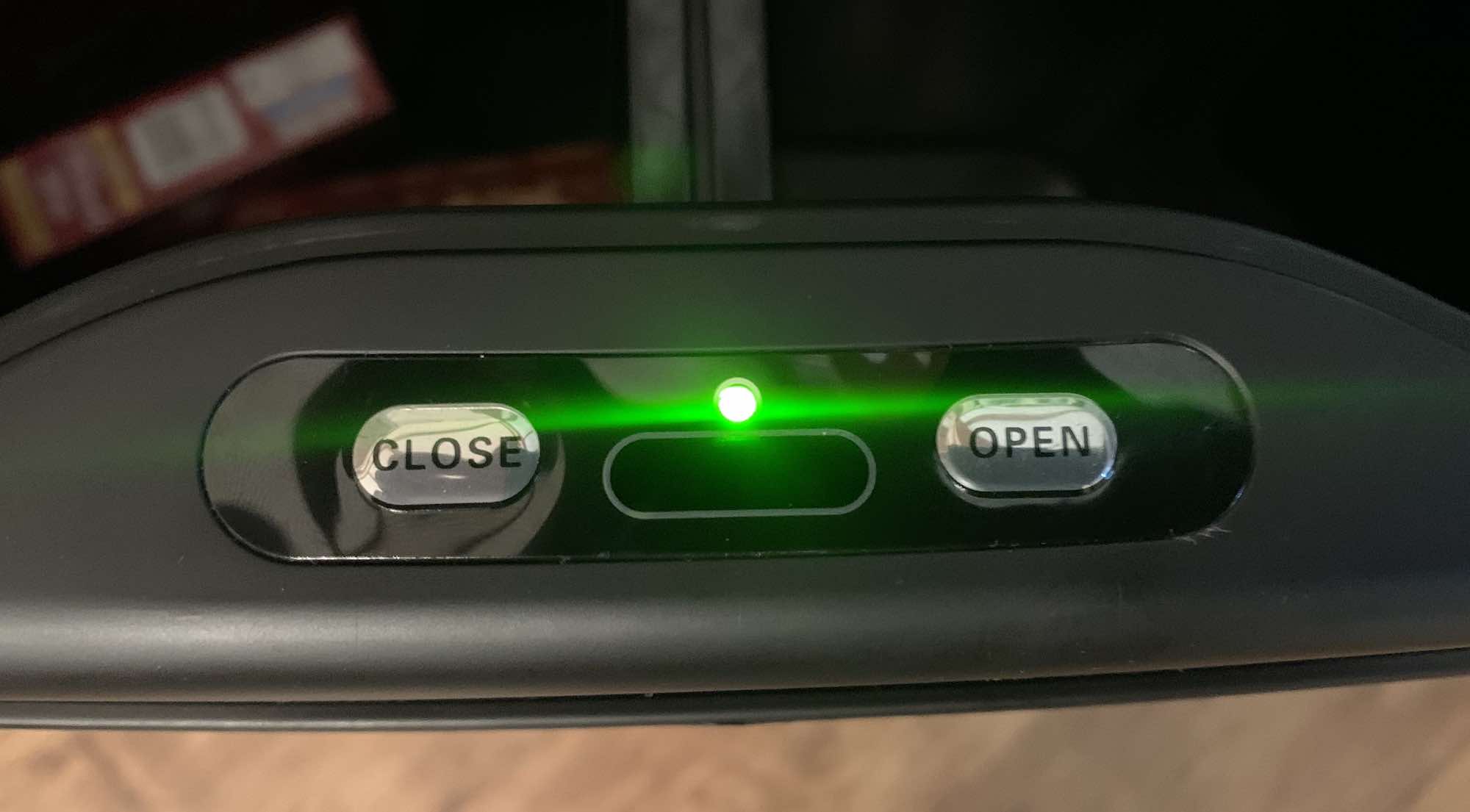
Here are the features of the Insignia Touchless Trash Can that I thought were the most useful.
The infrared sensor works every time
A sensor can isn’t going to be much use if it doesn’t open up when you move toward the sensor, but the Insignia Sensor Trash Can opens up every time. All you have to do is hover your hand or wave your hand over the front part of the garbage can and it will pop open. The infrared sensor detects an object within 10 inches when you’re in front of it. Once it detects you, it will automatically open, and it’s so quick you may need to move your hand out of the way.
The can will close itself too. As soon as your hand is out of range (or the can stops sensing an object), it will close within 3 seconds.
Open and close buttons keep the can open longer

On the front of the Insignia Sensor Trash Can are two buttons: open and close. When you want to ensure the can is open for longer than a few seconds, all you have to do is tap the open button. The can will remain open until you tap close.
Recycling, trash, or both?
I’ve always struggled to find a spot to stash my recycling before I take it out to the curb, so I thought it was great that the Insignia can has double compartments: one for recycling, one for trash. It comes with a cap for each rim, so you can hold the bag securely. It holds quite a bit of recycling too. I placed cardboard boxes the size of Kraft Dinner boxes inside, and it held 20 or so uncompressed. I didn’t try adding cans, but it would hold a lot of empty food cans, soda cans, or pet food cans.
Keeping recycling in a sensor can like the Insignia Touchless Trash Can keeps unwanted recycling smells out of your kitchen, and if you have fruit flies at different times of the year, having a lid closed on your recycling prevents those too.
There are magnets you can attach to the outside of the can that will indicate which side is for trash and which side is for recycling. There’s no reason why you couldn’t use the can for both trash and recycling, or just trash.
Battery life on Insignia Garbage Can

A sensor garbage can requires batteries to work, and the Insignia Sensor Trash Can uses 3 x D batteries. Those batteries should last about 6 months with regular use, but they may drain faster if the can constantly senses motion near it. I recommend you place your trash can in a low traffic spot so you don’t get ‘false opens’ when it senses motion.
Should you choose the Insignia Sensor Trash Can?
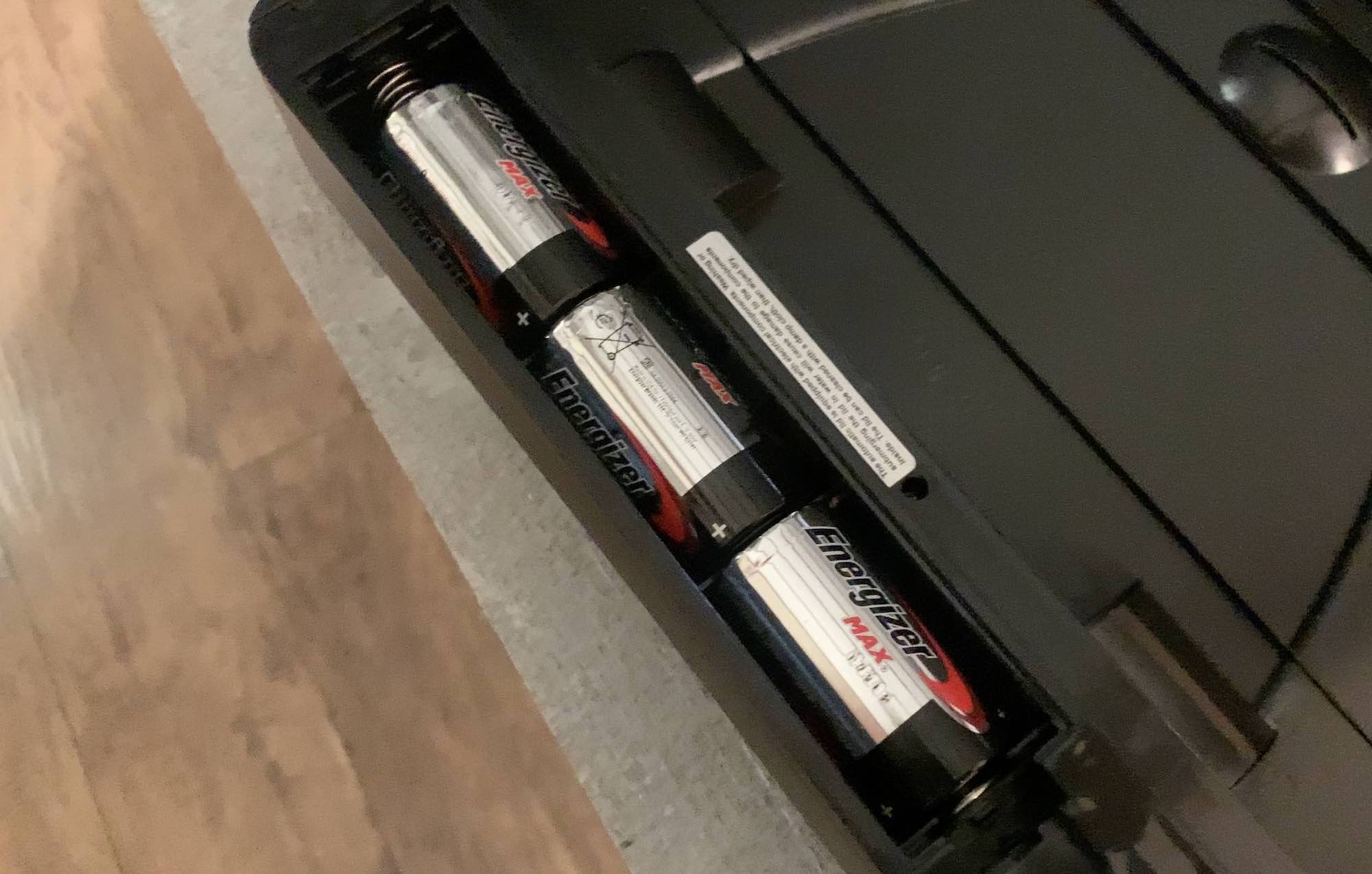
When you have dirty hands and you empty your trash into a can you had to open by touching it, your trash can is dirty too. Over the course of a day, it can collect all sorts of dirt and germs, so the best course of action for staying germ free in your home is not to have to touch it at all.
The Insignia Sensor Trash Can opens and closes on its own, so you can empty trash and recycling all day and never have to touch your garbage can. After a few hours of using the Insignia Sensor Can, I was completely used to moving my hand over the can to open it (or just moving toward it), and I love how easy it is to use. If I wanted it to be open for longer, I would just tap open and keep it open.
Overall, it’s a great trash can, works as described, and after spending so much time cleaning lately, I’m a huge fan of anything I don’t have to clean or touch.
You can find your own Insignia Sensor Touchless Trash Can at Best Buy right now.



