
A video doorbell is a must-have for so many reasons. With a video doorbell at your front or back door, you can answer the doorbell from your phone when someone rings it. You can have a conversation if you need to, and you can record video, save photos, or watch a live video stream when you’re not home. Most video doorbells have similar features, so it’s nice to see one that’s got a few tricks up its sleeve like the Anker eufy Doorbell 2 Pro Wi-Fi Video Doorbell with HomeBase 2.
The eufy Doorbell 2 Pro does everything you’d like your video doorbell to do, but it goes a few steps further than some doorbells I’ve tried out. With the eufy Doorbell 2 Pro you can opt for a wired or battery connection, stream video via the crystal clear 5MP super HD camera, and set your doorbell up using Dual Cam technology so you can see every blind spot.
Features on eufy Doorbell 2 Pro with HomeBase 2

When you use the eufy Doorbell 2 Pro and HomeBase 2 together, you don’t just have a video doorbell – you have a home security system that keeps you aware of anyone who approaches your door.
- Exceptionally clear 5MP super HD camera with dual views, offering front-facing for human detection and down-facing for package detection
- Dual Motion Detection reduces false alarms by 95%
- 120 degree vertical and 170-degree horizontal viewing angle
- Delivery Guard notifies you if a package arrives or if someone approaches a package that was left for you
- 15 GB local storage in HomeBase 2 with USB port for extra storage via flash drive
- Easy to set up Wi-Fi connectivity
- Night vision gives you a good visual in low light
- Motion sensors send alerts when motion is triggered
- Two-way communication so you can hear and talk to whoever is at your door
- Runs on battery power or can be wired to an existing doorbell
- Battery lasts six months on one charge
- Works with eufy app so you can check in or answer your door from anywhere
- Voice control via Alexa and Google Assistant
- Can opt for add-on eufy Doorbell 2 Pro so you can add an extra doorbell to your home
Unboxing and installing the eufy Doorbell 2 Pro

When you unbox the eufy Doorbell 2 Pro you’ll find the video doorbell, two mounting plates, the HomeBase 2 unit, charge cable, and a set of connectors to wire your doorbell.
I found it very easy to install the eufy Doorbell 2 Pro. I wanted to use it on my front door that didn’t have a wired doorbell connection so I opted for a battery install. For both types of installation, you should charge the battery before you set it up. I let it charge overnight and installed it in the morning.
To install via battery all you’ll have to do is drill in the mounting plate. Once the mounting plate is attached to your door frame, you just need to lock the eufy doorbell into place. That’s it. Your battery should last approximately 6 months. When you need to charge you’ll have to use the included eufy key to remove the doorbell from the plate.
Once you’ve set up your doorbell you’ll plug in the HomeBase 2 and add it to the eufy app. You’ll need to use an Ethernet cable to set it up, but it does connect to a 2.4GHz Wi-Fi network after the initial setup. It took under 5 minutes and I had my eufy connected and streaming.
Testing out the eufy Doorbell 2 Pro and HomeBase 2
On its own, the eufy Doorbell 2 Pro is a great video doorbell. When you pair it with HomeBase 2, it becomes much more. After using it for a few weeks I’ve come to think of it as a home security system rather than just a video doorbell.
eufy Doorbell 2 Pro is a dual motion doorbell
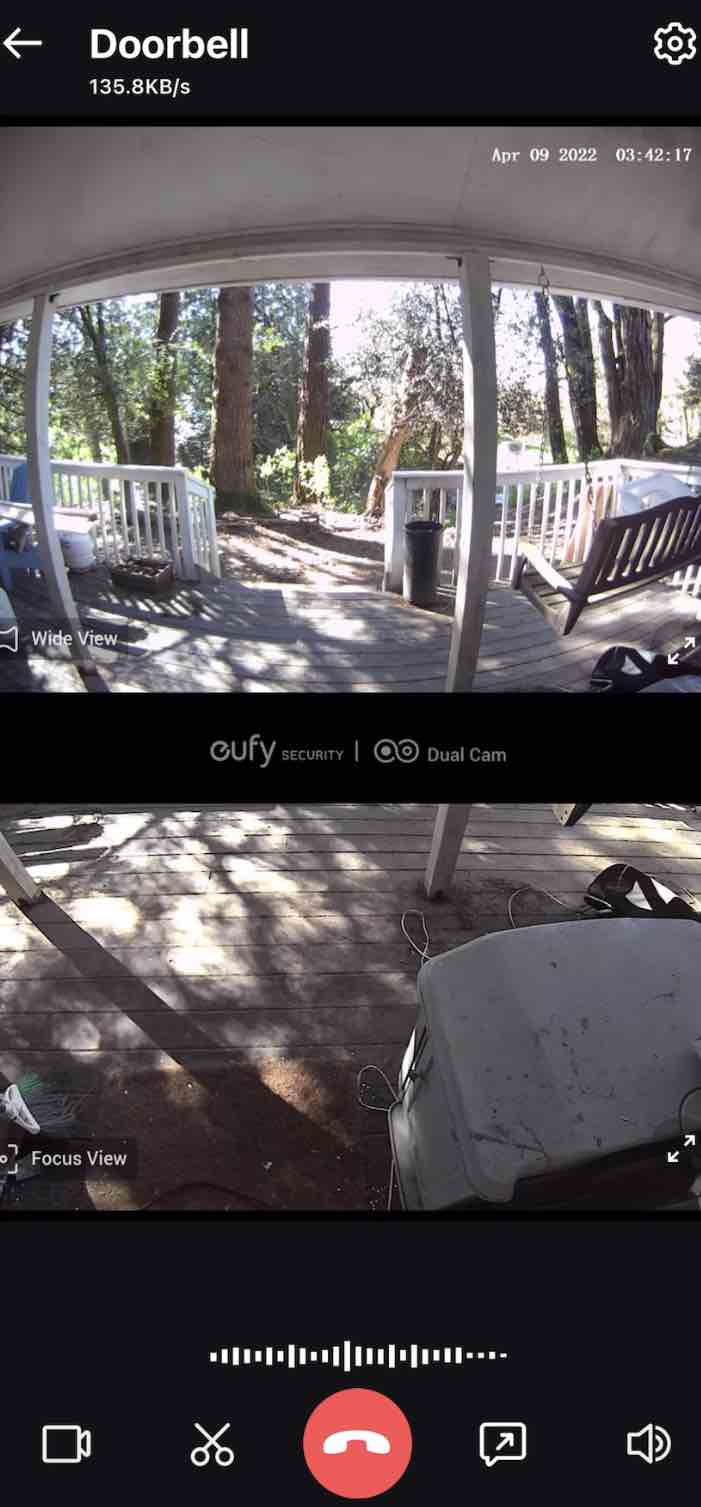
Two cameras are better than one, and with the eufy Doorbell 2 Pro you get one front camera that streams at 2K (2560 ×1920) and one package detection camera that streams at 1080p (1600 × ️1200). It also has high dynamic range (HDR) which enhances colour and clarity. You can use both cameras and opt for a split-screen view or just use the front camera for one view.
I was really impressed with how clear the video stream was. I caught video just as the sun was going down and the light across my porch was so vivid and beautiful. I’ve never seen a doorbell camera with HDR or 2K video.
Even if it didn’t have other great features, the video stream alone would make me a fan of the eufy doorbell.
Human and package detection on eufy video doorbell
When you use the eufy Doorbell 2 Pro you get customized motion notifications. It can tell the difference between human detection and package detection so you’ll always know who is at your door. It will also capture an image of the human or package that triggered detection and save it in your ‘event’ tab in the eufy app.
I found the eufy Doorbell 2 Pro to be pretty accurate when detecting who was at the door, but a few times it told me there was a human at the door and it was actually my dog or it said there was a package and it was my dog too. I read up on why it could be having an issue with detecting and saw that the eufy Doorbell 2 Pro can discern between humans and packages but not pets.
I did have a few packages delivered and I had eufy Delivery Guard turned on. Once it detected the package it also let me know if anyone was going near it. You can use that information to decide if you need to ask someone to grab the package for you or if you’re worried someone is going to take it off your porch.
eufy app has home security settings
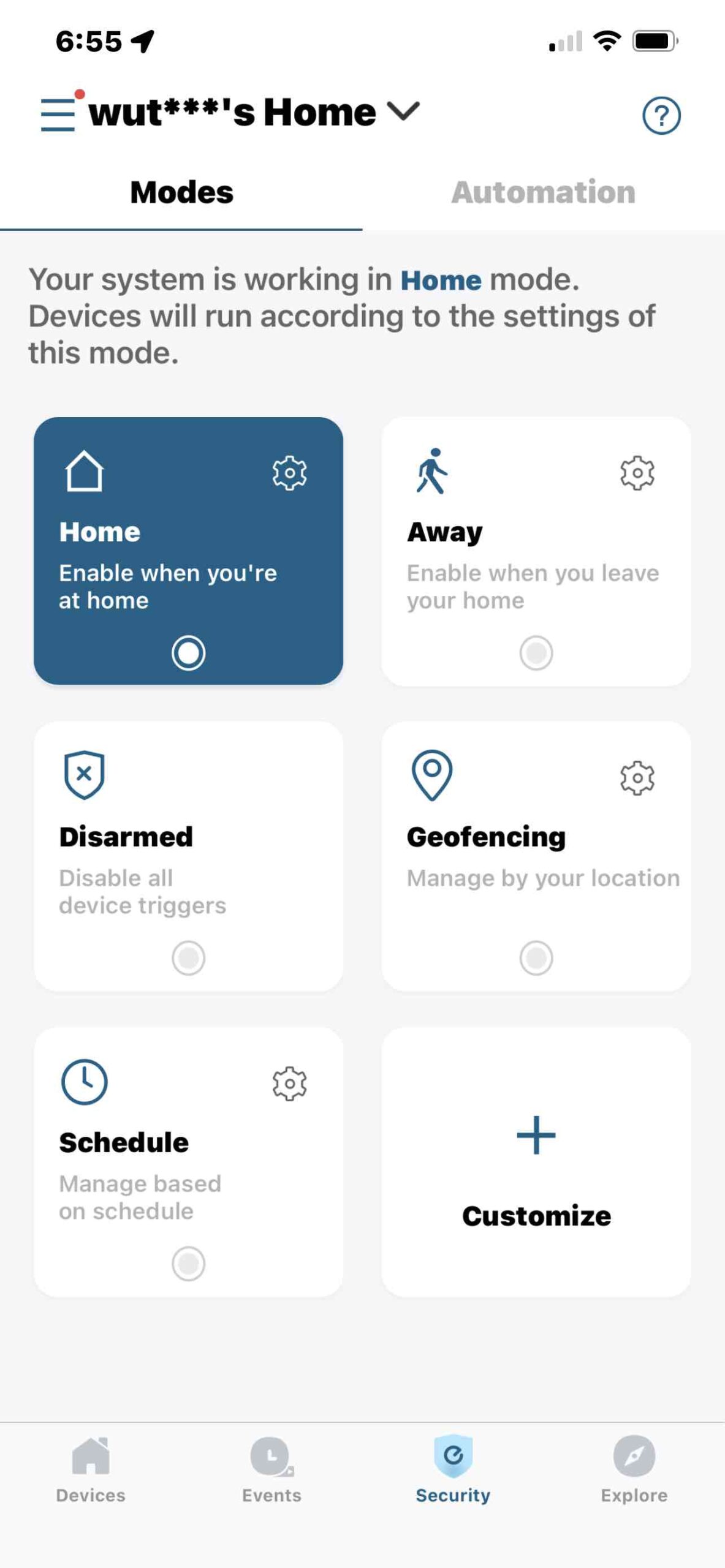 |
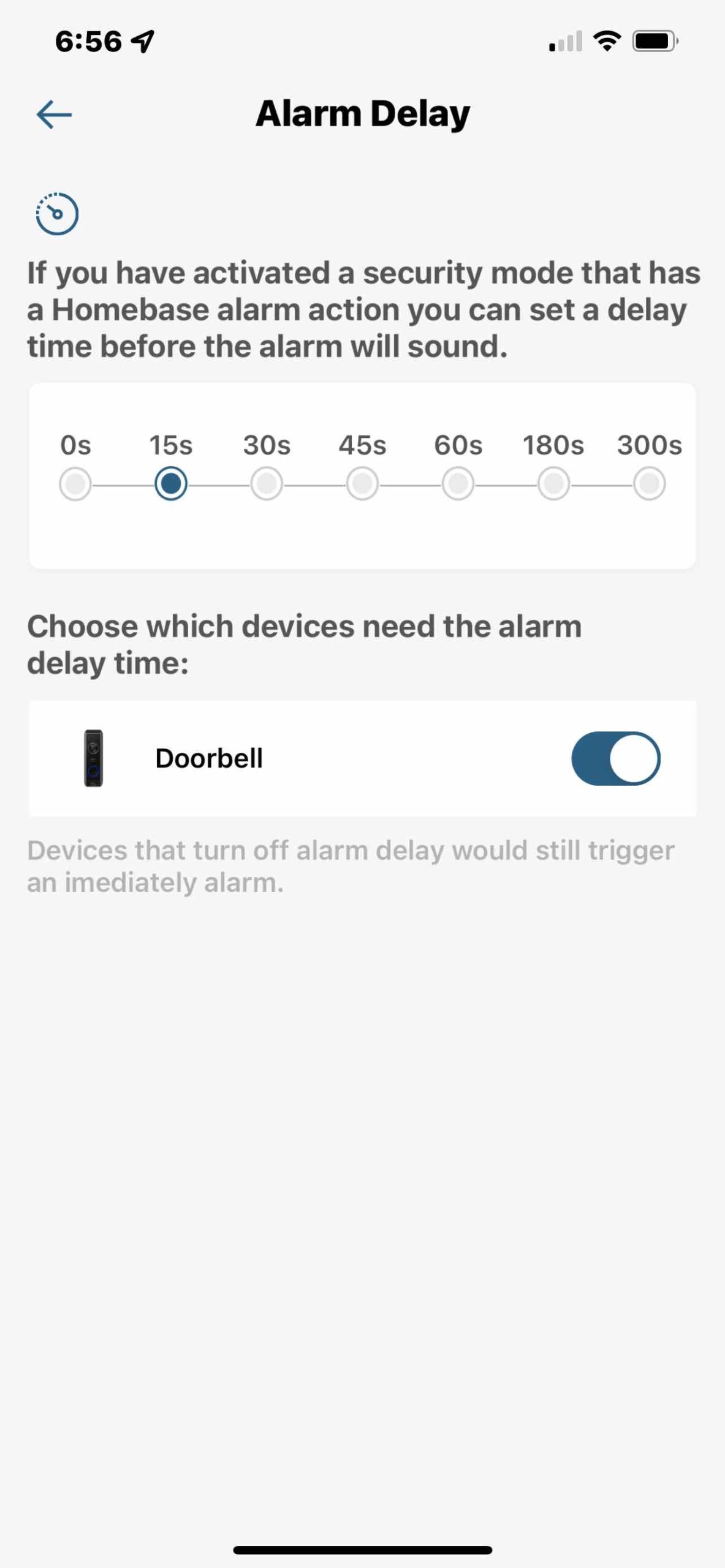 |
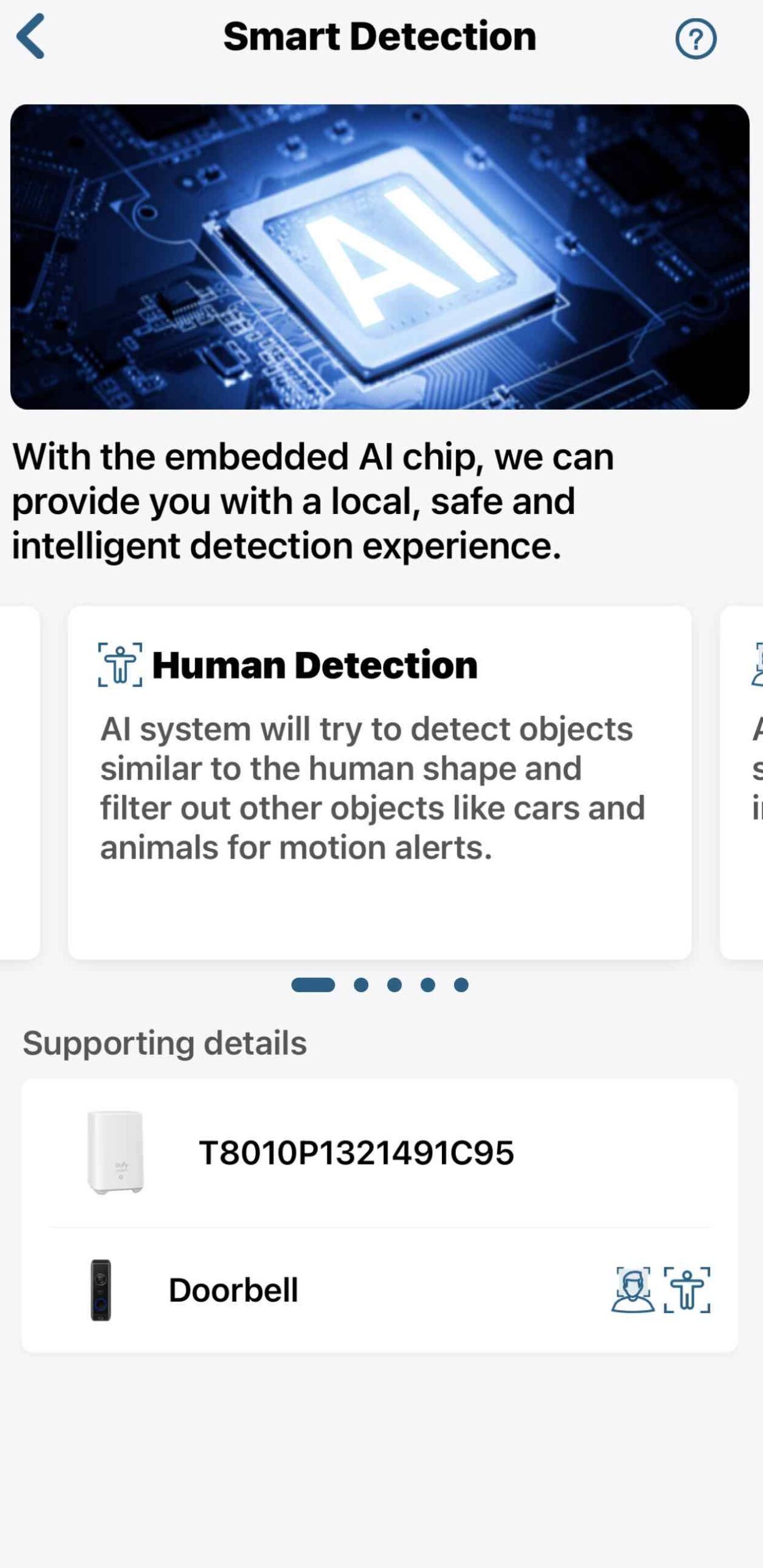 |
There are a lot of different modes in the eufy app, You can set your video doorbell for Home use and it will notify you if someone is there or if a package is present. There is also Geofencing if you’d like to turn your mode from Home to Away when you leave the house.
eufy Away mode is one of the best additions to a video doorbell I’ve seen yet. You can set it to instantly alert you if it detects motion, but it also has an alarm option. You can pick your different alarm sounds and it will chime from HomeBase 2. You’ll hear it inside the house and you’ll receive a notification that something has triggered Away mode and to check-in.
There are also other options in the eufy app. You can set your doorbell to have different chime sounds, so if someone presses it you could hear a chime, a phone ringing, or even Christmas music. You can also download your video clips, save photos, or watch a live stream from your doorbell.
HomeBase 2 has local storage, alarm, and chime
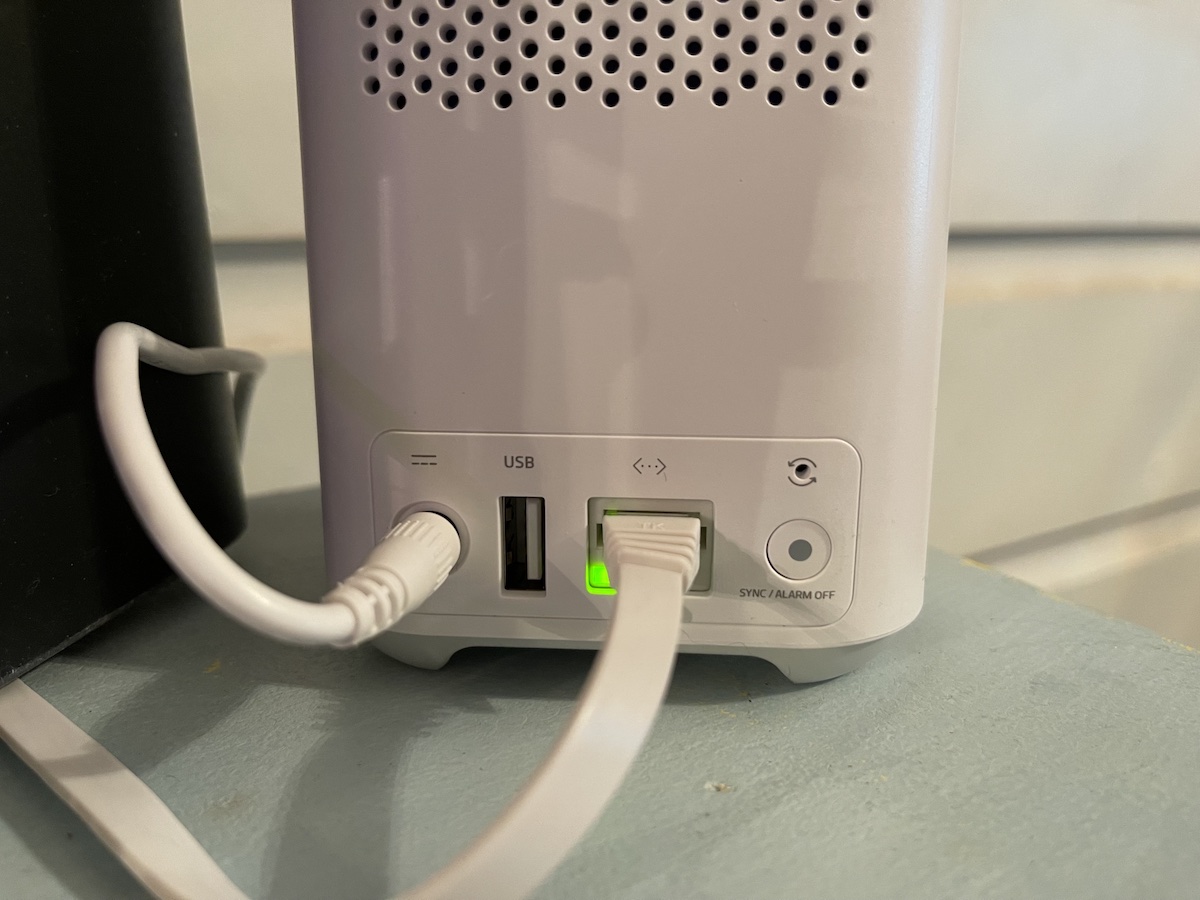
When you press the eufy doorbell you can hear it ring. Unlike some battery-powered video doorbells that don’t have an inside chime or the chime is an add-on, the eufy Doorbell 2 Pro chimes on the doorbell itself as well as on your HomeBase 2.
With HomeBase 2, you don’t need to have an existing doorbell chime in your house. You can turn the chime on HomeBase 2 off and on depending on whether or not you want to hear someone ringing it. You can also just set it to work with your phone instead of the HomeBase 2, only sending you a notification and not ringing inside your house. It made me wish I had this doorbell and HomeBase 2 when my kids were little. I wouldn’t have had to put a sticker over my doorbell so people would stop ringing it while my kids were sleeping.
eufy Doorbell 2 Pro has no subscription fees
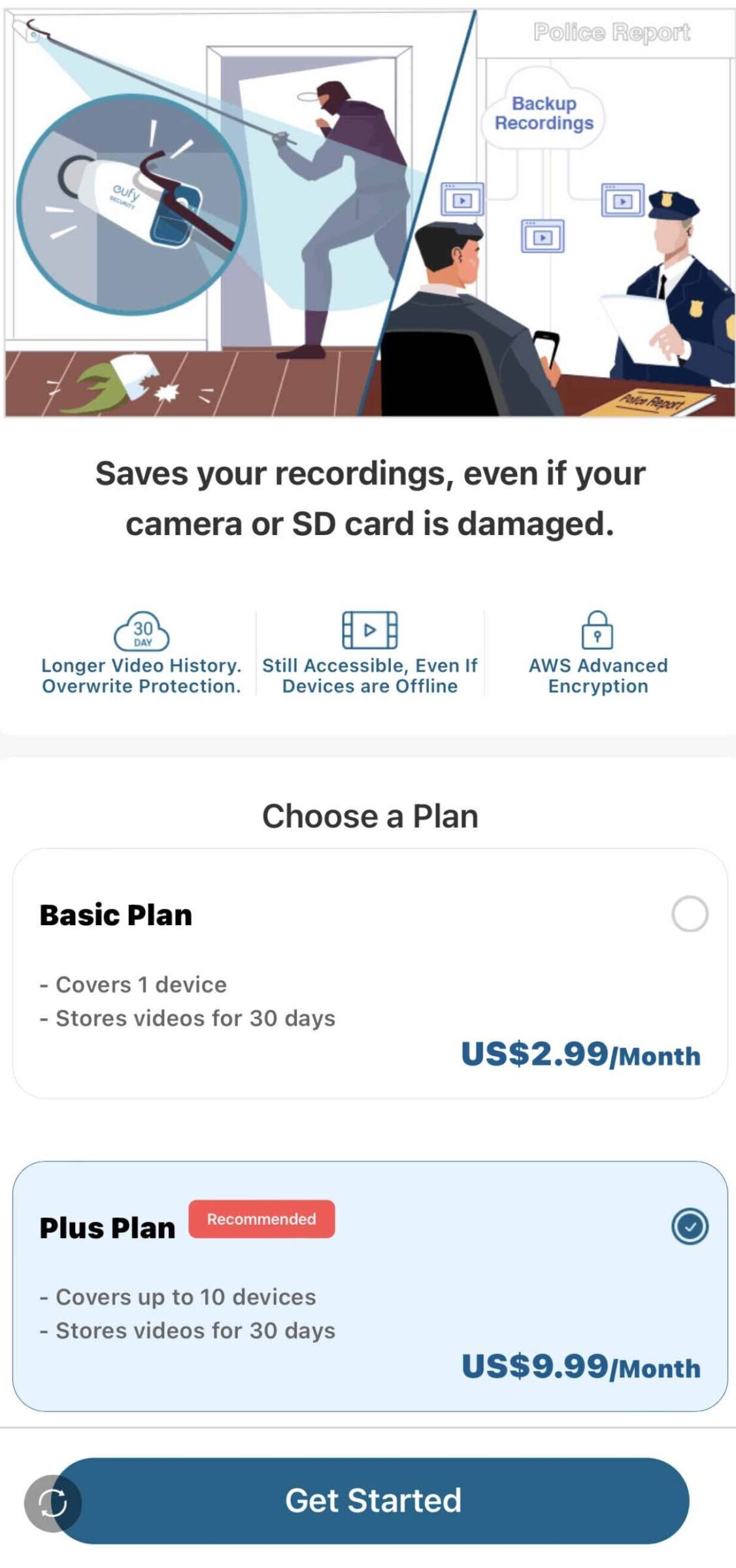
eufy Doorbell 2 Pro and HomeBase 2 use local storage. The HomeBase 2 contains 16GB of local storage, and that storage will last you up to 90 days. There is also a USB port where you can install a flash drive for extra storage.
If you use all of your local storage, to continue using the camera you’ll have to delete your stored files or opt for a cloud subscription. It’s really easy to delete your local storage on the eufy Doorbell 2 Pro. You just need to open the app, tap the storage, and reformat or delete all files. You can save any files you want to keep before you do that.
It’s nice to have the option to just delete your stored files and start over, and it’s not often you see a home security camera that isn’t attached to a subscription plan.
There are two cloud subscription options for eufy Doorbell 2 Pro, but you don’t have to sign up for either of them. If you do opt for a eufy subscription you can choose Basic for one camera at $2.99 US per month or premier for $9.99 US per month. Premier lets you save footage from up to 10 cameras at one time.
Should you choose eufy Doorbell 2 Pro?

The efuy Doorbell 2 Pro and HomeBase 2 exceeded any expectations I have for video doorbells. I hadn’t heard of eufy until CES 2022 when I found out it was an Anker brand, but I feel like this doorbell can easily go head to head with other big home security camera brands.
The video quality on the eufy Doorbell 2 Pro is amazing, and with the addition of HDR you’ll find colours are very vivid. There is also night vision that picks up people and packages in low or dark light.
I like that there is no need to have a subscription plan with the eufy Doorbell 2 Pro and having local storage on a video doorbell is a great option. You get to save money on monthly subscriptions while still having a versatile doorbell camera that can protect your packages too.
You can find your own eufy Doorbell 2 Pro with HomeBase 2 at Best Buy right now.






































The information about the option to subscribe or not subscribe for data storage and the fact one can up the local storage with a USB.
I found the home security settings section the most informative
I found the installation section most helpful
The whole review was very informative as it was a real person giving their experience and acquired knowledge with the video camera
Found all of the information helpful and informative. Best of all no extra expense having to subscribe for data storage.
The installation process is very useful.
I found reading about the eufy Away mode most helpful. I like that it instantly alerts me if it detects motion, but it also has an alarm option.
I especially appreciated the section about data storage and the subscription model.
I like watching videos for installs so that part I really liked
I found the summary of features to be most helpful.
The review of testing out the eufy Doorbell 2 Pro is a great.
I like the Delivery Guard that notifies you if a package arrives or if someone approaches a package that was left for you
I like your advice on installation and battery charging Ahead of time.
I like your advice on installation and battery charging Beforehand
I like your advice on installation and battery charging.
It was the installation process that helped me!
I really appreciated the details on how to install the doorbell. That makes a big difference when deciding which brand to go with
I really liked the review article. I was impressed by the review of all the features and the detailed installation instructions . Great article!
Awesome article on the Anker eufy Doorbell 2 Pro. I found the whole explanation of the installation was very detailed and yet very straight forward. I am techno illiterate and I really did appreciate that part of the review.
Storage of files and how to avoid subscription fees.
For me it was how you explained the installation process. You were very detailed which I appreciated.
Bullet point summary of features is very helpful. The detailed installation instructions is also good
The installation aspect was helpful to see! It seems easy abs straightforward.
The installation aspect was helpful to see!!
I love not having a subscription!!
I found the installation part to be most helpful.
Great info on the eufy app, explains it possibilities for me.
i found the part about subscription most helpful
I found your section on installing the most helpful!
The review of the human detection function.
I love the night vision feature – this would be amazing!
It was really helpful to know how long the battery life will last, and how to charge the battery once it has run out!
This doorbell is just what the doctor ordered. My daughter has one, and just raves about it. I do hope than I am lucky this time around… Mike W
talking about the various home security settings that the eufy app has was helpful
I like the explanations about storage of files and how you can avoid subscription fees.
This review details all the features, I particularly like how the security settings are detailed in plain language.
Good to know that you need a “key” to remove the thing. I always feared that people can just grab them and run off.
She had me at “night vision” – love all the features but this one is my favourite!
I found the installation part to be most helpful.
It’s very helpful to know how this installs and you did a great job explaining the process. Also it’s nice to know that while a subscription plan is possible it is not necessary to use the device.
This article was super helpful! It was great to know that the eufy Doorbell 2 Pro has no subscription fees.
I found the “Features on eufy Doorbell 2 Pro with HomeBase 2” section to be the most helpful. I also like that there is no subscription required.
I really appreciated the hints on installation…..your explanation makes it sound so easy!
I found the installation part to be most helpful.
The article on the Human and package detection
Most helpful for me was Unboxing and installing the eufy Doorbell 2 Pro section
How to set it up was the most helpful.
The “should you choose” summary was very helpful.
The installation part was most helpful.
I love how everything is explained so
Well. Love the detailed installation especially.
Comments are closed.