
I’d never heard of the Amaryllo biometric camera before I was sent two to test out, but after using them for a month I can see why the company has won numerous awards for their unique technology.
Originating in the Netherlands, Amaryllo has focused on designing cameras that are plug and play easy to use, run on military 256-bit encrypted P2P networks, have standalone auto-tracking, and use face recognition to determine who’s at the door, on your porch, or in your home. They can also heat track and will detect fires if there is one in the line of sight.
I installed and have been using the Amaryllo Zeus, a biometric camera that doubles as a security spotlight, and the Amaryllo Apollo, a small, round camera that tracks you inside your home. Both are 360-degree cameras in that they can swivel around to track whomever they spot, can identify faces, and if you have an Amaryllo subscription, can spot fires and identify pets and vehicles.
In the case of Amaryllo Zeus, it’s rare to find a security camera that literally screws right into your standard lightbulb socket. When that security camera also doubles as a spotlight, tracks movement, audio, and faces, and can spot fires? It’s hard not to be impressed.
Here’s my look at Amaryllo Zeus and Amaryllo Apollo.
Appearance and features of the Amaryllo biometric cameras

Amaryllo Zeus is an indoor security camera that plugs into your light socket. There are no wires or extra connections. It literally just screws into your light socket like a light bulb, you turn on the switch, and your camera is ready to connect. You can also detach Zeus from its base and use it as a stand-alone camera.
-
- Streams video in 1080p, 720p, 480p, 360p
- Plugs into E26 or E27 light bulb base with 100V to 240V power supply
- Spotlight lights up when motion is triggered
- Heat mapping and will spot fires, identify humans and pets, and detect vehicles
- 360-degree auto-tracking will follow people inside or outside your home
- Will pan -170° to 170° and tilt -20° to 10°
- Two-way talk lets you talk to whoever is in front of the camera
- Night vision, motion, and audio notifications
- 256-bit military-grade encryption protects your footage
- Will greet you with a human voice to ward off intruders
- Built-in siren
- Rated for weather 0°C to 35°C / 32°F to 95°F
- Spot for microSD card up to 128GB
Amaryllo Apollo is essentially Amaryllo Zeus without the spotlight base. It has the same features, will also spot fires, detect humans and pets, and gives you the same, sunny greeting whenever it’s tracking you. When it focuses on something, bright lights will light up to place whatever it was tracking in the spotlight.
It comes with a plastic mount you can use to mount it on the ceiling or wall if you’d like.
Installing the Amaryllo biometric cameras

To install Amaryllo biometric cameras, all you have to do is plug them in. As I mentioned before, the Amaryllo Zeus installs in any standard light socket, while the Amaryllo Apollo plugs into the wall.
Once you’ve plugged them in, you’ll add them in the app and they will sync with your home network. It took under 5 minutes to install each camera. I placed the Amaryllo Zeus at my back door and the Amaryllo Apollo in my living room.
Just a note: Amaryllo Zeus and Amaryllo Apollo are indoor security cameras, so they are not for all weather. I only installed Zeus on my porch as it is completely covered and protected from rain, and I thought it would give me a good idea of how it works in a high traffic area.
Testing the Amaryllo Zeus and Amaryllo Apollo
The Amaryllo App lets you stream live video, so you can access your camera from anywhere you are to check on a motion or audio alert, or just get a quick view. The stream is in colour during the day and black and white at night, and you can control the resolution. I set mine to 1080p.
About the Amaryllo subscription plans
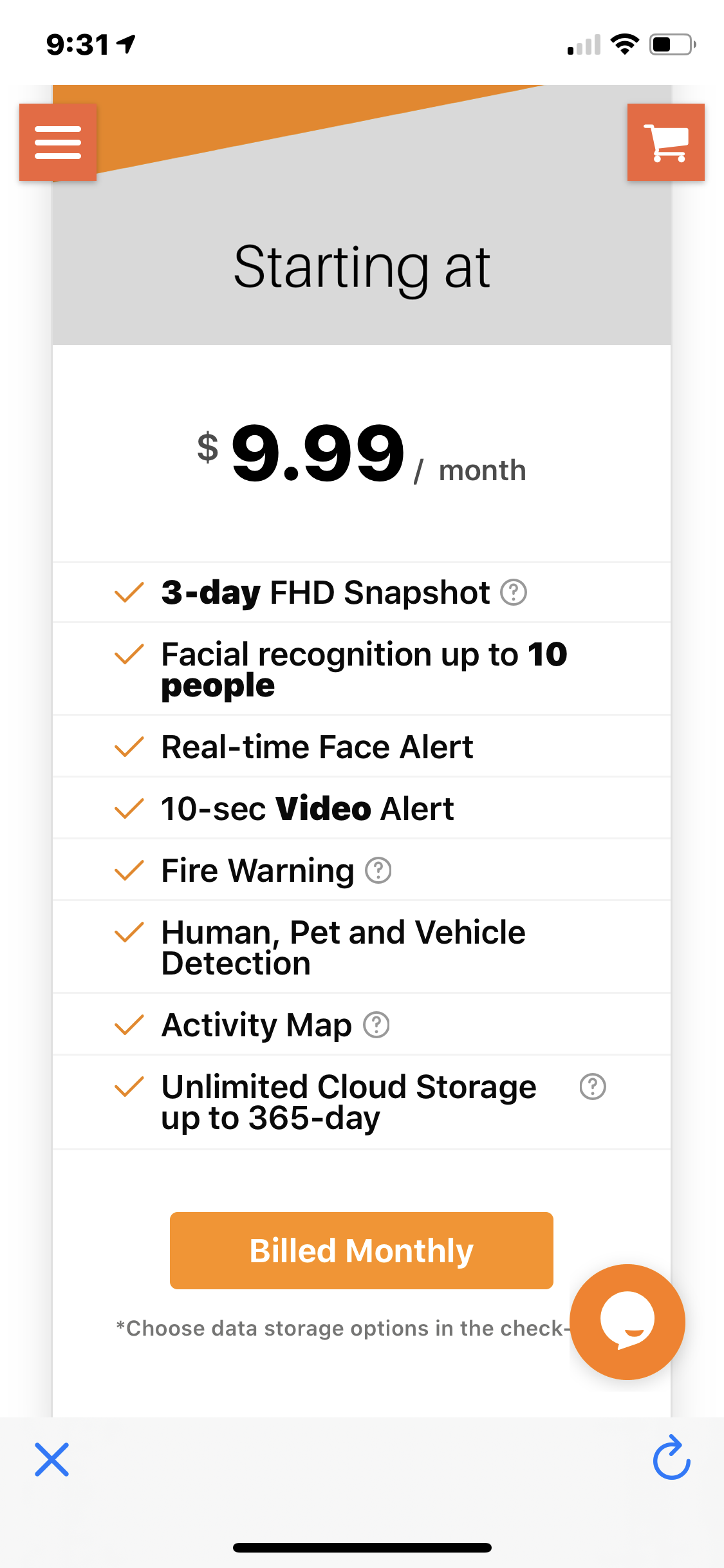
One thing to note right away is that you won’t be able to use the cameras to heat track, track fires, or track your pets and vehicles if you don’t have an Amaryllo subscription. I used my free subscription to test the basic features, but you can upgrade your plan for $9.99 US per month and gain access to facial recognition for up to 10 people, fire warning, human, pet and vehicle detection, and heat tracking activity map. As of today, they are also currently running a professional monitoring beta program for US customers only.
I’ll update my review when I do choose an Amaryllo subscription. I’m very interested in heat tracking and fire tracking features. This would be great if you had kids who were home on their own and you were worried about fires.
Image clips and how Amaryllo saves data
If you are using the Amaryllo App to view motion alerts, you’ll only see image clips that it captures. It takes a snapshot of whoever or whatever triggered motion. It’s a nice way to see a quick shot of what triggered motion, but I recommend adding your camera to your Google Drive so you can access video clips.
Storing files in Google Drive
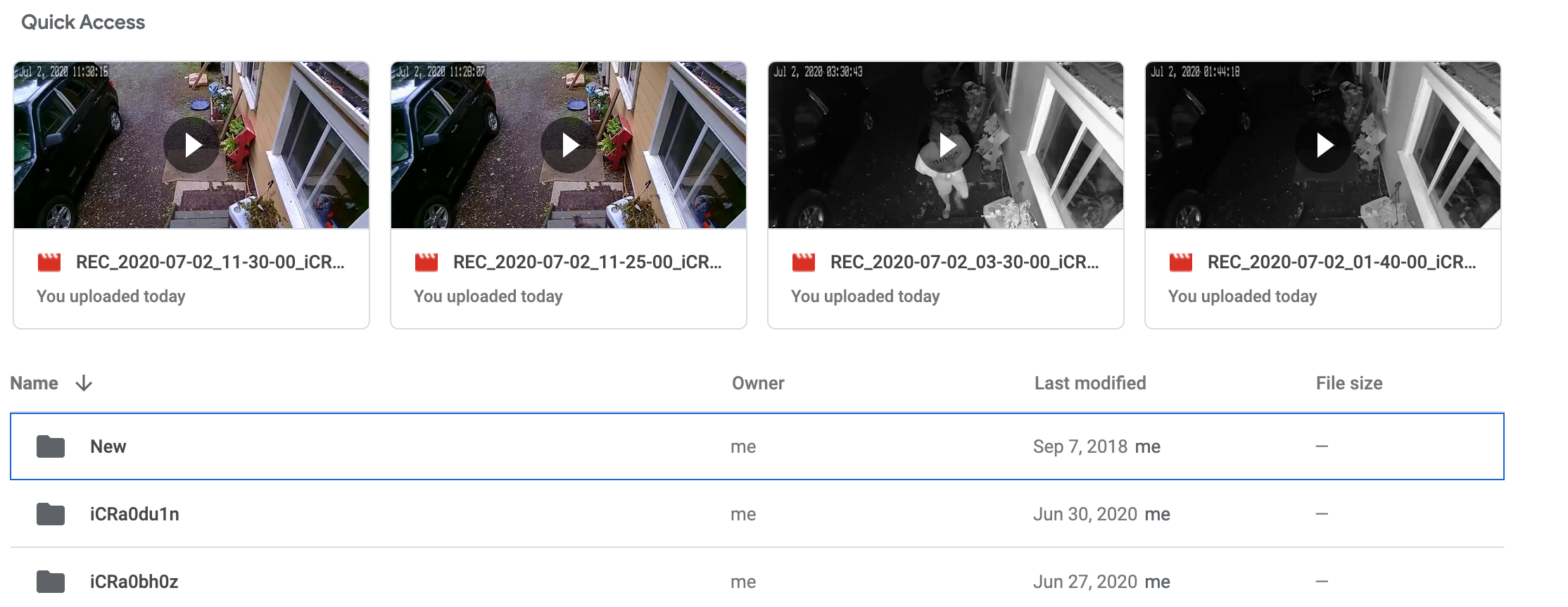
To store video files, you’ll need to use the Amaryllo Cloud or Google Drive. You can also store them in a 128GB microSD card. I set my videos to upload to Google Drive when there was an event, and it stored 5-minute clips from Zeus and motion-triggered clips from Apollo.
You can set the video upload to continuous too, but that will quickly eat up your Google Drive space. It stored my clips on a continuous loop one night, and I was out of drive space by the morning.
When you choose to upload your files to Google Drive, it will only save one day and overwrite files from the day before.
360-degree videos

Both Amaryllo Zeus and Amaryllo Apollo will turn 360 degrees and pan/tilt to follow a subject. You can set both cameras to ignore what’s behind them if you have them installed against a wall, but if you don’t, they will rotate all the way around when tracking. When you’re viewing live from the app, you can do a ‘patrol’ of the area. That sends the camera in a loop so you can see everything around them.
I found the tracking feature was very effective. Both cameras were speedy when tracking, they didn’t hesitate or lag, and the greeting comes quickly when they have zeroed in on someone.
Using face recognition on your Amaryllo Biometric Camera
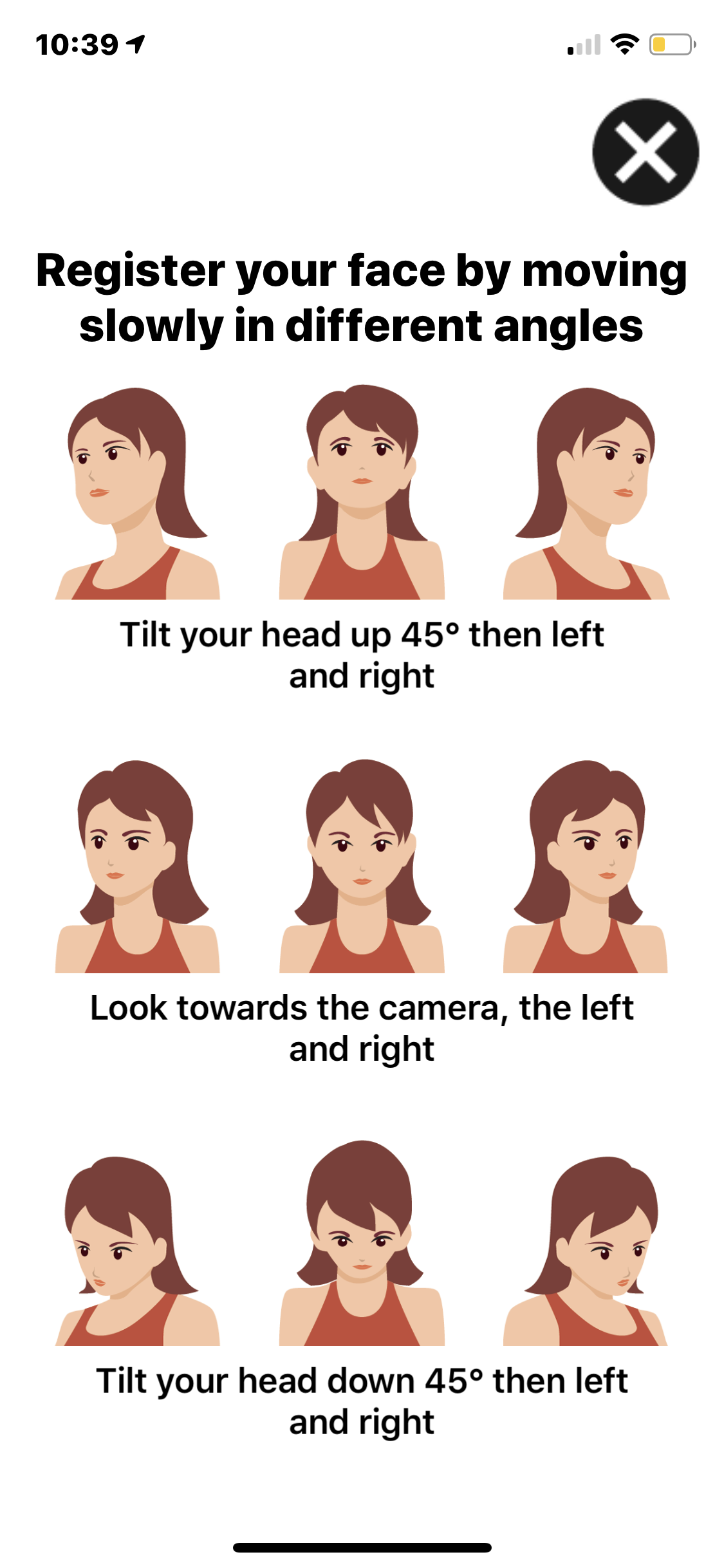
Amaryllo biometric cameras will learn faces and identify them for you. To help your camera learn your face, you have to tilt various angles and let it snap pictures of you. It’s a pretty easy process, although it took quite a few tries before it had enough data to learn who I was.
Once it has your data, it can identify you in videos. It’s worth the effort of helping your camera learn the names of the people it spots, especially if you have kids. You can easily see and be notified when they get home or when they pass by the camera.
Spotlight on Amaryllo Zeus
While I love the easy lightbulb install on Amaryllo Zeus, I love the spotlight even more. I’ve wanted a spotlight camera for quite a while, and it was worth the wait to have Amaryllo Zeus. It shines a bright light whenever motion is triggered. When you pair that with a human voice greeting you, I’m pretty confident that anyone that shouldn’t be at my door will think twice about hanging around.
I also like that Zeus will turn the spotlight on even if you have ambient lighting in the background. I have string lights hanging in my yard, and I wasn’t sure if Zeus would turn on because it was still fairly bright, but the spotlight went on every time.
Adding motion zones
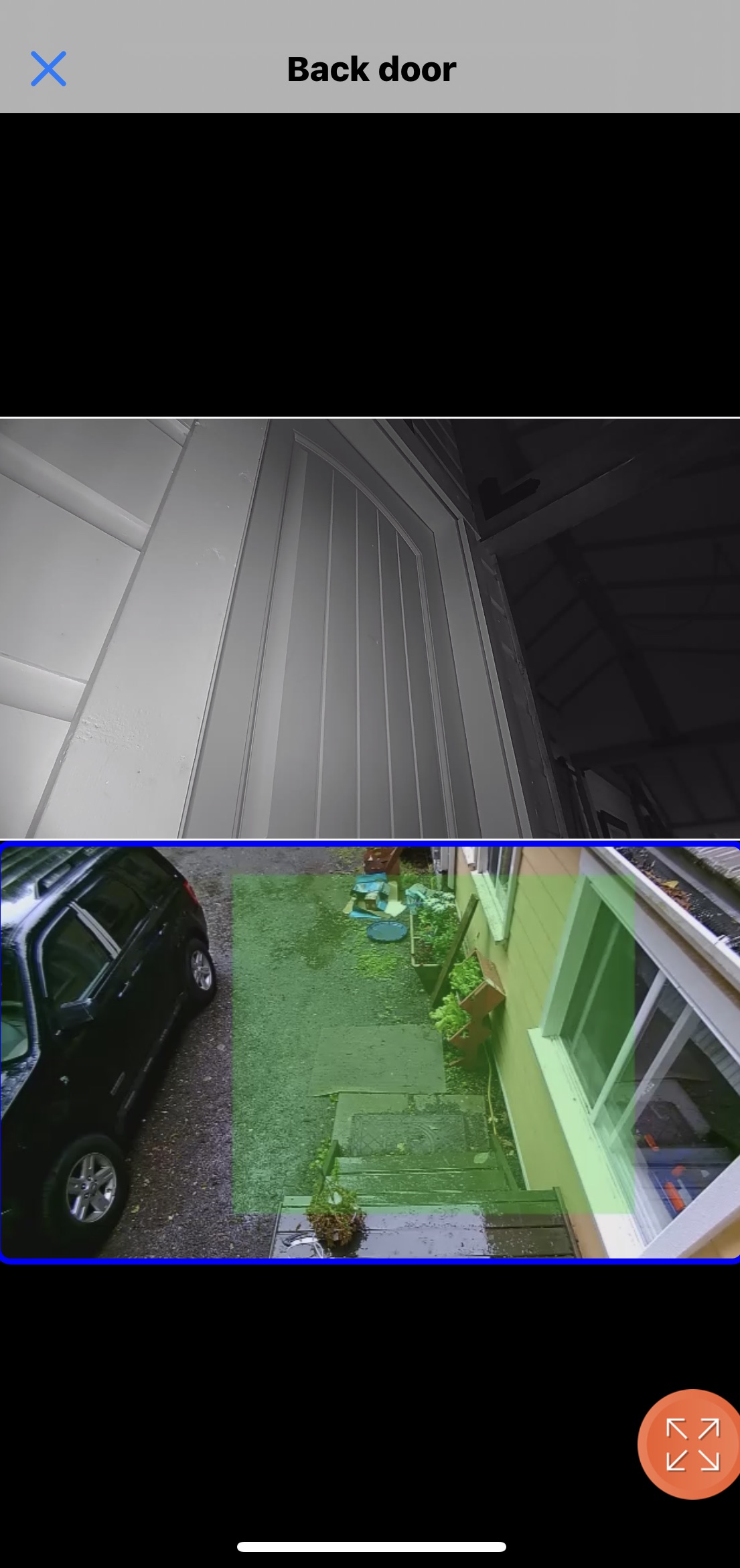 |
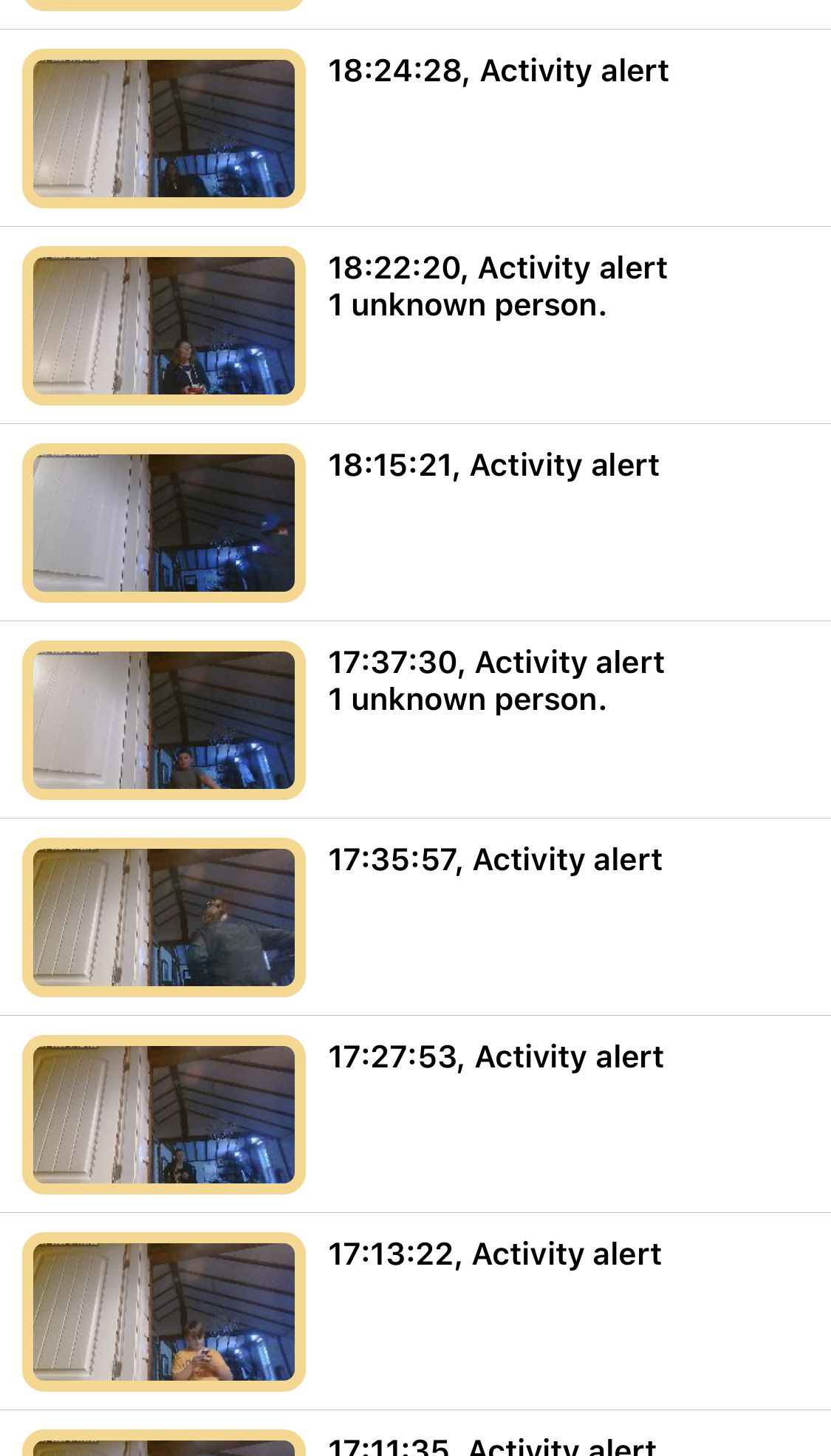 |
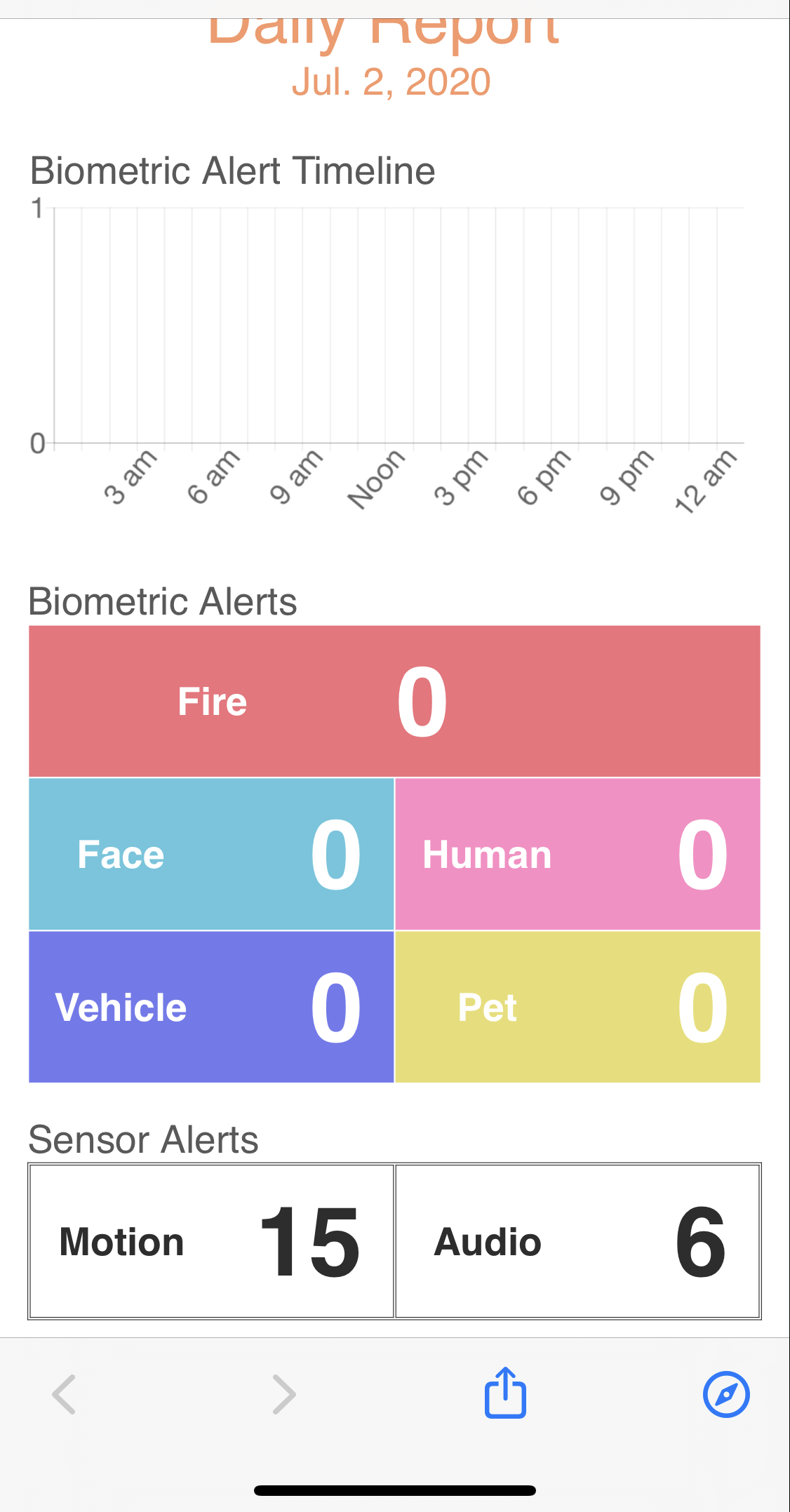 |
Motion zones are a good feature on any security camera, and I like to set motion zones for the areas in front of the camera instead of letting the camera track motion all over. After watching the clips from Amaryllo Zeus, I think I’m going to turn the motion zone off and let it track a wider area. That way I can take greater advantage of the auto tracking feature.
I don’t have a motion zone set for Amaryllo Apollo, and I think it would be worthwhile to set one when using the camera indoors. It sent me 10 video clips of motion detected by the ceiling fan, and it kept saying hello to the fan over and over before I realized what was happening. With a zone set, the camera won’t pan up and be fooled by false motion.
Saying Hello to Apollo and Zeus
While having a spotlight turn on is a great theft deterrent, adding a voice is even better. Both Apollo and Zeus will use voice greetings when motion is triggered. They will say ‘Hello,’ the camera will turn toward you, and if it’s dark the light will come on.
If your camera is set up in a high traffic area, the greeting can happen non-stop. You can fix this by setting a schedule in the app or turning on Privacy mode. It’s a one-tap button to toggle it off and on in the app.
Siren and making a call

There is a built-in siren in Amaryllo biometric cameras. You can use it in a few ways. You can have the siren go off if you spot an intruder on one of the snapshots Amaryllo captures. You can also have the siren go off every time motion or audio is picked up by the camera.
In the snapshots, you have the option of making a call to an emergency contact. I never did this, but it would save time if you were in a hurry and you wanted to call someone like 911 or a neighbour.
Interesting features in the Amaryllo App
An Amaryllo biometric camera has a few interesting features I’ve never seen in other security cameras. If you have an SD card plugged in, you can use the camera as a music player. You have to add your own music files, but the camera will play them for you. I’ve always wanted outdoor music in the yard, so I plan on using this feature on my Zeus Camera.
You can set the camera to let you know what time it is every hour on the hour. You can also set it to tell you when you have mail. You have to sync it with your Gmail account to do that, but that’s a pretty cool feature if you want to stay on top of your mail. There’s also an alarm you can set to go off if you’d like your camera to wake you up.
Should you choose an Amaryllo biometric camera?

Amaryllo cameras are the kind of device you have to use for quite a while before you really get into the features. Once you do, you’ll be hooked like I am. They are high tech cameras with military-grade encryption, so I don’t worry about my data being leaked to anyone. The combination of voice, siren, and light all work together to protect your home from intruders, and I love the 360-degree view of my home or yard.
I didn’t test out the activity tracking and fire notification, but I will update my review if I add a paid subscription.
You can find the Amaryllo Zeus and Amaryllo Apollo on Best Buy right now.



