 The Sony Walkman was one of the most iconic tech gadgets of the 80’s and 90’s, but since the days of portable cassette players are over, Sony has used its world renowned technology to create a new generation of the Walkman – a digital music player made for people that want high-quality music wherever they go.
The Sony Walkman was one of the most iconic tech gadgets of the 80’s and 90’s, but since the days of portable cassette players are over, Sony has used its world renowned technology to create a new generation of the Walkman – a digital music player made for people that want high-quality music wherever they go.
But why should you care? There’s ton of audio players on the market and these days most people store and listen to their music on their phone or tablet anyway. What separates the Sony NWZ-A17 Walkman from other music players on the market is that the Sony Walkman has the ability to play high-resolution audio.
What is high-resolution audio?
Similar to HD channels on your television vs regular cable channels, not all audio files are created equal. There are three main types of audio files: Lossy, compressed audio; Lossless, compressed 16-bit audio; and Lossless, compressed 24-bit audio files.
Lossy, compressed audio files, better known as MP3 or AAC files, are what most people have on their audio player or phone and what most online music stores sell. This type of audio file is popular because it takes up the least amount of space on your device, making room for more music and media. However, it also means that some of the audio information is lost to save space. Lossless, compressed 16-bit audio files are what you may know as FLAC, WAV or ALAC (Apple specific lossless files). This audio file t
ype is about 10 times bigger than MP3 files but it conserves all the audio information contained in the original audio file. Not all smartphones, tablets or laptops support this type of audio, but you can normally play it through a third party program. Last but not least here is Lossless, compressed 24-bit audio files, or what has come to be known as high-resolution audio. These audio files will take up the most amount of space but provide the highest quality audio. There are also very few devices that support this type of audio, however the Sony NWZ-A17 Walkman is one of them! Though these files do take up more space, this Walkman has 64 GB of storage space which can hold over 60 hours’ worth of 24-bit audio files.
I had the opportunity to try the Sony NWZ-A17 Walkman this week and here’s what it looks like, what it does and what I thought of it!
Overall design
 The Sony Walkman is a small rectangle about the size of a bar of soap and is said to be the world’s smallest, lightest digital music player. The front ha
The Sony Walkman is a small rectangle about the size of a bar of soap and is said to be the world’s smallest, lightest digital music player. The front ha
s a small screen filling the top half and the bottom half contains all the navigation buttons, including pause/play, back, option and buttons to navigate up, down and side to side. I would have preferred for this device to have been touchscreen as I found that the buttons took up space that could have been devoted to a bigger screen. The right side of the device has volume control buttons, a hold button to stop unwanted pocket button presses and a microSD card slot.
In addition to the Walkman, the box contains a cord for charging and uploading music and an instruction manual and that is it! I would have liked headphones to have been included with the music player, but perhaps the rationale is that the type of person purchasing this type of high quality music player probably owns their own pair of high-quality headphones.
Menu and Navigation
The main menu contains nine icons: SenseMe, FM Radio, Playlists, Photos, Music, Videos, Bookmark, Podcasts, Bluetooth, Settings, SD Card Settings, and Go to song on Playback Screen.
I’m going to go through some of the key menu icons individually:
 The Photo and Video icons are where you can browse your personal videos and photos, however with the screen being as small as it is I don’t know if it’s really the best platform for you to browse through your personal media. I think if I owned this device I probably wouldn’t even load any photos or videos as I would probably prefer to browse through them on my phone or tablet.
The Photo and Video icons are where you can browse your personal videos and photos, however with the screen being as small as it is I don’t know if it’s really the best platform for you to browse through your personal media. I think if I owned this device I probably wouldn’t even load any photos or videos as I would probably prefer to browse through them on my phone or tablet.
To use the Bluetooth function, you just select the Bluetooth icon and it begins to immediately search for devices to pair with. I tried this function with my portable Logiix Blue Piston Wireless Bluetooth Speaker and I found that it easily connected. I could not really hear the difference in high-resolution audio when listening to the Walkman on my speaker, but perhapsit would have been more apparent with a higher quality speaker.
SenseMe is a great Sony specific feature on the Walkman. If you’re someone who loves playlists but doesn’t want to spend a second composing one yourself then you will love SenseMe! This program groups songs by moods so that you can have readymade playlists for whatever you’re feeling. I didn’t load too many songs on the Walkman while I was trying it but, for example I took a look at the “mellow” playlist and agreed with the songs that they had chosen.
Navigating through the menu and the menu design as a whole was nothing to write home about but the impression I’m getting from this Sony Walkman is that it’s not supposed to be about the esthetics, it’s all about the music on the player. It’s similar to some of the higher quality headphones on the market – the outside is black and simple but it’s because all the energy has gone into the technology on the inside.
Uploading Music
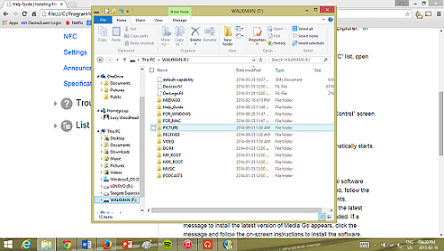 Once the device was plugged into the computer, I went to my File Explorer (I have Windows 8.1 but the Quick Start Guide has instructions for Windows 7, Windows 8 and Mac) and opened the
Once the device was plugged into the computer, I went to my File Explorer (I have Windows 8.1 but the Quick Start Guide has instructions for Windows 7, Windows 8 and Mac) and opened the
WALKMAN file and selected the Help Guide Installer. I followed the on screen instructions and was able to easily download Media Go, the music file manager for the Sony Walkman.
I found Media Go really easy to use. It automatically uploaded any music files that were stored in the “MyMusic” area of my File Explorer and then all other audio files (I keep the majority of my music on an external hard drive) were able to be easily be dragged and dropped into the music library. Within Media Go, I was also able to easily add songs and albums on the Walkman and make playlists.
Performance and Audio Quality
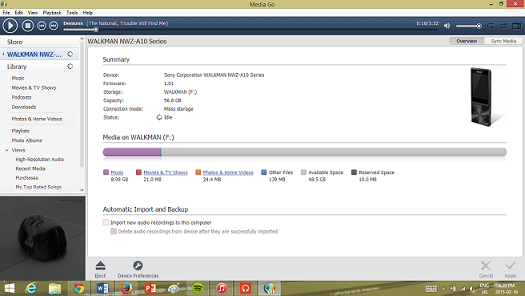
Now what everyone really wants to know, can you really hear the difference between high-resolution audio files and other compressed audio files? To test this, I first had to find an online store where I could buy them! Since there are so few devices that support 24-bit audio files, this quality of music can be hard to find. After a quick Google search I ended up finding a couple of sites that specialize in 24-bit audio sales, but I was pretty unimpressed with the music selection. Most of the available music was EDM or dance music as I guess 24-bit is the preferred audio format for DJ’s mixing music. Luckily I found one of my favorite albums, The National’s “Trouble Will Find Me”. I also own this album in MP3 format so I figured it would be a good comparison, and downloaded it.
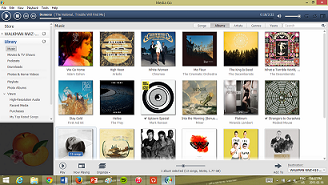
There were two audio performance aspects that I wanted to test. First, I wanted to test whether you can really hear the higher quality of high-resolution tracks. I did this by listening to the same album (“Trouble Will Find Me” by The National) on the Sony Walkman, in 24-bit audio format, and my iPod Touch, in MP3 audio format, with the same pair of headphones (I decided to just use the standard Apple iPod headphones so that I knew that I was listening to the difference in the audio format quality and not the increased sound quality of a higher quality headphone). I immediately heard the difference. I must admit it was subtle, and perhaps I heard it right away because I’ve listened to this album many, many times, but even in the first two tracks I was able to hear the difference between the two audio formats. The 24-bit audio gave an added depth to the song, I could hear the different vocal and instrumental parts as distinct layers of sound whereas the MP3 audio format sounded like one flat layer of vocal and instrumental sound. Once I had my baseline test, I then listened to the album on the two audio devices with my higher quality Sennheiser Wireless On-Ear Headphones. With these higher quality headphones the difference in sound became even more noticeable.
Second, the Sony Walkman also claims to automatically upgrade the sound quality lower resolution audio files, such as MP3 or FLAC files. I tried this by playing the same song, “Uptown Funk” by Mark Ronson ft. Bruno Mars (in ALAC audio format), on the Sony Walkman and my iPod Touch and seeing if I would hear a difference. When listening to the same audio format on the two players the difference in sound quality was far less apparent, I could barely hear a difference when listening with my Apple headphones but the difference became slightly more noticeable when I listened with my Sennheiser headphones.
The Sony Walkman is an audio player for a true music lover. It is one of the few audio player on the market that supports 24-bit high-resolution audio files. This audio player also enhances the quality of MP3 and FLAC files and the SenseMe feature will collect your music and organize it into playlists based on your mood! If you are someone who likes to sit, relax and become completely absorbed in high-quality music, this is the player for you!



