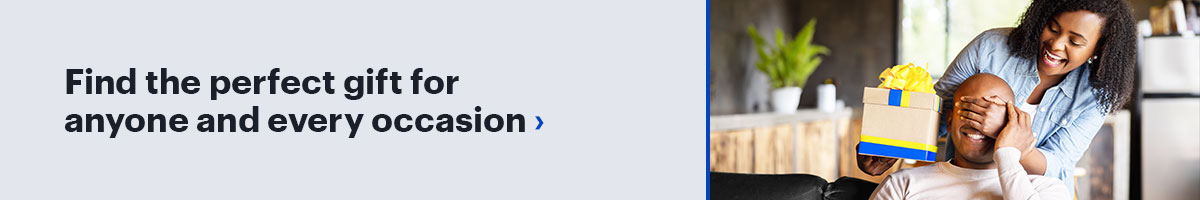If there’s one thing no one likes about the holidays, it’s the expense. Between food, decorations, and of course gifts, lots of us are trying to stick to a budget this year. Whether the purse strings are tight or you just want the most bang for your buck, here are five ways you can find the best deals this year on BestBuy.ca.
1. Explore the Best Buy Gift Ideas Guide
The best place to look for Best Buy’s gift deals has got to be the Gift Ideas guide that is updated regularly.
Not only does the guide offer inspiration and gift ideas for the people on your list, but it’s also a great way to find the best deals. If you scroll down just a bit, you’ll find a section that breaks down this year’s greatest gifts by price. You can find the perfect gift under $50 or under $100 and more. It’s the easiest way to find gifts that wow at prices that fit any budget.
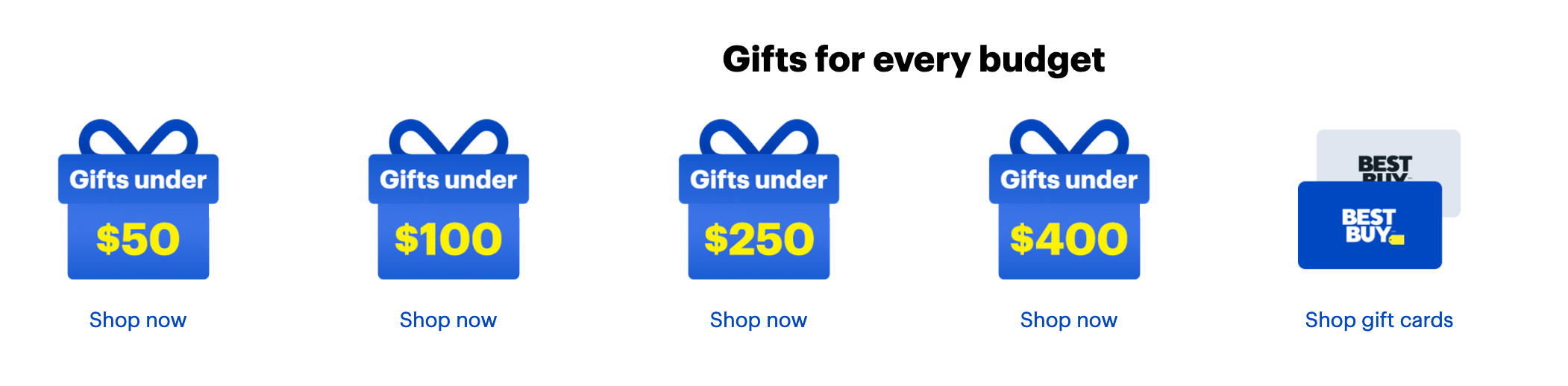
2. Follow the red
Best Buy may be known for blue and yellow tags, but you want to look out for that red that indicates great savings and sales.
While you can find Best Buy’s Top Deals in their very own section, Best Buy marks them with red tags wherever they appear on the site. For example, if you find yourself on the Laptops category page and you see a red tag, pay close attention because that means you’re getting one of the best deals of the day. Keep your eyes peeled if you want to stick to your budget, particularly when there are holiday deals throughout the year.
But it’s not just red tags you should be looking out for, stay on the alert for red prices too. Red prices mean a regular sale item, even if it’s not a Top Deal. So when you’re shopping on BestBuy.ca this year, you’ll be seeing red—because you’ll be getting a deal.
3. Filter out the full-price items
If you’re not the browsing type and just want to get straight to the deals, don’t worry. There are ways to filter out all those pesky full-price items and fill your page with only the deals.
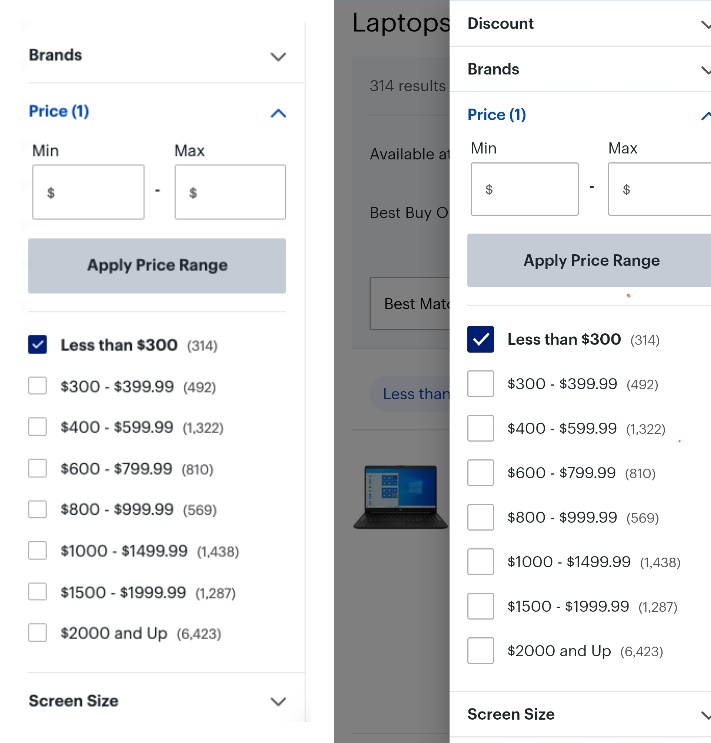
Whenever you’re on a category page like Laptops or Smart Home, you can use the product filter to sort the products from lowest to highest price to see the most affordable options first. Or if you’re looking for something within a specific budget, you can use the price range filter to select the range that works for you (or enter your own).
On a desktop, you can find it in the side navigation just left of the product listings. On mobile, you can click the Filter button on the top right of the product listings.
Look at the Current Offers menu to select different types of deals. You can filter to only see Top Deals, clearance items, Open Box products, and any items that are on sale.
4. Find all the deals in one place
If you’re not looking at specific categories and just want to see the current deals, you can skip straight to the Top Deals section to see all the hottest prices of the week.
The Top Deals page gets updated every Friday, so if you don’t see what you’re looking for today, keep checking back each week! It also has convenient links to the best deals in the hottest categories if you’re looking for a particular type of product.
On desktop, just scroll to the top of the homepage and click the Deals tab to find it. Or if you’re on mobile, find it in the left hamburger menu.
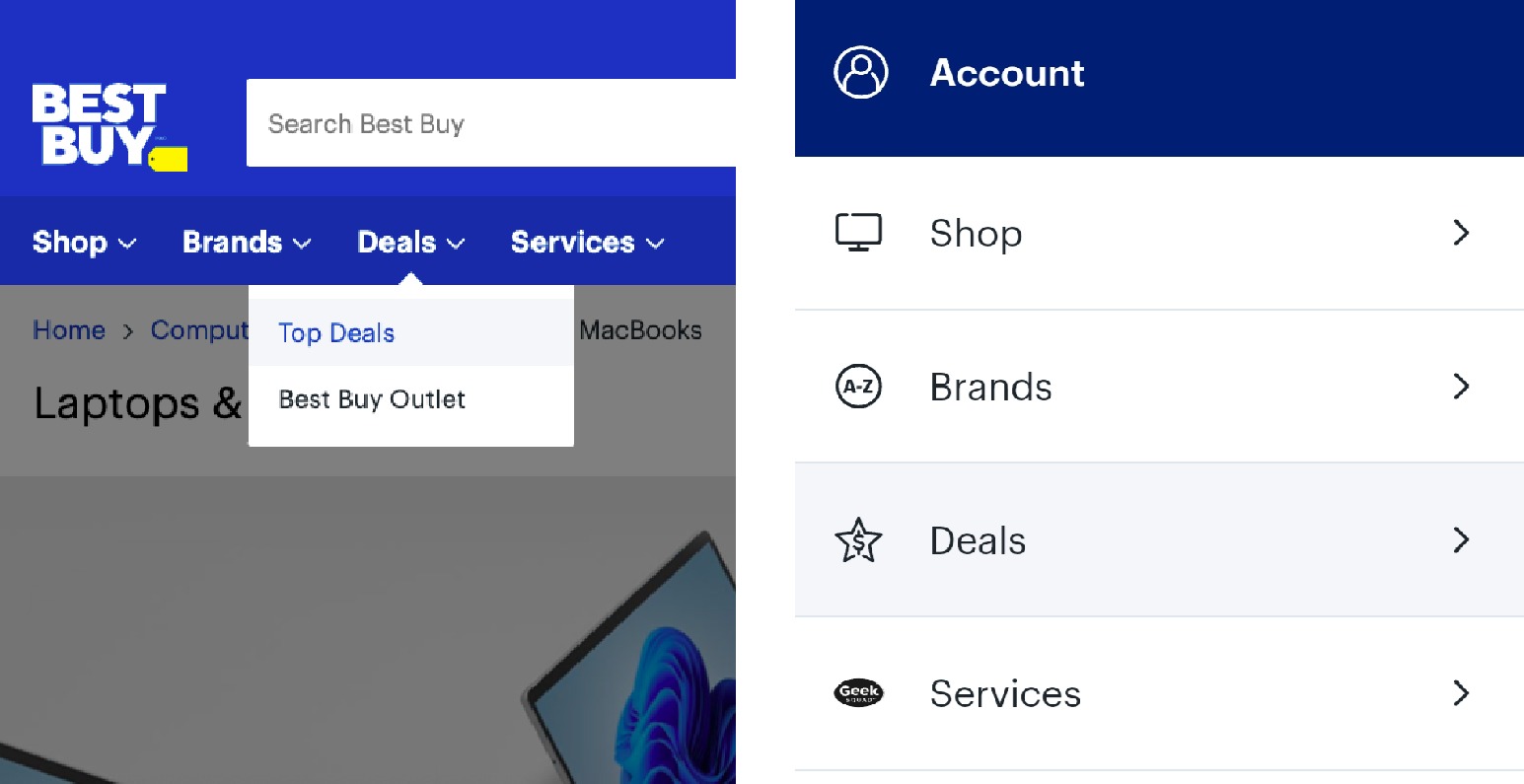
You can also check out the Best Buy Outlet to see all the clearance, Open Box, and refurbished items at rock-bottom prices, all in one place.
5. Stay in the loop for holiday sales and events
Best Buy jam-packs the holiday season with all kinds of sales and events, but sometimes they come and go in a flash. While Top Deals and the homepage are typically updated with the latest deals each Friday, they can pop up any day of the week, so you need to stay in the loop if you don’t want to miss out.
You could keep checking the site day after day, but who has that kind of time? Instead, you can sign up for Best Buy’s email newsletter and get the hottest sales and events sent straight to your inbox.
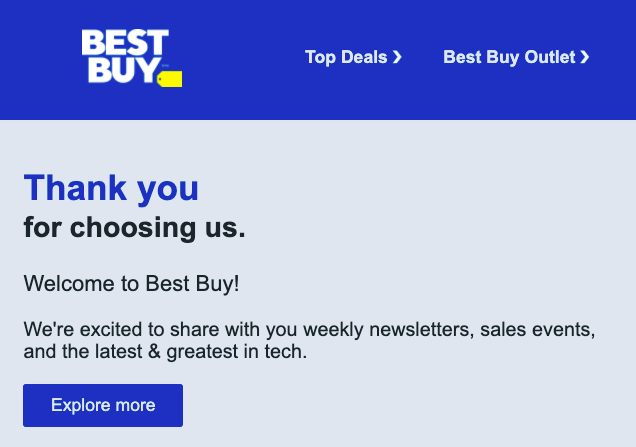
Just scroll to the bottom of the homepage or use this link to enter your email address and never miss a deal again.