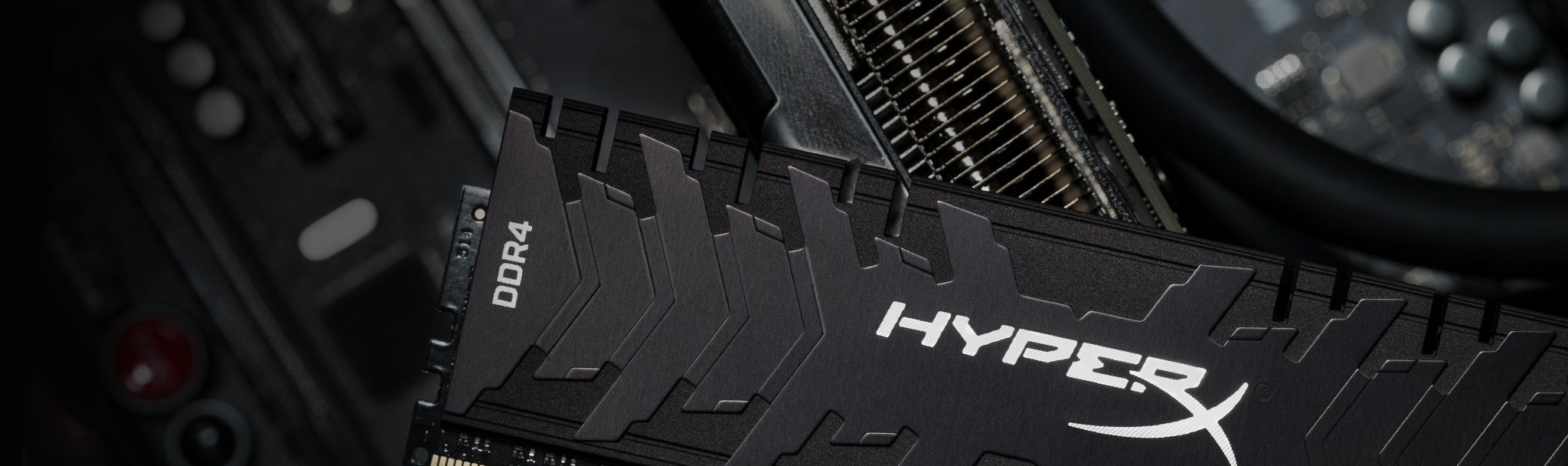 When I am in between games, that boring time after I’ve grown completely tired of my current game but before the next one comes into my life, I like to browse the pre-order section. Will I play most of those games? No. I’m not made of money. But those pre-order games give me a glimpse into the future! Specifically, the future hardware upgrades I need to do to be able to play the next wave of PC games. When I peeked at Rage 2’s system requirements, I found out that I am living at the minimum RAM threshold. Time to upgrade my PC gaming rig with more RAM.
When I am in between games, that boring time after I’ve grown completely tired of my current game but before the next one comes into my life, I like to browse the pre-order section. Will I play most of those games? No. I’m not made of money. But those pre-order games give me a glimpse into the future! Specifically, the future hardware upgrades I need to do to be able to play the next wave of PC games. When I peeked at Rage 2’s system requirements, I found out that I am living at the minimum RAM threshold. Time to upgrade my PC gaming rig with more RAM.
Benefits of more RAM in your gaming PC
There are two ways that more memory will make your PC gaming better. First, the game itself will run more smoothly if it has all the memory it can ask for. The amount listed in the system requirements is closer to a bare minimum number, so plan to exceed it. The second reason to add more RAM is to improve multitasking. I rarely have only one application running on my PC. I have a game running, a browser window (or five) minimized, and Discord for chatting with teammates. With all this stuff running, I need to have an ample amount of RAM.
Before you upgrade your PC gaming RAM
You might have the money and the willingness to upgrade the memory in your PC, but there’s one question you need to answer first: can your PC actually use any additional memory? Older PCs with 32-bit processors can only use a maximum of 4GB of RAM. Anything else you put in would be decorative. Luckily, almost every current PC is 64-bit. Windows 10 Home (64-bit version) supports up to 128GB of RAM.
 Also, how much room do you have for additional memory?
Also, how much room do you have for additional memory?
Check the number of RAM slots you have on your motherboard, and what your current memory configuration is. As an example, the ASUS ROG STRIX Z490-E ATX LGA1200 Motherboard has four RAM slots and can handle up to 64GB of RAM. There is nothing worse than coming home with a hot handful of RAM, only to realize you have nowhere to slot the new sticks.
The Challenge of upgrading RAM in a laptop
You may be one of the rare breed of gamers who prefers a laptop to a desktop. If so, you have a more challenging situation when it comes to RAM upgrades. The number of RAM slots in a laptop are limited (usually 2) so you can’t put in a bank of 4+ new RAM sticks. Any new RAM you put in will displace the initial RAM your laptop came with. Also, you cannot use laptop memory in a desktop PC and vice versa. Laptops use SODIMMs which are smaller.
Don’t go alone
 You can install a single additional stick of memory, but that’s not optimum. Most PCs are designed with dual channel communication between the memory slots and the CPU. You can think of it as two pipelines for the data to travel between the CPU brain and the memory banks. If you have an odd number of RAM slots in use, the second channel goes unused. This is why memory is sold in kits like the Corsair Vengeance RGB PRO 16GB desktop memory.
You can install a single additional stick of memory, but that’s not optimum. Most PCs are designed with dual channel communication between the memory slots and the CPU. You can think of it as two pipelines for the data to travel between the CPU brain and the memory banks. If you have an odd number of RAM slots in use, the second channel goes unused. This is why memory is sold in kits like the Corsair Vengeance RGB PRO 16GB desktop memory.
Be ready for the future!
I have an adequate PC gaming rig right now, with enough memory to run my favourite games. But technology marches on. Each new generation of games will push the boundaries of what they demand from PC hardware. You can wait until you hit a roadblock that forces you to upgrade, or you can take your destiny into your own hands and upgrade your memory now.
image from Kingston.com




Hey Chris I would include a note that laptop RAM (SODIMM) has a different form factor than desktop RAM and that the two are not interchangeable. Great article otherwise.
Good point! I’ve added that in. Thanks for the feedback.
Comments are closed.