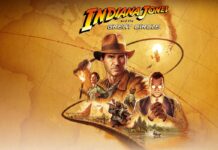In today’s online world of streaming HD movies and every-frame-per-second-counts first-person shooters, your network speeds really mean something. There’s a real demand for faster and more reliable internet connections, and often having a decent router is only half the battle. The D-Link AC1900 USB Adapter aims to solve that problem by bringing both improved Wi-Fi performance and extended wireless range to PCs and laptops.
D-Link… I Choose you!!!
You’ve never seen a Wi-Fi adapter like this. Well, that is unless you’ve ever watched a Pokemon cartoon, because to be honest I wanted to throw this thing on the ground to see if a little yellow electric hamster would come out. The D-Link AC1900 WiFi USB Adapter is about the size of a baseball, and I kid you not, it looks almost exactly like a Pokemon ball or maybe an Art Deco version of the Star Wars Death Star. In the box with the adapter comes a USB cable, instruction booklet and installation disc.

Push-Button Setup
I like things that are easy, and the AC1900 is a snap to install. Just insert the included disc and follow all the prompts, or download the drivers from the D-Link web site. Then just connect your adapter to your PC or laptop with the USB cable, select your network and push a button to connect.
Next Gen WiFi
The AC1900 is essentially an upgrade for your PC or Laptop’s existing network card. Its dual-band performance (Up to 600Mbps on 2.4GHz or 1300Mbps using 5GHz) is designed to deliver faster wireless speeds and less interference for maximum throughput. It also uses USB 3.0 for even faster connectivity and performance, so you get the most of your Internet connection for both Macs and PCs. The AC1900 is also backwards compatible, so it even works well with older routers, although they do suggest using it with newer hardware for best results and speeds. Dual band also means you can check your email and surf the Internet on the 2.4 GHz band; play online games, make calls over the Internet, and stream HD movies to multiple devices using the cleaner, interference-free 5 GHz band.

Home and The Range
If you live in a house or larger home then you know that there are always areas where your Wi-Fi just doesn`t quite reach, so connectivity is spotty at best. My daughter`s room is like that. It`s the farthest room in the house from where my router is positioned, so sometimes she gets a normal connection and other times there`s nothing. I even have an above-average “Ultra” type gaming router, and yet there are still times when my Wi-Fi signal just doesn’t cover the whole house. The AC1900 uses D-Link’s Advanced AC SmartBeam technology to increases signal strength by focusing on the source of connection, increasing range and quality, and therefore making the adapter ideal for homes with larger spaces. The AC1900 also has high-powered amplifiers that offer three times the range of standard Wi-Fi adapters.
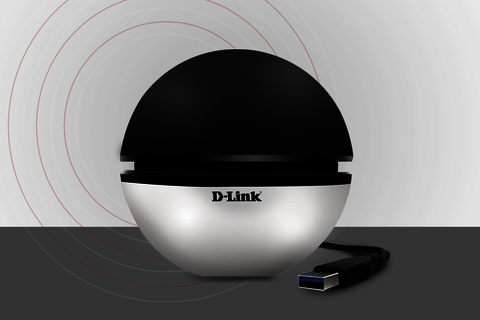
Is It Really Faster?
The short answer is: Yes, it is likely a faster network adapter than what you are currently using.
The longer answer is: Also yes, but will you be able to tell the difference?… which is really a question.
If you are a casual gamer, the AC1900 isn’t going to be a useful purchase, however if you measure your online time in frames-per-second, or need to squeeze every single bit of bandwidth out of your Internet connection to remain competitive in some e-sport… it could mean the difference between getting fragged or not. I must admit I didn’t do any official speed tests of my own while reviewing the adapter at home; however there seemed to be a noticeable difference during my online play time. While some other players were complaining about lag in the game, I was having a pretty smooth and zippy time. I even topped some of older rankings, although y’know, that could be because I was having an “on” night. I also tried streaming a movie both with my regular on-board card and when using the AC1900, and again, there seemed to be a noticeable difference in how fast it streamed. So, even if you are not a hardcore gamer, but enjoy a good Netflix marathon or watching cute cats on YouTube, the AC1900 will save you some time watching that little download bar. I did see some other reviews on the Internet where users had posted real Speed Test results using an old network card versus the AC1900, and their numbers were pretty impressive both in uploads and downloads.
The Bottom Line
D-Link makes pretty solid, and unique-looking products. If you’ve upgraded to a faster or better router already, but still aren’t getting the speeds you know you should be getting, then maybe it’s time to upgrade your network adapter. The AC1900 is fast and offers superior range and next gen features that can make sure you’re getting the most out of your Internet connection. Best of all, all you have to do is connect it with a USB cable, instead of having to crack open your PC and install a brand new card, or pay a tech to guy to upgrade your laptop’s insides. I must admit I kind of like the Pokemon Ball/Death Star look, with its blue LED lights. It actually matches the look of my laptop’s lighting. So, whether you’re a hardcore gamer, or a HD streaming movie marathoner, the D-Link Dual Band AC1900 USB Adapter is a relatively inexpensive addition and easy upgrade to your hardware setup that can make a big difference in your online world.