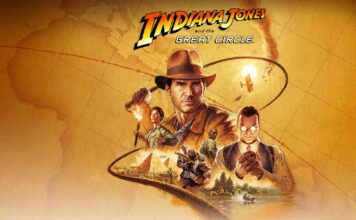A PC case holds the precious components of your computer. Once you have picked out every part of your new machine, you need to think about what kind of housing it will have. There are many different designs available that offer great functionality, beautiful esthetics or even both. They hold everything together and allow various methods of cooling your components.
Apart from housing all your different computer parts, modern cases have evolved into attractive and illuminated boxes. RGB lighting seems to be everywhere, visible thanks to glass panels. Additionally, some builders opt for a vertical installation of their GPU to show off its intricate construction. Some enthusiasts even soundproof their rig by installing sound-dampening foam inside their case. Lastly, water-cooling has become a common sight, and your housing selection will influence your options. Popular brands include Corsair, Cooler Master, Thermal-take, and Fractal Design.
This buying guide will help you consider the various features of modern cases, ensuring that your new PC is perfect.
Table of contents
- Understanding PC case basics
- Types of PC cases
- Features to consider
- Best PC cases for different needs
- How to choose the right PC case
Understanding PC case basics
A computer case is simply the housing that holds all your computer’s parts. This includes the internal components but also the peripheral hardware outside the chassis – the ports. With time, they have evolved to allow more airflow, cosmetic enhancements, and cable management options.
Here’s some of the terminology you’ll encounter:
Form Factor: The form factor refers to the size of the case. As we will see later, there are three standard sizes: Full, Mid and Mini towers.
Airflow: A steady stream of cool air is required for components to perform optimally. Usually, cool air is circulated from the outside and the hot air is blown through the back.
Cable Management: A tidy cable routing helps keep things clean, prevents fast dust build-up, and will help with temperature management.
Glass Panels: A tempered glass panel allows everyone to peek inside your rig to marvel at your components and additional embellishments.
Types of PC cases
Depending on the size of your chosen motherboard and other components, you will need to select the PC case that can accommodate them. Since the case is probably the last item on your list, and you’ll have selected the other parts, this is a relatively straightforward choice.
It mainly depends on the dimensions of the motherboard. You’ll usually find three standard sizes. ATX is the standard format. You’ll sometimes find extended variations of these, so double-check if your board isn’t rated EATX. A smaller, square variant is the Micro ATX. Finally, the most compact models are the Mini-ITX.
For cases, you’ll run into the terms full, mid, and mini tower. Both full and mid categories can handle full-size ATX motherboards, and the smaller options will also fit into them. Some mid options can even house extended ATX products.

Full tower
The largest format available, ideal for serious gamers and professionals. It offers ample space for multiple GPUs, several drives, and large power supplies.

Mid tower
A popular choice that balances size and functionality. It fits well in most environments while offering enough room for powerful components.

Mini tower
The smallest option, perfect for those who need portability and style. It’s ideal for Micro ATX or Mini-ITX motherboards, making it suitable for compact setups or limited office space.
Another aspect to verify is the length and PCIe slot requirements of your GPU. You’ll need to ensure that your chassis can hold your graphics unit in both dimensions. You’ll usually find this information on both spec sheets available on the manufacturer’s website.
Features to consider
Once you’ve determined the dimensions you’ll be working with, there are several different aspects to consider when selecting a PC case.
Port placement and drive bays
If your motherboard has front ports, select a case that can accommodate them. Having quick access is very convenient and will ease the use of the peripherals you constantly plug and unplug. While various USB ports instantly come to mind, some cases feature dedicated front headphone and microphone jacks for easy access.
Additionally, if you plan on using traditional hard drives, you’ll need to factor that in. Verify that the housing has the necessary 2.5 or 3.5-inch drive bays you’ll need. Some manufacturers still offer models with this feature if you want to include an internal optical drive.
Cooling and airflow
Cooling and airflow will be an important consideration for those looking to get a power-hungry gaming rig. A well-cooled machine will run smoothly and won’t overheat. Not only will the performance be constant and optimal, but the components themselves will also last as long as they are intended to.
For serious gamers who plan on overclocking their CPUs and GPUs, liquid cooling is an excellent way to ensure you’ll get the best performance out of your equipment. The full tower is ideal here, because you’ll be able to fit a larger radiator and better cool your system. Mid towers can also hold liquid cooling systems but won’t be able to fit the largest radiators. Space is very limited for this kind of cooling on a Mini-ITX case unfortunately.

The more traditional way of keeping your computer at a proper temperature is to use simple air cooling. If you plan on sticking to this method, pick a housing that has two fans: one for intake and one for outward blowing. This will suck in cool air from outside the housing, circulate it inside the PC and blow the hotter air through the back. Some cases have fan mounts, so you can add more of them in the future.
You can also consider dust filters that help keep the inside of your computer clean. Less build up means the temperature won’t rise and that your components will operate smoothly. Extra vents around the case will also help with temperature management.
Embellishment and extras
There are many aesthetic features in cases nowadays. First of all, tempered glass is a great feature that exposes all the hardware you own. It’s quite cool to have the chance to admire all the various components you have assembled. While you’ll sacrifice some airflow due to the absence of vents, this won’t matter if you opt for liquid cooling. If you have an impressive GPU, consider a vertical mount that will show off the unit through the transparent side.
Additionally, custom RGB lighting is a nice way of adding some ambiance to your room. Some PC cases come with programmable exterior lighting, mostly for the fans. Do some digging to find out if the hue is adjustable so you can customize the look of your machine. You can also pair a glass panel and introduce custom illumination to the inside of your PC for a contemporary gaming setup.
If you go with a glass side, cable management will be quite important for a tidy look. PC cases usually have various holes to thread your cabling through. Extra space in larger products can also come in handy for hiding wires behind the motherboard. Once you’ve plugged everything in, consider tying everything down. Try to avoid zip ties, as you’ll need to cut them and potentially risk nicking your cables in the process.
To manage the noise coming from your PC, consider a case that has 140 mm fans. These blades are bigger and usually spin at low speeds. This produces adequate air cooling and keeps the noise down for a comfortable user experience.
In general, if you plan on upgrading your machine, it is wise to select a case model that has ample space for bigger components, more cooling, lighting or anything else you might wish to include in your rig.
Best PC cases for different needs
Here are some great cases to check out, depending on your needs.
PC gaming: Gamers need plenty of room for bulky GPUs, additional components, liquid cooling and excellent airflow. A certain amount of flair is also encouraged in the community. The Corsair 7000X, for example, has all of the above and more. If you’re looking for something more compact, check out the NZXT H5. It has a unique angled fan dedicated to cool your GPU; perfect for demanding games.
Professional workstation: Professionals might forego RGB lighting and glass panels for a more conservative look. Additionally, it needs easy to reach front ports for peripherals and enough space to house their necessary components. The Fractal Design 7 is a great choice, since it has plenty of space for internal components and various drives, features plenty of ports and has a very understated design.
Aesthetically pleasing: Some modern products have really pushed the envelope in terms of aesthetics. Thermaltake has open-frame cases such as the Core series. These are a modder’s dream and offer a blank canvas to decorate how you please. However, if you are looking for something different, check out the Fractal Design cases. Some models have a completely different style and may interest buyers that want something a little bit more refined.
Budget friendly: If you aren’t particularly in need of various bells and whistles, a simple budget case might be right for you. Cougar has some cases that are very well priced and still offer features that gamers look out for. Alternatively, Corsair has generally excellent value across its product line.
How to choose the right PC case
When selecting the case that will hold your carefully hand-picked components, consider the size of your motherboard, the number of components you have and how you’re going to cool all that hardware. More elements mean more space to take into account. This type of planning will help you select the proper size of the case. Then, you can think of the amount of convenience you want with port placement and what kind of aesthetics you are looking for. PC builders put quite some time into the latter, and getting creative with your build is definitely one of the most satisfying parts of putting a computer together.

Best-rated PC cases
There are many different models to choose from. Here are some ideas amongst the top rated products on Best Buy.
- Corsair iCUE 7000X RGB Full-Tower ATX Computer Case
If you are looking to get a full-tower case, this is a great option. It offers plenty of space for loads of different components that you’ll be able to admire through tempered glass panels. It comes loaded with 140mm fans and multiple front ports that will surely come in handy. - Corsair 4000D Airflow Mid-Tower ATX Computer Case
This mid-tower option is very popular thanks to its great value. It features a tempered glass side and offers lots of airflow to cool your components down. - HYTE Y60 MidTower ATX Tempered Glass Case
The Y60 case is really cool thanks to it’s three window design, with one of them being angled. It comes with a built-in vertical GPU mount, making it a very aesthetically pleasing option.
Maintenance and care
Once you get your new computer up and running, it is a good idea to keep it clean on both the inside and the outside. It’s easy enough to wipe the dust off the exterior with a simple cloth. For the inside, a can of compressed air can help tremendously in clearing the dust traps. Make sure to keep the can upright and avoid shaking it. If you don’t, liquid might be ejected and damage your components. It’s a good time to check that the fans can rotate freely and are free of any gunk. Lastly, keep cables clean and tidy to maximize airflow.
In summary, your case selection will greatly depend on the components you pick. The bigger the motherboard, the bigger the housing will be. Once you’ve determined that, check that your GPU has enough room to be installed and consider the amount of temperature management. After you’ve taken care of those essential elements, you can plan out the aesthetics of your rig. Finally, you should ponder on any possible future upgrades, they will surely require free space.
Click here to see all the articles in the “PC Builder Lab” series.
Lastly, review the PC cases compatibility guide to ensure all your components fit before purchasing a new case.
Take the next step

Whether you’re building a gaming rig that demands high power or setting up a budget-friendly home office, Best Buy offers a wide range of top-rated PC cases from trusted brands. Explore special deals and find the perfect case to protect and showcase your build.
Table of Contents