
The ability of our PC’s to run multiple programs and present a variety of information simultaneously has an enormous effect on our own productivity. However, our capacity to interface with all of this stimuli at the same time often corresponds to the amount of actual PC monitor screen real estate we have available to us. As a result, one of the ways we can really boost our productivity is with a multi-display desktop setup like the ASUS VG279QM three-monitor display that I have been testing this week.
Long gone are the days when using our PC’s and other devices or browsing the internet meant focusing on a single window for an extended time. Today we are constantly conditioning ourselves to multitask. Having multiple programs and windows on the go at any given time is simply the norm. Here are a few ways in which a multi-display desktop can help you get the most out of your PC.
Enough space
For this look into multi-display desktops setups I am lucky to be using three very nice ASUS gaming monitors. The ASUS 27″ VG279QM TUF gaming monitor is a real gem. It features an HD screen, 280 Hz refresh rate, G-SYNC compatibility, and more.
You’ll learn very quickly (as I did) that for this sort of setup you’ll want to have ample space. A large desk or other spaciously robust solution is a must. Since my own home PC desk is otherwise occupied, I tested this multi-display desktop setup on my kitchen table. It takes up the entire space—but it sure does look amazing.
You’ll also want to ensure you have not only enough desk space to house a multi-display monitor setup, but enough distance as well. In early testing I had the monitors pushed a bit too close to my seat. The result was something almost intrusively immersive, with the vast display area resulting in uncomfortable viewing angles.
Once I set the monitors back a ways, the result was night and day. The enormous expanse of screen space is still immersive and sublime, but without requiring significant craning of the neck to reach the edges. The lesson here is that with this much viewing area, it’s ideal to ensure the proper distance for optimal vision.

Multi-display desktop compatibility
Another key factor to consider from the outset when planning for a multi-display desktop setup is GPU (graphics processing unit) compatibility. In order to support multiple displays your PC’s GPU (or video card) must have enough display outputs. These can be made up of a variety of connection types, so long as they are compatible with the monitor(s) you are using.
For example, my GPU for this setup has 3 outputs—(1) HDMI, (1) DisplayPort, and (1) DVI. The ASUS monitors I am using accept only HDMI and DisplayPort, so for the third connection, I am using a DVI-to-HDMI converter cable. The good news is that it doesn’t matter that each connection is of a different type, so long as each monitor has its own connection to the GPU.
Of course while I used multiple types of connections, your setup may be different depending on your GPU. Many GPU’s are manufactured with multi-display desktop setups in mind, and come with 3-4 HDMI outputs, as an example.
The good news is that the process is really as simple as just plugging your monitors in. Once the connections are made Windows will automatically detect each monitor. From there it’s just a simple matter of tweaking the display settings to ensure the monitors are recognized in the proper order, and you should be all set to go with an incredible multi-monitor display!

Going bezel-free
For this multi-display monitor setup I have also incorporated the ASUS ROG Bezel-Free Kit. This neat accessory uses reflective angles to give the illusion of a seamless appearance between each individual monitor. It’s a very impressive trick to say the least.
I have to admit: while the bezel-free kit is easy to install initially, it took me quite a bit of tweaking to get it just right. For the kit to work, the monitors have to line up just perfectly. Even the slightest angle being askew will cause warping or black bezel reflections.
While it takes a patient and steady hand, once the kit is properly aligned it does look quite amazing. It’s worth noting that the viewing angle is reduced; you must sit directly in line with the angle of the kit. Moving too far out of the optimal area will cause those imperfect reflections and lines to appear.
In truth I believe the bezel-free kit will be a matter of personal preference for most. It has its own strengths and drawbacks—at the end of the day it isn’t exactly invisible itself. The trade-off for a seamless screen is a small amount of screen warp right where the monitors meet. Nevertheless, while some may still prefer to simply see the bezel, others will surely be impressed by the bezel-free kit’s vanishing act.
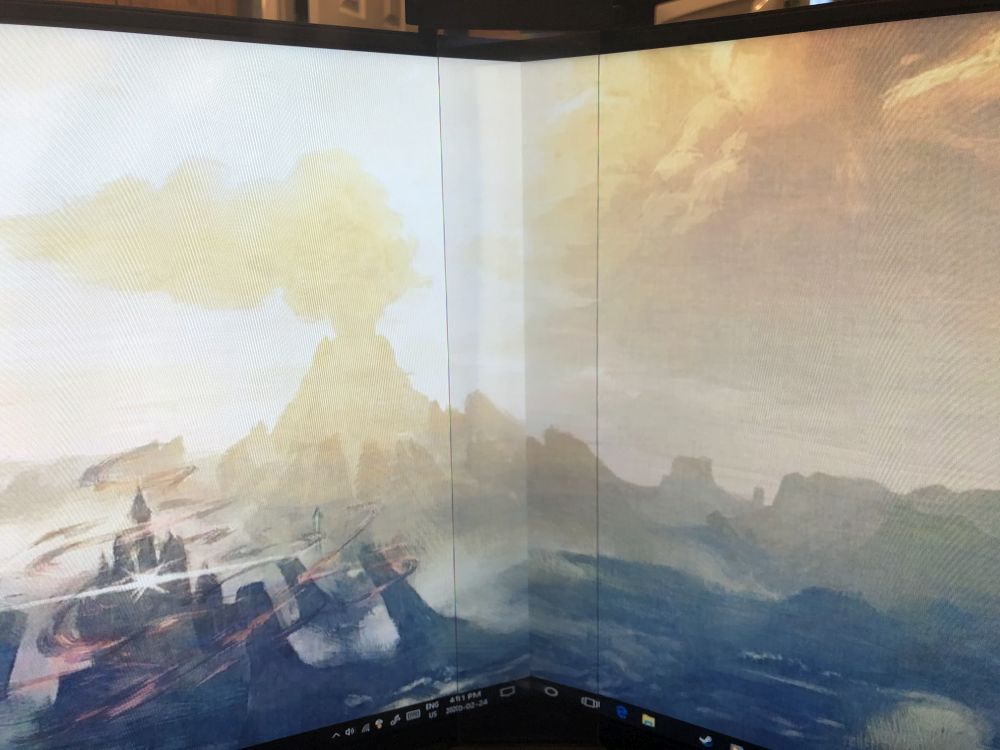
Boosting productivity
With your multi-display desktop up and running, the results can be outstanding when it comes to productivity. With so much screen real estate at your disposal, it’s simply easier to juggle multiple windows and programs at the same time. No more digging and hunting through endlessly layered tabs and windows to find what you are looking for!
I myself tend to have multiple windows open on my PC when I am working my day job. Spreadsheets, web portals, virtual machines—these are all windows I am juggling at any given time. With a multi-display desktop setup such as this however, my productivity no doubt gains a huge benefit.
Instead of constantly flipping through windows, I am able to stretch all my active tasks across the screen. So much time is saved by simply having to traverse the horizontal expanse of my viewing area as opposed to regularly minimizing or burying each active program or task.

Be productive at work, and at play
Of course our jobs are important, but so is our leisure time, and that may just be when I enjoy my multi-display desktop setup the most. As a gamer I don’t just use my PC to play. I also enjoy streaming, watching other players on platforms such as Twitch, checking out videos and guides, and much more.
With three monitors I can comfortably play a game while simultaneously watching my favourite speedrunner, and even following along with a walkthrough guide all at once. It’s amazing the amount of entertainment multi-tasking one can do with enough screen space to host games, media stream, web pages, and more all at the same time.
Of course the truly bold may even wish to format a custom resolution for their multiple display setup that will allow a single game to take advantage of all three screens. Imagine how immersive the experience of a racing game might be when the cockpit of your racer is spread across not one, not two, but three impressive 27″ gaming monitors such as these. Just make sure you have a healthy GPU that’s up to the task!

With the proper setup, a multi-display desktop can really improve performance and productivity
In an age where information and accessibility are at an all time high, the benefits of having multiple PC monitors really can’t be overstated. We have become so accustomed to bouncing between web browsers, office programs, media players, and much, much more. Having more space to manage and view everything at once can not only boost productivity, but overall enjoyment as well.
Having three gorgeous 27″ ASUS gaming monitors linking together with a bezel-free kit is a pure joy. The immersive experience really improves my time at the computer, both in regard to work and to leisure. I definitely would recommend a multi-display desktop setup to anyone looking to gain more from their PC in the home or office.







































Gaming, video editing, investing, I might even go crazy and use this for work! The possibilities are endless!!!
thanks for the detailed breakdown. I wasn’t aware of this solution yet. Pretty awesome when working on photo/video editing tools but just as much as gaming your heart out.
Development, Photoshop, Adobe Premiere are all things I like to do and the more screen real-estate the better.
I might have to start gaming with this! The triple monitors look amazing. I would use one for email, one for web browsing and one for Facebook
I would use one to browse the internet, one to code and the 3rd for checking emails
A multi screen setup would be amazing for me as I try to get my run in streaming on Twitch. It would make managing everything and gaming more intuitive. Multitasking will be a breeze with them!
Video conference, chat, email & monitoring tools.
I WOULD FRIKEN LOVE THIS. I have wanted to start twitch streaming for many months now. since being in quarantine ive decided to get one new piece of equipment per paycheck to go towards my twitch steaming dreams (this set up being the most expensive and most put off..). I used to work at EA (electronic arts) and had 3 or 4 monitors at one time. One went towards coding, another towards UFC research (as I was on the UFC team), one towards youtube or any other funny video streaming site and either another screen or TV dedicated to the actual game. it truly was multitasking at its finest. I would be doing the same with this new set up (which is beyond beautiful). I would most likely dedicate one screen to my twitch feed (comments and such), one for the actual game its self (maybe two if im feeling optimistic) and the other for continuing my coding knowledge. such a cool contest, thank you!!
I would use the extra screen space and dedicate it to my email maybe then I will get caught up! I would also have gaming for the children in my life anything to keep them busy these days lol. Interesting read thanks.
Great review Dave! Love the screensaver 🙂
I live to multi task so all of that extra screen space will be huge as I use Ableton live to make music beats while playing some chill retro games and surfing YouTube. Make my dream come true please!
I would love to give this setup to my son, an avid gamer. He would love the setup! Also, he’s currently studying computer engineering so I’m sure it would help with homework too!
Just having one of these monitors would be a gaming dream but to have three i would dedicate one for fullscreeen gaming, one for videos and the other for chatting with friends on discord. If I have a really nice immersive game like DIRT or Witcher, i would run it across all three monitors! Good luck to all
Great review, the bezel-free kit is something i never heard of before and definitely a good option if you dont want an ultra wide. the 280hz is crazy and would be a dream to play competitively on. I do wish you would’ve spoken more on the IPS panel colours and 280hz but i did like your input regarding multitasking and types of games ideal for this setup.
I would dedicate a screen to one of the financial news channel and use the other screens to browse and do work
My own personal Batcomputer! Love it! I would use it for gaming, zoom meetings, and emails/spreadsheets/PowerPoints.
It would be great to have the News on one monitor while facetiming on the second monitor with family and friends talking about everything that’s going on in our world, while on the third monitor I would be going through emails. Great multitasking capabilities!
I would use one for streaming call of duty mobile and other games. The others for comments and editing videos or just browsing on internet.
I would use one monitor for my schoolwork, another for streaming music and the last for my emails
Spreadsheets on one screen, email on the second and streaming news on the third screen.
Face time on one screen during this pandemic. And of course reviewing and editing and improving photos. Gaming too.
Gaming with something like this would be awesome!
I’ll be using 2 of the screens for my work, which includes accessing multiple systems on the same time and I’ll be using one for my stock trading activities.
Thank you for the opportunity to participate on this ☺️
I would use one for my stream chat, one for gaming, and the other for music/browsing OR i would give it to my brother. It would help tons with my grind for trying to become a big gamer
I would use one screen for gaming, another for music and the other for FaceTime
Tjis would be perfect for work. I would dedicate 1 screen to emails and 2 for spreadsheets
I would use one screen for our Zoom meetings, one screen for reference materials and one screen for email.
An early birthday present for my gamer son
Three screens for gaming and more gaming. Think ultra-wide display with a status/menu screen on the side. Sweet.
These screens looks so great. The transition from screen to screen is virtually seemless and I really like it!
Home assignments and research.
Another incredible design from ASUS! Thanks ASUS!
I really love how seamless the screens look – wow!
While working from home I would have it set up with my email running on the leftmost monitor, spreadsheet or active files on the center, and any additional reference material, internet tabs, or reports on the right! Productivity would be greatly improved!
When not working, this would have great potential for gaming setups or having a reference tab open while gaming on the other areas of the screen (who doesn’t need a reference tab every now and then to look up builds or recipes?!).
Here’s hoping!
I would use one for gaming, another for Zoom and the last for my emails
I would totally use the screen on the right to play movies as I like to have movies playing in the background while I do anything. The screen on the left is where I would have my email and work programs open as I am working from home right now. The screen in the middle is where I would be gaming.
I’d likely give this as a gift to my brother who is a programmer and games on the PC more than myself.
I would use 2 screens to play a game (dual client) and the 3rd screen for a walkthrough or streaming entertainment
work and personal such as netflix
Like before, my son the gamer will use these.
I’d use it for work and schooling. Using photoshop, media files and website for work and excel, onenote, and school online platform for school.
I would use the extra screen to stream videos while I game
All three would be great for gaming. It also be nice for work – podcasts or youtube on one, documents on the other and zoom or skype on the third. This is definitely something my entire family would use and love! Thank you for the chance!
Three monitors would allow for increased efficiency and productivity. You could use one for gaming, e-mails and spreadsheets. Thanks for the opportunity.
Work assignment and some video gaming.
Multi-screen setups sound great. I would use this expansive setup to run flight sims or driving sims to really immersive one’s self in the “full view” experience.
I love this-multitasking made easy. I would use one for emails, the 2nd for reading blogs and the 3rd for streaming music on spotify.
Next flight simulator going to be awesome with this
With us all having to self-isolate & with me working from home, three 27-inch screens would be beneficial to check on work emails, spreadsheets and have one for personal usage.
I’d use them for emails, stock market investing, and work
Web browsing. Netflix. Work.
I would use the extra monitor to watch youtube videos while using the main to browse the web.
Awesome, one for work and one for netflix
Comments are closed.