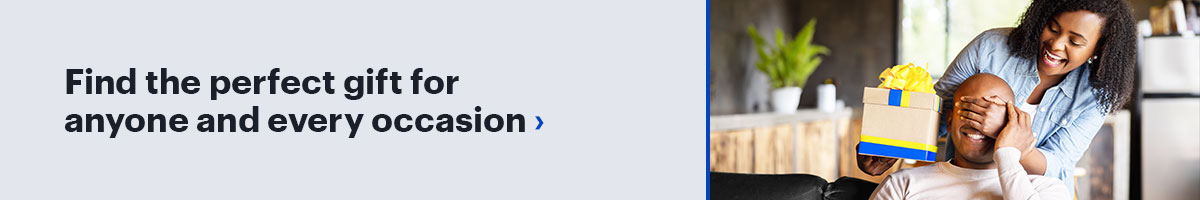Many people are looking for a new laptop. Some people select back to school season or the major holidays as the best time due to amazing deals available. For other people, they can’t imaging a more appropriate gift; they anticipate enjoying the “opening” and the look on the recipients face to be getting a brand new laptop. Lastly, there are many people who simply need a new machine and want the most powerful and durable laptop that their money can buy. Here are some suggestions to help you get the right laptop either for yourself or for someone you love.
How will the laptop be used?

One of the huge reasons we buy laptops is for their versatility. The more versatile the person needs it to be can affect which is the most appropriate model for that person. For example, someone who mostly does highly demanding computing activities like video editing or demanding gaming, will want a laptop with the most powerful processors likely the best graphics capability. For example, gaming laptops come with very high performance components and can handle any very complex computing task, not just gaming. Those high performance components often will contribute to the higher price tag of those machines.
Conversely, there are many budget friendly laptops that will serve the needs of most people including people with home businesses or students. Taking into consideration how someone will use the laptop will help you to decide how much to budget, and what features, like detachable keyboard, size, etc are most important.
What kind of support will the user require
One of the first consideration that I would have before purchasing a laptop as a gift is how much support the recipient will require. Here are a few use cases that might help you make a better decision.
- The recipient is a student who’ll be mostly using online resources or perhaps is going to a school with a “Chromebook” program already in place. I begin with this scenario because Chromebooks are often quite budget friendly, so parents will save money and students will be able to complete their work. Also, since Chromebooks store most work online, they’ll have the flexibility of accessing their work on any other computer, using just their login credentials. And, they can access online resources, or their school’s resources for support if necessary.
- The recipient will require support from family members to help with setup of applications, troubleshooting, or just for general questions. I’ve been in this situation a few times and have purchased different kinds of machines depending on the recipient. In each situation I bought the type of machine that is most similar to those of the support network. For example, if the support network is on Apple computers, then a Macbook might be the most appropriate choice. Macbooks aren’t budget friendly; but, for some people, paying a little more for ease of use that Apple is known for and the ability to get help from family or friends is worth it. A bonus that I’ve found is that Macbooks are made with quality components and will likely last many years (from grade 8 to 12 or for the full 4 years of a university degree!).
- The recipient has used a particular type of computer for some time and will be familiar with the setup and functions of that style. This would apply to any particular operating system of a laptop (whether Apple, Windows-based PC, or Chromebook). So, for example, if the person has PC laptop to replace then another HP laptop might be the best option. The bonus of this situation is that you will have more options for other features, like detachable keyboard, additional memory, or display type: there is just a much wider range of brands who make PC style laptops which means more variety.
Factors that affect how much to budget for a new laptop
Laptops range in price from several hundred to several thousands of dollars. There are also regular sales throughout the year, and especially during the two main retail seasons: back to school and the holiday season, especially Black Friday and Boxing Day. I suggest that you should first decide if your options are limited to a particular style. For example, if you know you are buying a Chromebook, then you have a different level of budget flexibility than if you decide you are buying an Apple laptop. If you are totally flexible on type of laptop, then focus on price by setting an upper limit for your budget. In most cases, spending a little more will get a machine with higher quality components that will affect performance and durability. Some considerations that will affect how much you will spend:
CPU
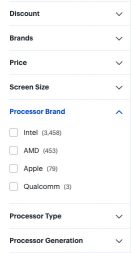
The brains of the computer or Central Processing Unit, is basically the engine under the hood in the form of a computer chip. There are two main brands of CPU: AMD and Intel (Apple has new Macbooks with their own Apple chip as an alternative to the Intel their other machine have). A lower priced laptop will generally have an older version of CPU or simply a less powerful chip. The left sidebar on Best Buy’s website enables you to sort the selection of laptops by CPU brand, type, and more. This is a great way to quickly narrow down the options of CPU that fit within your budget range.
RAM
Random Access Memory, or RAM, is critical for providing all of the information that open applications need to operate quickly and efficiently. Too little RAM and the laptop operates at a snail’s pace. You can’t really have too much! On most machines you can pay to have more added later one; but, I suggest you get at least 8GB and if you can afford 16GB even better. Note that this is less important for many Chromebook users since a lot of the actual computing is done online, reducing the need for more than 4GB of RAM for many users.
Graphics card
Unless you are playing intense games or using very demanding video applications, then you will likely not be too concerned about selecting a laptop gift with a certain type of graphics card (also called GPU: Graphics Processing Unit). The GPU supports the CPU by taking over the processing of some highly demanding activities like showing images and video quickly and accurately. However, if you are comparing two different laptops and see mostly the same components, a large difference in price may be due to one having a much higher performing GPU. Expect that budget friendly laptops will have lower end GPUs and higher end laptops will have more powerful GPUs. As you would expect, gaming laptops often have some of the best GPUs available.
Hard drive
The hard drive is for long term storage of all information you might keep on a laptop. Include in this are low file size text documents, high file sized photos, and very large file sized videos. If the laptop you are buying will go to someone who takes a lot of photos, then you might want to get a large hard drive. Note that many people will also have an external storage device, which can augment the capacity of the machine itself. Nevertheless, a small hard drive (64GB or less) can be limiting for some people. I wouldn’t buy someone a laptop with a hard drive smaller than 128GB.
Display
Laptop displays are generally really good. You can spend more for very high definition displays, 4K displays, touch displays (so you can use a finger or stylus as an input device right on the screen), etc. You’ll have to decide how much the laptop recipient will require the extra features of a certain display. In most cases, I would rate other factors mentioned above as more influential to a laptop purchasing decision than how great the display needs to be.
Accessories to consider when buying a laptop
I think anyone receiving a laptop as a gift will be pretty happy. Crazy happy even! But you may want to augment that happiness with one of a number of critical accessories that anyone with a laptop will undoubtedly have to explore at some point in time. I already mentioned that many people will augment their laptop’s memory with external storage, but I would actually go a bit further in saying that everyone MUST have external storage. The reason: backup. No one likes to lose a document they worked on, photos they accumulated over the years, or precious video (like of baby’s first steps). Regularly duplicating the information your laptop’s hard drive onto a separate hard drive that you store safely at home, ensures that if you laptop is stolen, dropped in the ocean, or struck by lightning, you lose very little!

Some nice to haves include an external keyboard and a mouse. Gamers will want the gaming version of these because they are more accurate, offer more functions and flexibility, and they usually look much cooler than non-gaming versions.
Lastly, you might want to consider throwing a laptop case into the online shopping cart at the same time you purchase the laptop. Even if you are buying for yourself. There is no point in risking damaging the brand new computer you just bought and a laptop case is the best way to protect it whenever it leaves the house. And, the selection online is way better than any selection you’ll find in a store.
Are you shopping for a new laptop
Buying a new laptop is exciting. And it should be fun too. Take some time to consider the factors mentioned above and you’ll find something great. You can also reach out to the knowledgable Blue shirt staff at any Best Buy location for helpful guidance.
Shop laptops and more online at Bestbuy.ca