
If you’re looking for an affordable tablet on a budget, Amazon’s latest Fire tablets could fit the bill—so long as you’re willing to make a few sacrifices. From the outset, it’s important to note that the Amazon Fire HD 8 and Fire 7 both run a different version of Android. This isn’t the Android you typically see on other devices. It’s what is called a “fork,” meaning the foundation is Android, but the software, interface, apps and overall experience are noticeably different. It’s a prominent distinction because Amazon’s flavour does feel like a separate operating system. Fire OS is what they call it, though it leans heavily on Android for the apps you download and install onto it. There’s plenty to consider, so let’s dive into it.
Amazon Fire HD 8Display: 8-inch 1200 x 800 IPS LCD display with 189 pixels per inch |
Design
The unassuming design of both of these tablets is hardly surprising. They are, after all, of the affordable variety. Black slabs that are not too heavy, nor especially lightweight. You get headphone jacks on both with microUSB charging ports and microSD card slots for storage expansion (up to 256GB).
The Fire HD 8 has better speakers, coming in a pair of stereo ones laid out along the right side. They can face up or down, depending on how you orient the tablet. And with the power and volume buttons at the top, they are always accessible anyway. The Fire 7 has a speaker in the rear, but is otherwise the same layout as its larger sibling.
Along with the 7-inch and 8-inch screen sizes, respectively, the Fire HD 8 ventures into HD territory with its 720p resolution. The Fire 7 isn’t, as it maxes out at 1024 x 600. Lower resolutions also mean lower pixel densities, so don’t expect vibrant and super sharp displays. Functional purpose pretty much defines how these two look.
Internal storage is fairly limited. The Fire HD 8 has 16GB and the Fire 7 has 8GB. Not a whole lot, but sufficient if you’re most reading books and streaming content. If you need more, the microSD slot can significantly add to that.
There are VGA front-facing cameras and low-res 2-megapixel rear cameras on both units. They’re of low quality, and shouldn’t be used for any photos that matter. Video calls are going to be passable at best.
Using Fire OS
If you’ve never used a Fire tablet before, there is a bit of a learning curve involved. It’s not a steep one, mind you, but it is something you need to get used to. Some things will feel a little familiar, whereas other things won’t.
For example, Amazon’s Appstore sits in place of Google Play, meaning apps can only be downloaded from there. That’s key because it means that the entirety of apps on Google Play aren’t available through Amazon’s portal. If you find certain apps are missing, you know why.
That supplanted feeling is all over. Instead of Chrome, you get the Silk web browser. Instead of Google Maps, you get a different mapping app. Instead of Google Play Music, you get Amazon Music. Everything from the weather, documents, calendar, contacts and camera apps are all uniquely different.
To make things easier, Fire OS lays things out with a home screen, and separate sections for books, video, games, music, apps and shopping. It does simplify where everything is, though I can see how the whole layout might be an acquired taste. Naturally, ebooks do figure prominently, as part of the reason to go with either tablet is to read them.
Despite Alexa working through these tablets in the U.S., it won’t work in Canada. The Alexa app is available, so you can control other supported devices, you just can’t issue commands through it.

Performance
You can expect to notice some of the things I referenced. For example, Chromecast support is generally available, but not when using Netflix. Prime Video is front and centre as another video option, except others are missing. CraveTV isn’t available, nor are Tubi TV, Crackle, Viewster, CinemaNow and any of the apps from Canadian TV channels (TSN, Sportsnet, CTV, CBC, City and Global).
On the music side, several popular apps are available. Spotify, Sonos, Tidal, Deezer, TuneIn and Shazam are there to download, but not Google Play Music or Apple Music. Certain popular games will be available, whereas others will be missing. It’s a trade-off that is part and parcel of using either device.
This is especially evident with YouTube. There’s no dedicated app, yet there are plenty of clone apps that use the popular video site. Or you could go with using it in the web browser. Social media is mostly there to use, like Facebook, Twitter and Instagram. No matter what category you’re looking into, there is always something missing.
This is why both tablets should be viewed from the prism of basic usage. There’s not enough power in either one to replace a better model to begin with. And they’re certainly not going to replace a laptop. For simple browsing, social media, video streaming and music, with casual gaming thrown in, I had little problem. If I was attached to certain apps and needed to use them often, I would feel the loss in their absence here.
You may feel similarly. For that reason, I would recommend these devices if you’re not picky. You want the basics on a budget? You’ll get them here. More than that? Not as much.

Battery life
For tablets that aren’t big standouts, battery life is probably where they shine most. Amazon claims 12 hours of mixed usage per charge for the Fire HD 8, and they are pretty much right about that. Having a lower-powered processor and less demanding screens certainly helps, but either way, it’s easy to appreciate a tablet that doesn’t die quickly.
There is no Quick Charge capability, and using microUSB is a bit dated at this point (USB-C is more prevalent now), but at least you won’t have to recharge all the time.
Final thoughts
I don’t want to belabour the point because I think it’s pretty clear where either of these tablets lay. No bells and whistles, yet plenty to stand apart from the software side. Media-focused tablets that, while lacking in power, still feel pretty consistent.
The Amazon Fire HD 8 and Amazon Fire 7 are available now.




































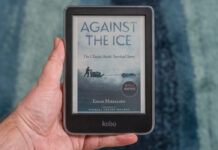


Too bad they are discontinued
Comments are closed.