 Apple’s iPad Pro brings a whole new dimension to its venerable iOS-powered tablet line. Not only is the iPad Pro much much bigger than its predecessors, it is also far more powerful and comparable to the sort of performance we expect from notebooks and desktops.
Apple’s iPad Pro brings a whole new dimension to its venerable iOS-powered tablet line. Not only is the iPad Pro much much bigger than its predecessors, it is also far more powerful and comparable to the sort of performance we expect from notebooks and desktops.
In and of itself, the iPad Pro is a large tablet but when combined with accessories, it becomes something else entirely.
Working within the limitations
The iPad Pro professes existing beyond the limitations of content consumption and casual use that the smaller iPad Air and iPad mini excel in.
This larger iPad matches the size of many 13-inch Ultrabooks in the market but is generally limited to iOS applications and functionality, at least for now.
As a huge iPad, the Pro isn’t ideal for prolonged one-handed use and while it has a stunning 12.9-inch Retina Display, it really needs to be a) protected and b) held up by a dock or case.
Thankfully, Apple and some other manufacturers have anticipated this requirement and have released their best attempts at accessories that make the iPad Pro a viable 2-in-1 convertible.

Apple has never made a keyboard for its iPad line of tablets, until now. The Smart Keyboard is a cleverly designed folding case and keyboard cover combination that serves to protect that large 12.9-inch iPad Pro display. Fold it out and it becomes a QWERTY keyboard and a stand for the iPad Pro.
Using Apple’s proprietary Smart Connector, which magnetically connects to the keyboard, users don’t even have to worry assigning and pairing Bluetooth connections as the keyboard just works.
The keyboard itself is made from a water-resistant fabric which is molded to form the keys.
Typing on this keyboard takes a bit of adjustment but it does the job. Some limitations with this Smart Keyboard are that it can only hold the iPad Pro in one angle, it also isn’t ideal for use on your lap and the keys of the keyboard aren’t backlit.
Despite these shortcomings, Apple’s Smart Keyboard is still the most portable solution and it does protect the front of the iPad Pro but not the back, which is why you will want to look into….
Apple Silicone Case for iPad Pro

This Silicone Case is a low-profile protector that fits the iPad Pro perfectly and ensure that the back does not get scratched. The interior is coated in a microfiber material while all the requisite buttons and cut outs for ports are in place. The Silicone Case also works well with the Smart Keyboard.
Logi CREATE iPad Pro Folio Case

Some users don’t need a keyboard case or just want basic protection and a way to prop up the monster tablet when on-the-go.
Logi’s CREATE Folio Case fits the bill perfectly. Made of fabric and in bright colours for a personalized tool, the Folio Case adds some colour and also much needed functionality to the iPad Pro for watching movies or for video calls.
Logi CREATE Keyboard Case for iPad Pro
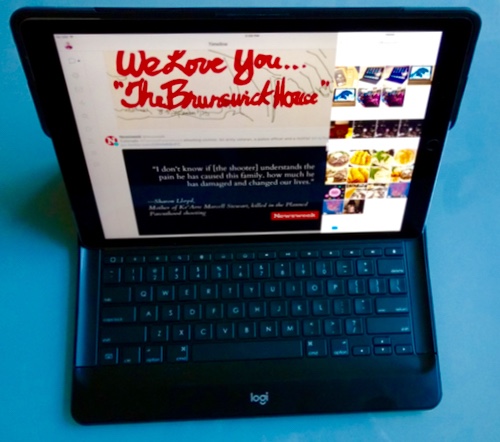
Logitech has been spearheading the development of keyboard cases for iPads since the very first model rolled out in 2010.
It is no surprise, then, that Apple collaborated with Logi to produce the CREATE Keyboard Case.
This is a solution that covers the front and back of the the iPad Pro and also gives it a MacBook-like backlit keyboard.
If the iPad Pro is going to be a PC or notebook replacement, this is the case to consider. Not only does it offer all around protection and reinforced stability, it also takes advantage of the Smart Connector to enable the keyboard (meaning you don’t need to charge it separately).
The only caveat with the CREATE Keyboard case is that it makes the iPad Pro thicker and heavier than many same-sized notebooks but that’s something users can learn to live with.
Personally, a combination of the Apple Smart Keyboard and the Logi CREATE would be ideal since the thinner keyboard can be used for short trips and business visits but the Logo CREATE is better suited for longer trips or for inputting a lot of text.

The Apple Pencil is probably the single most important reason for the iPad Pro’s existence.
This stylus, which charges rather awkwardly plugged into the iPad Pro’s Lightning connector, is simply one of the best implementations of an accurate stylus for tablets we’ve seen.
When used in the iPad Pro’s own notes app, or third-party drawing aaps like FiftyThree’s Paper or Procreate, the Apple Pencil is extremely pressure accurate and gives an instantaneous and lag free way to draw, sketch or even write notes.
This is Apple’s software and hardware integration working seamlessly to replicate the results of using various pencils, pens and paintbrushes on a display.
The iPad Pro’s responsive display, palm rejection technology and size make it a viable digital art tool which can only get better once more powerful apps can take advantage of what the Pencil can do.

Pencil by FiftyThree is the most natural and expressive way to create on any iPad. Advanced technology meets beautiful design to keep you in the flow, without needing to switch tools. With Surface Pressure, Erase, Blend, and adaptive Palm Rejection, this iPad Stylus puts creative possibility in your hands.
While not as natural to the iPad Pro as the above Apple Pencil, FiftyThree’s Stylus is ideal if you have iPad Air or iPad mini models as well. Plus this one has an eraser feature which, curiously, Apple’s Pencil does not.
Conclusion
The above accessories help the iPad Pro become a creative and productivity powerhouse by tapping into its potential as a drawing and creative tool, or all-day notebook replacement.


