
The List
When shopping for any gift, it’s easy to lose sight of your original idea. Between sales, flashy displays and the holiday rush, it’s easy to come back with something completely different than what you set out to find. Shopping for a computer is no different. Putting together a list of requirements and must-haves not only ensures you hit the target when it comes to choosing the right PC for the person on your gift list, it helps to prevent you from making the wrong choice based on those holiday shopping pressures.
 What’s the PC’s Primary Purpose?
What’s the PC’s Primary Purpose?
The first step in narrowing down PC choices is to determine its primary purpose. Is it for a student who will be primarily using it for school work? Will a spouse be using it to catch up on work on the weekends? Are you looking for PC for someone who’s into video gaming? Is this a multi-purpose computer that the entire family will be able to enjoy for everything from homework to web browsing?
The primary purpose is going to have a big impact on other requirements on this list. For example, If the primary purpose is gaming, that will have very specific hardware requirements.
Put a big star beside this requirement. If you give a PC as a gift to someone and it is unable to be used for their primary purpose (or does it poorly), that gift is going to be returned.
 Pick an Optimal Form Factor
Pick an Optimal Form Factor
At the highest level, this comes down to whether or not the PC needs to be portable. If the person who will be using this computer needs to pick it up and take it with them—whether that’s to another room, to school or on business trips—then you will definitely want a laptop.
If not, a laptop is still on the table as an option. Many people use them in place of a desktop PC, especially where room is tight. However, this does set a limit on processing power and you’ll likely want to consider accessories like a Bluetooth keyboard and mouse, and a computer monitor to make the experience better.
Otherwise, if the computer is staying on one place, a desktop PC is a good bet. If space is a consideration, you might want to consider an All-in-One model, but if power is the name of the game you’ll want to stay with a traditional tower that has plenty of room for upgrades.
Operating System
Are they a Mac person or a Windows person? If you know their preference, or what software they will be running, the operating system is a critical requirement on your list. For general purpose productivity software like Microsoft Office—or any other software that’s released for both platforms—you could go either way.
Processing Power, RAM and Graphics Cards
This is one of those entries on the list that is pretty much dictated by the primary purpose. And in turn, it can influence other entries such as form factor.
If the primary purpose for this PC includes tasks that require heavy processing power, or push the envelope on graphics capabilities, you need to know if there’s a minimum CPU configuration and whether a discrete graphics card is required. If the answer to any of these is “yes” then the more information you have, the better. In all likelihood, you’ll be looking at a desktop PC, or a specialized laptop like a gaming laptop. RAM is also important for demanding users. In most cases, RAM can easily be upgraded if needed, but be aware that with some laptops RAM is soldered to the mother board so what you get is what it stays at.

For casual PC use, I would suggest simply going by the rule of thumb of buying what you can afford while trying to stay above the bare minimums. For example, technically, you can run Windows 10 with 2GB of RAM, however I’ve done it and it wasn’t pleasant. You don’t need 16GB of RAM, a Core i7 CPU and a video card with 4GB of RAM for a PC being used to do homework, but shoot for the middle ground and performance should be just fine.
Storage
You’ll want to have any storage requirements on your checklist. Do they need lots of storage (for large files like movies or game installs), or do they need fast storage for better performance? Fast could be a 7200 RPM traditional hard drive, a really fast SSD (usually more expensive and with less overall capacity) or a combo drive that offers the best of both worlds: a small solid state component to store the operating system for fast performance, plus a large hard drive for maximum storage capacity.
Display
How big does the display need to be, what resolution is required, is a fast refresh rate required (primarily for games) or does it need to be touch-capable? Over 15 inches and most laptops are out of the running—unless you buy the laptop and an external monitor. And these days, you’ll also want to know if a curved display is something they prefer.
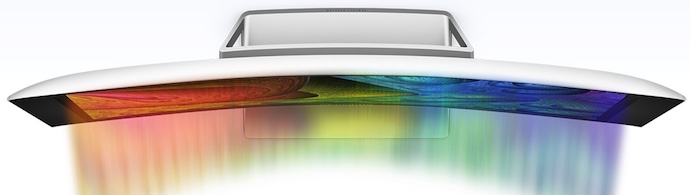
Colour and Style
Really, colour? Some people look at computers in terms of capability first and foremost. For other people functionality is important, but so is the look of the PC. The all-metal look in laptops was popularized by Apple’s aluminum MacBook Air. Other PC manufacturers offer brightly coloured PCs and Asus is selling an All-in-One PC with a gold case. Some people prefer an ultra-slim laptop, while others find one with a little more heft is reassuring. If the person you are buying for has a strong preference for a specific colour or style, that should be on your checklist.
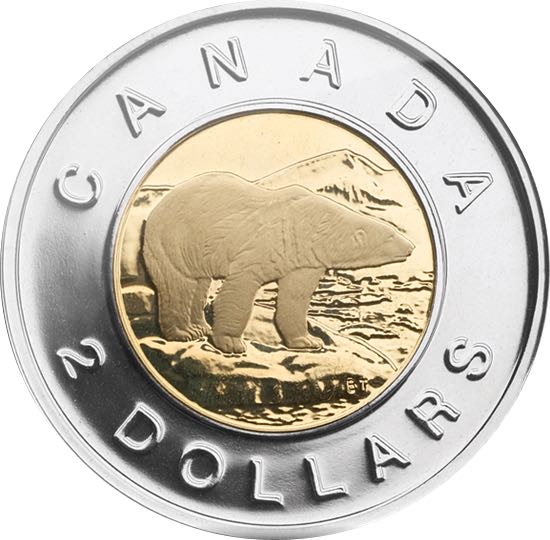 Budget
Budget
Finally, the single biggest requirement on the list, and the only one not determined by the recipient: budget. It’s easy to get carried away when shopping for a PC, especially when you start adding the “nice-to-haves.” The last time I bought a laptop, I started at a $999 base model and by the time I configured it with the fastest possible CPU, maxed the RAM and chose the largest SSD offered, I had more than doubled the price.
I dialed it back to stay within budget and still had a laptop with specs that would make it useful for at least three or four years. Anyone who receives a PC as a gift is going to be thrilled. You don’t have to spend another year paying it off to make them just a little more thrilled …
Once you have a PC picked out, you might want to consider an accessory or two. Check out Gadjo’s guide to gifts that will make anyone’s PC better; if you choose a Mac, I put together a list of suggested add-ons that make great gifts.





































