
Apple USB External SuperDrive
 You can blame Apple for this whole “we don’t need optical drives any more” thing that’s now becoming popular in Windows laptops as well. On the plus side, ditching the DVD has made for thinner and lighter devices and helped the iMac’s edges to virtually disappear. But many Mac owners will secretly confide that they wish they actually had the ability to read or burn DVDs. Sometimes you’re riding in a car without Bluetooth and you want to burn some tunes on a CD; you might want to pass some files to someone without worrying about them returning a thumb drive; and believe it or not, some software still ships on DVDs.
You can blame Apple for this whole “we don’t need optical drives any more” thing that’s now becoming popular in Windows laptops as well. On the plus side, ditching the DVD has made for thinner and lighter devices and helped the iMac’s edges to virtually disappear. But many Mac owners will secretly confide that they wish they actually had the ability to read or burn DVDs. Sometimes you’re riding in a car without Bluetooth and you want to burn some tunes on a CD; you might want to pass some files to someone without worrying about them returning a thumb drive; and believe it or not, some software still ships on DVDs.
The Apple USB Super Drive is a slim, 8x DVD read and write drive that plugs into the USB port on current Macs—basically anything except the new MacBook (which only has a USB-C port). No power supply needed and when it’s not being used it can be whisked into a drawer and no-one need be the wiser.
Apple Magic Keyboard
The Bluetooth keyboard shipped with Macs over the past few years is pretty good. But there’s always room for improvement and the primary complaint with this accessory is batteries. I buy rechargeable AA batteries for mine, but it’s still a pain to have to open up the device to swap out batteries every month or so.

In October, Apple introduced the new Magic Keyboard which ditches the user-replaceable battery for a built-in rechargeable with a Lightning port. In addition, the keyboard gets new scissor mechanisms on low-profile keys.
External Hard Drive
There’s no such thing as having too much storage. Even with The Cloud. Even with a Mac. Actually, chances are good that anyone who owns a recent Apple laptop really could use some extra storage. Because they ship with SSDs as standard equipment, the storage capacity tends to be a bit on the low side. SSDs are wicked fast, but still a bit on the pricey side, so it’s common to find MacBooks, MacBook Pros and MacBook Airs with 256GB or even 128GB of onboard storage.
An external hard drive is not only excellent for backups (with much faster data retrieval than a cloud-based service), but it’s also great for archiving those big files that aren’t used frequently, freeing up space on that SSD. There are tons of options here, but I tested a Seagate Backup Plus drive in the summer and thought it was great. Tons of storage in a super small form factor.
 Computer Speakers
Computer Speakers
Any computer can use an upgrade from its built-in speakers and that holds true for Macs as well. Music sounds better, videos sound better and games definitely sound better. Even error messages sound better—or at least they’re more likely to get your attention with some decent amplification.
Plug a set of computer speakers into the 3.5 mm audio jack on a Mac or Apple laptop and that’s it. Vastly improved sound. Who wouldn’t want that for Christmas? You can even go to the extreme of 5.1 channel surround sound! There are plenty of choices, but Bose has a great name for premium audio and the Bose Companion 2 multimedia speakers are affordable and highly rated by Best Buy customers (4.6-Stars), so they’d make an excellent starting point if you’re shopping.
 Video Games
Video Games
Macs aren’t known for being gaming computers, but that doesn’t mean a Mac owner wouldn’t like to have some fun now and then. There’s nowhere near the same selection of PC video game titles for the Mac as there is for Windows PCs, but contrary to popular belief, there are games available.
This StarCraft II Battlechest, for example. Just make sure to check the minimum hardware requirements on any game before buying—especially if it’s for someone with an Apple laptop (which almost never have graphics cards)—and you might want to bundle any game you buy with that external SuperDrive.
An External Monitor
If your Mac fan owns an iMac, they already have a built-in monitor, but anyone else is fair game. Mac Laptops max out at 15-inch displays, so being able to plug into a big, external monitor makes working on one much more enjoyable—not to mention easier on the eyes and probably more productive as well. If they’re already using an external monitor and it’s a few years old, they might be in line for an upgrade. Monitors have vastly improved in recent years, with screens getting wider, display resolutions jumping up to 4K and some even getting curved.
Much as I’ve loved having 4K Ultra HD monitors for various reviews, if I had my choice, I’d ditch my current monitor to connect my MacBook Air to a widescreen, curved WQHD monitor like the HP Envy 34-inch Curved Media Display Monitor. Maybe by next year we’ll have curved and 4K in a single display …

You may need some additional cables to hook up a monitor to an Apple computer, but once connected most are “plug and play” and won’t require software drivers. You can find a full selection of Apple cables and adapters at Best Buy—stocking stuffers?
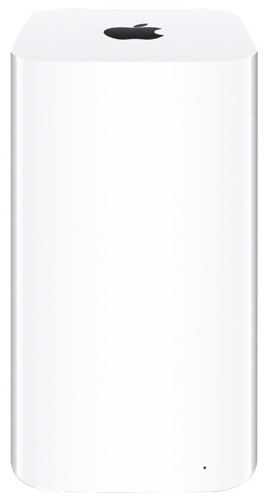 Apple Airport Extreme
Apple Airport Extreme
It’s surprising how many home haven’t yet upgraded to 802.11ac Wi-Fi. The latest standard is faster than ever and does a better job of handling multiple simultaneous connections. If that someone on your list has bought a new iMac, Mac Mini, Mac Pro or Apple laptop in the past few years, chances are its equipped with an 802.11ac Wi-Fi card that could take full adbvantage of AC Wi-Fi.
There’s nothing that says you must use an Apple router if you own a Mac (I’ve tested a half dozen non-Apple routers over the past year and they all played perfectly nicely with the Macs in our house), but Mac people often like to stay on-brand. So if there’s a Mac user on your list who is still slogging along with an outdated router, a new Airport Extreme Base Station will make their day.
So there you have a few gift ideas for the Mac user in your life. There are plenty of others if you look around. Just remember: Mac owners love getting upgrades and accessories just as much as Windows PC owners do and an accessory doesn’t necessarily need to have an Apple logo on it to work just fine with an Apple computer.





































