 Start the school year strong with the right student tech essentials like the amazing MSI gaming computer we are giving away in this contest. It’s no secret that tech can simplify your life, but it can also help you achieve your goals—including academic success. From staying productive to relaxing with one of your favourite PC games, read on to learn about 5 tech must-haves for school. Additionally, learn about Best Buy Canada’s new Student Squad program, and enter for a chance to win an MSI Pulse GL76 gaming laptop.
Start the school year strong with the right student tech essentials like the amazing MSI gaming computer we are giving away in this contest. It’s no secret that tech can simplify your life, but it can also help you achieve your goals—including academic success. From staying productive to relaxing with one of your favourite PC games, read on to learn about 5 tech must-haves for school. Additionally, learn about Best Buy Canada’s new Student Squad program, and enter for a chance to win an MSI Pulse GL76 gaming laptop.
MSI gaming laptops are a student’s dream
 Everyone knows that a laptop is essential for any student going back to school. Even better if it’s a powerful device that can handle both work and play like the MSI Pulse GL76. This gaming laptop keeps you going where everyday laptops might struggle. Equipped with a 12th Gen Intel Core i7-12700H processor and an NVIDIA GeForce RTX 3070 GPU, it packs all the power you need to multitask, run graphically demanding software, and stay productive. It also features Wi-Fi 6 for smooth streaming, as well as 16GB of DDR4 RAM and 512GB SSD to quickly boot up when class starts and provide plenty of storage for your assignments, photos, videos, or games.
Everyone knows that a laptop is essential for any student going back to school. Even better if it’s a powerful device that can handle both work and play like the MSI Pulse GL76. This gaming laptop keeps you going where everyday laptops might struggle. Equipped with a 12th Gen Intel Core i7-12700H processor and an NVIDIA GeForce RTX 3070 GPU, it packs all the power you need to multitask, run graphically demanding software, and stay productive. It also features Wi-Fi 6 for smooth streaming, as well as 16GB of DDR4 RAM and 512GB SSD to quickly boot up when class starts and provide plenty of storage for your assignments, photos, videos, or games.
When you’re ready to play, the 17.3-inch screen with 1920×1080 resolution and 144Hz 3ms refresh rate will dazzle you with a vibrant visual experience you can match with the customizable RGB backlit keyboard. What’s more? MSI’s Cooler Boost 5 technology will keep the system cool so you can game on and focus on your gameplay. Read more about what it’s like to play on the MSI Pulse GL76 in Marcus Wong’s review on the blog.
5 student tech essentials for back to school
There are many tech devices that can help you make the most of the school year—whether to boost your productivity, customize your space, or fuel your passions in your free time. Here are 5 technologies I handpicked to give you inspiration for this back to school season:
- Laptop: Laptops are as multi-purpose and essential as they come. You can bring it to class to take notes, write assignments at home, connect with your classmates online, or watch a movie at night. You pick!
- Headphones: With hybrid classes, it’s important to have a good pair of headphones that will allow you to focus on your class. If you’re easily bothered by background noise, look for a pair featuring noise cancellation to tune out distractions.
- Smart lights: Your space should inspire you to do your best work and stay motivated. Create the perfect environment with smart lights that will set the mood for your study sessions.
- Fitness tracker: Taking breaks is a key component of a productive study routine. A fitness tracker can help remind you to step away from your screen and stay active throughout the day.
- Video game console: Student life is all about balance. Relax and unwind at night with your favourite games to recharge your batteries for the next day.
Chances are you’ve already used some of these, like a laptop or headphones, but tech keeps evolving to improve your experience. You can learn about the newest tech and how it can benefit you by reading our blog or following social media. In fact, Best Buy is looking for students to help everyone learn about new tech as members of our newest program: Student Squad.

Become a Student Squad ambassador
You likely know a student who loves new tech and enjoys telling others about it (perhaps this describes you!). That’s precisely who Best Buy Canada is looking for. Student Squad ambassadors will be sent amazing devices to use and to share with the world on social media. The best part is that ambassadors will get to keep the tech they are sent, and can receive commission as an affiliate marketer. Sound interesting? You can learn more about this program and enter this contest at the same time. Here’s how:
How to enter
Entering this contest is easy and you can enter in a few different ways.
- In a comment below, tell us what activity you would mostly use the MSI Pulse GL76 for (gaming, school, etc.) and what you love most about this laptop.
- Read the Student Squad announcement article and in a comment below that article, tell us who you know would make a great Student Squad ambassador (first name only) and why you think they are perfect for the program (only about five students will be selected from all applicants).
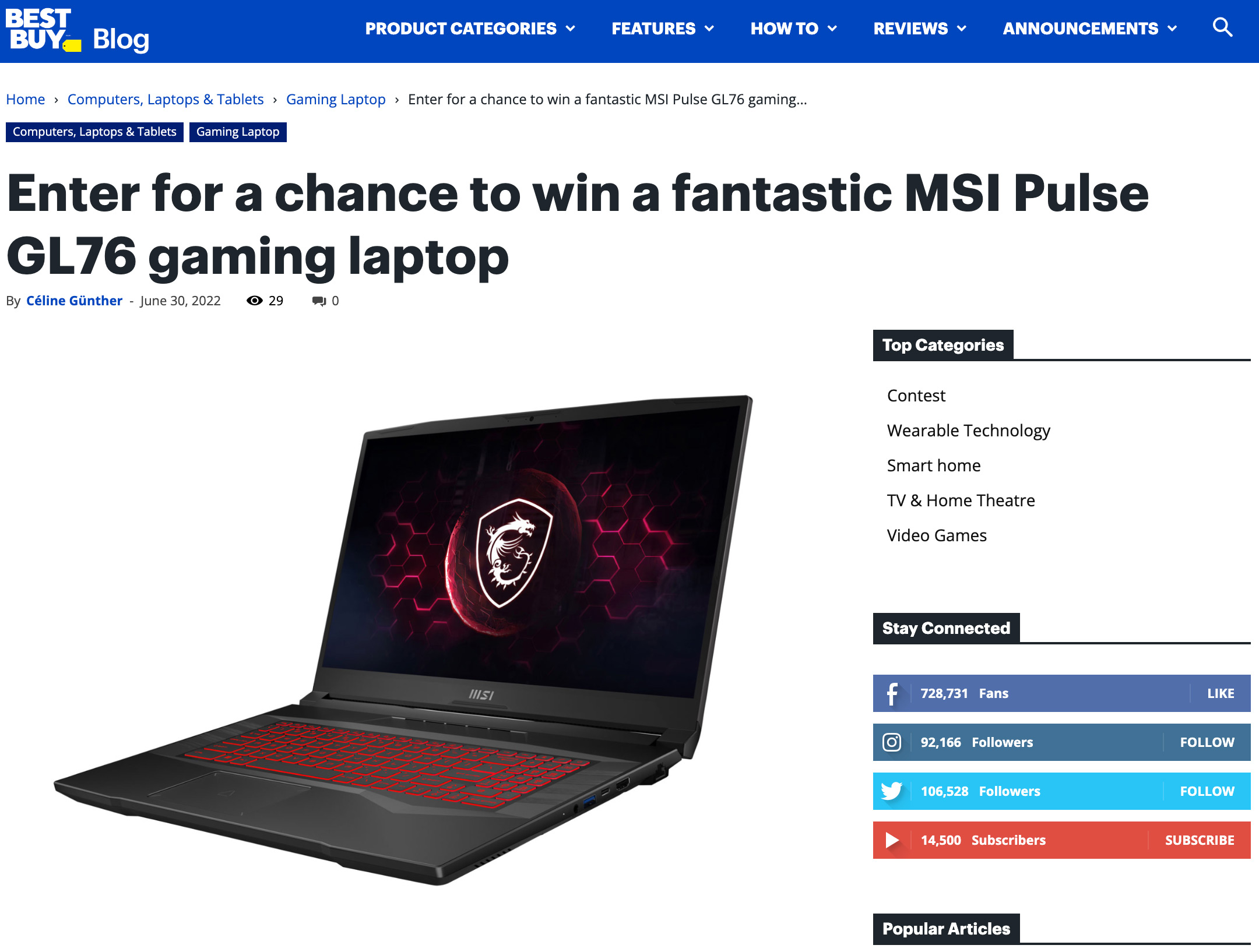 For up to two (2) additional entries, create a public post on a social media channel (one entry per channel!) sharing with your friends and followers one of your back to school tech essentials; include the hashtag #BestBuyMSIContest, so we can find your post, and include a picture of the blog contest like that shown here. Then return here and tell us in a comment below on which channel you posted it and the name of your channel (since many people use pseudonyms) so that we can check and verify your entry. You can use any social media channel (Twitter, Facebook, Instagram, TikTok, LinkedIn, etc.), but the post must be public so we can verify it is there.
For up to two (2) additional entries, create a public post on a social media channel (one entry per channel!) sharing with your friends and followers one of your back to school tech essentials; include the hashtag #BestBuyMSIContest, so we can find your post, and include a picture of the blog contest like that shown here. Then return here and tell us in a comment below on which channel you posted it and the name of your channel (since many people use pseudonyms) so that we can check and verify your entry. You can use any social media channel (Twitter, Facebook, Instagram, TikTok, LinkedIn, etc.), but the post must be public so we can verify it is there.
What you can win
At the end of this contest we’ll randomly select one winner from all eligible entries. The winner will win the MSI Pulse GL76 gaming laptop that Marcus Wong reviewed on the blog.
This contest runs from June 30th to July 22nd.
Remember you can enter up to four times as described above. Make sure to also share this contest with any student in your life so they can enter for a chance to win this powerful laptop too and learn more about Best Buy Canada’s Student Squad program, should they be interested in becoming an ambassador.
Win MSI Pulse GL76 Rules and Regulations
Good luck!







































Gaming and I love the 17.3-inch screen
Probably gaming
I would mostly use the MSI Pulse GL76 for daily work, especially photo and video editing. I think the NVIDIA GeForce RTX 3070 graphics would be great for gaming and I’m sure I’ll have to fight my kids for time on i!
I would use it for everyday use at home. Spreadsheets, etc. What I most love about this laptop is that it has a 17.3 inch screen.
I would use it for gaming. I like eth fact that it has an RTX 3070 GPU in it
Great graphics and portable
I would use MSI Pulse GL76 to stay in contact with my family. Just love the superior graphics for all my photos
I would use it for gaming.
I would use it for gaming especially June’s Journey and as well I would add in some multitrack recording software. I especially like the smart lights.
I would use it most for gaming and 17.3 inch screen is a perfect size for gaming.
posted FB michel.gauthier.940436
posted twitter @michelg51369091
I would use this computer for gaming and entering contests.
I would mostly use the MSI Pulse GL76 for gaming and I love 17.3-inch Full HD screen with 1920×1080 resolution, 144Hz 3ms refresh rate and 72% NTSC, IPS-Level outputs
An excellent laptop for video editing;
The NVIDIA GeForce RTX 3070 GPU is a winner
gaming and realy like the Wi-Fi 6 for smooth streaming,
I would use this for everything!
I would use it for gaming and what I love the most would be the 17.3-inch screen because that’s the perfect size for playing games! 🙂
I would use it almost exclusively for gaming. The best feature is the NVIDIA GeForce RTX 3070 graphics
I would love this computer for regular work, but would venture into gaming with this technology, as mine is not good at all for gaming Lucky person who wins this computer
I would use this to enter more Best Buy contests..
Gaming is what Ièll use it for, what I love most is the 16 GB ram
I’d definitely use the MSI Pulse GL76 for gaming with MSI’s Cooler Boost 5 technology.
I would use as a laptop and would like to try it for gaming and the 16 gb of Ram is awesome
An excellent laptop for video editing;
The NVIDIA GeForce RTX 3070 GPU is a winner.
I would mostly use it for work, but I would certainly venture into gaming.
I think Javier would be great for the student squad.
I would most use this for work and I love the Wi-Fi 6 for streaming.
I’d use this powerful laptop for all my gaming needs.
gaming – display, i7 and ram
The backlights would let me use the laptop at night without disturbing others.
I’d use it as a regular laptop – the gaming would be a bonus
Emails for work and gaming, luv the keyboard.
Would use for work mostly. I love that it has 16GB of DDR4 RAM.
I’d like to try gaming. And the backlit keyboard is sweet!
I would mostly use the MSI Pulse GL76 for gaming and Love the NVIDIA GeForce RTX 3070 graphics for my gaming.
I would use it for gaming and I like the RGB backlights on the keyboard
I would use this for work (and some play…lol) but what I love most is the sleek design
I know this is a gaming computer, but I would use its superior graphics to edit family photos and videos.
I would love to use this laptop for gaming. I like that it has 16 GB RAM.
Since it was created for gaming, I’ll use it for gaming. And what I love most is the 12th gen core i7 CPU.
I would love to use this laptop for gaming and the RGB backlights on the keyboard are very cool.
I would mostly use it for consuming content such as YouTube or online lectures. I like the fact it has 16gb of ram which is enough to handle runing all my applications at the same time.
twitter entry https://twitter.com/imheckifiknow/status/1542583165063233536
I would use the MSI Pulse GL76 mostly for gaming and browsing. Love the NVIDIA GeForce RTX 3070 graphics for the gaming aspect!
I would use this laptop for gaming mainly and i love the 16GB RAM that allows easy multi tasking
As a Laptop.
Emily
I like the red letters, small thing but appeals to me.
I would like into gaming but my computer isn’t strong or fast enough.
i would mostly use it for gaming and i like the MSI’s Cooler Boost 5 technology the most
i would apreciaste the laptop because i need one for school
Comments are closed.