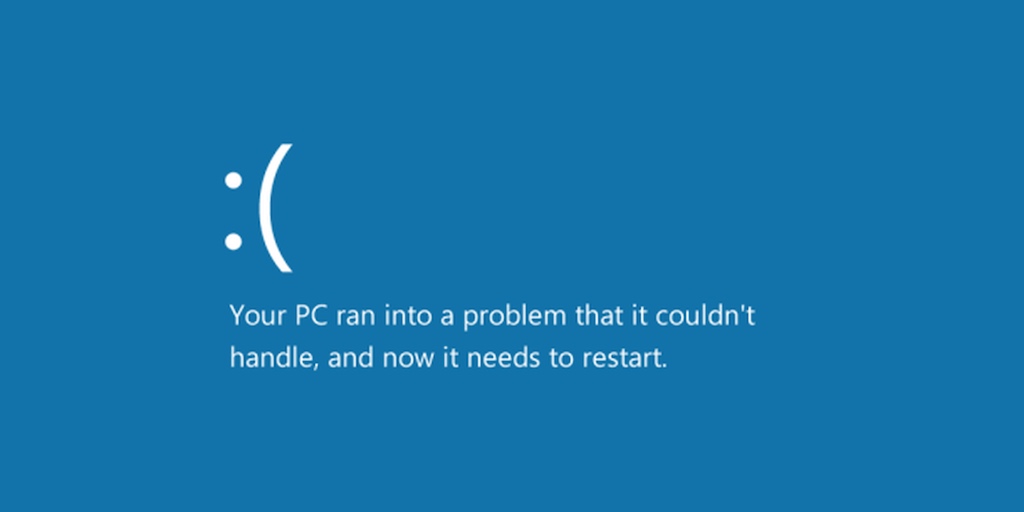 Both Microsoft and Apple recently released new versions of their PC operating systems: the Windows 10 Fall Creators Update and macOS High Sierra. Sometimes, when your computer is on the lower end of the minimum recommended hardware to support the new OS, the result is a little less impressive than you were expecting. Slowdowns and unexpected errors after a new operating system are not uncommon. Fortunately, there are three quick wins that can often help an older computer feel almost like new again. In fact, your old laptop or desktop computer may feel even snappier after a PC upgrade than it did when you bought it.
Both Microsoft and Apple recently released new versions of their PC operating systems: the Windows 10 Fall Creators Update and macOS High Sierra. Sometimes, when your computer is on the lower end of the minimum recommended hardware to support the new OS, the result is a little less impressive than you were expecting. Slowdowns and unexpected errors after a new operating system are not uncommon. Fortunately, there are three quick wins that can often help an older computer feel almost like new again. In fact, your old laptop or desktop computer may feel even snappier after a PC upgrade than it did when you bought it.
 Upgrade to SSD
Upgrade to SSD
Without a doubt, the biggest bang for the buck upgrade to an older laptop or desktop PC is to replace the hard drive with solid state storage—an SSD. With no moving parts, an SSD is lightning fast when reading or writing data. Vendors sell them in the same form factor and with the same interface (usually SATA III) as internal hard drives, making this an easy swap. How easy? Check out my post from last year that walks through the upgrade on a laptop, step-by-step.
When you switch to an SSD, boot times become nearly instantaneous. Loading big files takes a fraction of the time. And overall system performance is zippier.
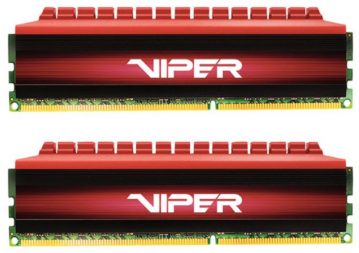 Maximize Your RAM
Maximize Your RAM
Every application you are running and every web browser tab you have open is using RAM. Your operating system is also loaded into RAM. If there’s not enough RAM available, your OS starts using storage space as temporary “virtual” memory and that slows things down considerably, especially if your computer is still using a hard drive instead of an SSD. New operating systems tend to use more RAM, so an upgrade is often the point where users notice a previously satisfactory system starts slowing down.
Some Ultrabooks, 2-in-1s and Mac laptops have RAM that’s soldered to the motherboard, so they can’t be upgraded. But most desktop PCs and many laptops still offer access to RAM slots. If your computer isn’t at its maximum RAM, adding more will address any low memory situations. Make sure to check the actual amount of RAM installed; you may see all slots filled, but those may be lower capacity DIMMs that can be replaced with higher capacity versions.
 Upgrade to 802.11ac Wi-Fi
Upgrade to 802.11ac Wi-Fi
Since much of what PCs do these days involves the internet, a slow wireless connection makes the whole computer feel slow. If your PC is a few years old, it may still be using 802.11n Wi-Fi. If your Wi-Fi network has been upgraded to 802.11ac, you can take advantage of this serious speed boost by upgrading your PC’s wireless network card to 802.11ac as well. If you have a laptop, you can go with a USB wireless network adapter that plugs in like a thumb drive.
Not really confident in your ability to crack open your laptop or computer to perform an upgrade yourself? No worries, bring it into Best Buy and Geek Squad can do a professional install for you.
If none of these upgrades are in the cards, it may be time for a new computer. If you’re looking for one that makes the most of Windows 10 Fall Creators Update or macOS High Sierra, Best Buy has a huge selection of all the latest computers, so you can start fresh with a PC that’s going to last you for years.
Table of Contents






































