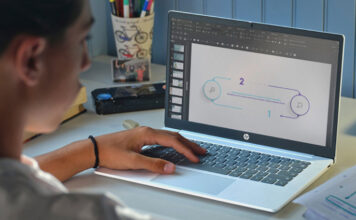Summer cleaning: tips to make your PC faster and more efficient
Cleaning your PC both physically and digitally can be as essential to keeping everything running well as dusting your home or checking the oil in your car. A little routine maintenance can go a very long way indeed yet it is something many people neglect. With just a little routine TLC your computer can be kept running like new for many years and it doesn’t even have to be much work if you have the right tools for the job
Make your laptop your mobile vacation entertainment hub
Should you bring a laptop with you on your holidays? Many people would argue against it, saying that technology has no place on a vacation, especially one where you’re spending time outdoors or where there are kids involved. I’m sorry, but the genie is out of the bottle in terms of technology intruding on trips and kids are smack in the middle of it all, whether it’s a smartphone, tablet or handheld game console they’re clutching. My suggestion is to embrace technology and bring your laptop. With a few tweaks, it can become your mobile vacation entertainment hub, perfect for keeping your sanity during those inevitable downtimes.
Grad gifts they will take with them everywhere
Your kid has finally graduated, is going off into the big wide world, and you’re looking for a grad gift that says “I know you, I love you… but I’m not buying you a car.” Seriously, here are a few suggestions for graduation gifts that your kid will actually use, and have with them everywhere they go.
Apple products you could use to make the most of the...
Apple doesn’t just make computers and mobile devices, they create entire ecosystems for getting work done, creating projects as well as enjoying audio and video entertainment. Here are some Apple products that can help make the most of the summer.
Take your eBooks everywhere with the free Kobo app
Being ubiquitous has its advantages, and like music, photos and video, it’s just as easy to take a library of your own books wherever you go, too. Kobo has its line of eReaders, but it also has a dedicated app that brings the experience of reading, browsing and downloading new books to a number of devices and platforms. It’s a free app that aims to appeal to those who like to read on their smartphones and tablets.
Spend time with your kids exploring the new features in Windows...
A new upgraded version of WIndows means big changes in how you use your home PC. You have to learn how all the new bells and whistles work, so call in the experts to help you: your kids!
Which computers will never get the mini PC treatment?
For the past few weeks, I’ve been exploring the ever shrinking PC. From the Ultrabook to the mini PC, computers have gotten smaller with every generation. However, in this final series post, I’ll look at PCs that have resisted the trend and seem unlikely to get the mini treatment any time soon.
How to use your PC to keep in touch with your...
My wife was away at a conference last week and as she FaceTimed us to show the kids the view from her hotel room and then each evening to check in on their day at school, it really hit home how much we can make use of technology to keep in touch with our distant loved ones. And it’s not just when travelling or special occasions. When I think about it, the computers in our home have become the hub of interaction with distant relatives and friends. This connection has gone far beyond what a telephone ever offered, and by taking advantage of those capabilities a PC can help to make long distance relationships feel like personally interacting with someone on a daily basis.
Shrinking PC Peripherals
Setting up an office in a compact space used to be a lot more challenging than it is now. For one thing, there were a lot more wires and cables to deal with in those pre Wi-Fi days, but space was also a major issue. PCs were bigger, but so were the peripherals essential to a home office. Keyboards were massive, external hard drives were in enclosures that dwarf those of today and a laser printer practically needed a desk to itself. Thanks to advances in miniaturizing components, some of these devices are even available as portable units now. In this latest installation on the evolution of the PC from room-sized appliance to today’s mini computers, I explore shrinking PC peripherals.
Mini PC, big monitor: why screens keep getting bigger
Computers keep getting smaller, to the point where they can now fit in a hand. A mini PC is great for those of us who appreciate the extra desk space. But the one component every PC needs—the monitor—is showing no signs of getting smaller. In fact, PC displays keep getting larger. The average size of a PC monitor (worldwide) is expected to hit 21-inches this year, while the demand for super-sized displays of 27-inches and up is growing. When everything else about your PC is shrinking, why is display real estate booming?