
In my opinion, a fantastic dash cam combines not only quality video, but also user-friendly design and easy installation. In that regard, the Nextbase 522GW dash cam along the the Nextbase rear window camera is definitely among the best dash cam setups I’ve had the pleasure to test out. Here are a few of the features that make this front & rear dash cam combo tough to beat.
Simple installation and easy removal
The Nextbase 522GW dash cam offers both a suction cup mount and a sticky pad mount. However, after a brief test, it is clear to me that the former is the superior option. The suction mount is incredibly firm, yet easy to place and replace. I can’t imagine not choosing it over the semi-permanent sticky pad option.
The camera itself connects to the mount via a magnetic clip. This too is a firm connection that keeps the camera securely in place—yet allows for easy removal and re-attachment. It’s the perfect solution for those who may want to remove their dash cam from time to time.
In fact, since the power cable connects to the mount and not the camera itself, this process is even easier. Owners can simply pop the camera on and off the magnetic clip with ease. You may even want to consider the Nextbase dash cam carry case, which offers a nice storage solution. It also comes paired with a 32GB microSD card—which is handy considering that the dash cam does not ship with one in the box.

Quality video and easy operation
The Nextbase 522GW dash cam features a large 3″ LCD touchscreen. This makes it easy to confirm you are getting a clear, quality shot at all times. This is not surprising however, with a 140 degree viewing angle and 2560 x 1440 Quad HD recording at 30fps. The touchscreen also makes it simple to navigate settings, browse saved clips and pictures, and more.
The built in G-Sensor will detect impacts (the sensitivity can be set to high, medium, low, or off), and ensure any clips thus noted are marked as protected so they will not be overwritten. Owners can also manually protect a clip using a button below the touchscreen. Speaking of which, simply tapping the touchscreen will tell the camera to take a picture.
Clips can be set to save in 1, 2, or 3 minute increments. Furthermore, the Nextbase 522GW dash cam features an internal battery, meaning that it doesn’t always depend on your vehicle’s battery power to operate. Essentially, you can leave the camera running any time you like—you’ll simply have to be cognizant to plug in and charge the battery at regular intervals.

Companion app and Alexa compatibility
The LCD touchscreen isn’t the only way to easily view and manage your videos. The Nextbase 522GW dash cam can also pair with the MyNextbase app on iOS and Android devices. Here you can view the live feed as well as your current video clips and pictures. You can even save content directly to your phone or compatible device.
This makes it even easier to utilize the content saved on your dash cam. Transferring data between the camera and your mobile device means you won’t even have to remove the microSD card and plug it into your home computer to be able to manage, edit, or send clips to outside parties.
Furthermore, the Nextbase 522GW dash cam is also compatible with Alexa. By pairing your camera to your existing Alexa app, you can access all your regular content such as playlists, audiobooks, and more directly from your dash cam. You can also use Alexa to give voice commands to the camera itself, such as “start recording” or “take a picture” for example.
Adding in the rear view
Naturally, a front facing dash cam only sees just that—what’s in front of you. However, the Nextbase 522GW dash cam is compatible with a handy add-on that solves this little problem. You can complete your Nextbase setup with the Nextbase rear-window camera.
This camera does not function on its own, but rather is meant to work in conjunction with a compatible dash cam such as the 522GW. It comes with a sticky pad mount (sadly, no suction cup mount option here) which affixes to your rear windshield. The camera itself however again connects to the mount via a magnet, making it easy to remove and re-install at will.
Since this camera sits at the rear of the vehicle, it comes with a very lengthy cable to connect to the front camera. You’ll want to plan ahead when installing as you’ll likely have a bit of extra slack left over that you’ll need to tuck and hide somewhere, depending on how you choose to run the cable.

Picture-in-picture display
Once the rear window camera is set up, it’s simply a matter of plugging the connection cable into the pre-existing port on the side of the Nextbase 522GW dash cam. The dash cam will automatically detect the presence of the rear window camera. As a result, your live video feed will now display a smaller picture-in-picture box showing the rear camera feed on the left hand side of the LCD screen.
Of course, this is not how your video clips will play out. Although the two feeds share a single screen on the live display, the same is not true for the video files themselves. You can rest assured that both the front and rear view feeds save as separate, full screen video clips on the microSD card.

The Nextbase 522GW dash cam with the Nextbase rear-window camera is a complete and impeccable setup
The Nextbase 522GW dash cam is already an ideal choice on many levels. However, when pairing it with the Nextbase rear-window camera, it truly becomes a setup worthy of just about any vehicle. The peace of mind in being protected from both front and back, along with the user-friendly picture-in-picture video feed for easy monitoring makes this duo easy for me to recommend.


















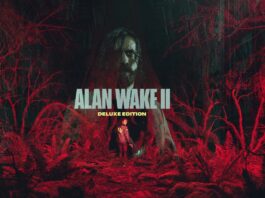





















The rear camera is a huge benefit. I like that this mounts to the rear window I stead of a second camera on the front unit. Id hate seeing myself lol
Both of them looks good, thanks for sharing 🙂
Comments are closed.