
For us, summertime is motorcycle time. We have a few different kinds of motorcycles, and we love to drive them. One of my only issues with motorcycles, in general, is that you lose out on all of the perks you get when driving a vehicle. That’s where the Garmin Zūmo XT All-Terrain GPS Navigator comes in. Designed specifically with bikers in mind, it has a large 5.5″ LCD display and gives you on and off-road GPS, hands-free calling, and music via Bluetooth.
Here’s my look at the Garmin Zūmo XT.
Features on Garmin Zūmo XT all-terrain GPS
The Garmin Zūmo XT all-terrain GPS navigator is a touchscreen LCD display you attach to your motorcycle. The display is a 5.5″ 1280 x 720p ultrabright LCD.

- Garmin Zūmo XT includes the GPS display, rubber ball mount to mount to your handlebars, power cables, and USB cable
- Full GPS system works with most motorcycles
- On and off-road GPS navigation
- 32 GB internal data storage space, as well as spots for micro-SD card
- Rider alerts so you know where curves and crossings are
- Wi-Fi and Bluetooth connectivity to sync with your iPhone or Android, and headphones for music, texts, and calls
- IPX7 water resistance and military-grade drop protection to withstand bumps, jumps, drops, and inclement weather
- inReach satellite compatible
- Battery lasts approximately 3 hours on a full charge via USB
Setting up the Garmin Zūmo XT motorcycle GPS

The idea of connecting a GPS to your motor bike battery might seem complicated, but it was actually very easy. We installed the Garmin Zūmo XT on our dirt bike, so the first step was to remove the seat to get to the battery. We attached the power cables to the battery and threaded them through to the handlebars.
Once we removed the seat, we took the rubber ball mount and placed it on the handlebars. The power cables thread through the mount so they connect to the screen, and there is a rubber weather cover you can use to cover the connection when you remove the screen.
Adding the mount is the step that took the most time as we had to adjust it so the LCD screen would click onto it. That took a few turns of the screwdriver as we over-tightened the screws at one point and the screen wouldn’t easily snap on. Once we had it perfectly set, we snapped on the screen, turned on the dirt bike, and the GPS booted up.

You’ll be prompted to download the Garmin Drive app. You can use it to log your rides and adjust your settings. Syncing the Garmin Zūmo XT with the app was seamless. I was connected and running in under a minute.
For first use, you’ll be asked to download software updates for the GPS navigator. It took approximately 45 minutes to do that, so I brought it inside and plugged it into power via USB. If you charge your Garmin Zūmo XT via the micro-USB, you’ll get about six hours of battery life on a full charge. It should still be connected to the power on your motorbike to access all of the functions like routing or searching for food, gas, and other stops along your way.
Riding your motorbike with Garmin Zūmo XT

The Garmin Zūmo XT GPS navigator is both fun and useful. I know it’s meant for a motorbike you ride on the road, but it also has a setting for off-road. After using it for a week or so, I think it solves two issues I have with riding motorbikes; you can’t talk to someone when they are riding, and it’s hard to use your phone for navigation.
Keep in mind when using the Garmin Zūmo XT that some of the features will require you to have your smartphone with you to access them.
Where to and View map

When you boot up the GPS, you’ll be asked if you’re driving a car, motorbike, or off-road bike. You’ll tap your selection, and the GPS will create settings for your area and your vehicle.
The first screen is a familiar one if you’ve used Garmin GPS before. You’ll be given two choices: Where to? and View Map. You can tap either, and you’ll be prompted to make more choices—including typing in the search to find an address, food, or other destination, or just looking at the map to decide where you’d like to go.
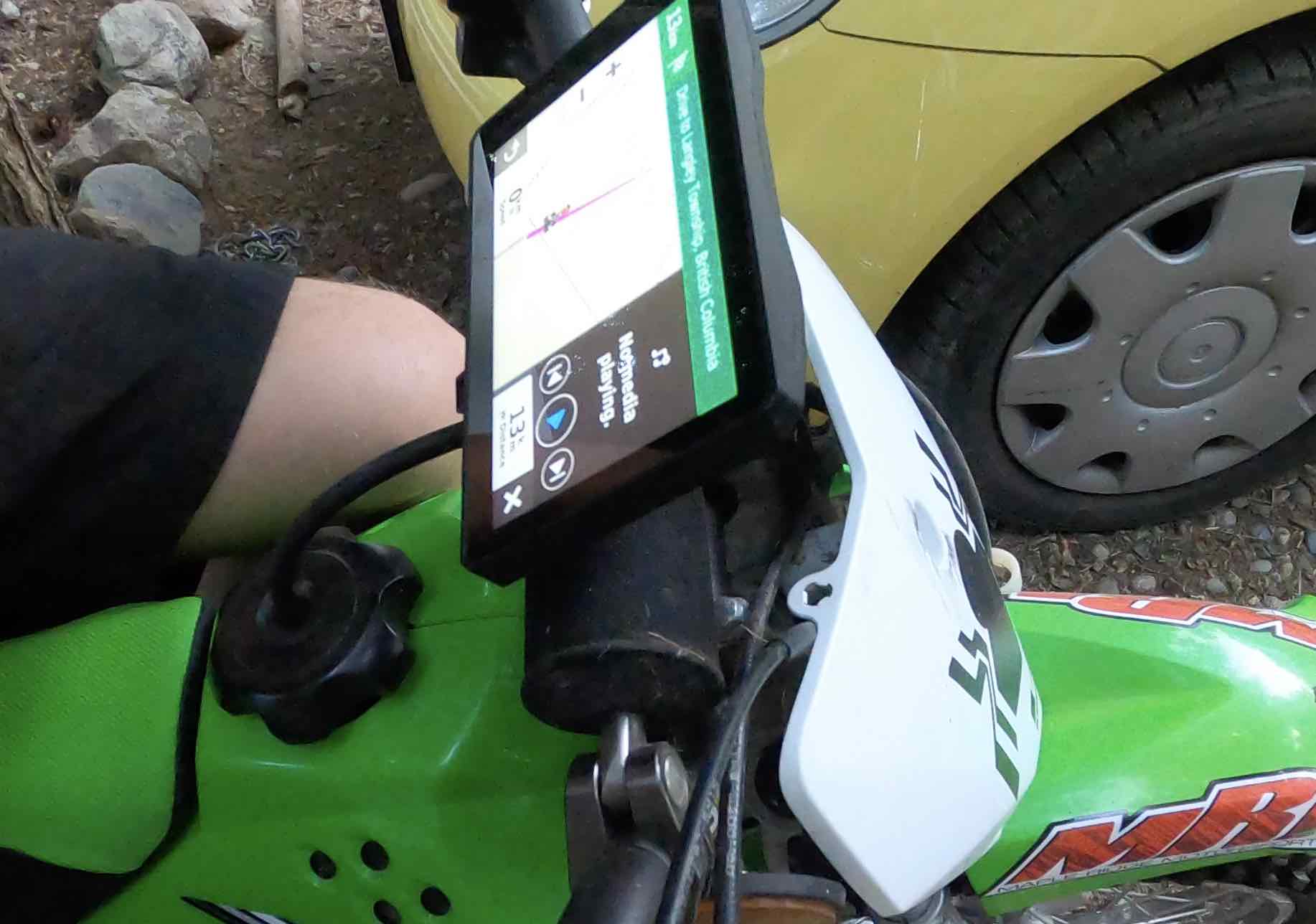
You can choose what type of route you’d like to head out on, and the Garmin Zūmo XT also makes it easy to just go where the wind takes you. That means you can set your own destination by selecting Routes, or you can choose Adventurous Routing and have your GPS direct you to a more relaxed drive to your destination. You can also choose whether you’d like to drive on road or off-road. Off-road will literally lead you through dirt trails.
Both are easy-to-use options. If you’d like to use the Garmin Drive app to set your route, you can do that too. You’ll get all traffic information, any route updates (like crashes or road work), and you can choose popular specific routes for motorbikes.
One honourable feature mention is the built-in apps. I love how Tripadvisor is built into the Garmin GPS, and you can see hotel ratings for wherever you are.
Crystal clear LCD screen
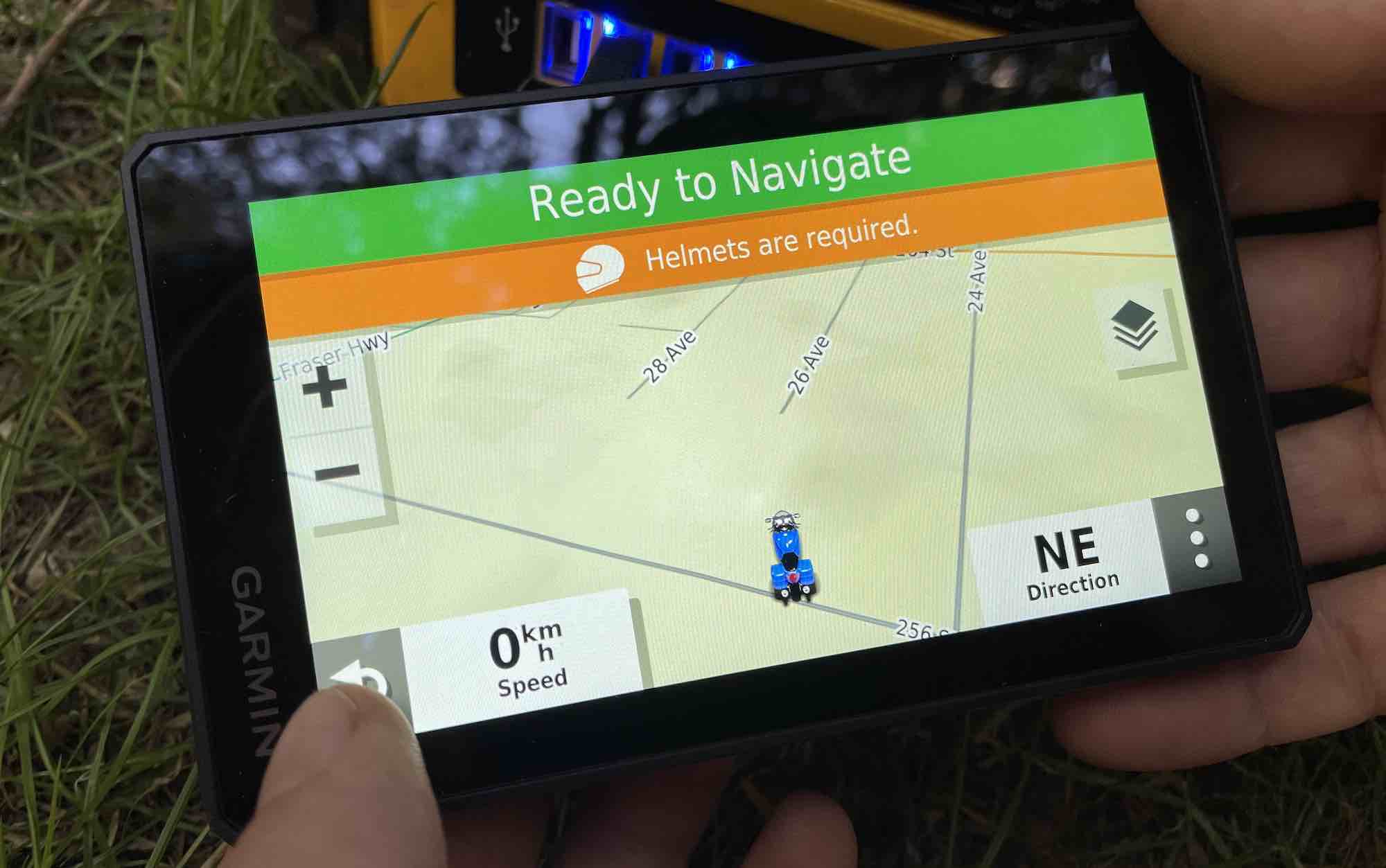
The Garmin Zūmo XT screen is crystal clear, extremely bright, and it doesn’t dim in bright light. I found it very easy to see, and because it’s so large, it feels safe to look down at it when you’re riding the dirt bike. It’s easy to type on, and you can even wear gloves while you’re doing so.
The screen is weatherproof, so it can get wet, and I love how you can just pop it off and take it with you when you leave your motorbike.
Wi-Fi and Bluetooth on board
The built-in Wi-Fi on the Garmin Zūmo XT makes it easy to install map updates, so you’ll always have the most up-to-date information in front of you. It took about 2 1/2 hours to install the initial device updates, so you’ll want to make use of the included USB and plug it into power while you’re updating via Wi-Fi.
Pairing with your smartphone and headphones or helmet for music and calls

While the Garmin Zūmo XT is large and bright, to hear the route directions over the hum of your motorbike engine you’ll have to pair it with your headphones. Pairing it with your headphones also allows you to listen to music you have stored on your phone and take calls if someone is calling you.
For my husband and I, the call feature is one of the best parts of the Garmin Zūmo XT. It allows you to take a call if you need to without having to stop and pick up your phone. Streaming music is nice too—especially if you’re on a long road trip. There are also smart notifications you can set to pop up so you can see your texts.
Should you choose the Garmin Zūmo XT All-Terrain Motorbike GPS?

I’ve barely scratched the surface of what the Garmin Zūmo XT Motorcycle GPS can do. Garmin has really packed the features into this small screen. For me, the highlights of the Garmin Zūmo XT are the voice commands & calling, onboard music, and motorcycle-specific routes and updates. It makes riding a motorbike on the road a lot safer, because you’ll always know what’s up ahead.
You can find a Garmin Zūmo XT GPS for your motorcycle right now at Best Buy.







































Thank you for pointing that out. I’ve edited that line to clarify that some of the features on the GPS require you to have your phone with you, so that’s what I meant when I said it’s tethered to your phone. When writing I was likely thinking about how you could use the GPS without your phone, but in my opinion, there is no reason why you would want to. All of the best features are accessible with a phone.
Good review until I got yo this part which made me doubt all of the rest – “Keep in mind when using the Garmin Zūmo XT that you’ll have to have your smartphone with you at all times. The Garmin Zūmo XT doesn’t have GPS built in, instead tethering to your phone’s GPS for navigation.”
Pleeze……
Comments are closed.