Streaming TV is about to get a whole lot better. The all new Chromecast with Google TV is designed to bring you the entertainment that you love, with super-fast streaming in up to 4K HDR1. The new Chromecast with Google TV can share personal recommendations from all your streaming service subscriptions2 including movies, TV shows, Netflix, Disney + and more—all in one place. No more jumping between apps to surf what to watch. Chromecast can curate your favourite shows, movies and entertainment for you all in one place. Plus, with its compact and handy remote, you can make changes in a snap without needing your smartphone—or just use your voice.

Super fast streaming in glorious 4K
A streaming system is only as good as its speed, so Chromecast with Google TV is made to deliver fast streaming, alongside a crystal-clear picture in up to 4K resolution1. Plus you’ll see brighter colours with HDR.
The compact size of Chromecast with Google TV belies its power; it can hide almost anywhere and stay easily out of sight, but it has all the streaming power you need.

Talk to your TV and let it serve you
Chromecast with Google TV has the power of the Google Assistant built in3. That means you can ask it literally anything from simple commands like turning the TV on or off, or adjusting the volume, to more complex demands you never dreamed were possible. Get Google to control your smart home, start your grocery list, or add Good Girls to your new “must-watch” list.
Sometimes you need the convenience of a remote. The all new Chromecast with Google TV comes with an ultra-compact remote control so you have everything you need at your fingertips. Just press the Google Assistant button on the remote and use voice search to find specific movies and shows. Or search by mood, genre, actress, and more. Plus, you get personal suggestions based on your subscriptions, viewing habits, and content that you already own.
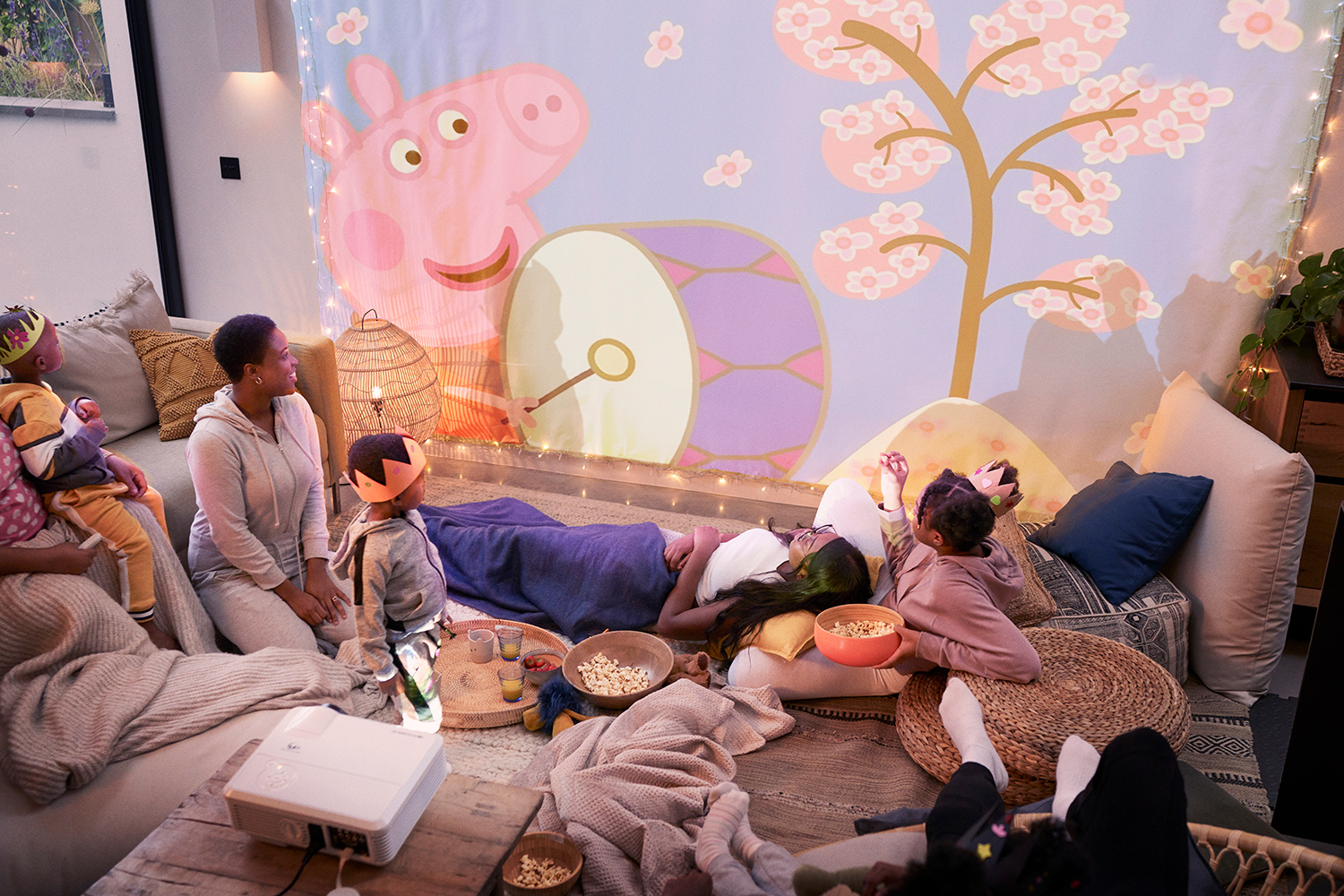
Easy set up; easy to use
Streaming devices should be easy to use—for everyone in the family, whether that’s the kids or grandparents. Chromecast is compatible with almost any TV that has an HDMI port. Just plug it in, connect to Wi-Fi, and start streaming.
If you’ve ever tried to explain streaming channels to someone who’s not tech-savvy, you know it can be complex for some. With Chromecast with Google TV, your home screen keeps everything simply organized and easy to find at a glance; the home screen displays movies and shows from all your services in one place—including Netflix, Disney+, and more. No more switching between apps to decide what to watch.
1 Chromecast with Google TV requires a TV with an HDMI port, a Wi-Fi network, a Google Account, a nearby electrical socket or USB port, and a compatible mobile device. Minimum OS requirements are available at g.co/cast/req. To view content in 4K, a 4K-capable TV and reliable broadband Internet connection are also required.
2 Subscription services may be required.
3 Google Assistant registration required.
Ready to take the next step?







































Finally a way to convert my old slow android tv into a responsive TV that my wife wouldn’t hate!
I love that you don’t need your phone to use this version of Chromecast and that it can create of curated list of shows for you without having to switch apps. I can’t wait to watch the new season of the Crown.
I like how easy it is to use. I stream various shows and movies from Amazon Prime. Next up is “upload”. Good show.
Love the New Google tv interface
Un très belle appareils, j’ai hâte davoir le prochain pour rassembler au même endroit tout les services
Incredibly powerful which is capable of streaming 4K TV Shows and Movies, as well as games using Stadia, Steam or Xbox Game Streaming.
I like how it’s easy to use and I would watch The Mandolorian to refresh for Season 2
I like its fast streaming feature even in HD 4K. I can’t wait to binge watch Star Trek:Discovery.
I would love to stream Netflix!
What I love about Chromecast is it will turn any of my televisions into a smart TV, instantly! 🙂 I’d stream Disney Plus which my daughter would thoroughly love!
I really like that I can hide it almost anywhere and it can stay easily out of sight. It also has a neat remote. I would stream Netflix and watch the new Crown episodes.
Love the ease of use. Can’t wait to stream The Crown.
Love that the new Chromecast has Android OS installed, cannot wait to stream HBO Max
4k streaming , i would stream thailand tv shows
The excellent and easy to use Google TV interface is what I like about the Google Chromecast. I would stream all seasons of Strange Things with this device if I won it.
I love that Chromecast has the power of the Google Assistant built in. I really want to use it to stream Netflix, Amazon Prime and YouTube videos to my second (non-smart) TV.
I love how this hooks up with Google TV and opens up the streaming ecosystem! I would love to put this on my non-smart TV and stream pictures, movies, and sports!
I would love to stream Netflix and Crave in our spare room tv ….lots of fantastic movies to choose from
New Chromecast with a controller will be vastly better.
Love casting my favorite show using the Chromecas – just wish I had a proper remote control… Wait! The new Chromecast has one 🙂
I have had the first gen Chromecast and loved using it! And with the new one comes with a Remote would make it more practical
I’d love to use steam link on this!
I was waiting this device before it’s launch. Because I need Google tv for my entertainment setup. It will will work with my smart home setup
I love the fact that this Chromecast has a remote that I can use to watch Ozarks on Netflix in 4k
I like that the Chromecast is small in size and I would stream family photos if I won this device.
Best of both worlds 4k chromecast and revised Android TV with affordable price point…. Very easy device for the whole family to stream any content from any device literally
great 4K device to watch crisp shows
no more cable needed with this smart tv
less attachments, more shows
I have been a user of the first gen Chromecast and use it now as well. I want to try android tv for a long time and really would like to use this new Chromecast with Google tv. I would love to stream using my Plex server containing my media.
I could really use this to stream so much. Chromecast is the best. I really hope to win as this would be awesome and make my day.
I love how easy it is to setup and stream things on the Chromecast that I find on my phone like Youtube videos and Netflix. I have 3 of them in my house and have given another 3 as gifts over the years. I’m excited for the latest one because it’ll have it’s own remote which should make it easier to pause and rewind the most interesting parts of my shows.
I would love to have this in order to watch shows with the family!
With everything from the Nest Hub Max to the Nest Doorbell, I own the entire product line up, including the Chromecast Ultra. Until now, Google was lacking in this space and I had to use a Amazon Firestick to make up for the shortcomings. When I win, I would happily close the gap by replacing the Firestick. The first thing I would stream would be my Nest cameras, followed by Supercar Blondie on Youtube.
I love the fact that I can use this device independently without having to cast everything from a phone as well as the 4K HDR with Dolby Atmos.
I would like one, it would be perfect for Netflix and Google photos.
I love the new controller and the new sleek white color. Can’t wait to catch up on some Netflix with it!
I love the idea of having all my streaming services in one place! I love the google ecosystem. I have multiple Google home devices and I’ve always had a Google device ever since the Nexus line! Google 4 life lol
Such a step up from regular chromecast. Pick me to win one BestBuy <3
I love being able to watch exactly what I want without having to deal with plugging in hdmi cords, etc. I’ll probably watch A Life on Our Planet right away
Loving the addition of the remote! Can’t wait to stream… all the annoying youtubers my kids watch. And The Boys after they go to bed haha
Been a Chromecast user for years, can’t wait to try this new one!
Love the new colors, compact design and the new remote! Can’t wait to stream my favorite movies from Netflix.
I love the idea of the media service integrations and 4k streaming. Have some binging to do!
Please take my money NOW! Need 4K streaming.
Definitely excited
Been using Chromecast for years to replace cable. Only issue is the mobile is the remote so charging mobile means waiting for recharge or having to use laptop. Love that they finally adding a remote making finally perfect for someone like me. Only beef now is… what happen to devices in black color? Guess I stuck with white (the blue and pink for gender reveal parties? LoL).
I’d love to get one of these so I can stream my Plex server to it. Also, I can’t wait to connect my Neat Minis and my home theatre speakers into a speaker group!
I love the compact size of Chromecast, I would watch Friend
All the previous version of Chromecast this would be the best as it has a remote and can also be linked with Stradia services with 4k. This would be a 1 stop device for everything if you think about the google assistant which is always improving.
I love the ease of use and the versatility of the Chromecast. So useful!
Can’t wait to try one of these
Comments are closed.