
Students are no different in their needs, especially when the smartphone is both a consumption and productivity device. Let’s look at the choices.
For some, it’s an easy choice between an iPhone or Android phone. They’ve drawn their lines, chosen their camps and stuck with them for years. Others are less loyal, seeking what they feel is the best user experience for them, either out of frustration or curiosity.
As a parent on the hook for the purchase, and seeking to make the right decision, the input from your student offspring is probably going to swing one way or the other. If they’re hellbent on an iPhone over an Android phone, or vice versa, the best thing to do is assess the options based on your budget. Like anyone with eyes bigger than their stomachs, they will probably hone in on the most expensive and extravagant devices.
If the choice is more up in the air, the same checklist still applies in most cases. What is the phone going to be used for primarily? Is it a more natural fit with other devices in the student’s arsenal, like a tablet or laptop? How useful will it be as a productivity tool for the program said student is enrolled in? There are others, obviously, but you get the point.
So, with all that in mind, let’s go over each of these two platforms and the devices running on them.

iPhone
The iPhone benefits from Apple’s walled garden in that the hardware and software is tightly controlled to the point where the two work very harmoniously. The design and functionality of the iconic device has earned its reputation over the years, and it remains one of the most popular gadgets in recent memory.
Apple has dramatically changed the screen size options throughout its lineup. As is, the iPhone SE remains the one real holdover from a bygone era with its 4-inch display. The challenge is that it is also running on components that were current when the iPhone 6 was out. The SE can best be described as a budget model at this point.
The iPhone 8 and 8 Plus are also holdovers of the home button design. Since the iPhone X, the home button has gone in place of a larger screen and gesture controls. The iPhone XS and XS Max are the flagship models, with 5.8-inch and 6.5-inch OLED screens, respectively. Each have similar specs and are really only different in terms of size. Functionality is essentially the same in both.
Students using Macs benefit from the same ecosystem. For example, AirDrop is far better today than when Apple first launched it. That lets you copy files over from an iPhone to a Mac, or vice versa. The Messages app also works on the Mac, making it easier to respond to iMessages and texts without reaching for the phone.
You can design Keynote and PowerPoint presentations on a computer, yet present or control them using your iPhone. Collaboration apps, like Slack or Trello, are readily available and have free tiers that students can make use of when working on projects in small groups.
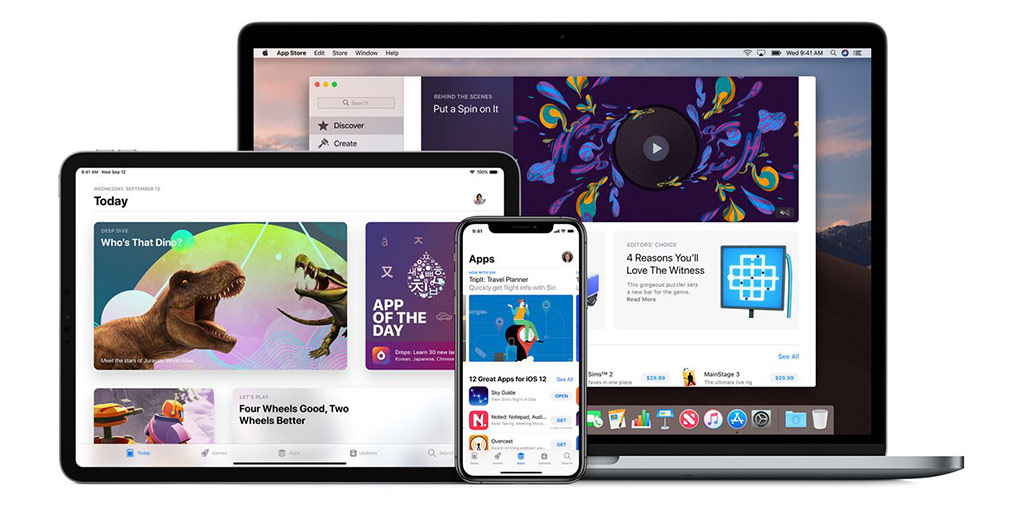
The App Store
Where Apple excels is its synergy between hardware and software. They maintain a continuity that’s easy to appreciate. Much of that lies in the App Store and how its endless number of apps enhance the iPhone’s usability. Think of an educational app, and the App Store will have plenty. Separating the good ones from the bunch takes some research.
Siri can be a decent voice assistant in some respects, and Siri Shortcuts help do things a little faster. But Siri won’t record lectures or interviews the way other apps can. One of the best I’ve used, and highly recommend, is Otter. Not only does it record, it also transcribes in real time. You can then edit and make corrections by replaying the exact moment the speaker uttered a word or sentence. It even works if you plug in a microphone to the phone.
Microsoft Office apps work on the iPhone, as do all the major cloud-based storage services. In fact, Office Lens is one of their gems, letting you scan everything from a whiteboard to a piece of paper using the phone’s camera. There are many others that stand out as school-friendly, like Evernote, myHomework, Duolingo, Khan Academy, Mathway and StudyBlue, among others.
There’s little doubt that the App Store offers plenty to distract any student from being productive, but it’s always a delicate balance with smartphones. In fairness, much of what the iPhone does is equally possible with a good Android handset, so the advantage isn’t always a tangible one. Things like durability, battery life, accessories and technical support are major considerations, and the iPhone is good at all of them.
If you are looking for more customization, and perhaps, more of a rebellious identity with what you’re wielding, then read on for the alternative.

Android
The most obvious point about Android is that a number of manufacturers are making use of the operating system. Google, Samsung, Huawei, LG, OnePlus and Motorola are among the various vendors offering a stellar experience. These companies have significantly closed the gap with the iPhone in some areas, while surpassing it in others.
The thing is, Android phones don’t always look alike from a software perspective. Google’s Pixel phones use “stock Android,” a pure version of the operating system. Samsung, Huawei and LG use their own “skin,” or a proprietary overlay that gives the device its own flavour.
Unlike the iPhone, many Android phones offer microSD card slots to expand storage further. Water-resistance used to be more of an Android feature, but Apple has since caught up. Camera performance from the major vendors’ flagships is on par or better than the current crop of iPhones, especially in low-light or night shots. Screen sizes tend to vary more widely, and battery life can sometimes be better too.
However, Android is a fragmented operating system. Not all Android phones get the latest version at the same time. Both the vendor and the wireless carrier have a say in when that happens for purposes of optimization. The phones least affected by that are the Google Pixel phones, which get updated often. BlackBerry and OnePlus models also get frequent updates.
Despite that, there’s greater flexibility within Android. For example, you can customize the phone more through the software’s appearance and functions. You can still interface and integrate with Macs and Windows PCs, especially with apps that also have desktop versions.
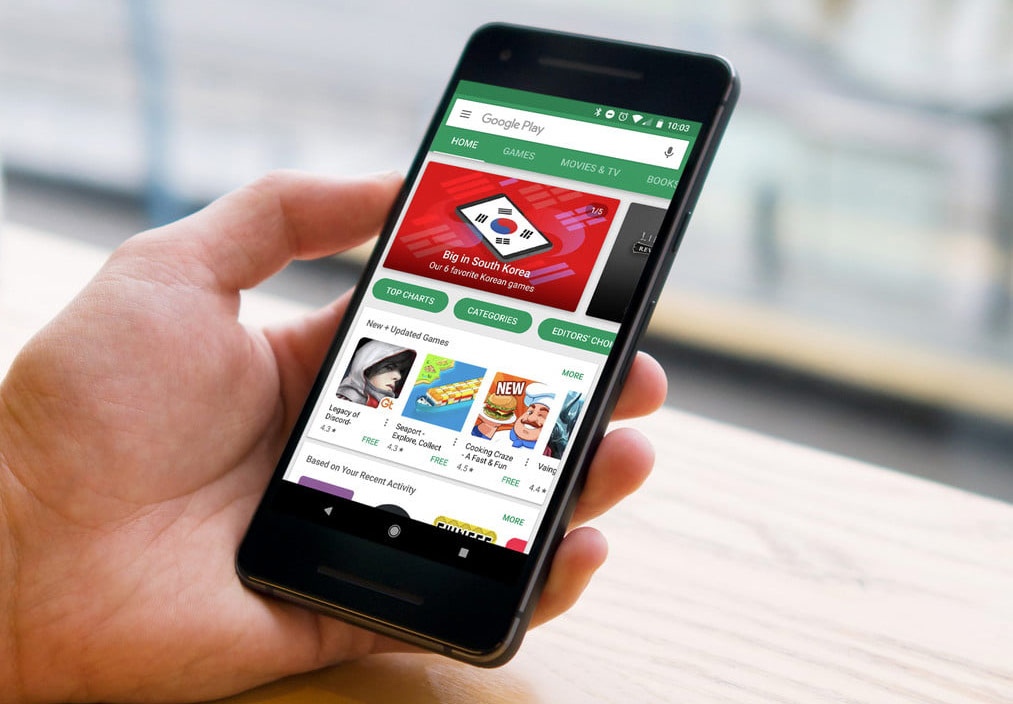
Google Play
Apple’s App Store, as crowded as it is, appears better at displaying apps than Google Play. But it has gotten better, and breaking down apps by category does help with all the clutter, though again, some research is necessary to find the jewels that can make a real difference.
Much of what’s available on iOS is available on Android, making the perceived disparity less of an issue, in my opinion. iOS may have an edge in intuitive usability, but Android has the edge in variance. There are even ways to install third-party apps that aren’t necessarily available on Google Play, though you should check to make sure there’s no malware vulnerability.
Still, there is an app for just about everything, so whatever may be needed to help a student along, chances are, it will be in Google Play. The apps I noted earlier are also available there, and the Education category lays out a lot of options. Thankfully, Google has streamlined presentation a little more to make it easier to browse.
Making a choice
The beauty of this decision is that neither choice is likely to be a terrible mistake. Both platforms have matured so well that they are effective, consistent and efficient. Once the platform is chosen, things like battery life, storage, screen size and durability can truly determine a phone’s longevity.
The iPhone has a good track record that way, whereas not all Android phones do. The flagships continue to get better though, and mid-range Android devices offer more variety than the more affordable options on Apple’s side.
Which way do you think you would go? Add to the discussion below.




I’ve been using an iPhone for about 8 years now. I find I’m very integrated into the Apple infrastructure and would have a hard time changing. It’s probably also hard for android users to switch over to iPhone. Both phone types have their merits, and there are options available on android that i wish Apple used but it’s not easy to switch.
Comments are closed.