 The Insignia Pico Projector is an incredibly small device that can project a screen up to 80 inches. It’s compatible with Android, iOS, and any device that can connect with HDMI. Devices like these have become popular with people that are looking for all in one solution for projection on the go. Since Pico projectors are designed for maximum portability, I tested this projector in a variety of environments and lighting conditions to see how it performs.
The Insignia Pico Projector is an incredibly small device that can project a screen up to 80 inches. It’s compatible with Android, iOS, and any device that can connect with HDMI. Devices like these have become popular with people that are looking for all in one solution for projection on the go. Since Pico projectors are designed for maximum portability, I tested this projector in a variety of environments and lighting conditions to see how it performs.
Impressive ultra portable design
 The amount of technology in the very small frame of this projector is quite surprising. The device is about the size of a small plum and can easily fit in the palm of your hand. It’s very impressive that a projector, built in battery, and speaker, can fit in a package this small. Every time I pick it up, I constantly wonder how a device like this is even possible.
The amount of technology in the very small frame of this projector is quite surprising. The device is about the size of a small plum and can easily fit in the palm of your hand. It’s very impressive that a projector, built in battery, and speaker, can fit in a package this small. Every time I pick it up, I constantly wonder how a device like this is even possible.
The device features a durable plastic construction, with ports for Micro HDMI input and Micro USB for charging. Focus can be adjusted with the fine adjustment wheel on the side of the device. The focus control is small and can be challenging to tune for those with larger hands. Buttons for sound and power are similarly small and can take time to get used to. The controls are not the most ideal size. After spending time with the device, I got used to the miniature buttons and it wasn’t a big deal. I can also understand the necessity for smaller controls given the tiny size of the device.
Packed with features
Giant screen from a small package
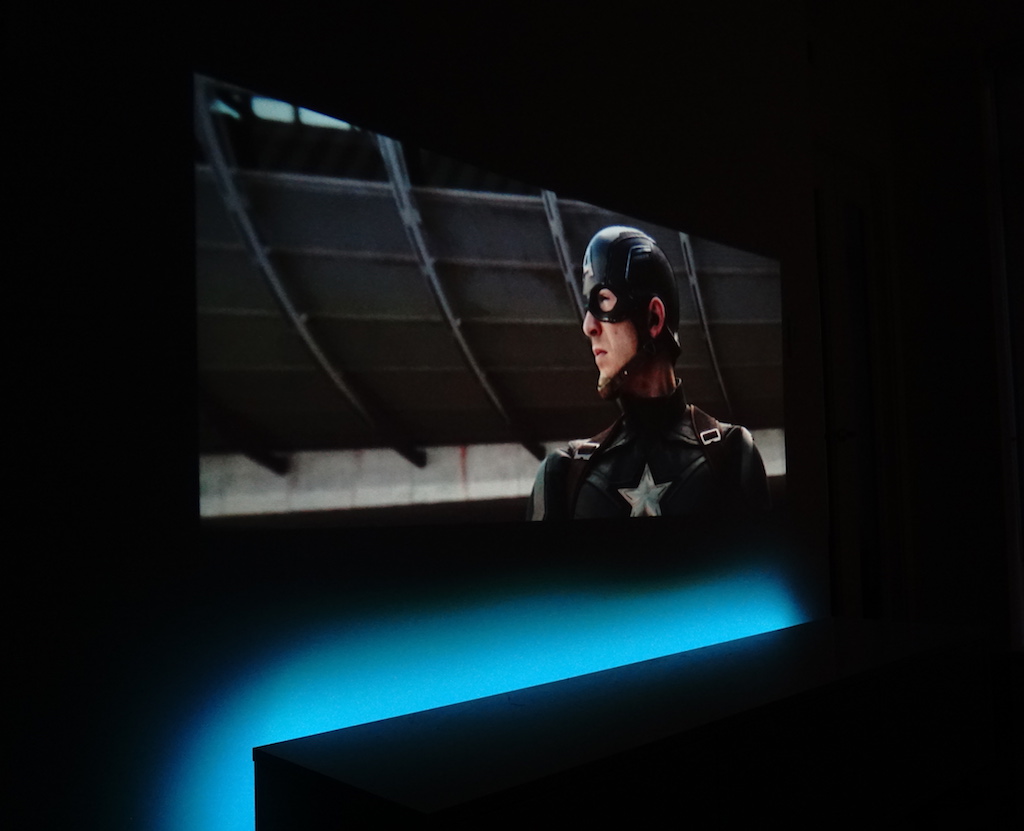 This projector can achieve a screen size of up to 80 inches with a resolution of 640 x 360. It’s not High Definition but it’s more than suitable for PowerPoint presentations or an impromptu movie night at the cabin. The Insignia Pico Projector features DLP projection technology with 50 lumens of brightness. Since this projector delivers a mid-range lumens level, it is best suited for use in rooms that are dim or nearly dark. In an optimal environment, the colours are vivid and I feel that it performs well within its price range.
This projector can achieve a screen size of up to 80 inches with a resolution of 640 x 360. It’s not High Definition but it’s more than suitable for PowerPoint presentations or an impromptu movie night at the cabin. The Insignia Pico Projector features DLP projection technology with 50 lumens of brightness. Since this projector delivers a mid-range lumens level, it is best suited for use in rooms that are dim or nearly dark. In an optimal environment, the colours are vivid and I feel that it performs well within its price range.
Flexible battery options improve portability
The built in battery can last up to 2 hours and it takes about 3 hours to recharge to full capacity. Since it charges over Micro USB, you can use an external battery pack to power and charge the projector almost anywhere. I was very surprised to find that you can simultaneously use the projector and charge via external battery pack. This flexibility makes it really easy use the projector for long periods of time in a variety of situations.
Included cables and accessories
The Insignia Pico Projector comes with a Micro USB to Micro HDMI cable that can be used to connect Android devices that support the MHL standard. A Micro HDMI to regular HDMI cable is also included to connect to any standard HDMI device. In order to connect to any iOS device, you will need use an Apple AV Adapter that is sold separately. During testing I was able to successfully connect to a PS4 and MacBook Pro. Since the aim of my review was to test for portability and versatility, I opted to use the Apple AV Adapter with my iPhone for the majority of the testing. The adapter performed well but it can be expensive.
Setting up the Insignia Pico Projector
Setting up the projector is quite straight forward. Simply connect the desired device, turn on the projector, and adjust the focus until the picture becomes clear. I was able to achieve an 80-inch projection with the device about 4 metres from the wall. A 3 colour indicator light reveals the amount of battery remaining on the device. I found that the simple display provides a quick and easy battery check before heading out or while using the projector. The built-in speaker has three levels that can be adjusted by pressing the speaker button. Audio can also be routed from the connected device to a Bluetooth speaker for a more robust audio experience.
Using the Insignia Pico Projector
The incredible size invites you to bring it everywhere
 It was very easy to pack the projector in my bag. It’s so small that you can barely notice when you bring it on the road. This versatility makes it easy to bring the projector to a variety of environments that would have not been practical in the past. I was even able to use the projector at a coffee shop to share information with a friend. 2 hours of battery life from the built in battery delivered plenty of juice for watching movies and sharing slideshows. The ability to also use an external battery can alleviate any potential anxiety over battery life while away from outlets. This flexibility can provide the freedom to use the projector nearly everywhere.
It was very easy to pack the projector in my bag. It’s so small that you can barely notice when you bring it on the road. This versatility makes it easy to bring the projector to a variety of environments that would have not been practical in the past. I was even able to use the projector at a coffee shop to share information with a friend. 2 hours of battery life from the built in battery delivered plenty of juice for watching movies and sharing slideshows. The ability to also use an external battery can alleviate any potential anxiety over battery life while away from outlets. This flexibility can provide the freedom to use the projector nearly everywhere.
Performance depends on lighting
This projector is great at beaming an image on any flat surface including ceilings and even the side of a building. While the device is very versatile in terms of where you can project an image, the amount of light in a room can have a large effect on the quality of the image. Since this projector has 50 lumens, it does not perform well in bright environments. I would avoid using the projector in daylight or rooms with uncontrollable lighting. In these situations, the projected image will appear washed out and very dim. This limitation prevented me from using the projector if it was too bright or in places where the lighting was out of my control.
For an upgraded Pico projector with a higher lumens that can be used in a wider range of lighting conditions, I would suggest taking a look at the newly released ASUS Pico projector. This Insignia projector can still be a viable and practical choice if you want a budget friendly option and plan to use the device in dark environments or have control over the lighting.
Tiny projector with a tiny speaker
The built-in speaker has a low sound volume even on the highest setting. I was already expecting the speaker to be quiet given the size of the device, but it’s better than nothing. Fortunately, there is an option for routing the audio from the connected device to a Bluetooth speaker. It’s important to note that this audio routing will occur on the connected device, as the projector itself doesn’t support Bluetooth.
Final thoughts on the Insignia Pico Projector
 The Insignia Pico Projector is a capable entry level option that comes in a tiny and ultra-portable design. It’s so small that you could bring it anywhere and not notice it in your bag. This versatility invites you to use the projector in new places that can reveal new uses for the device. Whether it’s projecting movies on the ceiling while in bed or sharing a slideshow with a friend at a coffee shop, this projector can beam a screen almost anywhere. Since its capable of charging with an external battery pack and audio can be sent to an external speaker, this projector is useful and flexible in the most important ways. The only downside is its performance in bright environments. If you plan to use the projector in dark rooms or have control over lighting, this Insignia Pico Projector is a great entry level option.
The Insignia Pico Projector is a capable entry level option that comes in a tiny and ultra-portable design. It’s so small that you could bring it anywhere and not notice it in your bag. This versatility invites you to use the projector in new places that can reveal new uses for the device. Whether it’s projecting movies on the ceiling while in bed or sharing a slideshow with a friend at a coffee shop, this projector can beam a screen almost anywhere. Since its capable of charging with an external battery pack and audio can be sent to an external speaker, this projector is useful and flexible in the most important ways. The only downside is its performance in bright environments. If you plan to use the projector in dark rooms or have control over lighting, this Insignia Pico Projector is a great entry level option.




The Insignia Pico Projector seems to be a good buying option for entry level projectors. Good review.
Comments are closed.