
I haven’t had the opportunity to use a Lenovo laptop in a few years, so when a review unit became available, I jumped on it. The Lenovo Edge laptop that arrived looks very much like Lenovo laptops I’ve used in the past, but I quickly figured out this is not a ThinkPad …
This was an unusual review situation in that once I had completed (and posted) the original review, I received the news that the loaner I received was a pre-release model. All the good stuff I liked about the Edge remains, but the things that really got under my skin—namely the sluggish performance—have been addressed in the model that will be sold through Best Buy, thanks to a faster CPU and more RAM. The shipping model will also come with Windows 10 pre-installed.
Lenovo Edge Key Specs (as tested):
|
Initial Impression
Out of the box, the Edge is a pretty impressive looking slab of black. It’s very thin and chiselled (no round edges here) and looking at the side edges reveals a full complement of ports. I opened the lid and and found the hinge reassuringly solid. There’s a full keyboard, including a numbers keypad. So far so good.

Picking it up, I immediately started to smudge that black finish—I’m sure Edge owners quickly learn to keep a microfibre cloth on hand—and began looking for the power button. And kept looking for the power button. After five minutes of this game, I finally checked online and discovered the elusive button is on the right edge of the laptop, beside the first USB port. Once you know where it is, that placement isn’t a problem, but it can be confusing to those of us who expect it to be somewhere in the keyboard vicinity.
Speaking of picking it up, this is the moment when the reality of such a large laptop hits home. As I said, it’s quite thin and that can be a little misleading because it weighs 2.3 kg (or just over 5 pounds).
Powering up the Edge reveals a very nice, Full HD display. It’s crisp, bright and has good viewing angles, but is prone to reflection. It also has responsive, 10-point multi-touch support.
As noted in my intro, I was contacted with revised specs for the version of the Edge that will be sold at Best Buy in stores and online. The CPU has been upgraded to an Intel Core i3-5020U, a faster processor with a higher base clock speed at 2.2GHz. In addition, instead of just 2GB of RAM, the shipping version of the Edge will be equipped with 6GB of RAM.
Dual-Mode
The Edge is a dual-mode laptop. It’s not a convertible/2-in-1 laptop; those have displays that either rotate a full 360-degrees to lie flat against the back or detach altogether for a “tablet” mode. However, dual-mode is also a useful feature.

The display rotates beyond the traditional laptop stopping point, a full 300-degrees, or what is known as “stand” mode. This lets you flip the display around so the bottom half of the case is behind it (the keyboard is now facing down) and you’re left with a display facing out. This is useful for things like sales presentations where you want people to view the screen contents, without the bulk of a keyboard being in the way. Thanks to multitouch support, you can still interact with the laptop in this mode, using touch gestures and Windows’ virtual keyboard.
In Use
The Edge review unit came equipped with Windows 8.1 Pro, but Windows 10 will be the OS installed on the shipping version.
Besides the slim form factor and dual-mode flexibility, the display is the star of this laptop. At 15.6-inches and with Full HD (1920 x 1080 pixels) resolution, it means being able to work on a document or surf the web without squinting. Multitouch support is a welcome addition for those who prefer to use Windows touch gestures.
The dual speakers have Dolby Audio support; put this laptop is stand mode and it has all the parts for a decent mobile home theatre experience.
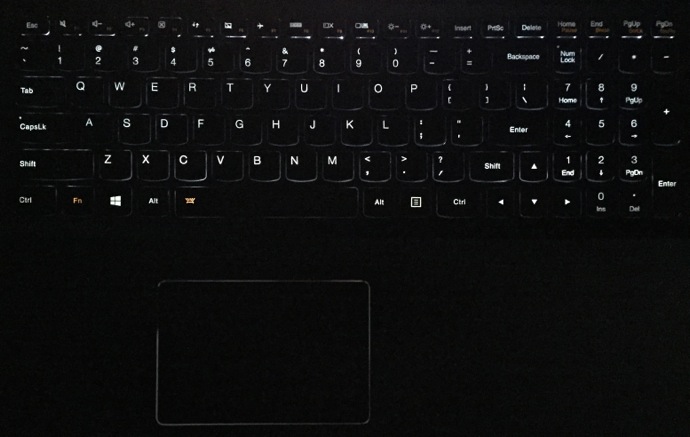
The full-sized keyboard is backlit, which is a must-have feature in my opinion. Like the power button, it took me a few minutes to figure out how to activate it (Function and Space Bar combo), but once on the backlighting was very effective.
The Not So Good Stuff
Unfortunately, the Lenovo Edge review unit that I received for this article had some issues that kept the user experience from being as good as it could be. That isn’t surprising in a budget laptop, but it was a little frustrating to have something that looks this good fall short of expectations.
 Performance wasn’t great. The review unit shipped with a Core i3-5005U CPU and just 2GB of RAM. That’s not a lot to work with. Throw in a hard drive (instead of the SSDs many laptops are now using)—and a fairly slow 5400 rpm one at that—and I always seemed to be ahead of this laptop. I’d click on the Internet Explorer icon to launch the browser and be starting to type the URL when I’d look up and see the software was still loading.
Performance wasn’t great. The review unit shipped with a Core i3-5005U CPU and just 2GB of RAM. That’s not a lot to work with. Throw in a hard drive (instead of the SSDs many laptops are now using)—and a fairly slow 5400 rpm one at that—and I always seemed to be ahead of this laptop. I’d click on the Internet Explorer icon to launch the browser and be starting to type the URL when I’d look up and see the software was still loading.
Strangely, even though the laptop is equipped with 802.11ac and my Wi-Fi router supports 802.11ac, YouTube videos were plagued with buffering and pauses, even at 480p resolution. Playing the same videos on my own laptop with an older 802.11n card, they were completely smooth, even at 1080p resolution. Insufficient RAM can have a negative impact on video playback, so that could be the problem here.
That being said, the shipping version of the Lenovo Edge has two key differences from the model I was using and clearly, Lenovo had similar feedback to mine from other testers about the sluggish performance. A faster CPU and three times the RAM the review unit was equipped with should more than address the performance-based issues I experienced.
I wasn’t a fan of the keyboard, either. In fairness, as someone who makes his living with a keyboard, I’m very particular about these things. However, Lenovo went with an unusual scalloped edge key design and I found them mushy. The net effect was far more typos than I’m accustomed to making, which was rather ironic given Lenovo has dubbed this the “AccuType” keyboard.
Recommendations
Even with the issues I had with the Lenovo Edge, I didn’t think it was a bad laptop. For something in this price range, it has a great deal of style and a very nice display. Dual-mode is also a useful feature. Not everyone is as picky about keyboards as I am—with a full complement of keys and backlighting, there are certainly worse out there. Yes, I ran into frustrations with sluggish performance, but as it turns out, this was a result of a pre-production review unit that lacked the specs of the model you’ll find at Best Buy. That shipping model—with a faster CPU and a much more generous allocation of RAM—should more than allieviate the performance issues I experienced and make the Edge a much more compelling option.
The Lenovo Edge with 6GB of RAM, faster processor and Windows 10 preinstalled has just become available at Best Buy if you want to check it out for yourself.



