
So you’ve decided that it’s time to buy a tablet. You’ve narrowed it down to one brand, based on the strong reputation fo r well–built technology that Samsung has, and now you find yourself standing in front of all the options wondering which one is best for you. It’s a daunting situation to be faced with a barrage of complex technical specifications and attempting to make a decision based on it. I don’t know about you, but I don’t know what processor model and speed best suits my lifestyle. Instead of being perplexed by complicated jargon and numbers, here’s a clear comparison of the three different models of Samsung tablet to help you decide. (Don’t worry, the technical specifications are down there too, for all of the serious number crunchers).
First Things First: What Are You Looking For?
The starting point of every good purchasing decision is deciding what your priorities are. Are you looking primarily for a family entertainment device that can be used by the youngest members? Is high performance your main requirement? What’s your budget? Answering these questions ahead of time will make it much easier to find the right solution.
What All 3 Samsung Tablets Have In Common
Operating System
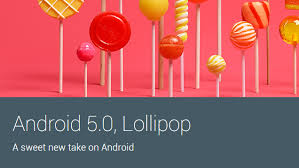 Regardless of which model you choose, you’re going to benefit from the latest version of the Android operating system. Android 5.0 Lollipop offers a wide range of functionality enhancements, as well as new features. The best new addition is the ability to set up multiple users on an Android device. This makes it much easier to configure a specific safe account for children using your new device. Lollipop also maintains your user account across multiple devices, so your content from your Android phone can be accessed from the tablet. You can customize the notifications that appear on the lock screen, so only the ones that you want visible will show up and sensitive content can be hidden.
Regardless of which model you choose, you’re going to benefit from the latest version of the Android operating system. Android 5.0 Lollipop offers a wide range of functionality enhancements, as well as new features. The best new addition is the ability to set up multiple users on an Android device. This makes it much easier to configure a specific safe account for children using your new device. Lollipop also maintains your user account across multiple devices, so your content from your Android phone can be accessed from the tablet. You can customize the notifications that appear on the lock screen, so only the ones that you want visible will show up and sensitive content can be hidden.
Pre-Loaded Software
Each of the models below come with the additional Samsung software that any current Samsung device user is familiar with, making it a consistent user experience. Samsung Quick Connect, for example, is designed to facilitate switching from one Internet connection type to another, so moving from your home Wi-Fi to mobile cell service won’t interrupt the streaming data underway. They also all come with the Microsoft Office suite of applications, so you can use the tablet for more productive and less exciting activities like spreadsheet editing, and a 2 year subscription to Microsoft OneDrive for all your cloud storage needs.
Google Play Store
This massive marketplace of online content gives you access to tens of thousands of apps, movies, music and books on any of these devices. Never has spending money quickly on items you’ll forget you still own been so easy!
The Technical Specifications
|
Samsung Galaxy Tab A |
Samsung Galaxy Tab E |
Samsung Galaxy Tab S2 |
|
|
Screen Size |
8-inch |
9.6-inch |
9.7-inch |
|
Resolution |
1024 x 768 |
1280 x 800 |
2048 x 1536 |
|
Processor |
Qualcomm APQ 8016 1.2 GHz Quad-Core |
Qualcomm APQ 8016 1.2 GHz Quad-Core |
Helsinki Prime 64-bit 1.9 GHz Quad + 1.3 GHz Quad |
|
Built-in Storage |
16 GB |
16 GB |
32GB |
|
Rear Camera Resolution |
5.0 MP |
5.0 MP |
8.0 MP |
|
Front Camera Resolution |
2.0 MP |
2.0 MP |
2.1 MP |
|
Integrated Wi-Fi |
802.11 a/b/g/n |
802.11 a/b/g/n; 2.4 GHz; 5 GHz |
WiFi 802.11 a/b/g/n/ac MIMO(2.4 GHz/5 GHz) |
|
Size (height, depth, width) |
20.80 x 0.75 x 13.80 cm |
24.19 x 0.955 x 14.95 cm |
23.73 x 0.56 x 16.9 cm |
|
Weight |
314 grams |
543 grams |
389 grams |
Samsung Galaxy A
 This is the right model for the family on the go. It has a large enough screen to make browsing, movie watching and game playing easy to enjoy. Even with its screen size, the Samsung Galaxy A is still small enough to be comfortably portable. It has a Kids Mode that tightly controls all of the access that your younger users will have. The interface for Kids Mode is simple and limited to a handful of functional buttons, including the always popular camera and microphone. If your kids are like mine, they will spend hours recording themselves saying all manner of silly things, followed by nearly endless giggling. Kids Mode gives read only access to the Apps store, so your kids can browse the apps that are appropriate for kids their age. When they find an app they want, they mark it with a star for you to review later. Kids Mode also gives you direct control over which media files on the device your child can access. The Samsung Galaxy Tab A is also available with a 9.7” screen.
This is the right model for the family on the go. It has a large enough screen to make browsing, movie watching and game playing easy to enjoy. Even with its screen size, the Samsung Galaxy A is still small enough to be comfortably portable. It has a Kids Mode that tightly controls all of the access that your younger users will have. The interface for Kids Mode is simple and limited to a handful of functional buttons, including the always popular camera and microphone. If your kids are like mine, they will spend hours recording themselves saying all manner of silly things, followed by nearly endless giggling. Kids Mode gives read only access to the Apps store, so your kids can browse the apps that are appropriate for kids their age. When they find an app they want, they mark it with a star for you to review later. Kids Mode also gives you direct control over which media files on the device your child can access. The Samsung Galaxy Tab A is also available with a 9.7” screen.
Samsung Galaxy E

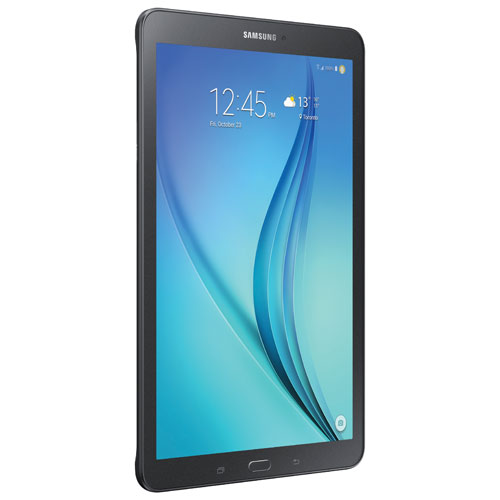 As the middle child of the Samsung Galaxy product line, the Samsung Galaxy Tab E is a good balance of performance and price. Its larger screen offers ample visual space to take advantage of the multitasking functionality of the Multi-Window feature. It excels as a media viewing device, with the option to add up to 128 GB of storage space with a microSD card. The storage space, combined with the ability to have multiple user profiles, makes this model well suited to be the shared media device for a large household. It’s not as slim as its big brother the S2, so holding it with only one hand is not as comfortable as you might like. The front and rear cameras are decent but that’s about it. Don’t expect to win any awards with the photos you take, but your vacation pictures will be just fine for proudly showing your friends and family.
As the middle child of the Samsung Galaxy product line, the Samsung Galaxy Tab E is a good balance of performance and price. Its larger screen offers ample visual space to take advantage of the multitasking functionality of the Multi-Window feature. It excels as a media viewing device, with the option to add up to 128 GB of storage space with a microSD card. The storage space, combined with the ability to have multiple user profiles, makes this model well suited to be the shared media device for a large household. It’s not as slim as its big brother the S2, so holding it with only one hand is not as comfortable as you might like. The front and rear cameras are decent but that’s about it. Don’t expect to win any awards with the photos you take, but your vacation pictures will be just fine for proudly showing your friends and family.
Samsung Galaxy Tab S2
 The Samsung Galaxy Tab S2 is the heavy hitter of the Galaxy Tab product line. Big screen and powerful processor, yet incredibly light and thin. It is, in fact, lighter than the iPad Mini 4. The Super AMOLED screen is bright and incredibly detailed, pumping out images at 2048 X 1536 resolution. The Samsung Galaxy Tab S2 has 2 groups of processing cores on its processor, and both of those are quad-cores. That is a lot of simultaneous task processing. The 3GB of RAM will help handle multiple windows and high requirement applications. The S2 has a fingerprint scanner built in to the home button on the front bezel. Instead of using a password to log in, you can configure the S2 to require your fingerprint to authorize a user. The rear 8.0 MP camera is respectable, and the front 2.1 MP camera is adequate for video conferencing and selfie photos. The only drawback to this model is the price tag, but the performance you get for the price is worth it. There is a slightly more affordable 8” version of the Samsung Galaxy Tab S2, but the sacrifice of the additional screen space is significant. The colours available vary by store, so check first before you head down to buy one.
The Samsung Galaxy Tab S2 is the heavy hitter of the Galaxy Tab product line. Big screen and powerful processor, yet incredibly light and thin. It is, in fact, lighter than the iPad Mini 4. The Super AMOLED screen is bright and incredibly detailed, pumping out images at 2048 X 1536 resolution. The Samsung Galaxy Tab S2 has 2 groups of processing cores on its processor, and both of those are quad-cores. That is a lot of simultaneous task processing. The 3GB of RAM will help handle multiple windows and high requirement applications. The S2 has a fingerprint scanner built in to the home button on the front bezel. Instead of using a password to log in, you can configure the S2 to require your fingerprint to authorize a user. The rear 8.0 MP camera is respectable, and the front 2.1 MP camera is adequate for video conferencing and selfie photos. The only drawback to this model is the price tag, but the performance you get for the price is worth it. There is a slightly more affordable 8” version of the Samsung Galaxy Tab S2, but the sacrifice of the additional screen space is significant. The colours available vary by store, so check first before you head down to buy one.
Final Thoughts
Each of these different models offers its own unique user experience, but they all deliver the consistently high quality Samsung presentation. Whichever one you choose to bring home will be a fun addition to your digital lifestyle.
Images from Samsung.com, Android.com

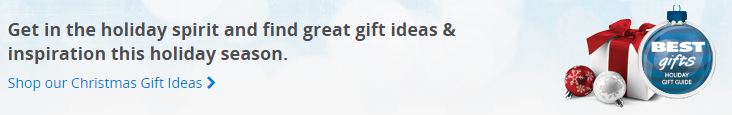



Why wouldn’t you mention RAM in the comparison? Seems an odd thing to leave out when comparing computing devices.
I love it
Love Samsung and android
Comments are closed.